E-Safety and Digital Health
Katie McClue - Assistant Principal

E-Safety and Digital Health
Katie McClue - Assistant Principal


Most of us could identify the majority of the Social Media platforms identified in this picture above, but what about the following set?
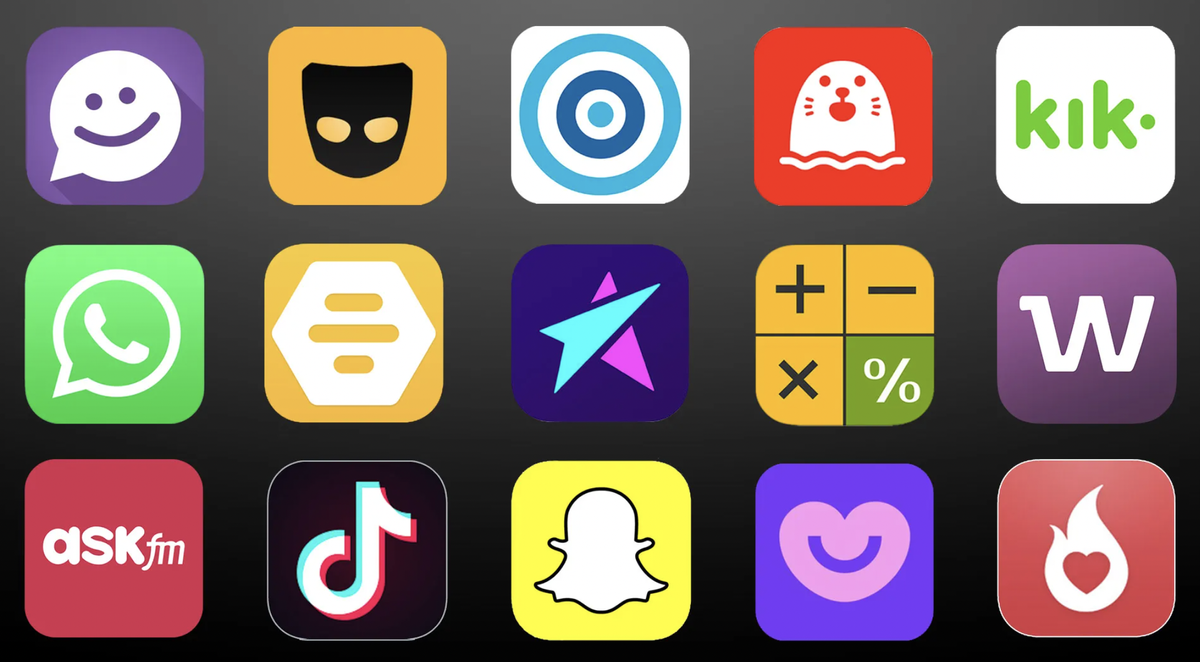
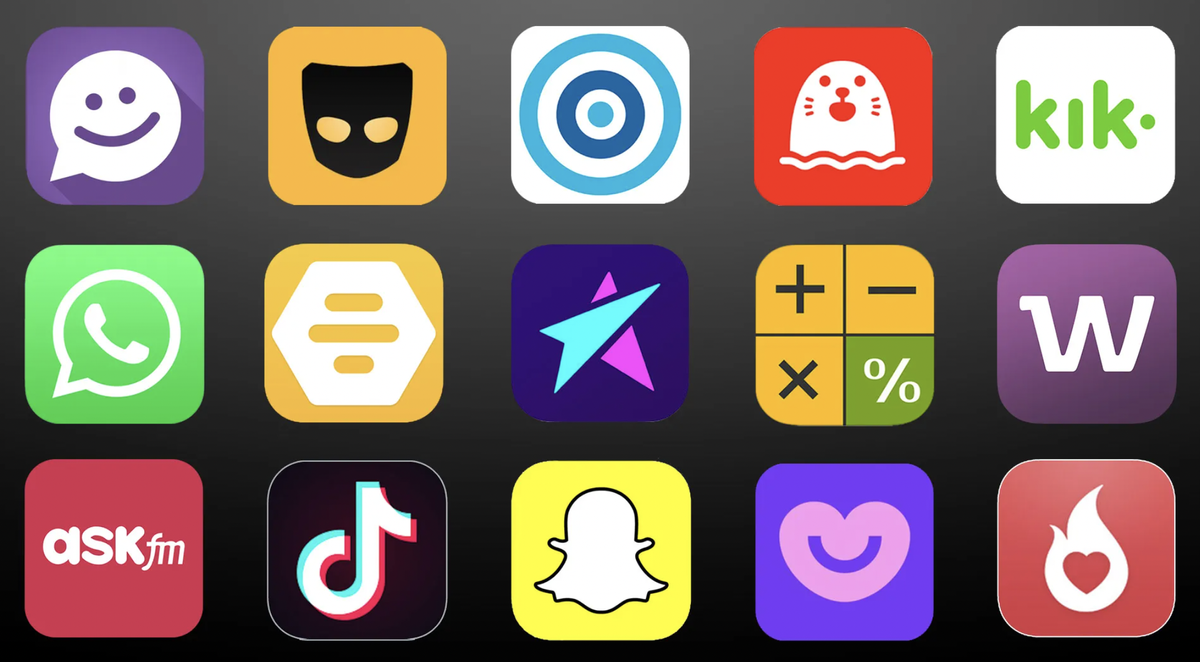
A study, published by the E-Safety Commission back in 2015, reported that 70% of Australian children were accessing some form of social media. Given that this report is nearly 10 years old, along with increased access to technology, we can surmise that this percentage is likely to have grown.
Many of us tend to think of only a few traditional examples when we consider what social media is; Facebook, Instagram and Twitter perhaps (or, should I say 'X'?!) However, the landscape has rapidly changed, with new apps designed for social connection entering the marketplace continually - some of these mirror the more traditional platforms, purely focused on social networking, whereas others double up as gaming platforms, content creation, discussion forums, video or image sharing and live streaming - the list continues.
The speed at which new apps and platforms are generated and adopted means that parents and educators can be very quickly left behind, and when we're left behind it means we are not in a position to best support our children or students.
So, over the course of this newsletter, and our next, we'll cover some core content about Social Media usage:
Let's start with the positive - what are the benefits of social media?
The Raising Children's Network references these core benefits:
For this reason, it can be unhelpful to simply ban all forms of social media. Being aware of the associated risks and helping your child navigate them safely and act responsibly online is considered best practise.
What risks should you be aware of?
The Raising Children's Network summarises the main risks as:
Tips and advice on how to support your child to be safe:
There is a considerable amount of good advice about supporting your child to keep themselves safe on social media, but the key recommendations can be summarised as:
Things that your child should be supported to do:
Bullying. No Way! Shares some useful questions to help you facilitate conversations with your child:
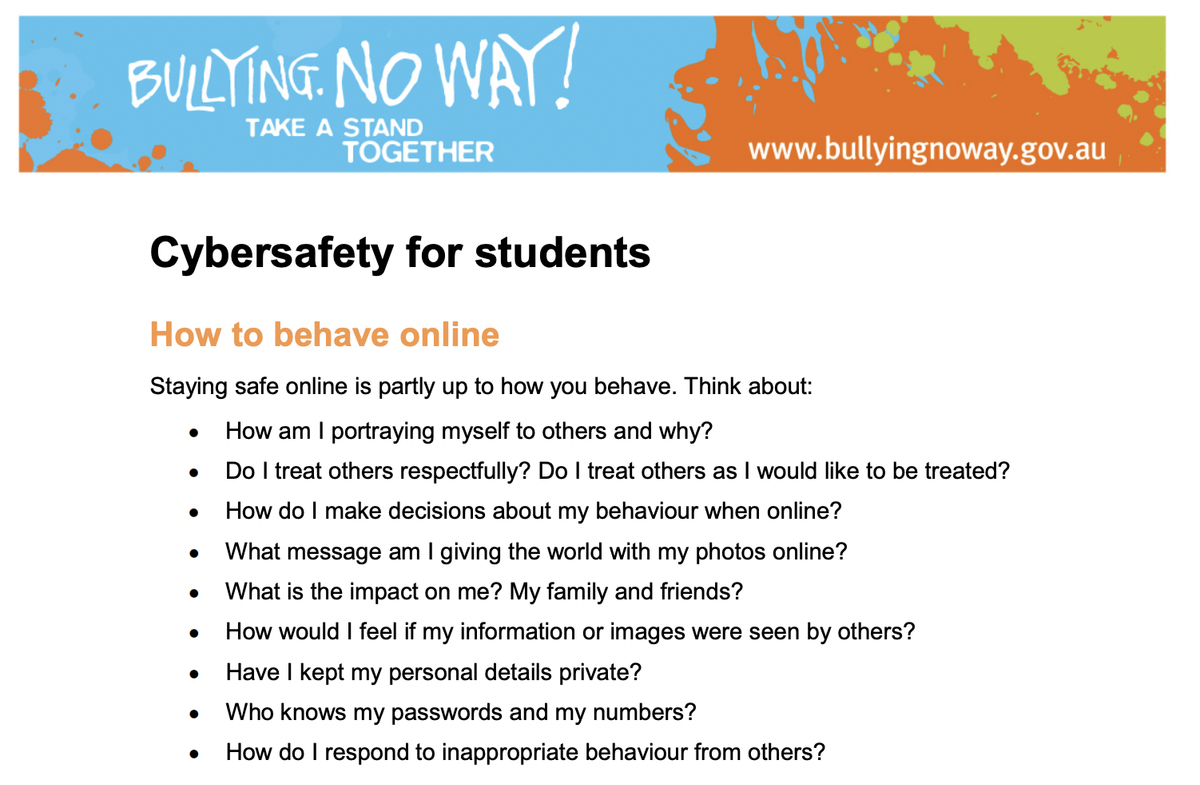
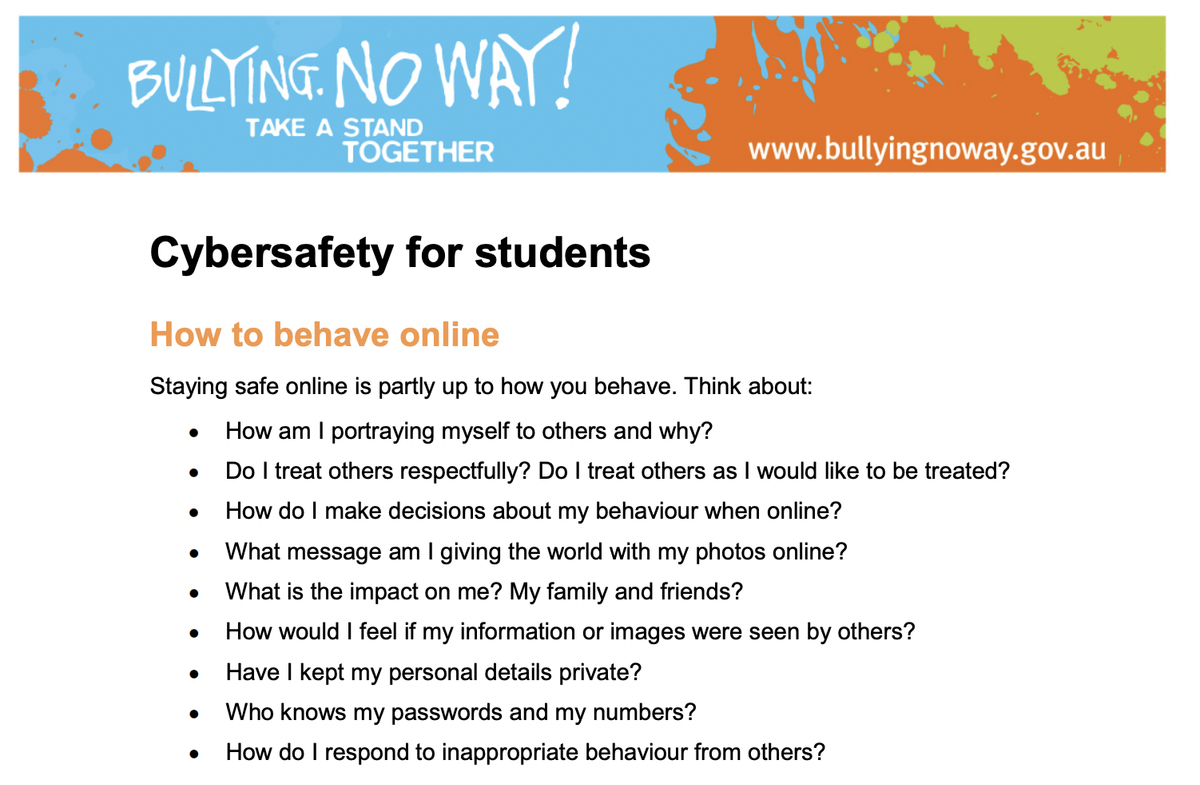
Further places to visit for detailed information:
Term 3: Week 1 & 3 - Cyberbulling
Term 2: Week 8 - Green Time v. Screen Time
Information on Balancing screen time and promoting digital well-being can be found on this previous newsletter.
E-Safety Commission: Website
Webinars/Videos Help Guides Information Packs | The Cyber Safety Project: Website
Webinars/Videos Help Guides Information Packs |
This organisation provides our in-house Cyber-Safety education for our students, and also hosted our parent information session in Term 1. They have specific resources for parents
| |
Beacon: App
This resource is an APP, designed by the Telethon Kids Institute and endorsed by the E-Safety Commission.
Articles, Videos, App and Gaming guides. You can tailor the content to suit your personal family needs. Highly recommended if you like to access your information via an App, rather than a website.
| |
Raising Children: Website
| |
Cyber Safety Project PODCAST - DigiKnow
| |