E-Safety and Digital Health
Katie McClue - Assistant Principal

E-Safety and Digital Health
Katie McClue - Assistant Principal
This information is a repeat from our Week 1 newsletter, to ensure that all parties have had time to engage with the content. We will update and move to a new topic in our Week 5 newsletter.
This Term our students will be engaging in the following subjects, through our partnership with Inform and Empower:
Early this term, students from Years 3 - 6 will participate in their live stream incursion, focusing on these topics, so it made sense to us to share relevant resources with you around the issues of Cyberbullying prevention and intervention strategies.
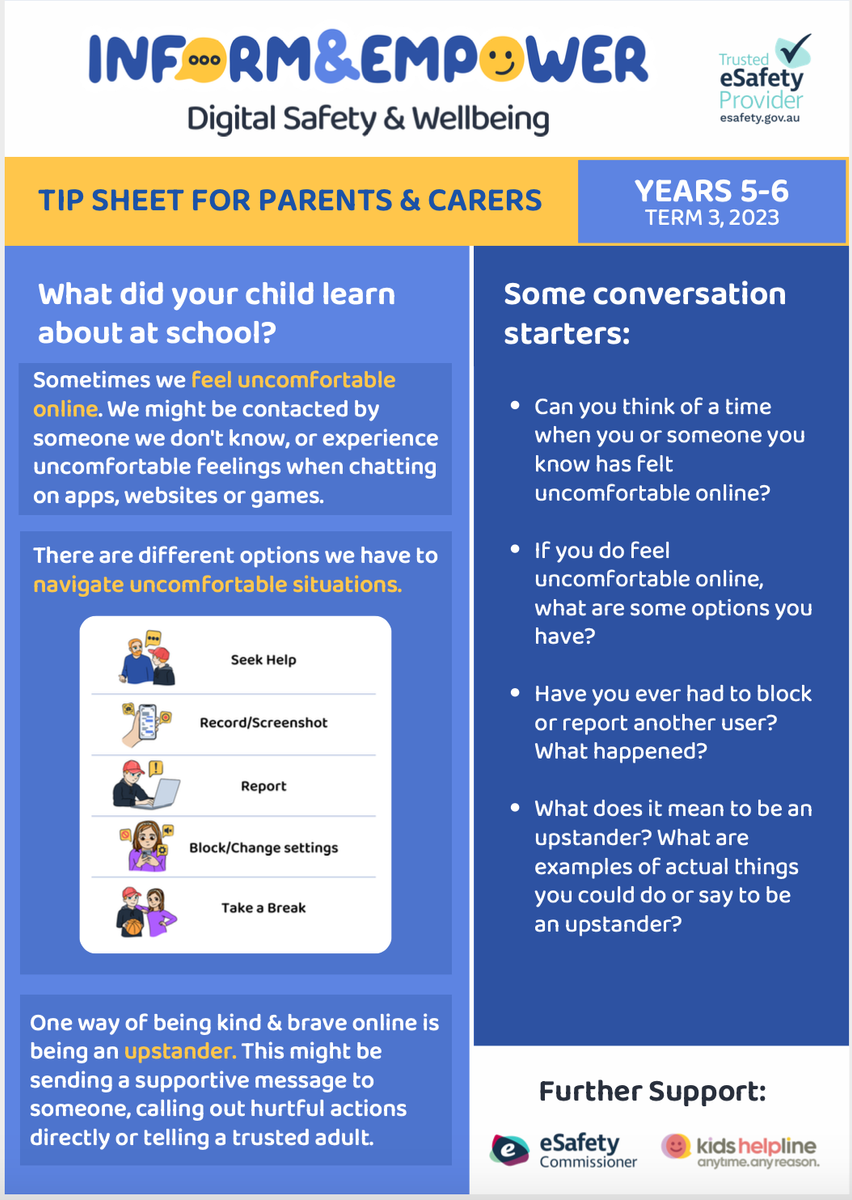
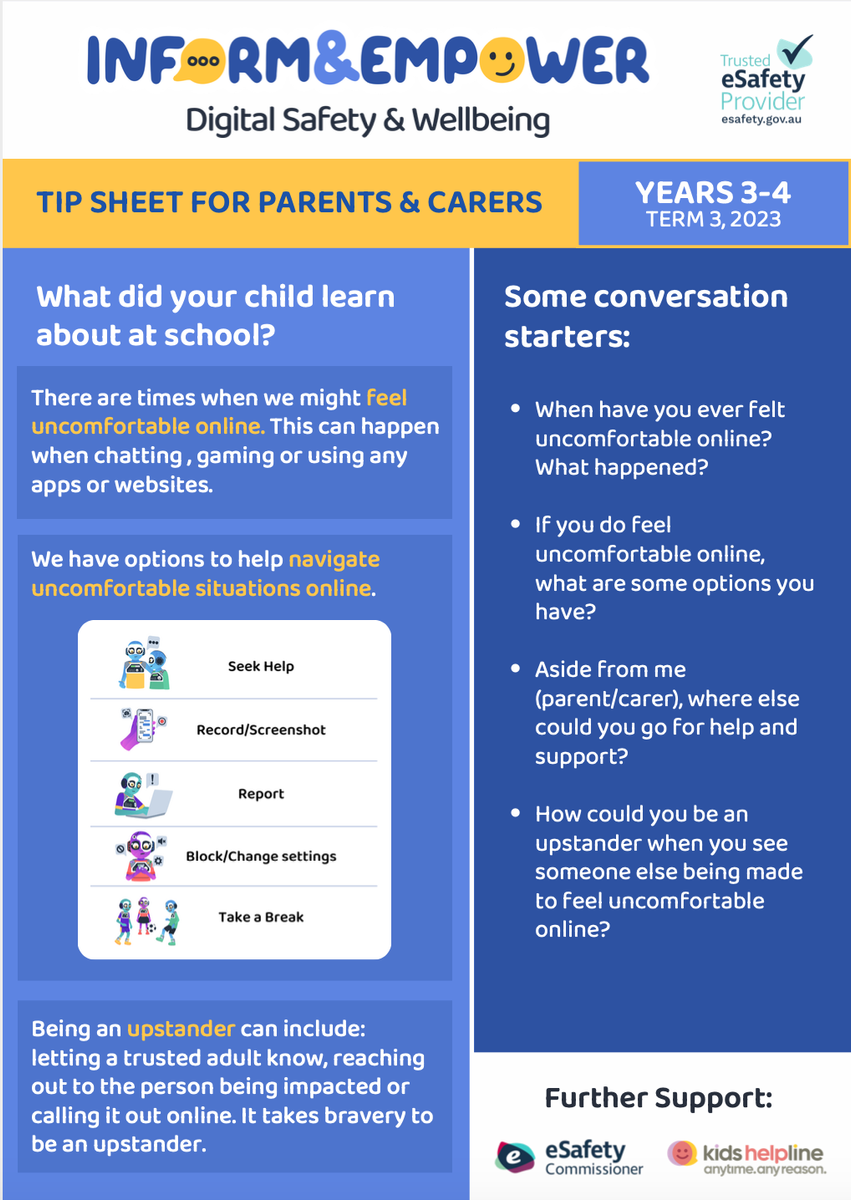
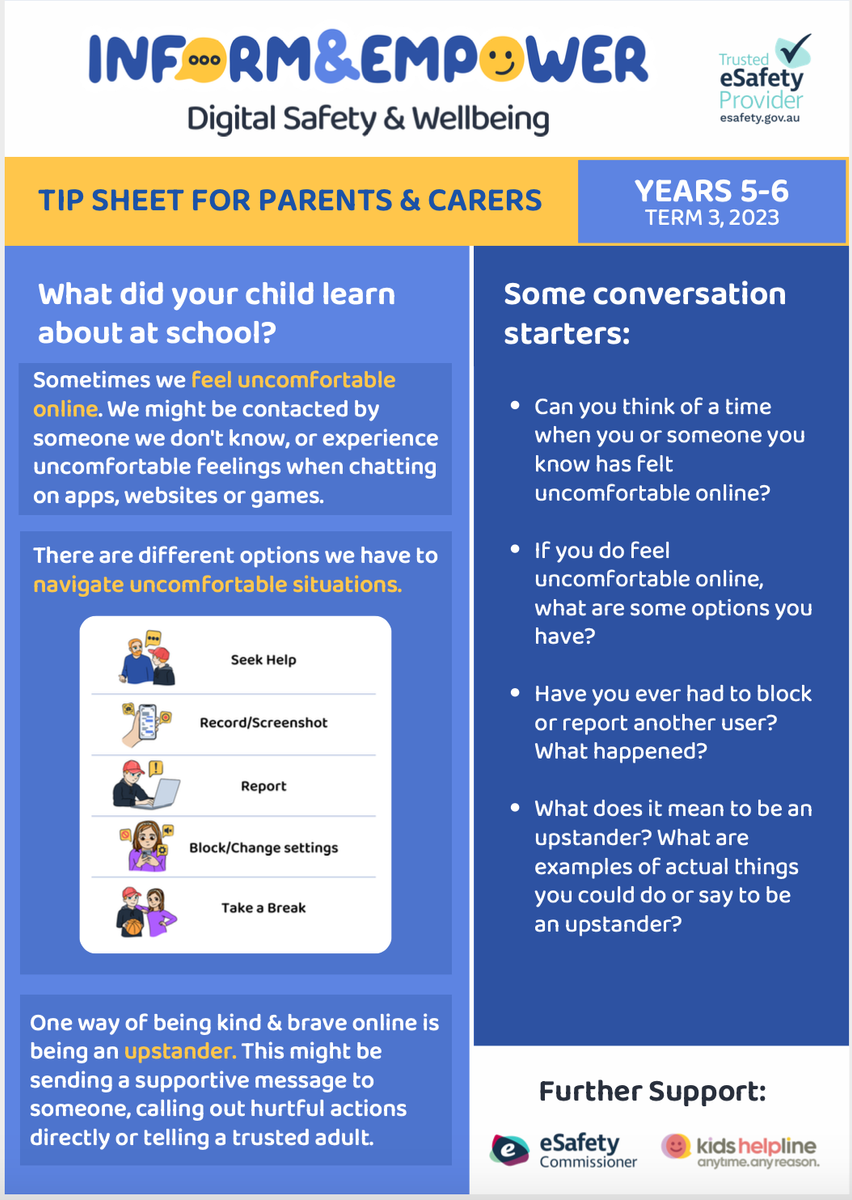
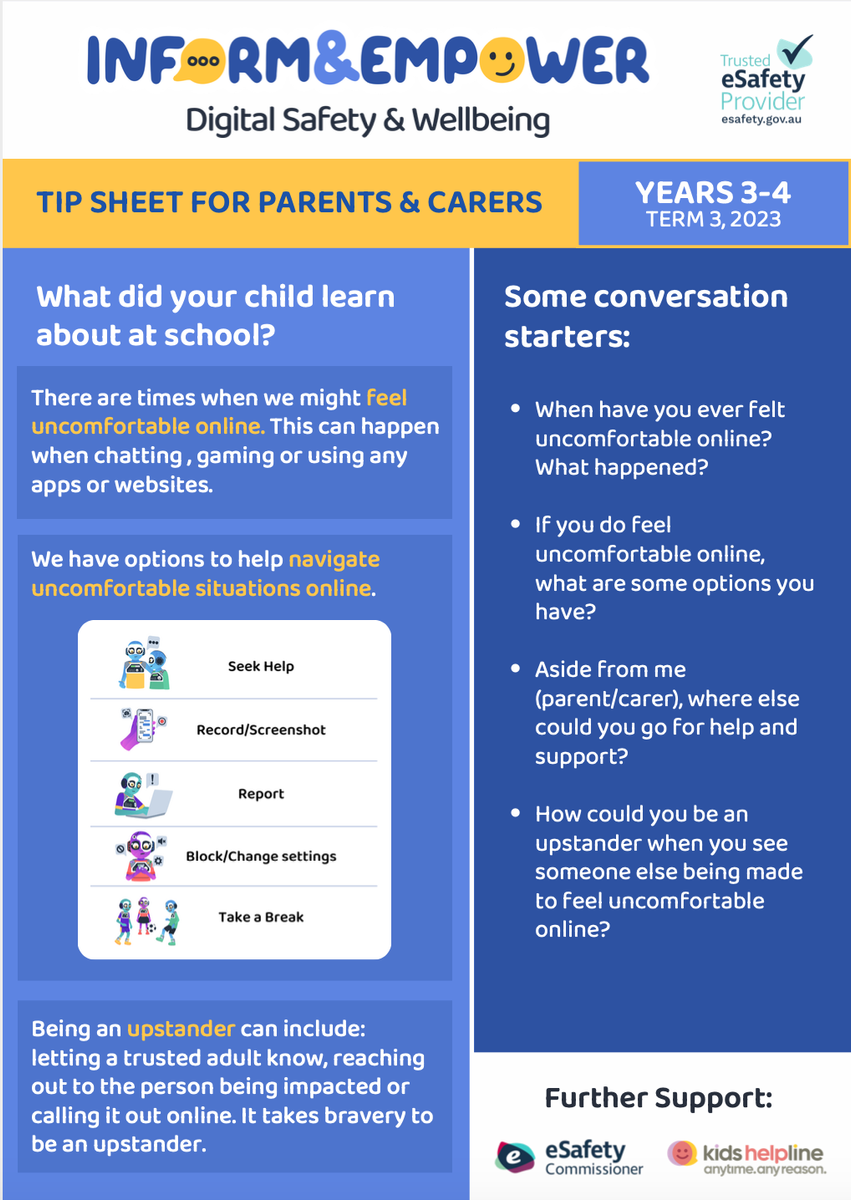
Sadly, negative experiences online are becoming increasingly prevalent - with a range of reliable sources referencing percentages of young people (some studies specifically referencing students as young as 8 years old) having experienced cyberbullying upwards of 44%. Whilst this is worrying, fortunately studies also show that approximately 65% of these young people interpreted their experience in a positive manner, quoting these 3 outcomes:
Additionally these sources also referenced high percentages of students seeking support for either themselves, or on behalf of a peer.
The E-Safety Commission is a good place to start when seeking information about how to support your child if you are concerned they might have endured a negative experience online: https://www.esafety.gov.au/parents/issues-and-advice/cyberbullying. They provide resources according to age, or whether you are a parent, or child, seeking information.
The Raising Children Network also has several dedicated pages to engage with:
Children do not always feel able to speak up when something is not right, so being aware of what to look out for can be a useful tool:
Signs to watch for:
How to respond and support your child:
Similarly 'Raising Children' use the acronym, G.E.T.R.I.D to help parents consider how to help a young person respond:
G – go block or delete the person doing the cyberbullying
E – ensure you keep evidence of bullying
T – tell someone
R – report abuse
I – initiate control
D – delete the bullying message
If you are looking for a resource to work through and look at with a younger child, then this is a more 'child friendly' and simplified resource.
The Telethon Kids Institute and developers of the Beacon App, have very similar advice about how to best respond to Cyberbullying and the Cyber Safety Project's podcast, 'DigiKnow' has a whole episode dedicated to sharing information about Cyberbullying. You can listen on both Spotify and Apple Podcasts.


This video below outlines many of the tools that can be used to support young people if something goes wrong online. Whilst it is designed for parents of students aged 11 and older, it's helpful to start considering this information before your child reaches this age. In times where many younger students have unsupervised online access, through mobile phones, iPads etc, it's important to be ahead of the game!
What do I do, If I am worried that my child might have bullied someone online?
For every child that is at the receiving end of a negative experience online, it of course means that someone else has been on the other side of this. As parents, carers and educators, It is just as important that we know how to support a young person who might have caused another harm or upset.
Once again, the E-Safety Commission has information that can be of support in such a situation: https://www.esafety.gov.au/parents/issues-and-advice/good-habits-start-young & https://www.esafety.gov.au/key-issues/cyberbullying/am-i-cyberbullying-others.
Term 2: Week 8 - Green Time v. Screen Time
Information on Balancing screen time and promoting digital well-being can be found on this previous newsletter.
E-Safety Commission: Website
Webinars/Videos Help Guides Information Packs | The Cyber Safety Project: Website
Webinars/Videos Help Guides Information Packs |
This organisation provides our in-house Cyber-Safety education for our students, and also hosted our parent information session in Term 1. They have specific resources for parents
| |
Beacon: App
This resource is an APP, designed by the Telethon Kids Institute and endorsed by the E-Safety Commission.
Articles, Videos, App and Gaming guides. You can tailor the content to suit your personal family needs. Highly recommended if you like to access your information via an App, rather than a website.
| |
Raising Children: Website
| |
Cyber Safety Project PODCAST - DigiKnow
| |