E-Safety and Digital Health
Katie McClue -Assistant Princip

E-Safety and Digital Health
Katie McClue -Assistant Princip
Last week we sent a notice via Sentral communicating that we intend to regularly share information, resources, and practical tips to help you support your children in developing responsible online behaviour via the newsletter and our social media streams.
Cyber-safety messages and measures are not new to our ears, but all too often we can think, “not our child” and this mindset can leave our children vulnerable.
Furthermore, we often discover that children are more ‘tech-savvy’ than the adults around them, and that parents and carers simply ‘don’t know what they don’t know’. This makes it very difficult for families to provide adequate education about digital safety, or take proactive measures that are effective. Additionally, we know that many families are struggling to help their children find a healthy balance between ‘green’ time and screen time.
In our Sentral notification we highlighted five reliable sources that provide a wealth of evidence based recommendations, resources and guides. They are a fantastic place to start if you have a question, worry, or are experiencing a challenge about e-safety or digital health.
E-Safety Commission: Website
Webinars/Videos Help Guides Information Packs | The Cyber Safety Project: Website
Webinars/Videos Help Guides Information Packs |
This organisation provides our in-house Cyber-Safety education for our students, and also hosted our parent information session in Term 1. They have specific resources for parents
| |
Beacon: App
This resource is an APP, designed by the Telethon Kids Institute and endorsed by the E-Safety Commission.
Articles, Videos, App and Gaming guides. You can tailor the content to suit your personal family needs. Highly recommended if you like to access your information via an App, rather than a website.
| |
Raising Children: Website
| |
Across the remainder of the school year, we intend to cover a wide range of topics including:
This week we will be sharing resources specifically about balancing ‘green’ time and screen time, and how to promote digital well-being at home.
One of the most frequent comments we hear at school from parents and carers is in relation to the amount of time their child spends on screens.
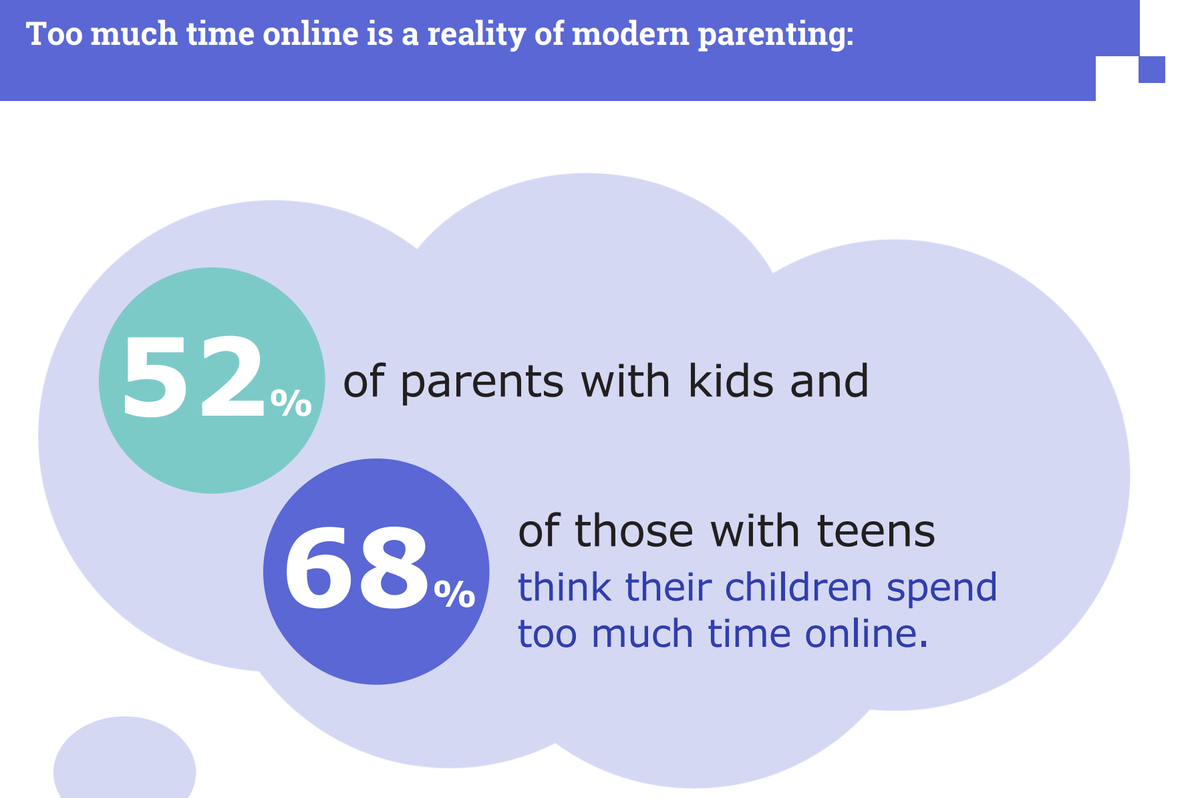
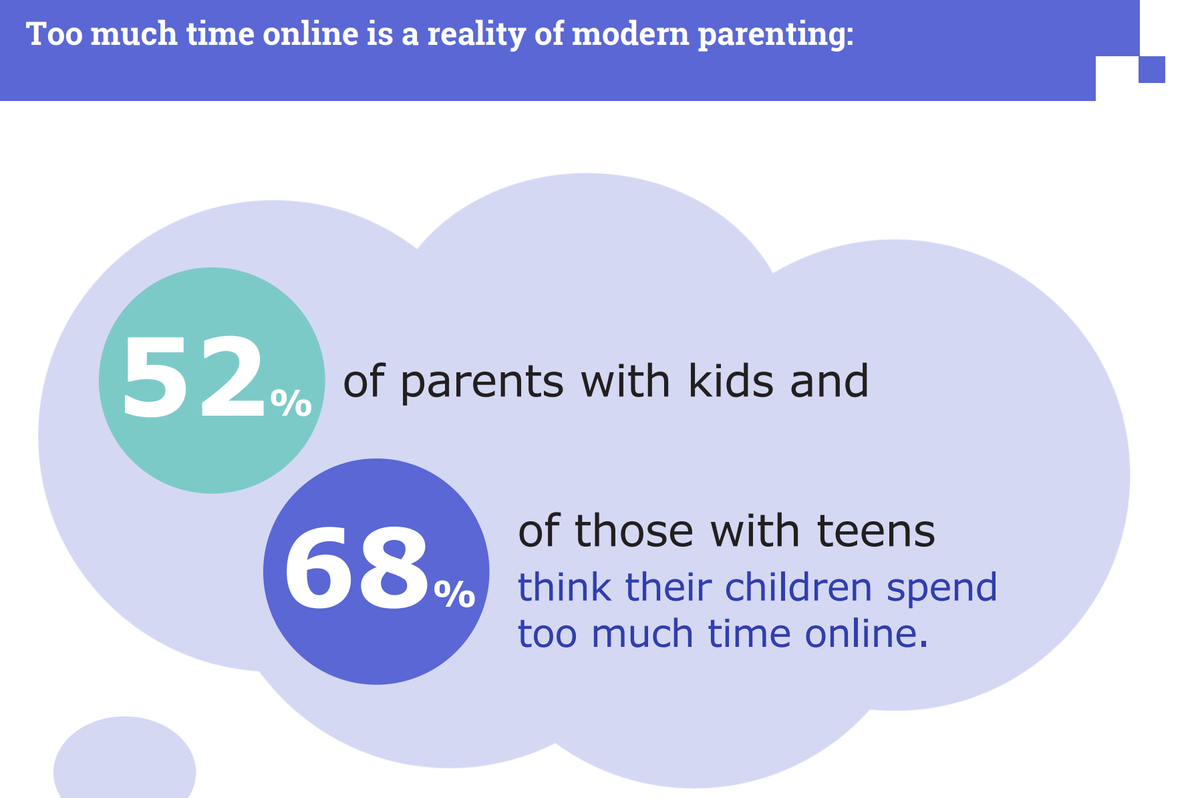
The E-Safety Commission recommend approaching this challenge withthese top tips:
One of the most concerning statistics to come out of recent research is in relation to Tip 4 - Device Free Zones. In 2017, the Royal Children's Hospital, Melbourne, conducted a study which found that 43% of children had access to a digital device in their bedroom, including a mobile phone. This statistic is linked to children experiencing sleep disruptions, increased exposure to negative experiences online, as well as an increasing dependency on digital devices. Perhaps this tip is a good place to start!
Useful Resources:
Whilst we have a 1:1 Device program at school and use ICT extensively for learning, teachers are always conscious of this and specifically plan lessons that incorporate screen free time as well. We can also work with families, should you wish for your child/children to leave their device at school and have a digital break - please reach out to your classroom teacher who will be happy to facilitate this.
I wonder how many of the seven top tips you already have in place at home? None yet? Pick some and give it a go!