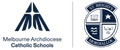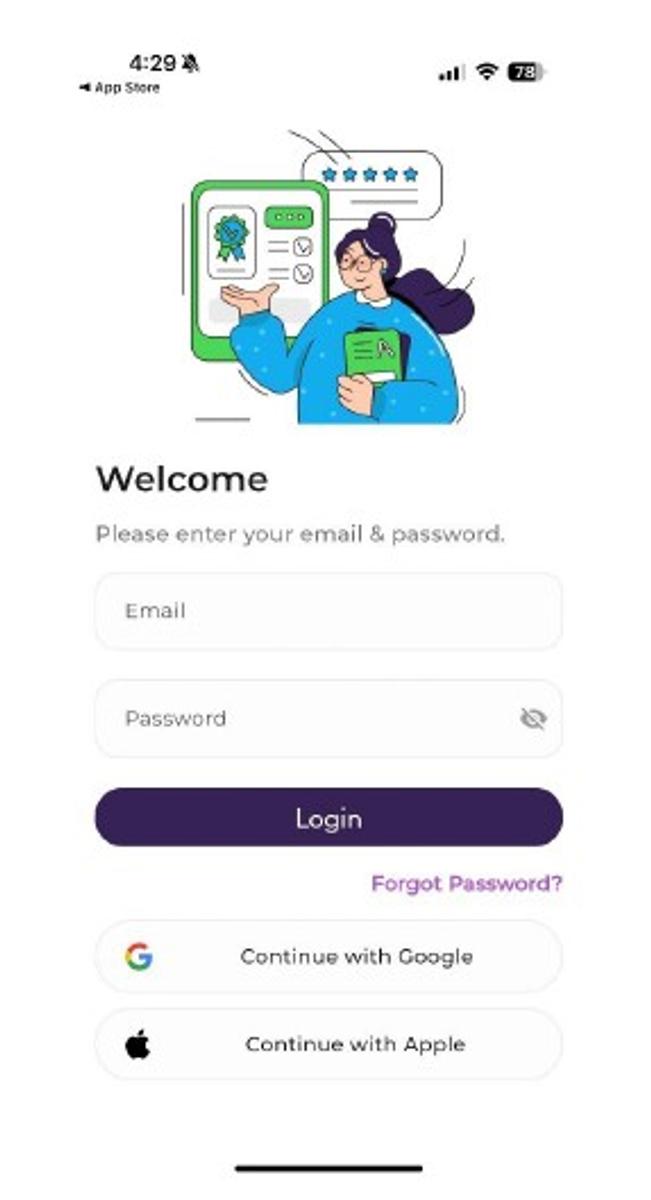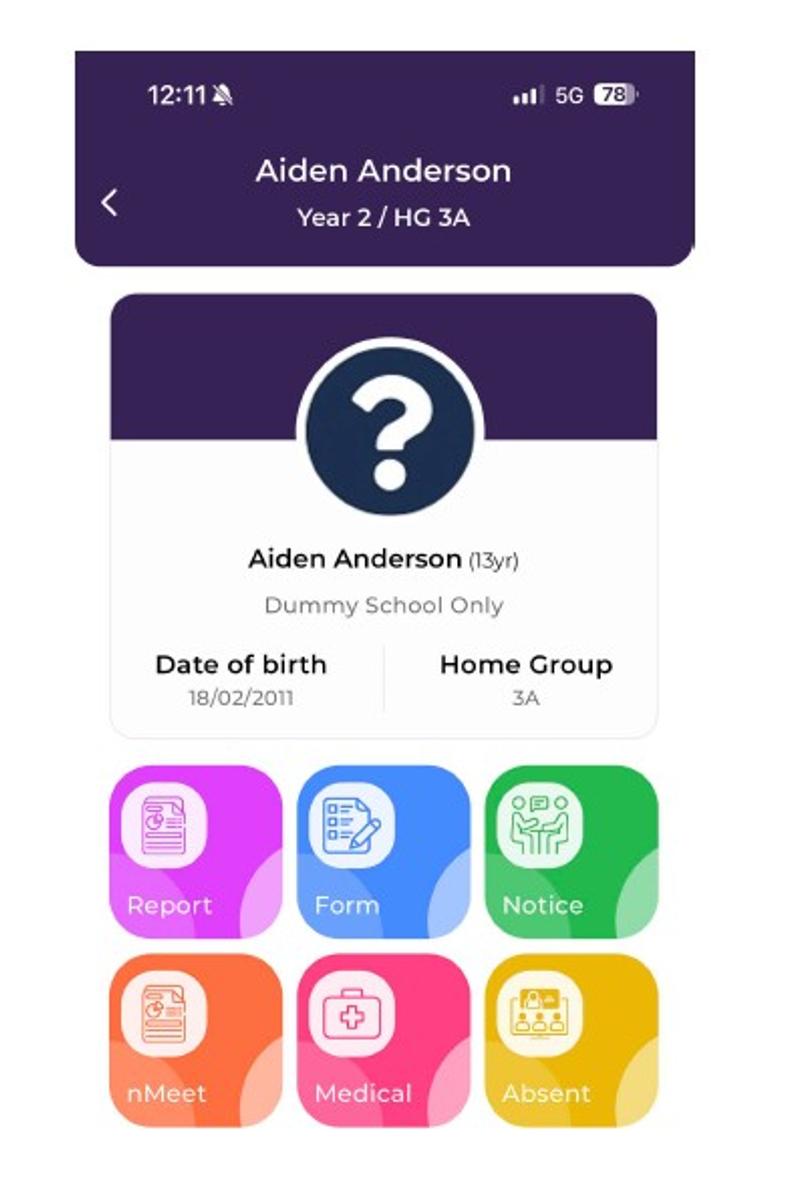Nforma

Nforma is coming!!
Big changes are HERE!!! As mentioned over the last two weeks we are no longer using Operoo. All our communication will now come through the nForma App on your phone or via the nForma portal on your desktop computer. It is essential that all families login to the App or the portal.
We ask that you complete your child/ren's medical information, parent and emergency contact details. This must be completed by the 16th December.
Your Guide to the nForma App for Parents
Everything you need to know is in the guide attached below!
Downloading the App
Installing the App is very easy, in fact most of you will all ready have the App up and running on your phone or desktop. To download the app the steps set out in the guide. The most important thing to remember when installing the app is to use your email connected to the school. If you are unsure and would like to clarify your email address - please contact the office.
Accessing your Child's Reports and Marking Attendances
The Nforma App allows you to view your child's current and past reports simply by clicking on your child's profile and selecting the "View Reports" button.
The App also allows you to mark your child's absence without having to contact the school directly. Select your child's profile and select the Absent tile on the top right of your child's page. Please note that for extended absences (more than one week) an extended absence form must be submitted to the office.
Notices
The Nforma Notice Board will take the place of our Audiri App. It will allow us to communicate with you about upcoming events and news related to the whole school and your child's specific year level. Notices will be available on the App under the Green Notice tile.
Forms
The Blue Form tile in the App will now be used instead of Operoo. The Form function allows us to create permission forms that require parental consent. Responding will be quick and easy via the App.
Medical
The medical module is where you will list your child's health conditions, attach health mangement plans and record medical history. This will take over from Operoo. This section of the App includes:
Emergency contact details
Medical contact details - eg. Doctor, Dentist
Health conditions
Medication
Medical documents and plans
Other medical information - eg. medicare number, private health insurance details.
Student data from Operoo will be imported into Nforma by the end of November. We encourage all families to take the opportunity to log in and update your child's medical information in the new Nforma App. Any data provided by families won't be overwritten by the Operoo upload and it is essential that we have the most up to date medical information at all times.
Moving forward if your child has any changes to their medical status families are asked to update via the Nforma App.
If you have any questions please do not hesitate to contact us.