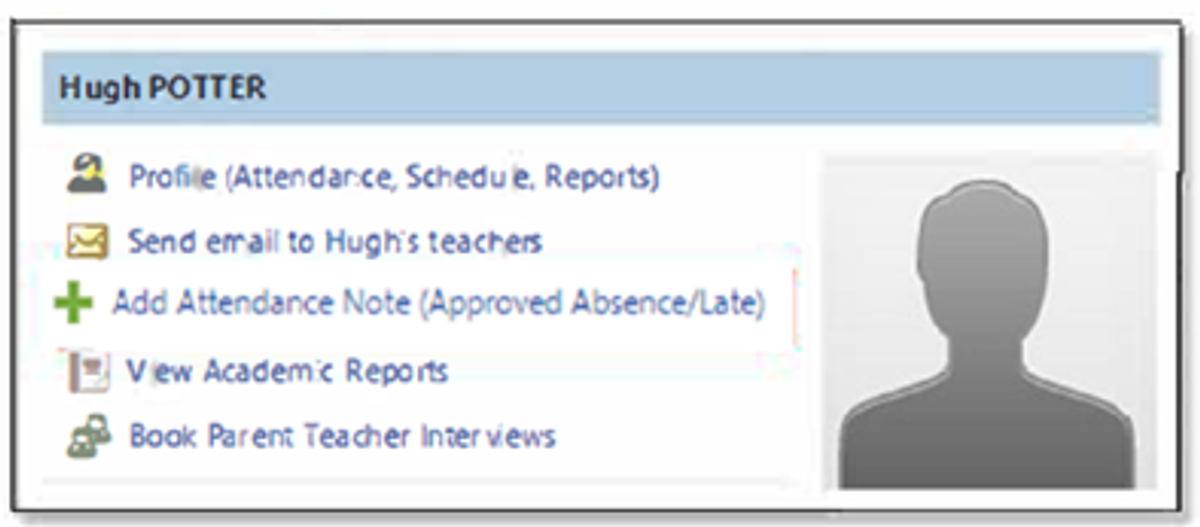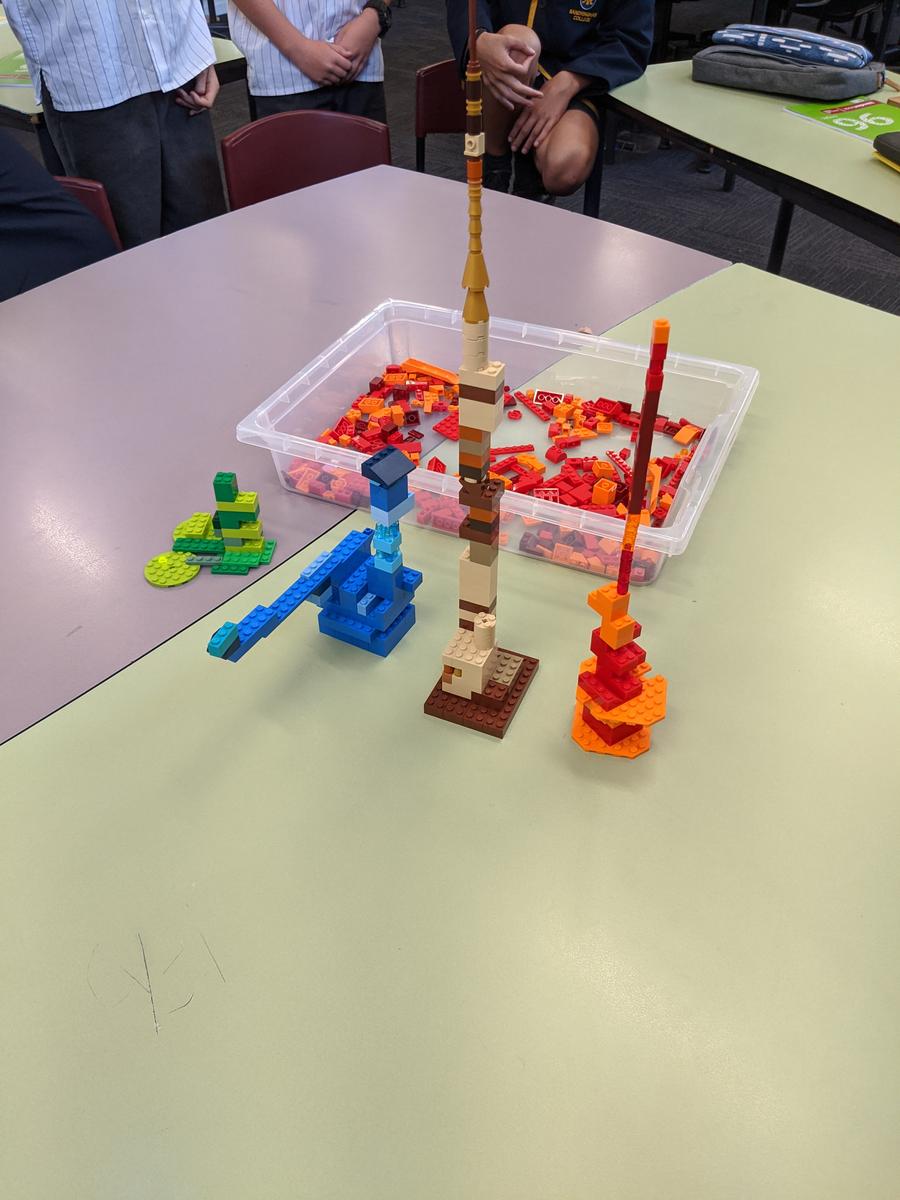eLearning

COMPASS Tips
Students: Check for a response!
It is quite common for students to use the Compass Email Teacher functionality when they want to ask their class teacher a question about their subject. When a teacher responds to an email sent through Compass, replies are delivered to the student's school email address. Therefore, it's important that students check their school email for a response by the teacher, as it may ask for more information or provide an adequate response to their question.
Aaron Brown
eLearning 7-9
COMPASS Tips for Parents
Adding a Note/Approval
Parents can add approvals using the Action Button next to their student's name from the Compass home page. This allows them to add an
approval and select the date range for the approval.
Clicking on the "Add Attendance Note" option will open the Note/Approval Editor screen. Parents can select a category, add notes and also select a date range for the approval. Once these details are entered, click on the "Save" button and this information will be recorded against the student's attendance approvals tab on their profile.
Peter Hatigan
eLearning 10-12
Year 7 Digital Technology
As you may know, this year marks the introduction of the Digital Technologies program at Year 7. I am privileged to be able to teach this program to our new Year 7 students. When designing this program, I had a few objectives in mind:
(1) Create an engaging program that will promote the learning area of Digital Technologies and encourage students to engage with Digital Technologies in the future.
(2) Develop student capacity in key 21st century skills e.g. collaboration, creativity, critical thinking, problem solving etc.
So far this year, Year 7 students have explored the idea of requirements and why understanding and following requirements is critical for successful outcomes, particularly when designing a product or solution.
Students have been working in collaborative groups to plan, design and then create a prototype solution to various LEGO challenges. Students were timed throughout each of the challenges with the key objective being the design of a solution that meets the specified requirements.
Next, we'll be looking at algorithms and then engaging with a larger Minecraft-based project where students will work in groups to analyse, design, develop and then evaluate a solution based on requirements and considerations.
Some photos of the sessions are below for your viewing.
Aaron Brown
7-9 Minecraft Club
As part of the Digital Technologies program, Minecraft Education Edition was introduced to students at Year 8 last year, and the response was overwhelmingly positive. An expression of interest was held for students to join a planned Minecraft Club on the Bluff Road 7-9 Campus and the response to this was similar. A total of 26 students put their name down over a 5 day period which shows there are keen Minecraft players across the junior cohorts.
On the 19th of February, we held our first Minecraft Club session which was fully occupied within 10 minutes. While we had 26 fill in the form, we had an additional 5-10 students come along who wanted to join, making the interest quite significant. Students could choose to either play on their own or create a private world where they could play with their friends at school.
I am pleased to offer a space for students at lunchtime to come together across several year levels with a common interest. It is hoped that this club will promote interaction and collaboration between students and perhaps even develop and build further friendships now and into the future.
I look forward to the continued success of Minecraft Club and seeing some of the creations I know our talented students can create.
Aaron Brown