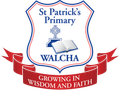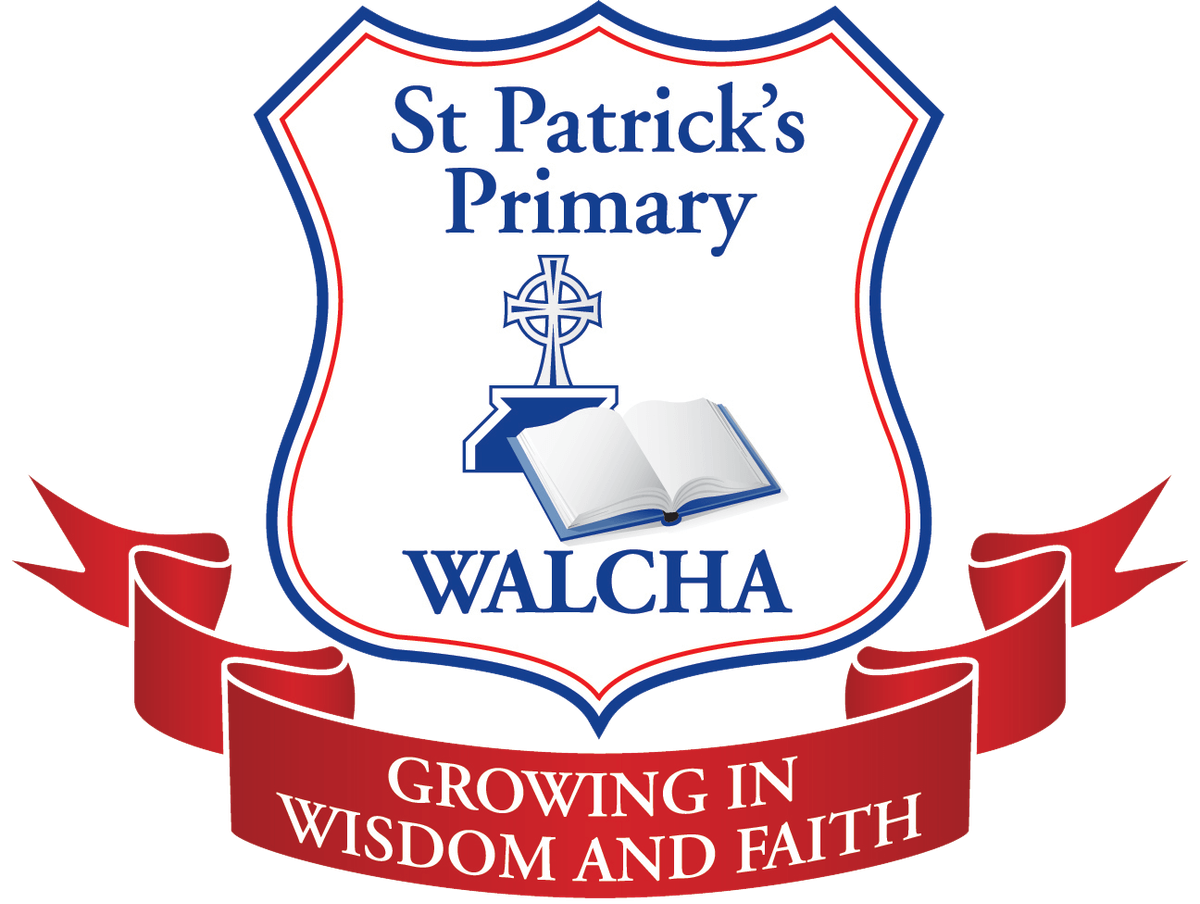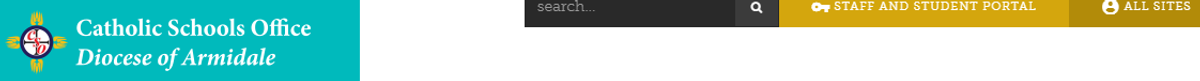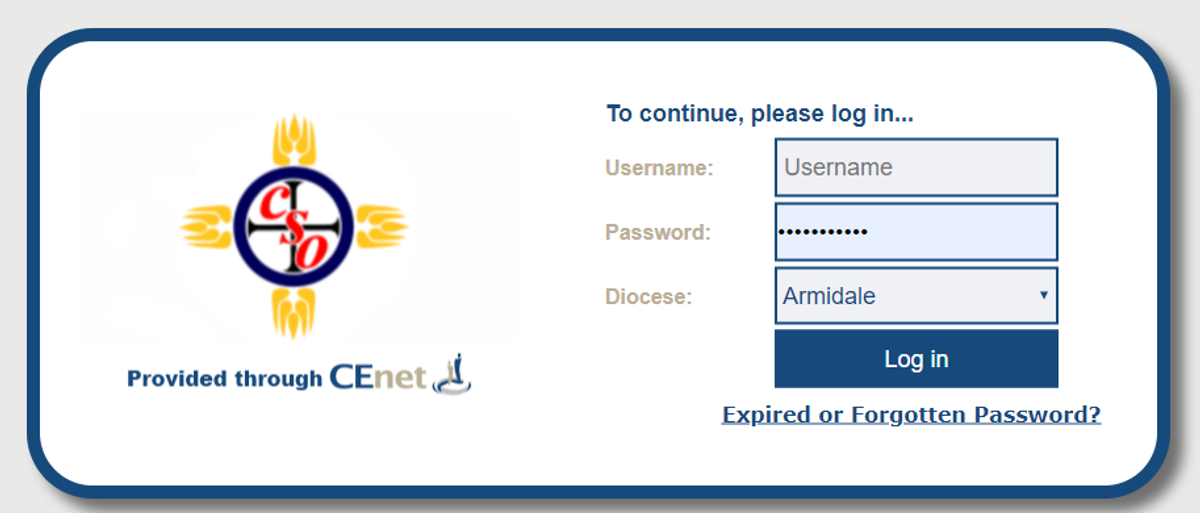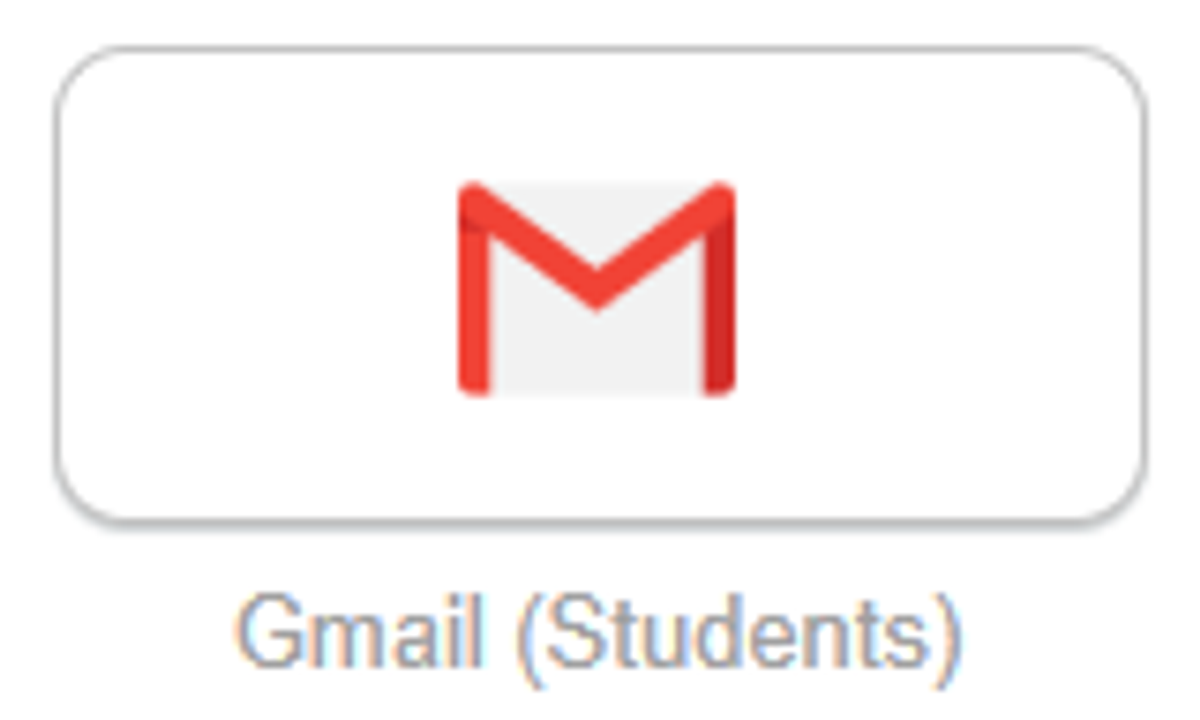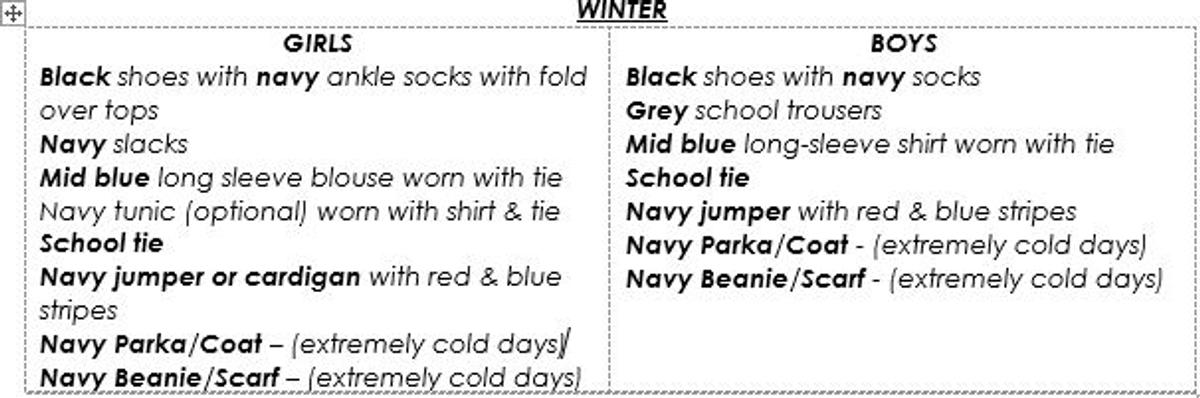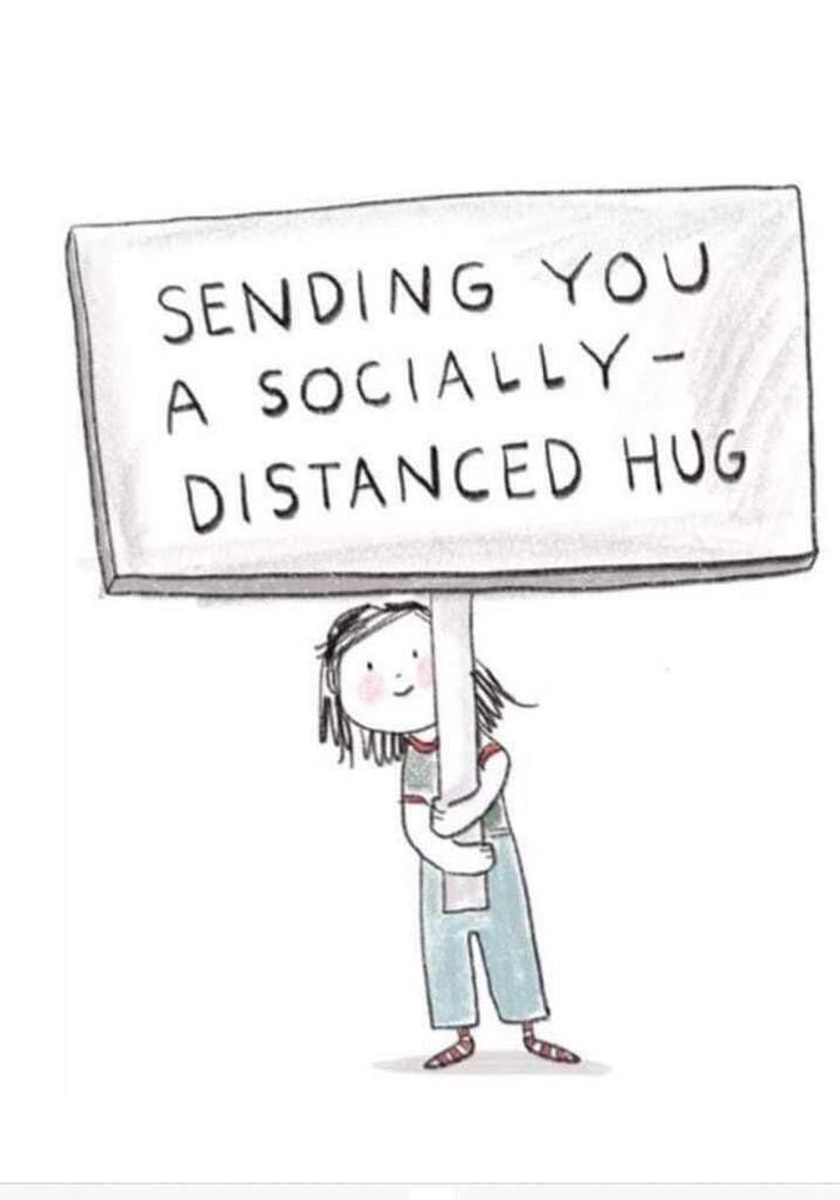From the Principal

HAPPY EASTER
May the Spirit of Easter fill your hearts with joy and gladness and give you a reason to hold on even when times are tough. Happy Easter.
THANK YOU
Thank you families for your support during these challenging times. We appreciate all of the supporting messages that families have sent into school. The staff are really missing the children and hope that we are all back at school soon.
CONGRATULATIONS Families on your Remote Learning
Congratulations on the AMAZING work that families have been doing at home over the last 3 weeks.
I am very impressed with the amount of work completed and the commitment that has been shown to the learning tasks. Thank you families for your support with the children's learning. You all deserve a well earned rest this Easter.
Communication
Thank you staff & parents for the emails & phone calls over the last two weeks. It is important that we remain connected during this period of isolation. Please contact school if you have any questions by phone or email. School -67772328 or 04286772328, spwadmin@arm.catholic.edu.au
TERM 2 - Remote Learning Online
Staff are now planning for Term 2 and what Remote Learning will look like if the current situation continues next term. Where families are encouraged to keep children at home where possible.
Teachers will send school work home using the online platform Google Classroom. Teachers will also be using Zoom to connect with their class. Please see the attached Google Classroom & Zoom sheets on how to access these programs on your devices at home.
Teachers will also provide paper/work booklets to go with some of the Google Classroom activities. Also paper/work booklets for families that are unable to access Google Classroom. The paper/work booklets will be available for collection from Term 2 Week 1 27th April - 1st May at the front of the school office. Parents will receive an email from the school (last weekend of the holidays) letting you know if your child has paper/work booklets to be collected.
The proposed Zoom Timetable where students will be invited to join a whole school Zoom and class Zoom sessions times will be:
Monday 9am & Friday 9am Whole school invitation to a 9am Zoom – these Zooms will be about weekly news, messages, birthdays, school prayer, updates.
Monday & Thursday Classroom Zooms
Kinder 10am, Yr 1/2 10:30, Yr 3 /4 11am, Yr 5/6 11:30am
Initially the Zooms will be for 10 – 15 mins. The classroom Zooms are for connecting students with the classroom teachers, student to student & school to students.
HOW TO GET READY FOR Google Classroom
Navigating Google Classroom for Home Learning.
** Before beginning, be sure to log out of your own gmail account.**
1.Go into ‘Google’ and search for ‘Armidale Catholic Schools Office’ or type in www.arm.catholic.edu.au
2.Click on the ‘staff and student portal’ on the top right of the screen.
3.Students log-in to their school student accounts. (Students in Year 1-Year 6 have their passwords - Kindergarten will have theirs emailed to their parents.)
4.Once students are into their account they will have received an email from their class teacher asking them to ‘JOIN’ the class.
5.Click on ‘JOIN’
6.Students only have to ‘JOIN’ the first time they log-on. Subsequently, they need only log-in to the CSO website and a Google Classroom icon or tile will automatically appear.
7.Once logged-in to Google Classroom, ‘active classrooms’ or ‘subject areas’ will appear.
8.These will be headed English - Home Learning / History - Home Learning etc
9.These will notify your children of work to be completed in each subject area.
HOW TO GET READY FOR Zoom
Parent/Student Navigating Zoom for Remote Learning
- Google ‘Armidale Catholic Schools Office’
- Click on Student and Staff Portal (top right of screen)
- Enter username and password (Kindergarten will received an email from the school with each child’s school email and password. Older students will already have their details)
- Click on gmail
- Go to the email from the class teacher that says, “Please join Zoom meeting in progress.”
- Click on the link that joins from PC, MAC, Linux, iOS or Android.
- Let Zoom download
- Follow the orange tag “Click Zoom..exe”
- Click “Run this File”
- Field presents with username in blue - leave it as is
- Click on “Join Meeting”
- Click on “Join Audio” tile
- Click on “Join with computer audio”
- Scroll to the bottom of the screen and toolbar will appear
- Unmute mic and click on the video camera to start
- Once the session is over, the teacher will end the session
6 Step Guide for parents and students when participating in Zoom Meetings
1 DRESS CODE You do not need to wear your school uniform.
When deciding on what to wear, ask yourself, ‘Would my clothes be able to be worn to school for mufti day?’
No swimming costumes, pyjamas, fancy dress, dance/gymnastic leotards etc. | 2 LOCATION Choose an appropriate setting.
Example: The Kitchen, living room, study or outside. Not the bedroom.
Once the meeting has started, do not get up and move around. | 3 BACKGROUND Be mindful of your background.
A plain wall is best. This will be less distracting and not allow others to see the rest of your home.
Ensure the background will not have people accidently appearing in the background. | ||
4 INTEGRITY Be mindful of your language.
No cursing.
No inappropriate jokes.
Do not take videos or screenshots of other people.
Do not post or share anything on social media. | 5 NOISE< |
TERM 2
Term 2 - schedule date for school to return is Tuesday 28th April. This date will be confirmed by the Government during the holidays.
Term 2 & 3 Winter Uniform
When we return to school in Term 2 students will be wearing their Winter Uniform.
Mindfulness & Wellbeing
Taking time to practice mindfulness it is a great tool to help you stay calm and healthy physically and mentally. Smiling Mind is a free app that can be downloaded to your smartphone that offers mindfulness programs for children and adults.
Centacare is available for assistance to our St Patrick's families. Rhonda our school counsellor has resources available if any parents need support in explaining the Coronavirus to their children.
Please see the attached story book from Rhonda, The story of the Oyster and the Butterfly a children’s book about the virus.
Please contact me (Mrs Burton) at school or phone the school mobile on 0428772328 if you would like any further resources or support explaining the Coronavirus to your children.
Phone: 02 6738 7200 Address: 150 Rusden Street Armidale NSW 2350
Website: www.centacarenenw.com.au
Families can also access the following two links:
https://www.cdc.gov/coronavirus/2019-ncov/community/schools-chi ldcare/talking-with-children.html
https://www.psychology.org.au/getmedia/38073179-4701-48bd-afd 9-988c560ee2f9/20APS-IS-COVID-19-P1.pdf
Social Scripts and resources to help parents explain COVID-19 to inquisitive students: https://drive.google.com/file/d/1Hwy8zucB4TTDRi2ZFjMp2XCZV-H U0SzS/view?usp=sharing
https://drive.google.com/file/d/1fGgenKjZRBcOLo35v_K_3Apq5a2 GxGUH/view?usp=sharing
Helping children cope with Stress https://bit.ly/2JyCMhy
Andrew Fuller: Talking to young people about the Coronavirus https://bit.ly/2yFXPwG