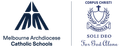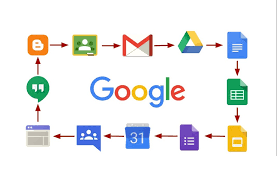e-Learning News
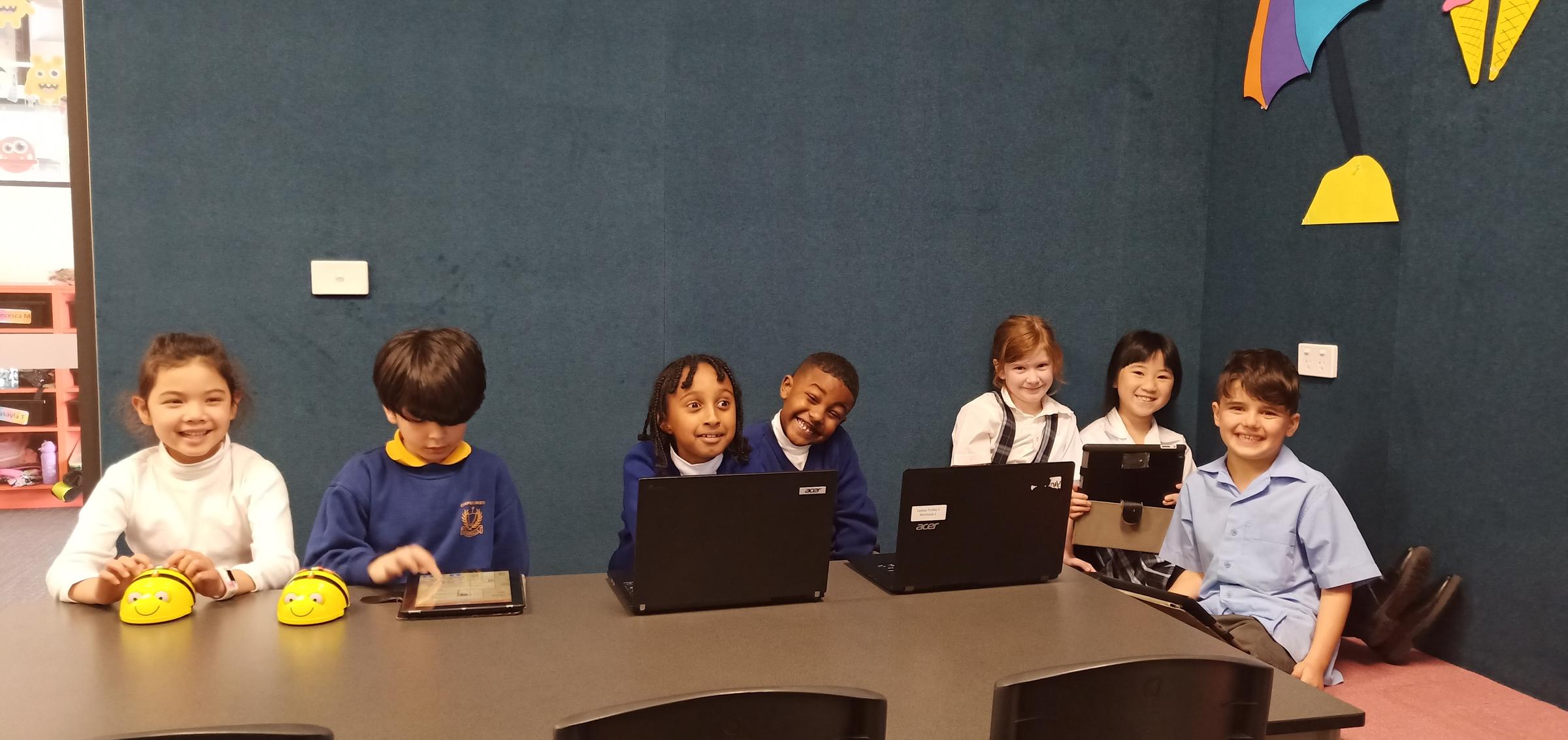
Stay Connected
Although it may be necessary for you to physically isolate yourself from other people during the coronavirus outbreak, it is vital to stay in touch with friends and family. No matter what your routine, regular online contact can help to relieve loneliness and boredom.
- Set up a regular time to video call or send messages to family and friends throughout the day.
- Join or set up a social media support group for your neighbourhood.
- To help maintain contact with older parents, grandparents and neighbours download the Get Started app — it has great tips for helping them get online safely. Then they can visit the Be Connected website run by eSafety, which has lots of easy-to-follow guides for older people including information about making video calls, using social media and shopping online. There’s also specially tailored advice for coping with COVID-19
Adapted from esafety.com.au
Know the signs of cyberbullying
Kids who are bored by long periods at home can pick at each other and that happens online too. So it’s important to keep an eye out for cyberbullying. It can include mean posts, comments and messages, as well as being left out of online group activities like gaming.
- Remember, when they are away from school, kids have less access to their usual support systems, including friends, teachers and counselors.
- eSafety research shows that 14 is the average age of kids who are cyberbullied, girls are more likely to be affected than boys and the person doing the bullying is generally someone they know from school.
- Watch out for signs like your child or teen appearing upset after using their mobile, tablet or computer, being unusually secretive about their online activities or becoming withdrawn.
- Cyberbullying can make social isolation worse and the longer it continues, the more stressed kids can become, impacting on their emotional and physical wellbeing.
Updates to come!
As we continue forward with remote learning, a range of updates and changes will be coming through on behalf of Google. While these changes are exciting and will not only make the work more streamlined but also more interactive, there is going to be a window of transition.
This means that you might find Google Classroom, Meet and Drive doing some odd things. Usually, these are minor inconveniences but may result in more frustrating glitches.
If you encounter any sort of strange or odd things happening over the next month, please get in contact with your classroom teacher. While these changes are coming from Google and are often outside of our control, we will endeavour to help you through any challenges.
Stay safe
e-Learning Coordinator
Zachary Lane