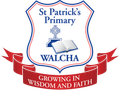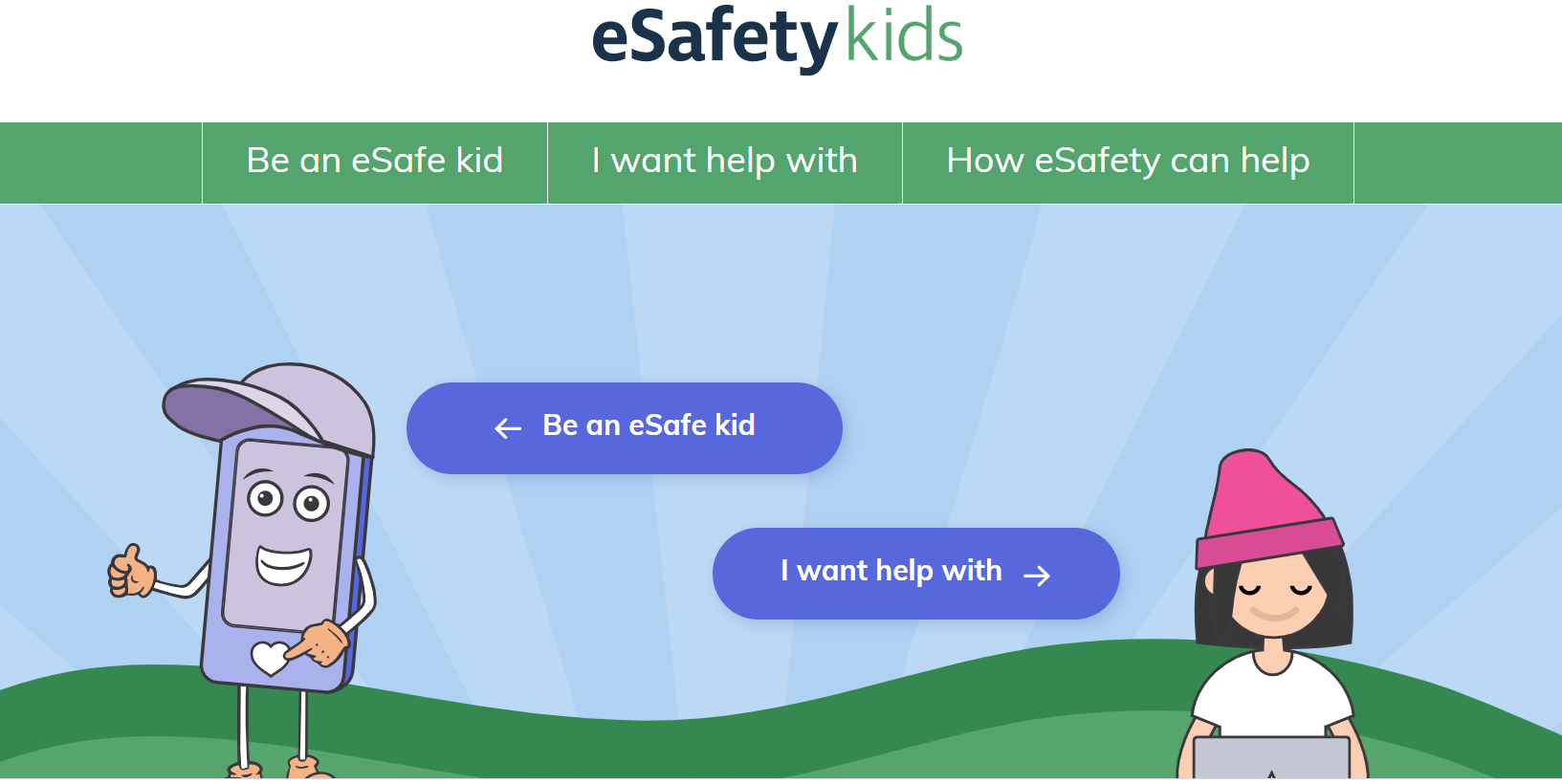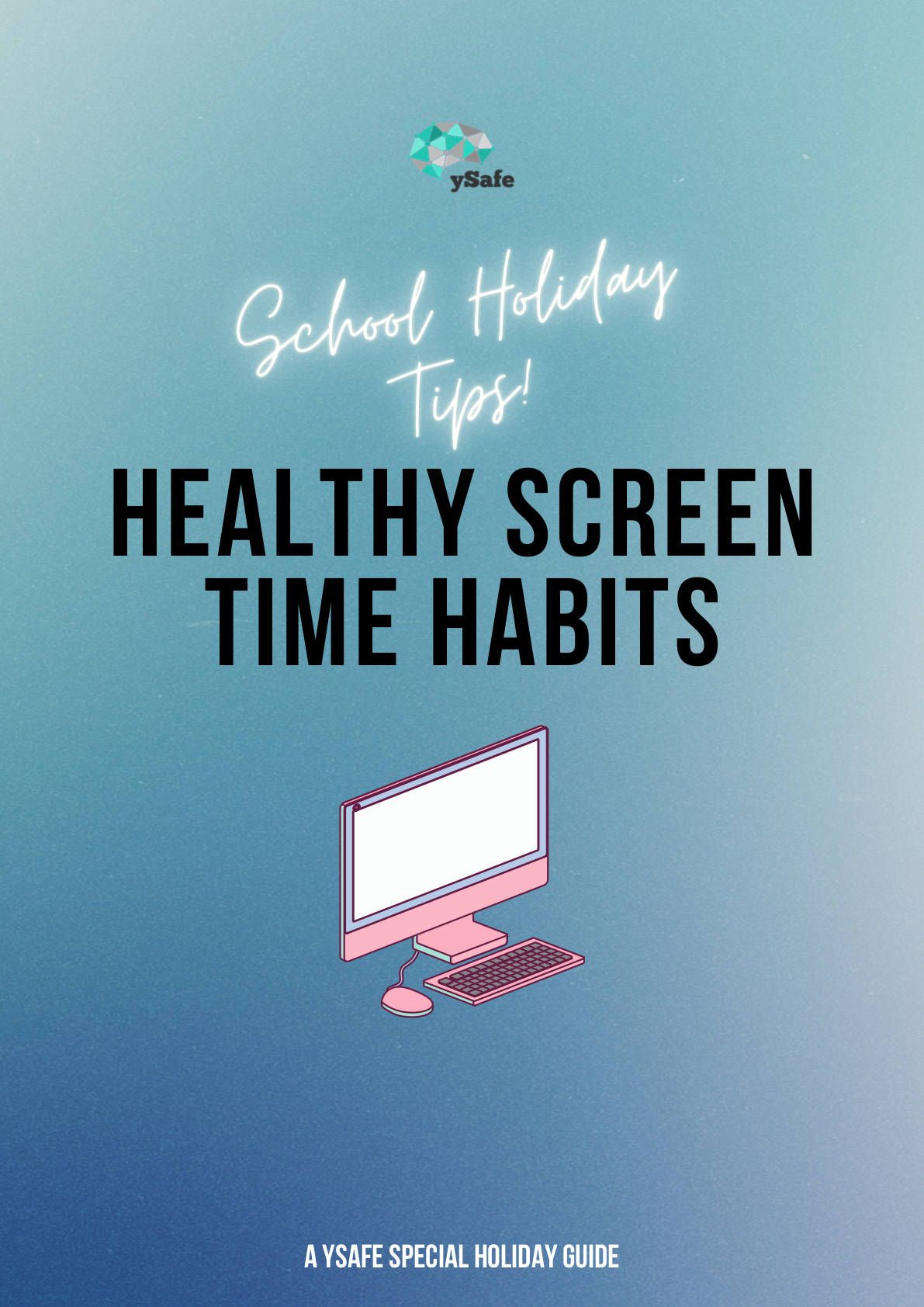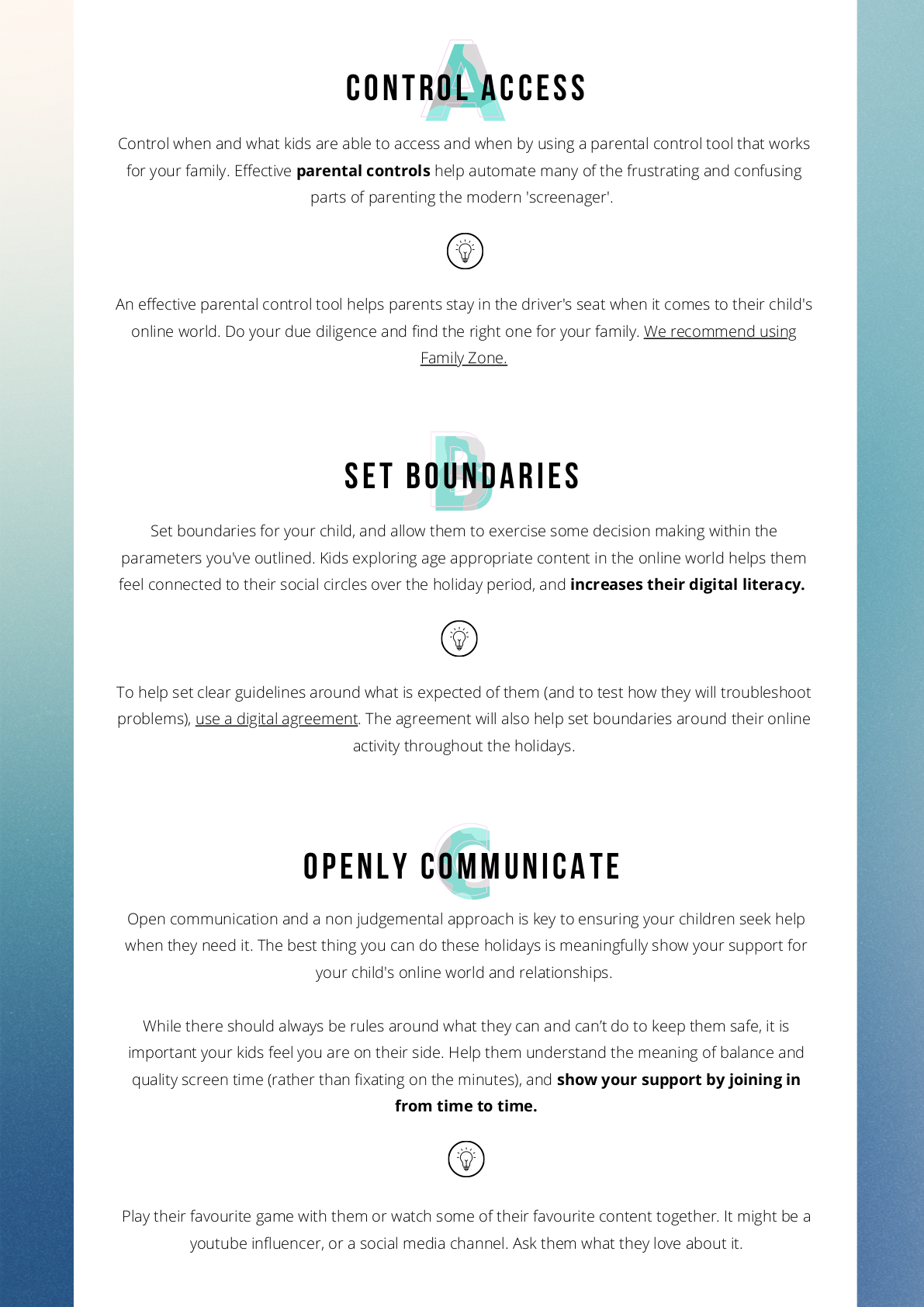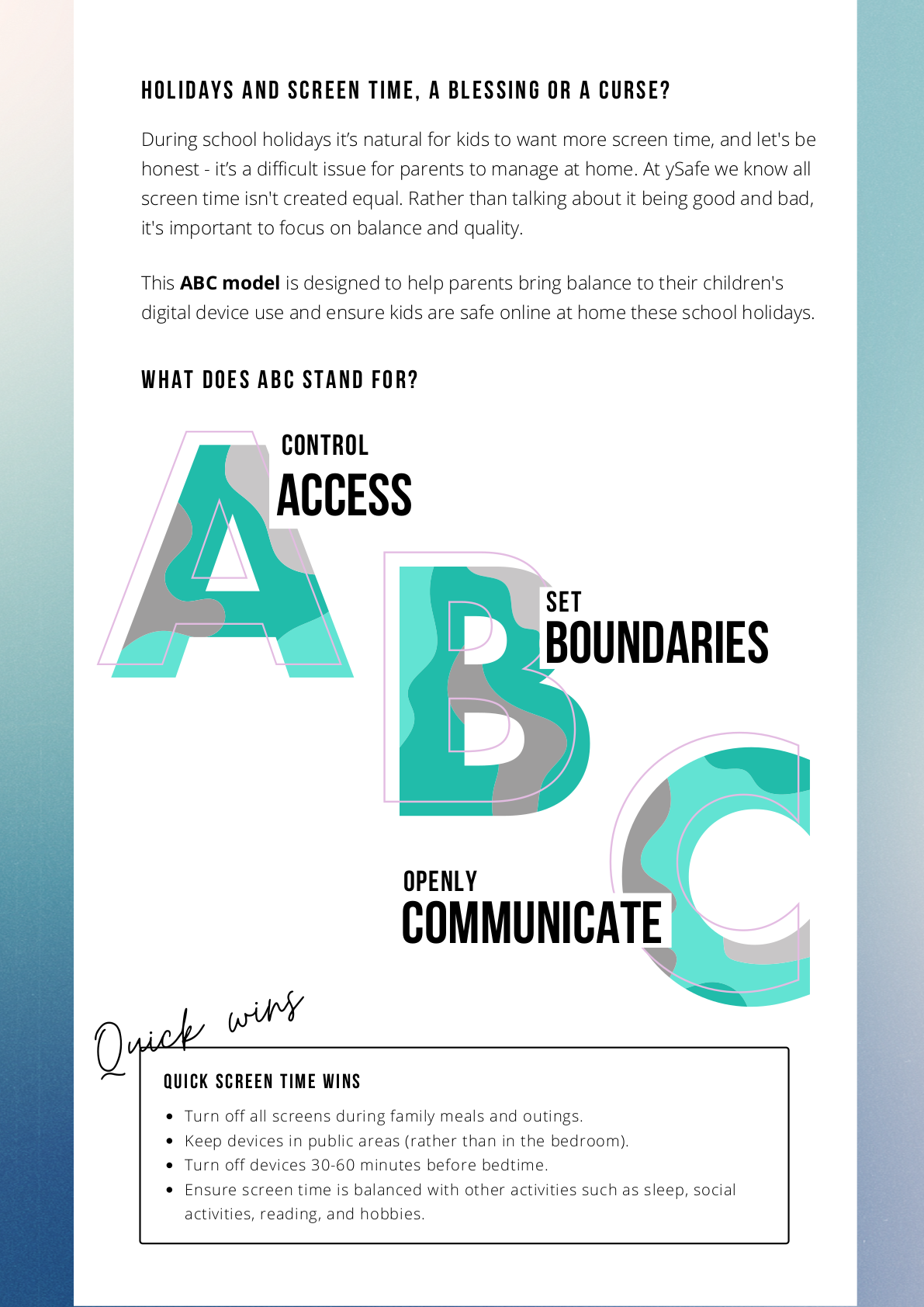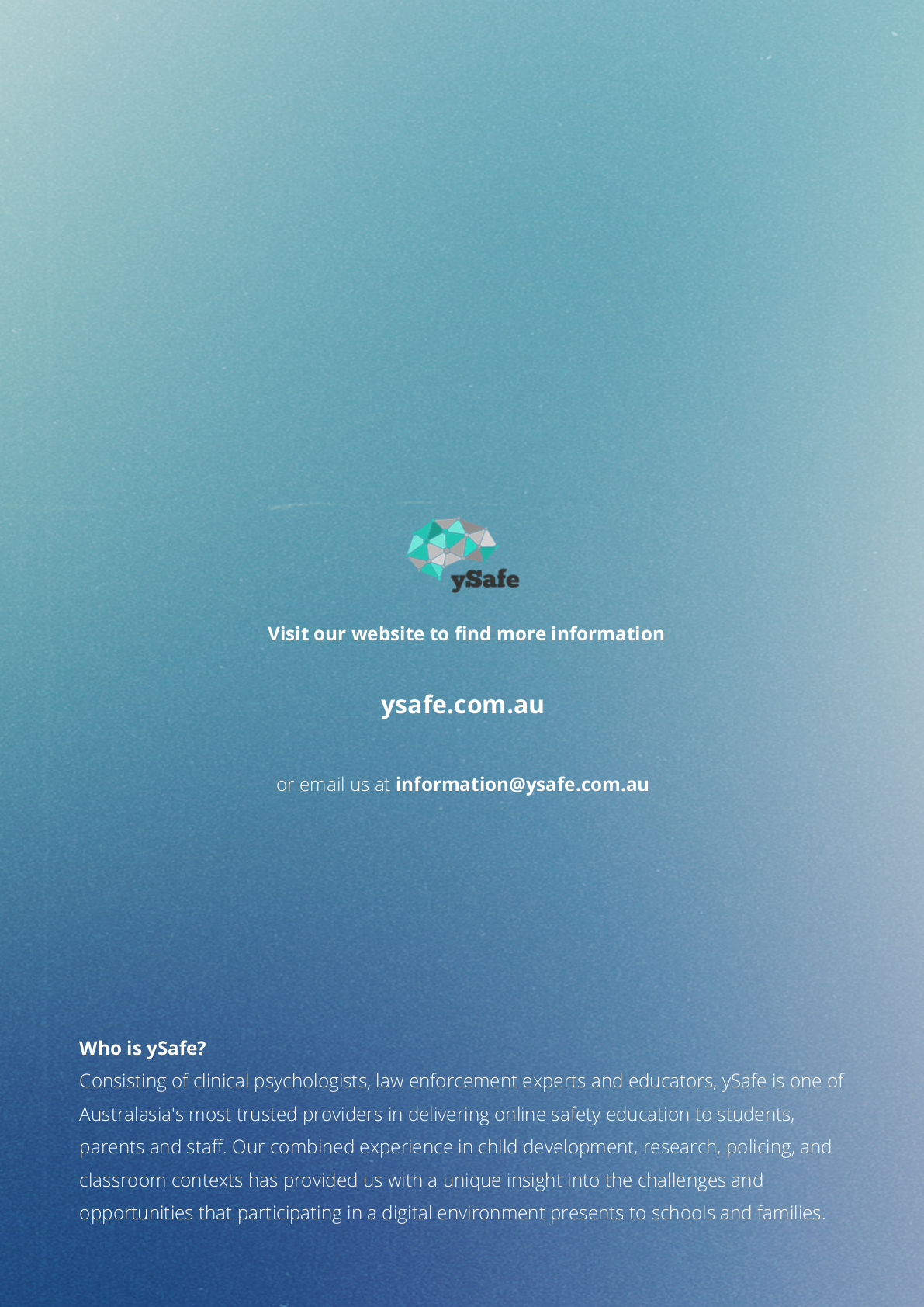Safety - Online

***Trigger warning - VIOLENCE***
Advice from Safe on Social.
SQUID GAME is a Korean series airing on Netflix. Centred around 47-year-old Gi-hun, who lives with his mother and sometimes works as a chauffeur. After stealing his mother's savings and gambling with it, he is hunted down by debt collectors who threaten to take his kidney and eye if he does not come up with the money he owes within a month. His 10-year-old daughter lives with a wealthy stepfather, and many other things make life look pretty grim for Gi-hun. Then a mysterious stranger with a briefcase approaches Gi-hun in a subway station, enticing him to play a child's game for serious money. When he loses, he is slapped. When he wins, he makes good money. The messages in Squid Game are not appropriate for young teens and tweens.
Parents should know that the level of violence is highly intense in Squid Game, and it is not suitable for young teens and primary school-age children.
Some of the most popular and innocent children's games in the 1970s and 1980s South Korea are reinvented as a mysterious survival game with a 45.6 billion cash prize for the winner. There is a catch, however: losers must pay with their lives! A group of 456 financially desperate people voluntarily risk their lives for the penultimate prize. They participate in six twisted games Squid Game, in the words of writer-director Hwang Dong-hyuk, is a dark and macabre take on 'modern capitalism' that depicts extreme competition while still being able to incorporate emotional, dramatic & theatrical aspects to the story. Characters are killed and tortured for the sadistic pleasure of a game master. There is sex; there are threats of sexual violence, women assaulted. It also includes reference to the highs one gets from gambling; winning or coming into an enormous amount of money is the main focus of the squid game.
At a South Korean news conference for the show director, Hwang Dong-hyuk said he settled on "Squid Game" as the drama's title based on his recollections and rendition of the sport.
"Squid Game was the most physically aggressive childhood game I played in neighbourhood alleys as a kid, which is why I also loved it the most," Hwang said. "In a way, it is the most symbolic game that reflects today's competitive society, so I picked it out as the show's title."
The Squid Game is named after the squid-like diagram usually drawn on sandy fields. Players split into two teams, with attackers trying to reach and dominate a "land" or home base, usually hopping on one leg out of bounds, while offence players push, pull and try to keep their opponents outside the lines.
Even though adults have overwhelmingly positive reviews about this series, there is a lot of torture and murder that seem to be celebrated. The concept of the super-rich using the misery of poor and desperate humans is certainly not new for horror. The series has compared to a hybrid of Money Heist meets The Hunger Games and Stranger Things, but way more violent.
The amount of killing is horrific, and the methods are awful. There is a graphic image of an eyeball being taken out of the body - it is not easy to skip if you do not know it is coming.
Sensitive or younger viewers should avoid watching Squid Game on Netflix.
As always, we recommend that you watch it first and talk to your kids about the themes if you decide to let them watch it.
Consider the impact and possible desensitisation to extreme violence, gambling, and addiction.
Make sure your children/students know that playing violent games like this at school is not ok under any circumstances.
Monitoring Your child's Use of Internet Safely
Children are spending more time online. When talking with your children about their time online, try always to be positive and be open. Put healthy boundaries in place immediately. Here are a just few tips:
- Talk to your children about what they are doing online, safe and age-appropriate platforms, and the steps they take to stay safe online.
- Make sure they can tell you if anything happens online that makes them feel weird in the tummy, upsets them in any way or they see something confronting.
- Agree on how much time your kids spend online in addition to their schoolwork. Include how long they can play games, what group chats they are allowed to use, and how long they spend on them.
- Ban devices at dinner for the whole family…parents, including no devices after a particular time.
- Encouraging and constantly reinforcing positive social values is extremely important. We all need to be kind, respectful, and responsible online at all times.
- Use Safe Search options that most browsers and standard search engines have (usually under the 'Settings' menu) and parental controls on devices, especially for younger children.
- Know where to seek help and assistance for both you and your child if you should need it. To report severe Cyber Bullying, Image-Based Abuse, Illegal and Harmful Content, and Adult Online Abuse, visit www.esafety.gov.au; if contact includes threats of harm, suspicion of grooming, and child exploitation, contact your local police or Crime stoppers immediately.
Staying Safe Online.
The eSafety Commissioner is a valuable resource for students, teachers and parents. The site has a lot of excellent information ranging from general advice on family technology agreements to explicit information about a number of Apps that students are regularly using.
The link to the site is below followed by two other fact sheets for parents.
Mobile Phone Safety
At St. Patrick's we have a no mobile phones policy for students. If for some reason your child needs to have a phone before or after school, they must hand their phone in at the front office before they go to class and pick it up again before they leave in the afternoon. During the school day students can always be contacted by a phone call to the front office. If students are found with a phone during the school day, the phone will be confiscated and parents will be notified.
A reminder also that all phone capabilities of smart watches need to be disabled or sim cards taken out while students are at school. If students are found to be using their smart watch in this way they will also be confiscated and parents notified.
These policies are in place for the safety and well-being of all our students and we thank you for your ongoing support.
SOCIAL MEDIA HELP
Kids Helpline. 1800 55 1800. Phone support is there all day, every day. Online support is open from 8am-midnight every day (AEST).
Suicide Callback Service. 1300 659 467. Phone support all day, every day, and follow-up calls.
eHeadspace. 1800 650 890. Open 9am-1am daily (AEST).
Lifeline. 13 11 14. Phone support all day, every day. Online support 7pm-4am daily (AEST).
Beyondblue. 1300 22 4636. Phone support all day, every day. Online support 3pm-midnight every day.
If a life is in danger call Triple Zero (000) right now.
Parents please DO NOT send any devices with your child to school if the device has access to the internet. Children need to always be supervised when on the internet.
Thank you for your support in keeping our children safe.
https://www.esafety.gov.au/kids
www.esafety.gov.au
eSafety’s website – www.esafety.gov.au – is a place where parents / educators can go to find useful and evidence-based advice about online safety.
Staying Safe
ThinkUKnow is a website that provides information for parents and students about cyber safety and the responsible use of technology. Understanding how young people use the internet and what they enjoy doing will help you to recognise any suspicious or inappropriate behaviour. It will also help you to talk with your child about their online activities if they think you understand the online environment.
(http://www.thinkuknow.org.au/site/)
https://www.safeonsocialtoolkit.com/pages/home
https://www.parentingideas.com.au/blog/why-first-borns-rule-the-roost/
https://www.safeonsocialtoolkit.com/pages/home
https://ccsp.schoolzineplus.com/parenttalk?nid=9
Cyber safe families
Refer families to the following resources to support their children in being responsible online users:
Cyber safe families – an overview of cyber safety
Technology and wellbeing – useful tips and tools
Digital citizenshipExternal link – a collection of articles and resources to maximise students’ use of technology.