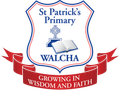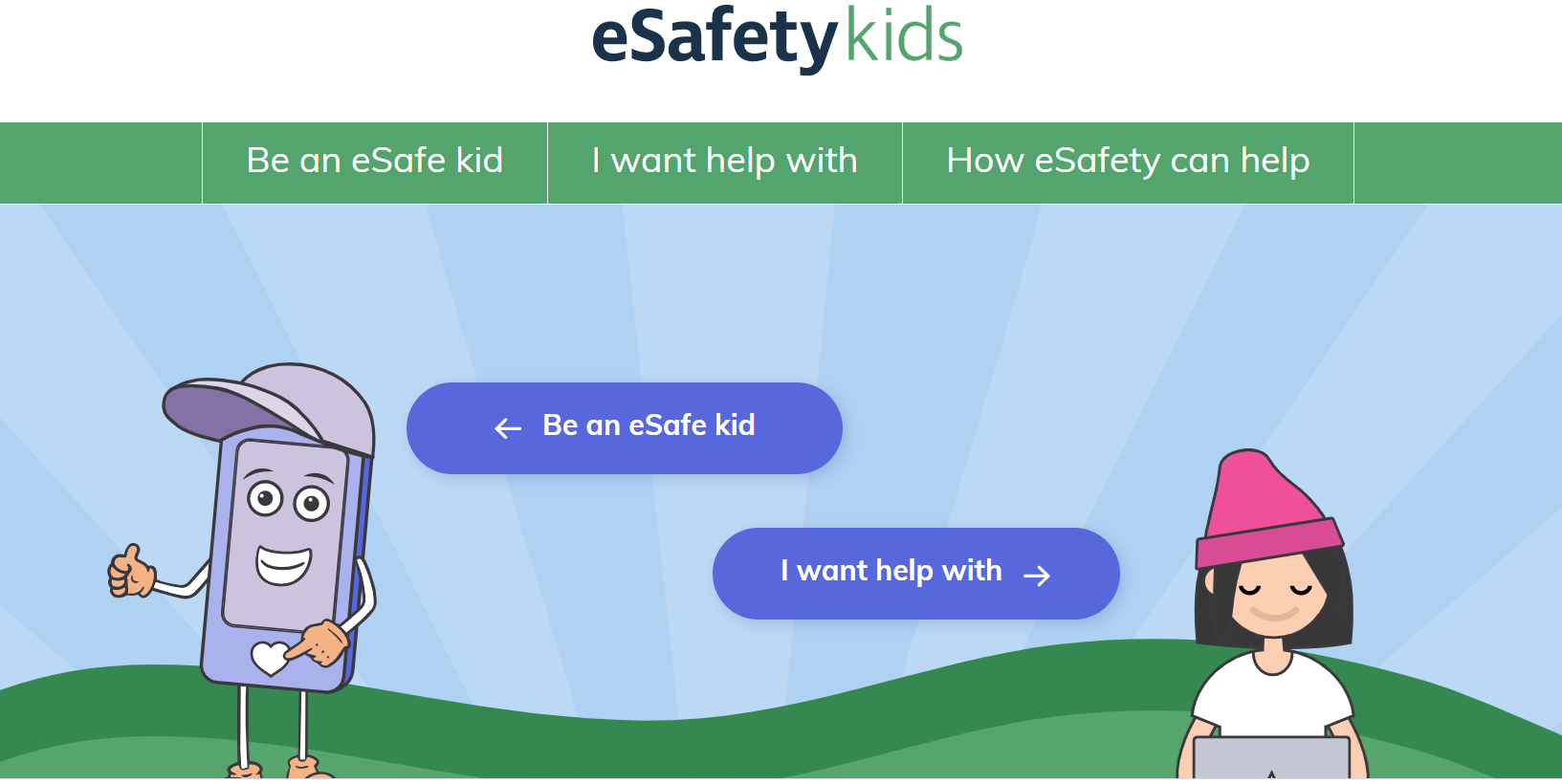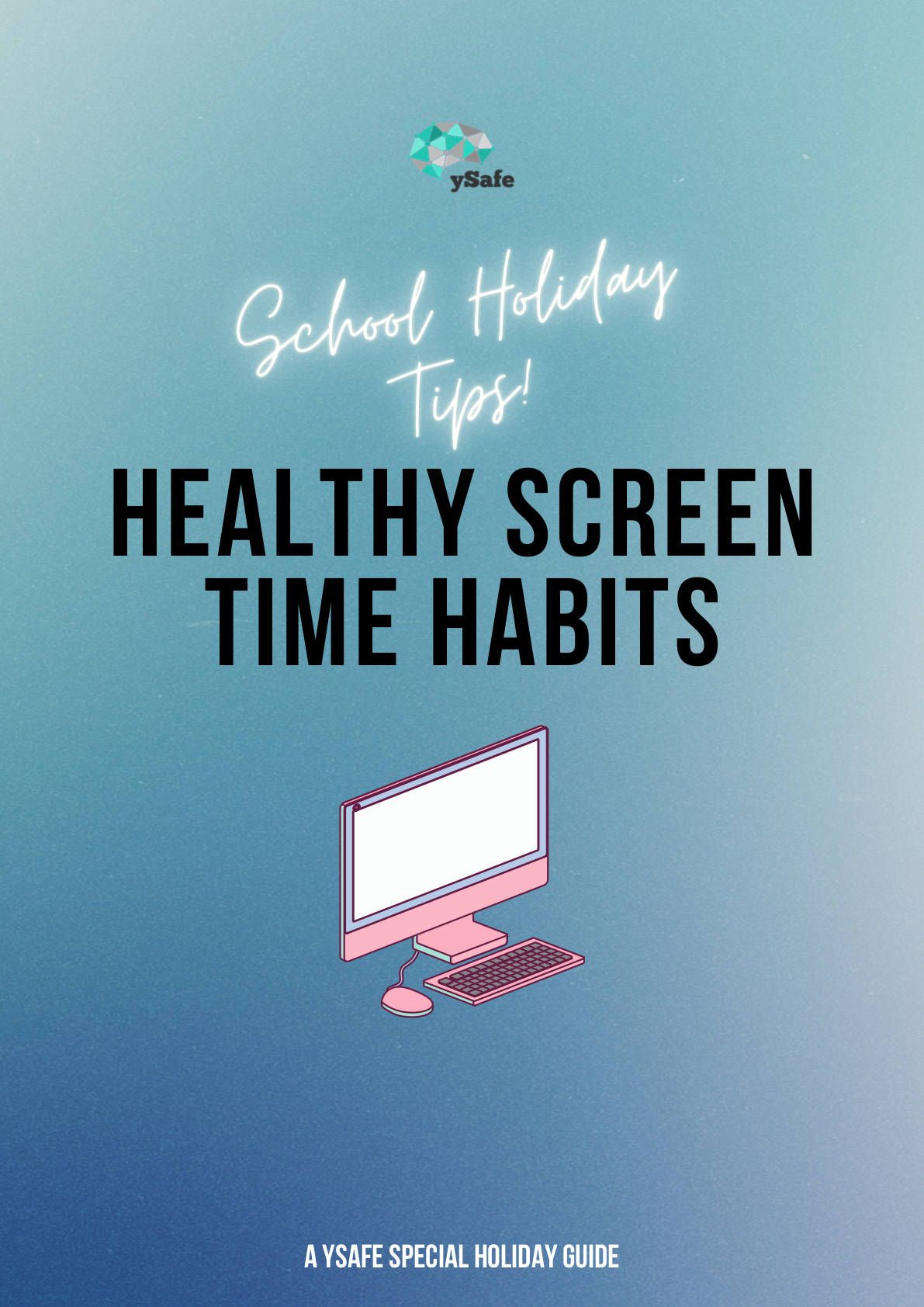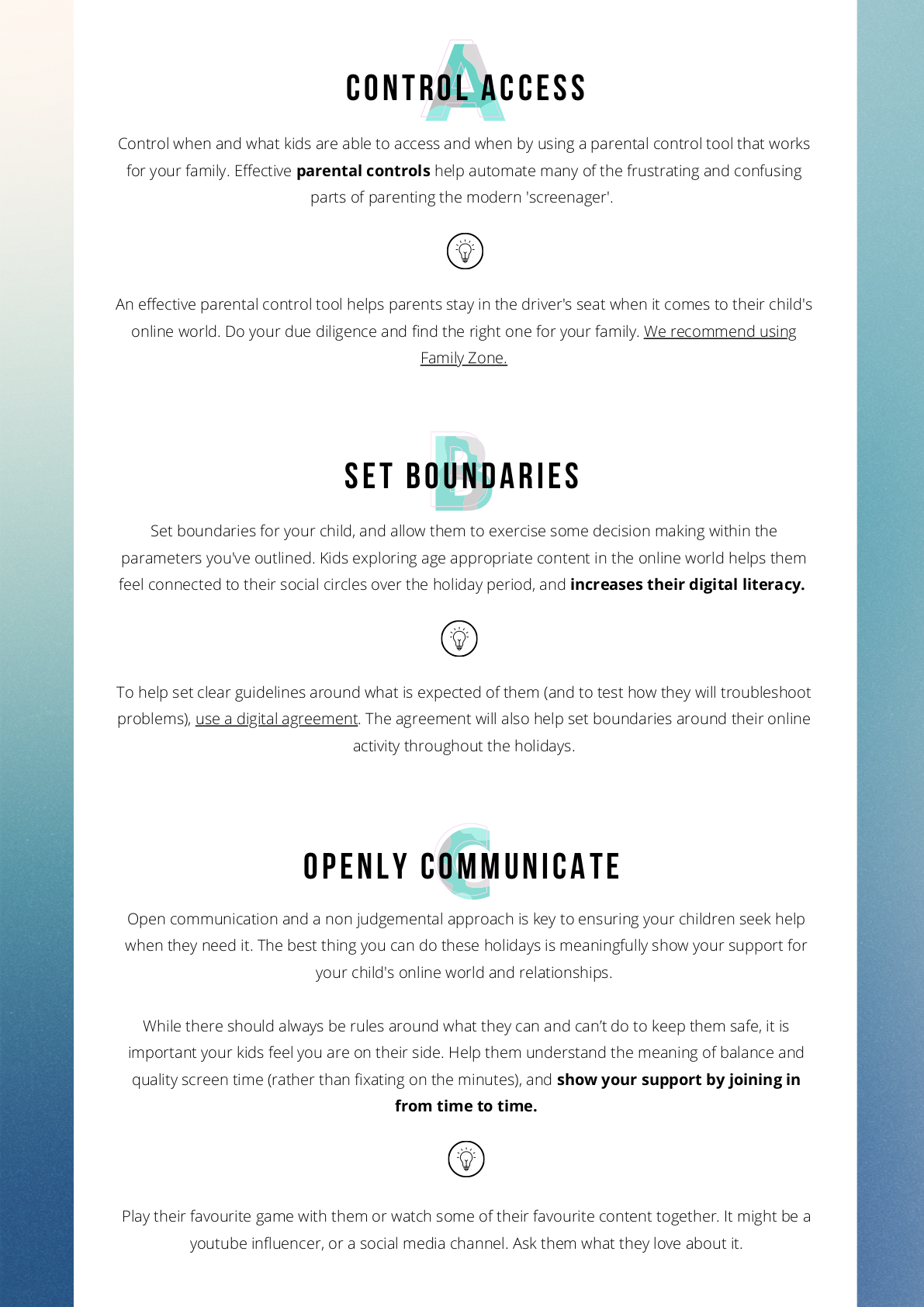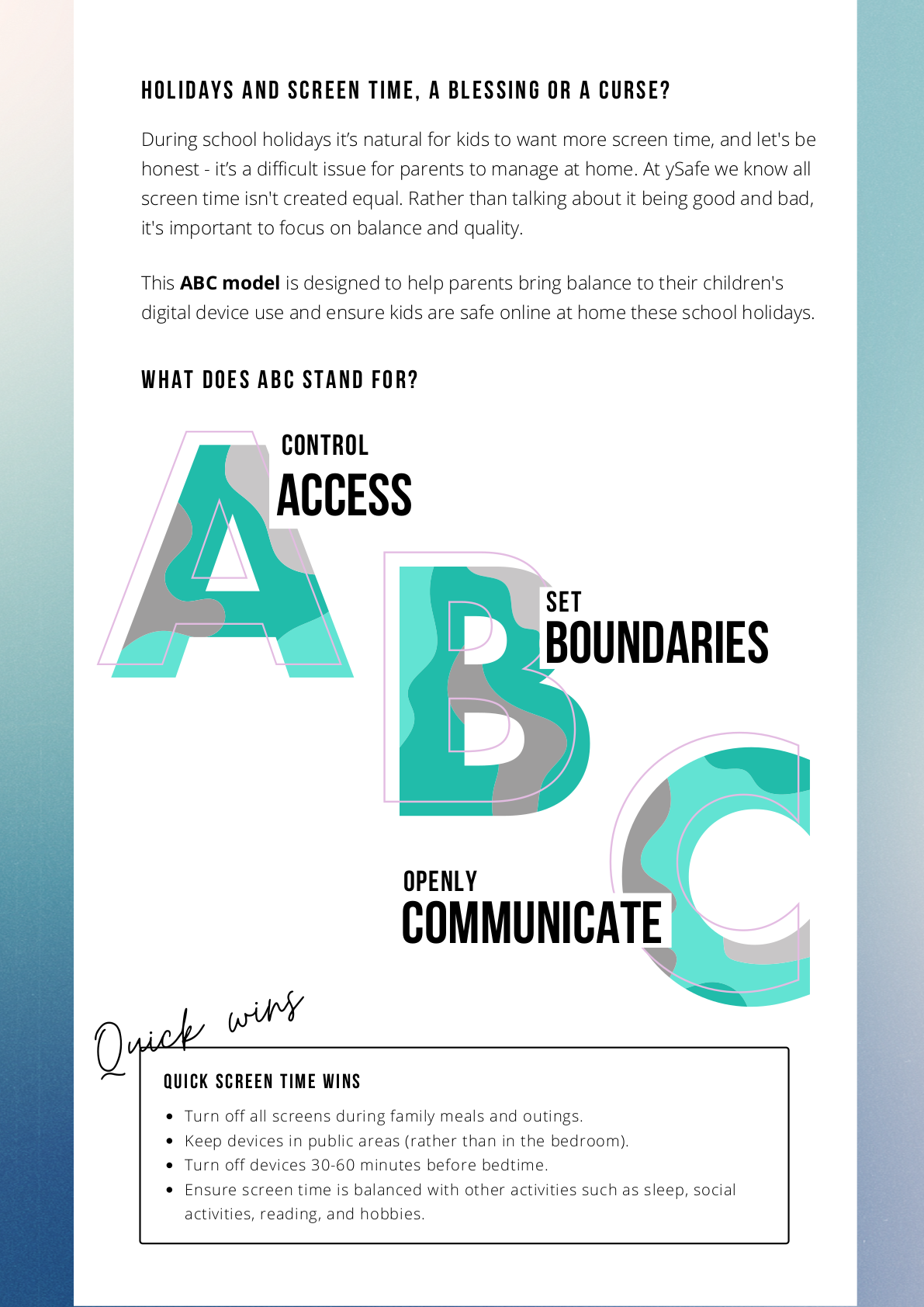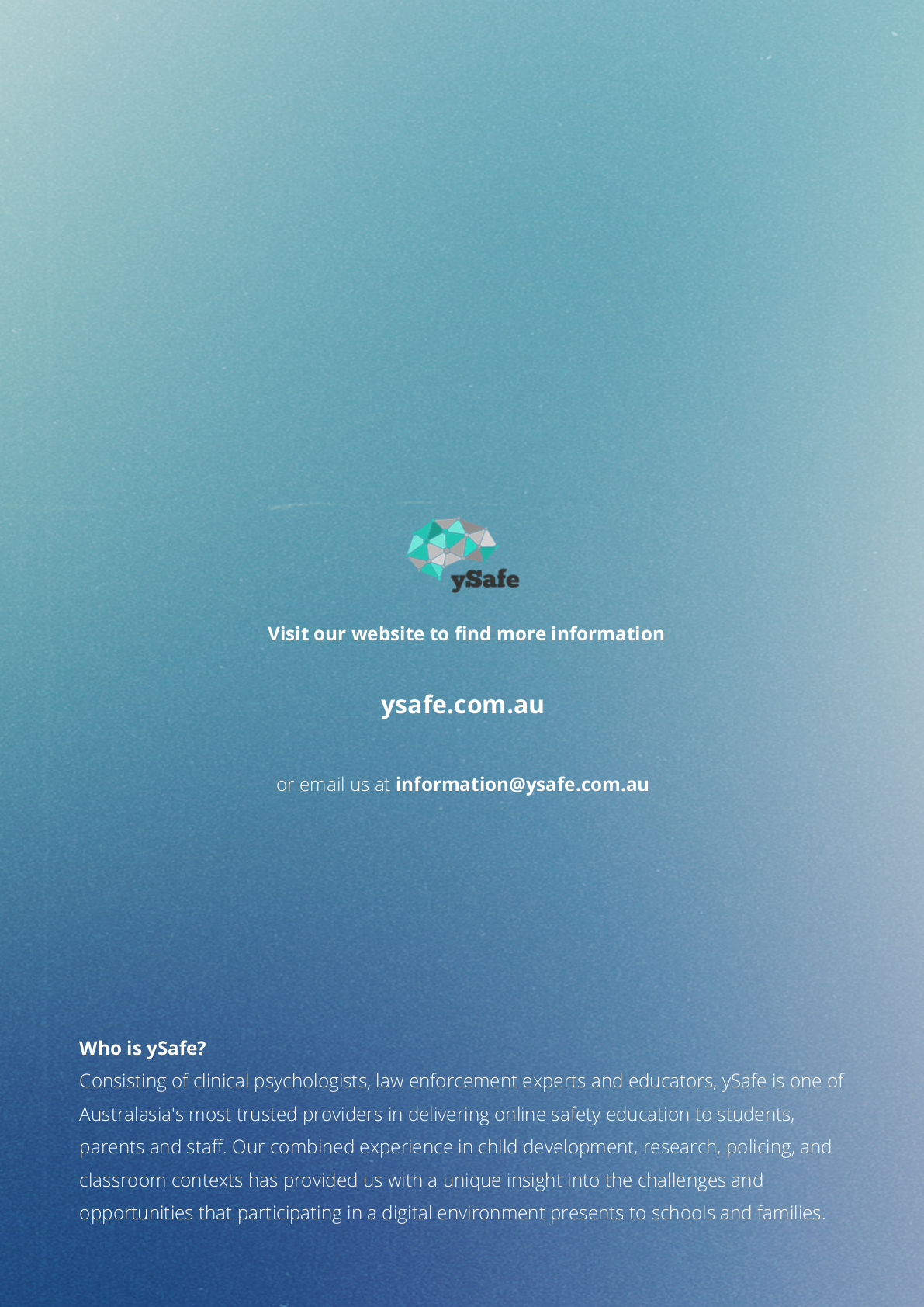Safety - Online

SAFE on SOCIAL
Our team of Safe On Social experts have 3 tips to guide the consent conversation in your classroom:
- Empower your students from a young age to make sure people ask them for consent before a photo of them is taken. Primary teachers can ensure young students know easy phrases and actions they can use if not comfortable, for example putting their hand out like a stop sign and saying "stop, I don’t like that".
- Discuss that students can talk to you, teacher or another trusted adult if anything happens online that makes them feel uncomfortable. Some examples are: Playing Roblox against someone that they have met online and they are asked to be their boyfriend or girlfriend, asked to move platforms (from Roblox to follow the person on TikTok for example), being asked for photos or being sent inappropriate images.
- Students also need to know that just because they have consented to something in the past, this does not mean they have to agree to do it again. They have the right to change their mind at any time…..even partway through an activity. If they have shared an image with someone in the past who is pressuring them to send another……they absolutely can say no!
https://www.safeonsocialtoolkit.com
Mobile Phone Safety
At St. Patrick's we have a no mobile phones policy for students. If for some reason your child needs to have a phone before or after school, they must hand their phone in at the front office before they go to class and pick it up again before they leave in the afternoon. During the school day students can always be contacted by a phone call to the front office. If students are found with a phone during the school day, the phone will be confiscated and parents will be notified.
A reminder also that all phone capabilities of smart watches need to be disabled or sim cards taken out while students are at school. If students are found to be using their smart watch in this way they will also be confiscated and parents notified.
These policies are in place for the safety and well-being of all our students and we thank you for your ongoing support.
SOCIAL MEDIA HELP
Kids Helpline. 1800 55 1800. Phone support is there all day, every day. Online support is open from 8am-midnight every day (AEST).
Suicide Callback Service. 1300 659 467. Phone support all day, every day, and follow-up calls.
eHeadspace. 1800 650 890. Open 9am-1am daily (AEST).
Lifeline. 13 11 14. Phone support all day, every day. Online support 7pm-4am daily (AEST).
Beyondblue. 1300 22 4636. Phone support all day, every day. Online support 3pm-midnight every day.
If a life is in danger call Triple Zero (000) right now.
Parents please DO NOT send any devices with your child to school if the device has access to the internet. Children need to always be supervised when on the internet.
Thank you for your support in keeping our children safe.
https://www.esafety.gov.au/kids
www.esafety.gov.au
eSafety’s website – www.esafety.gov.au – is a place where parents / educators can go to find useful and evidence-based advice about online safety.
Staying Safe
ThinkUKnow is a website that provides information for parents and students about cyber safety and the responsible use of technology. Understanding how young people use the internet and what they enjoy doing will help you to recognise any suspicious or inappropriate behaviour. It will also help you to talk with your child about their online activities if they think you understand the online environment.