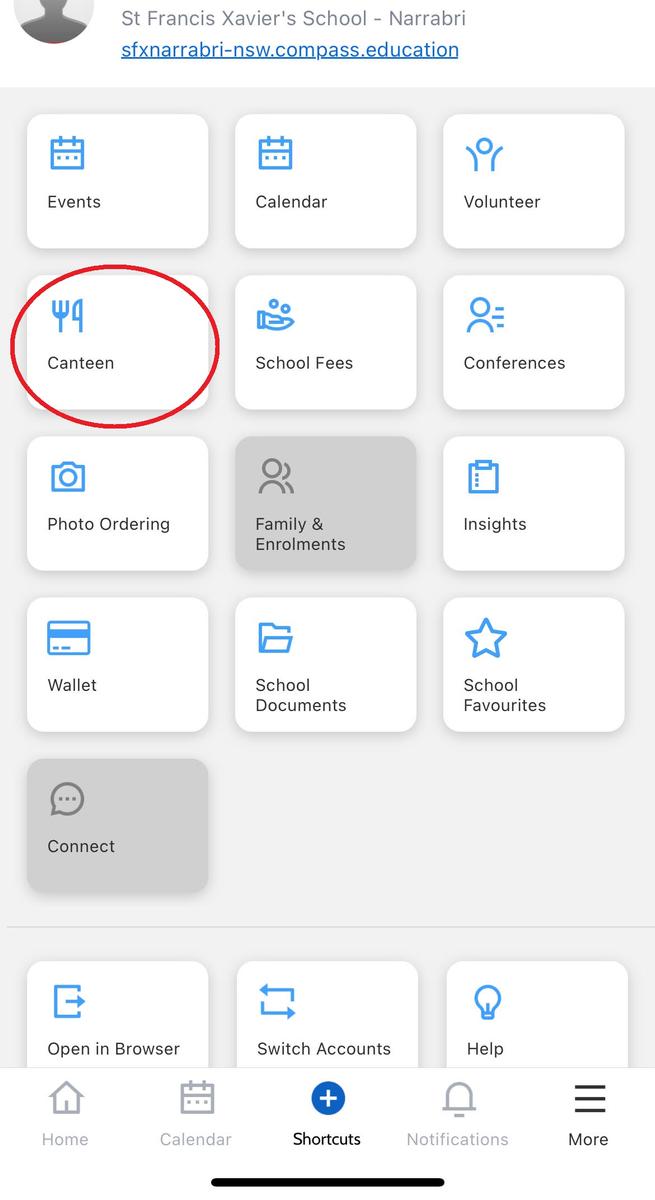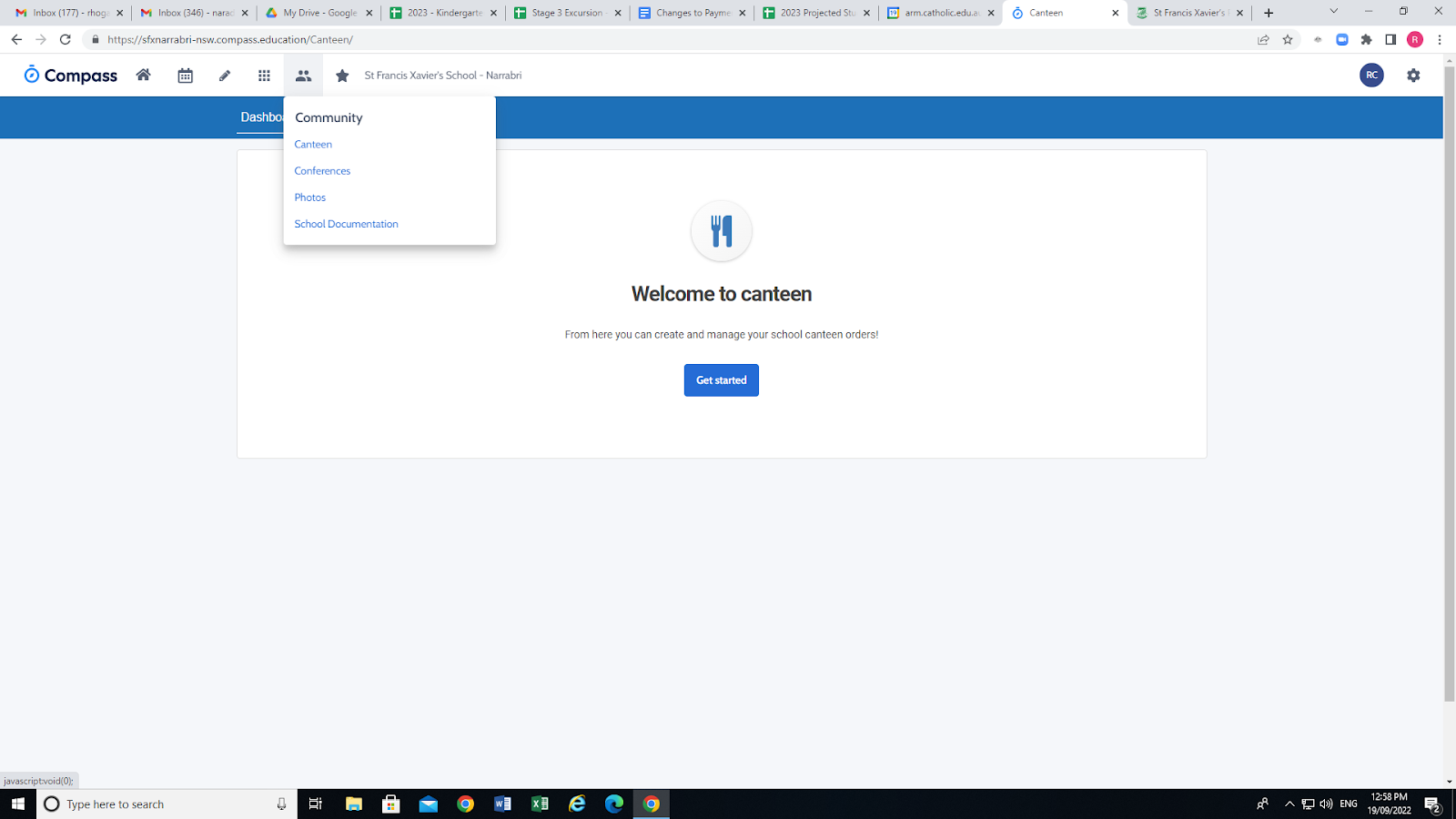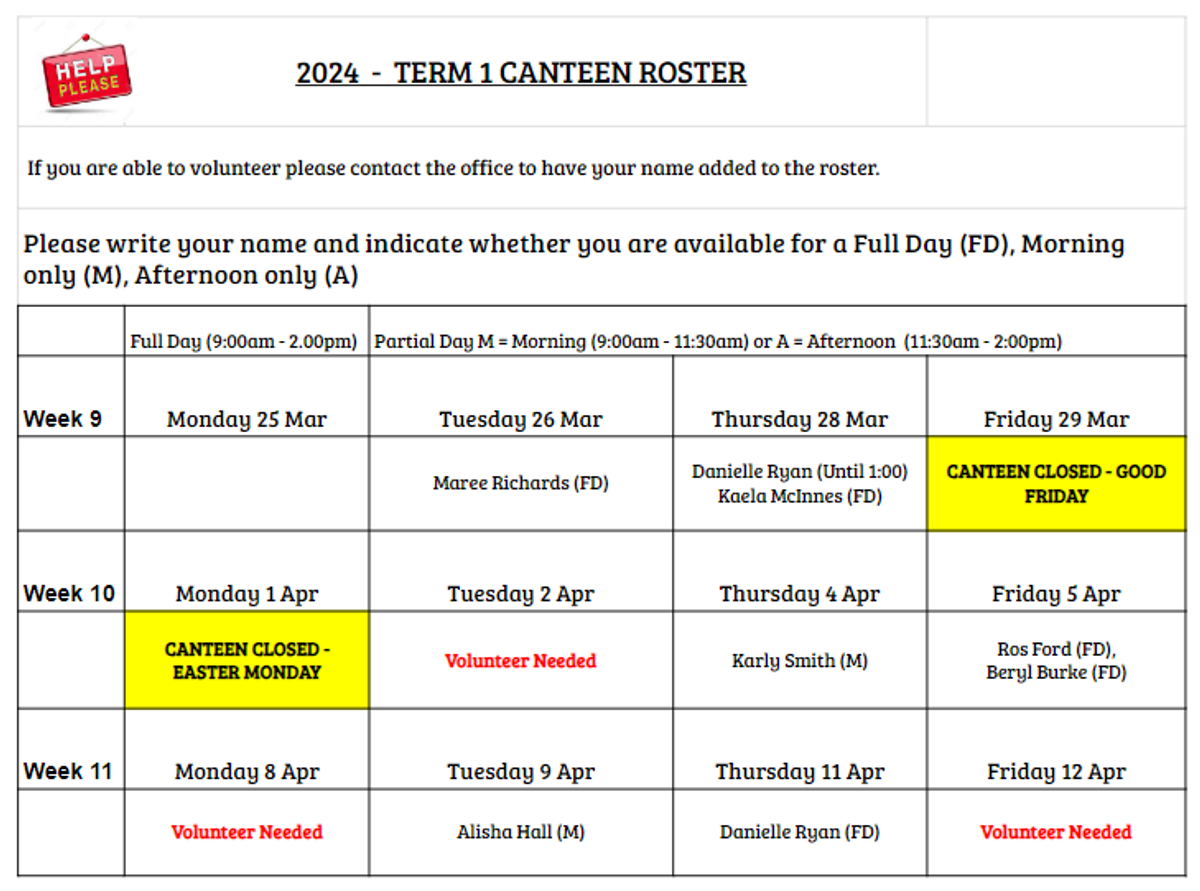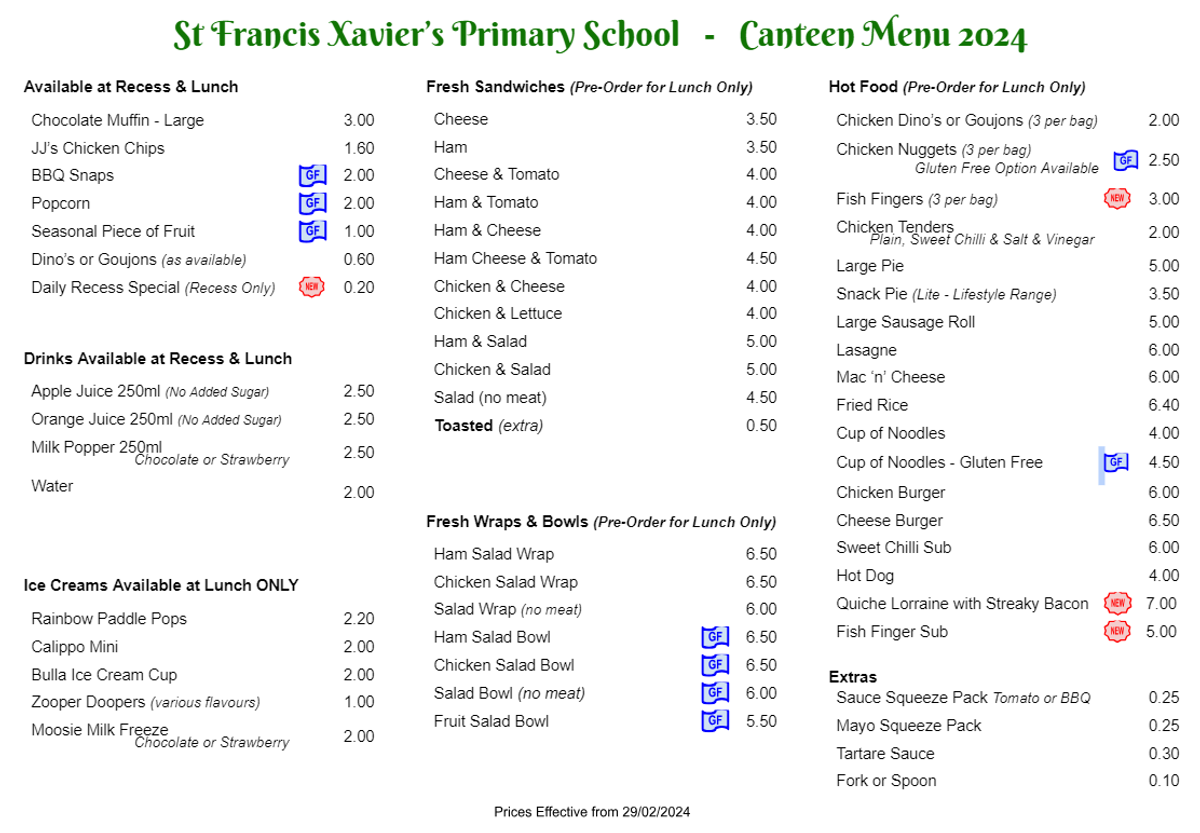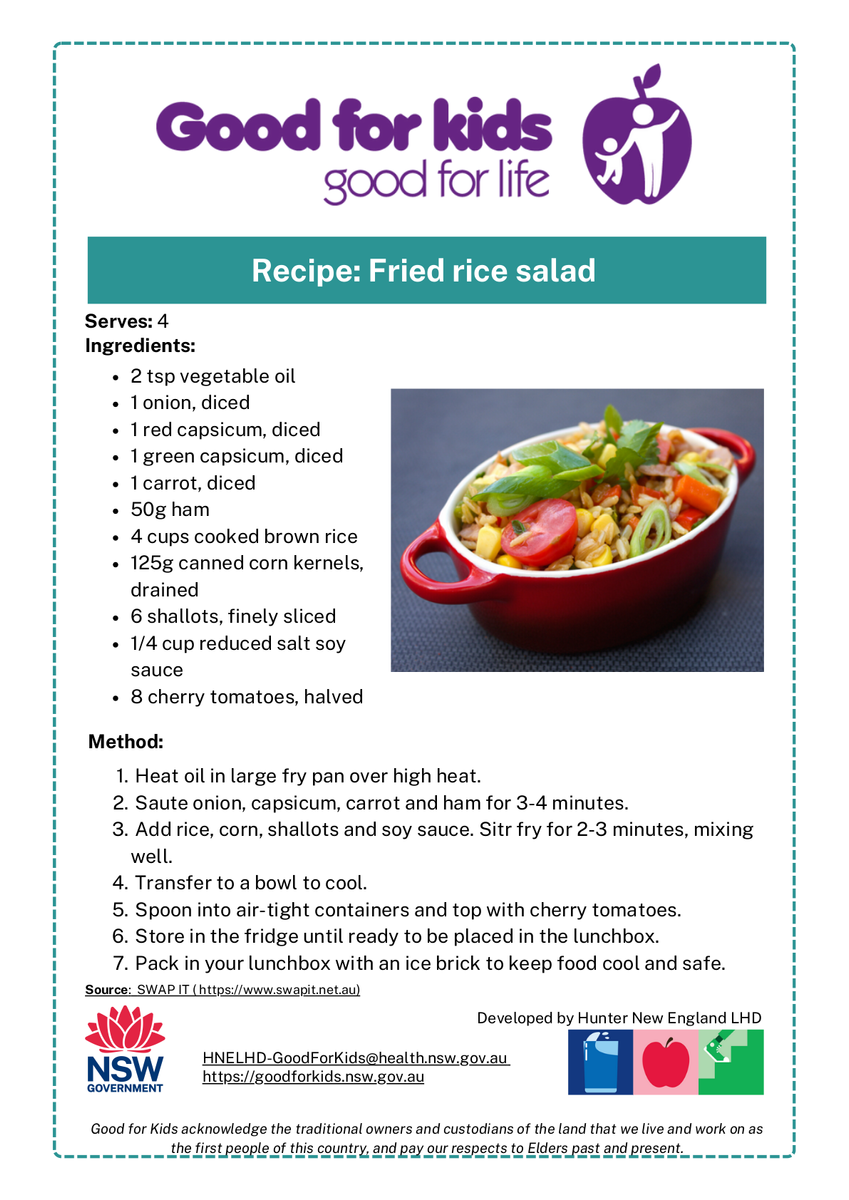Canteen News
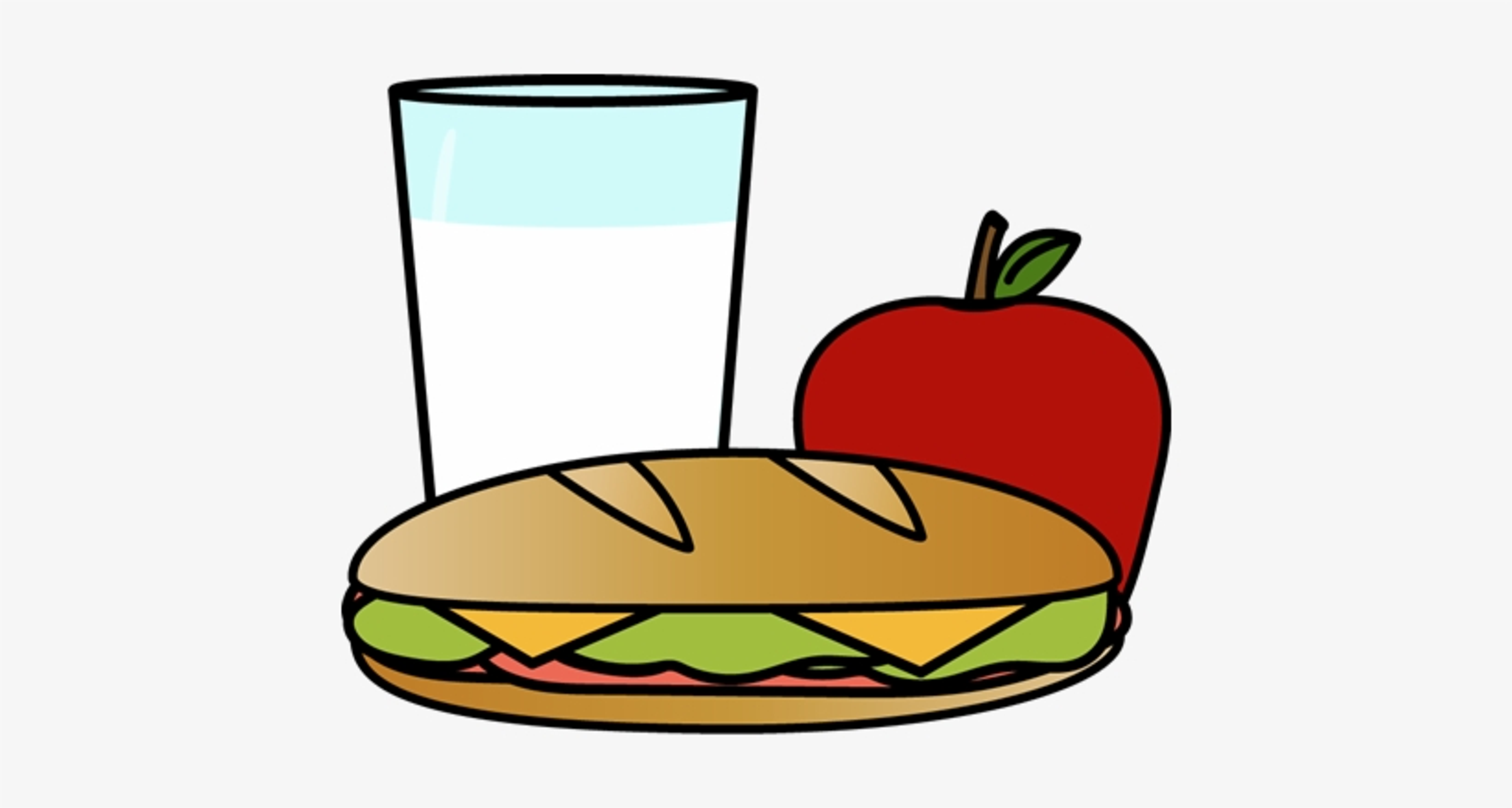
COMPASS CANTEEN
Ordering canteen lunches has never been easier using Compass Canteen!
To place a lunch order, open your Compass App on your phone or desktop and select “COMPASS CANTEEN”.
HOW TO ORDER
- Order online using Compass Canteen or you can write your child's name, class and items clearly on the outside of a paper bag.
- Paper bags should be large enough to accommodate the food order. Do not send in an envelope or small bag
- Please avoid using staples and sticky tape on bags as they are difficult to remove.
- Where possible include the correct money inside the lunch order bag.
- If you have multiple children, you may place the total money in one child's bag but please make note of this on all order bags.
- Put the lunch order in Canteen lunch order baskets outside your child's classroom before school starts.
PLEASE NOTE: For those ordering via Compass Canteen and using re-usable lunch bags, please send them into the canteen, clearly marked with “ORDERED ONLINE” otherwise your child will receive their lunch in a paper lunch bag.
TERM 1 ROSTER
CANTEEN MENU