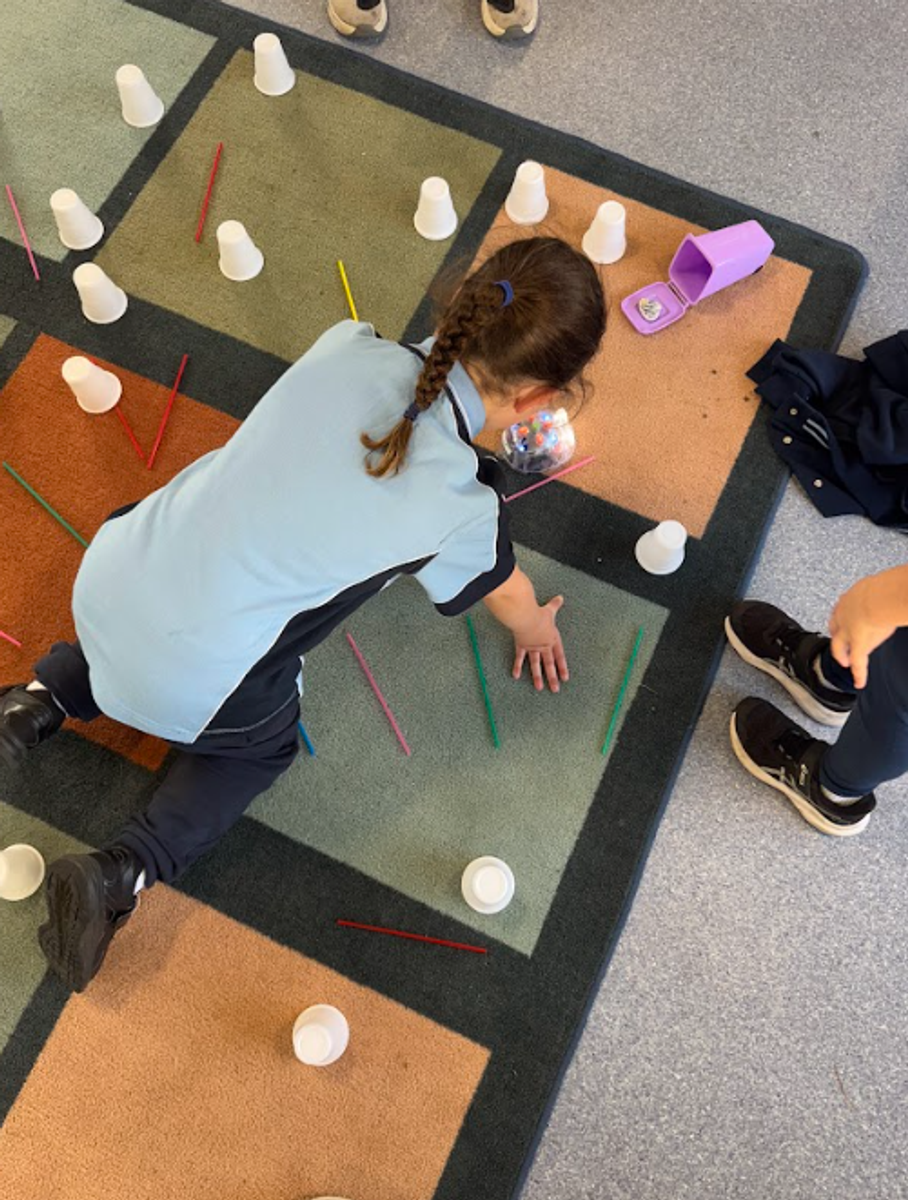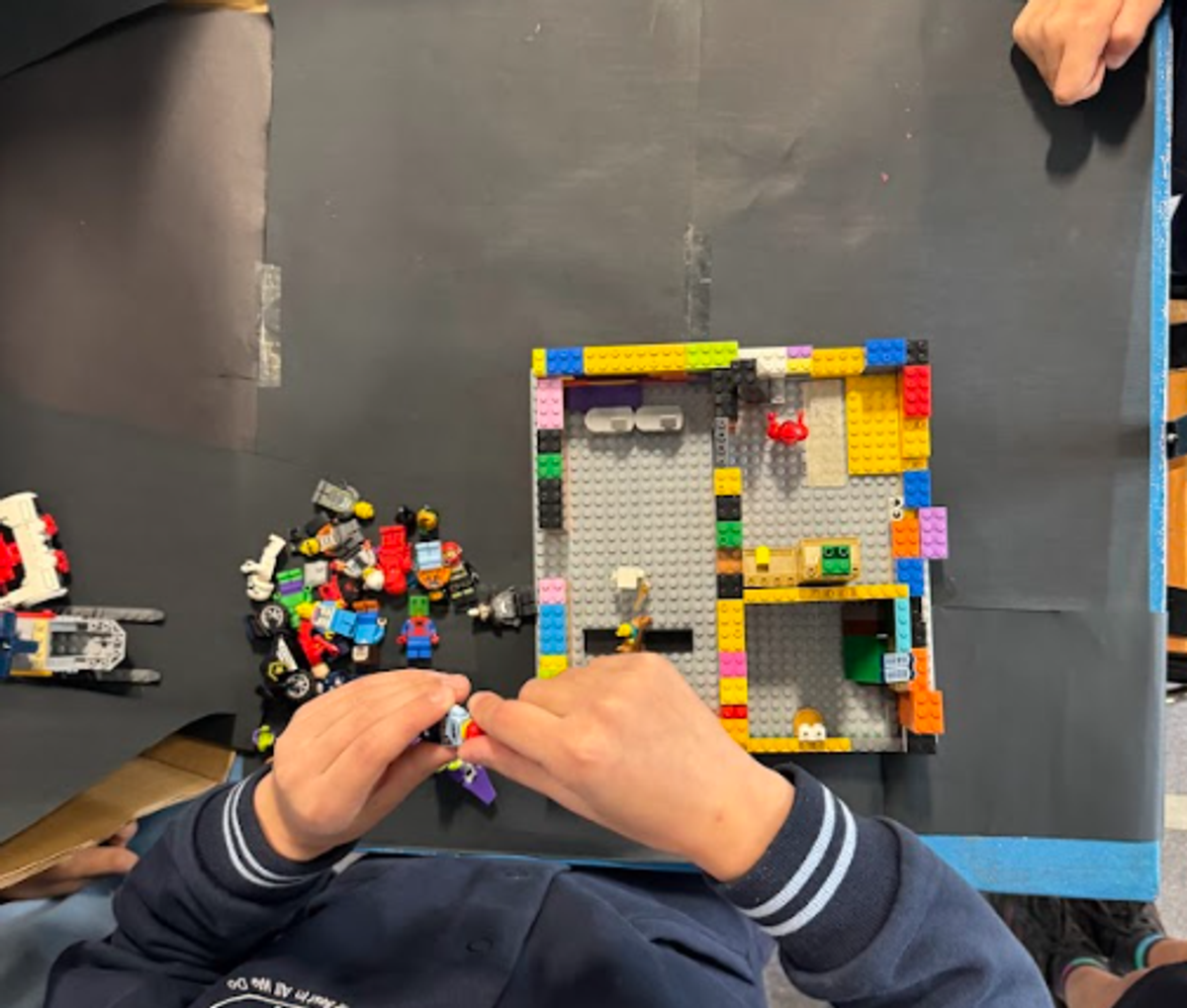Science Technology Engineering and Maths

Foundation
Over the past fortnight, Foundation students continued exploring ScratchJr, building on their understanding of how coding can control digital characters (sprites). They experimented with making their sprites move, speak, and respond, while designing their own simple animations and scenes.
Students also began making connections between ScratchJr and their earlier learning with Bee-Bots. By comparing how both tools use a sequence of instructions to create movement and actions, they were able to see how coding concepts apply across both physical and digital technologies. This helped reinforce the idea that coding is about giving clear, step-by-step directions, whether for a robot on the floor or a character on a screen.
Year 1
This fortnight, Year 1 students transitioned to using laptops as part of their digital learning. They explored the key elements of a laptop, including identifying parts such as the screen, keyboard, trackpad, and ports.
Students practised how to log in independently and began developing their keyboard skills, focusing on using two hands, locating letters, and typing simple words. This introduction supports their growing understanding of how we interact with digital systems and prepares them for more complex tasks in future learning.
These skills are closely linked to the Digital Technologies curriculum, where students learn to identify and use key hardware components and begin developing confidence when using digital devices for learning.
Year 2
This fortnight, Year 2 students completed their practise using all three rows of the keyboard and began learning how to navigate between columns, moving their fingers up and down to create full words with greater accuracy and fluency. These skills are helping students become more confident and efficient typists.
In addition to keyboarding, students were introduced to Google Classroom, where they began developing their digital organisation and navigation skills. They practised logging in, accessing class materials, and learning how to use the platform to support their learning. This marks an important step in becoming independent digital learners.
Year 3
This fortnight, Year 3 students began sharing and reviewing their Minecraft Education builds with the class, focusing on how the features in their sustainable worlds link to the United Nations Sustainable Development Goals (SDGs).
Students explained how elements like community gardens, recycling centres, and clean energy sources aligned with goals such as Goal 11: Sustainable Cities and Communities, Goal 6: Clean Water and Sanitation, and Goal 15: Life on Land. Through class discussions and peer feedback, they reflected on how digital environments can be used to communicate real-world solutions to global challenges.
Year 4
This fortnight, Year 4 students continued developing their media stop motion projects, turning their storyboards into animated scenes using a range of materials such as LEGO, paper, and drawings.
As part of this process, students were introduced to how green screen technology can be used to enhance their projects. They learned how changing backgrounds can help set the scene, create atmosphere, or transport characters to different locations, adding a new creative dimension to their storytelling.
Year 5
This fortnight, Year 5 students continued progressing through their video game projects for the ACER STEM Video Game Challenge. After finalising their game mechanics and characters, students have now begun adding additional elements to enhance the player experience.
They explored how to use sound effects and background music to build atmosphere and engagement, and began designing additional levels to increase the complexity and challenge of their games. These additions encourage students to think about user experience, pacing, and motivation — key components of successful game design.
Year 6
This fortnight, Year 6 students have reached the production stage of their media projects, working on putting together their stop motion animations and video presentations. After weeks of planning, storyboarding, and creating characters and sets, students are now using digital tools to film, edit, and assemble their final pieces.
They have been applying a range of media techniques, such as camera angles, sound effects, music, and transitions, to strengthen their storytelling and communicate a clear message. Whether tackling environmental themes or social issues like bullying, students are thinking critically about how to use media to inspire, inform, and persuade their audience.