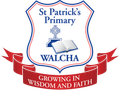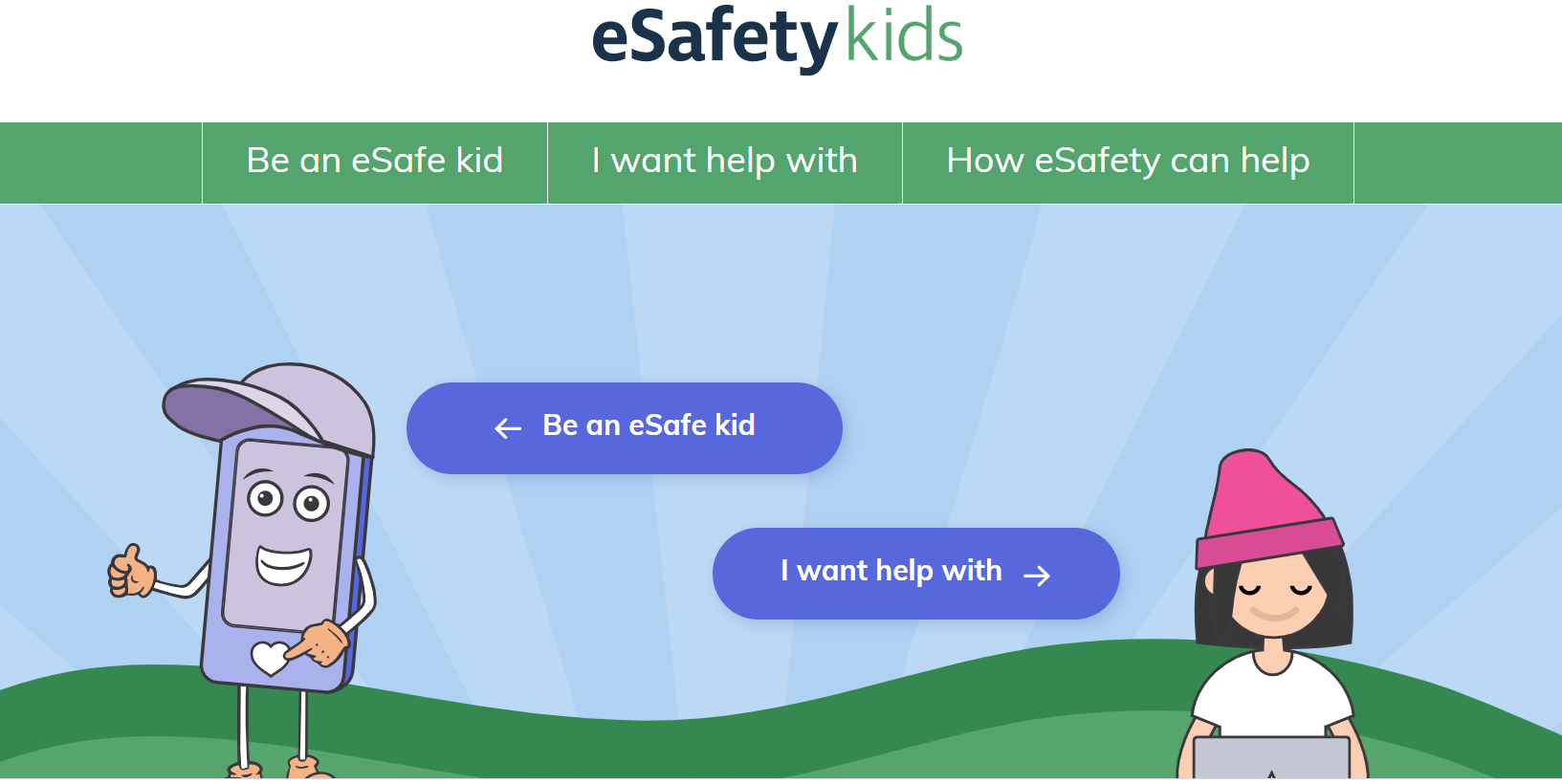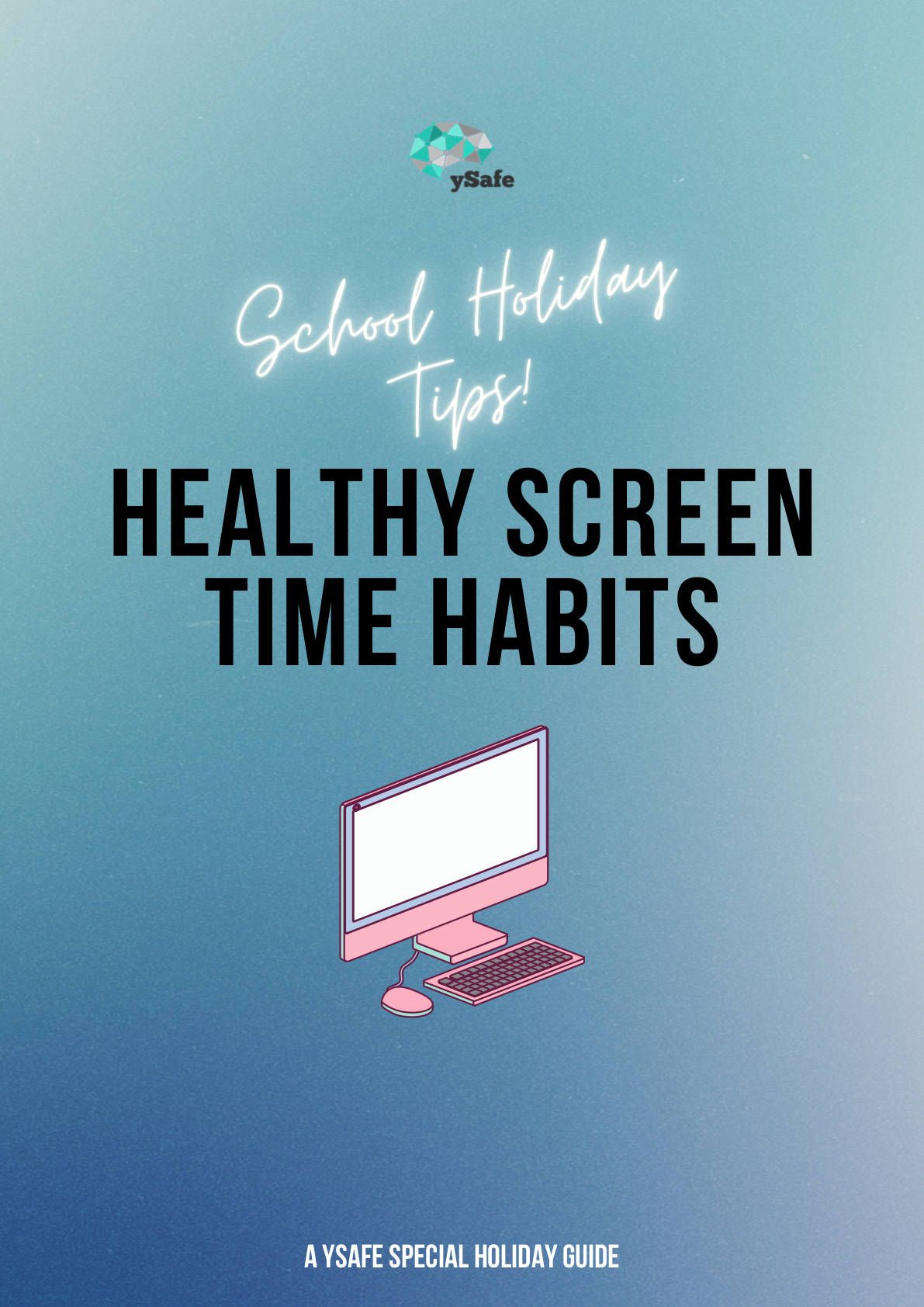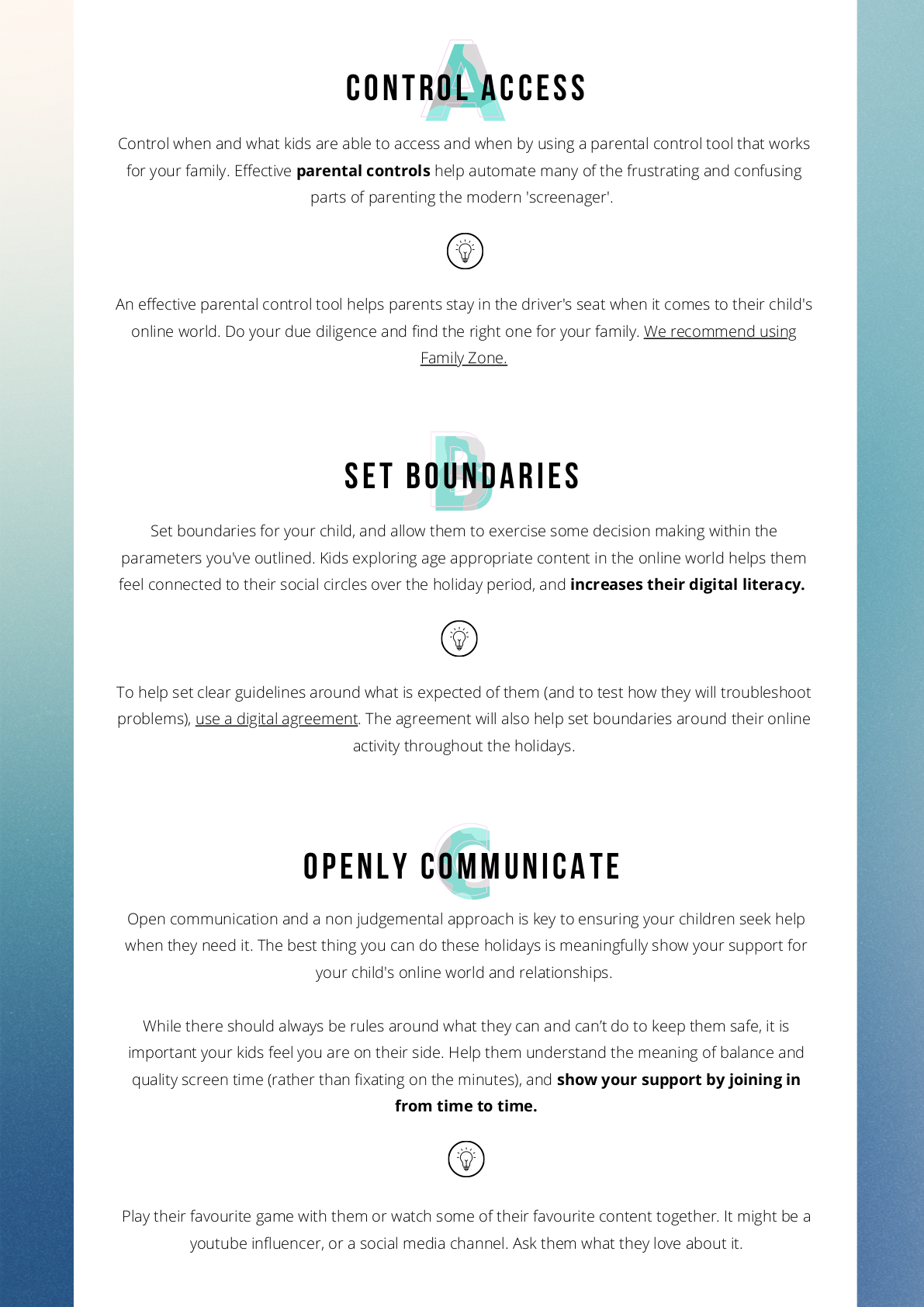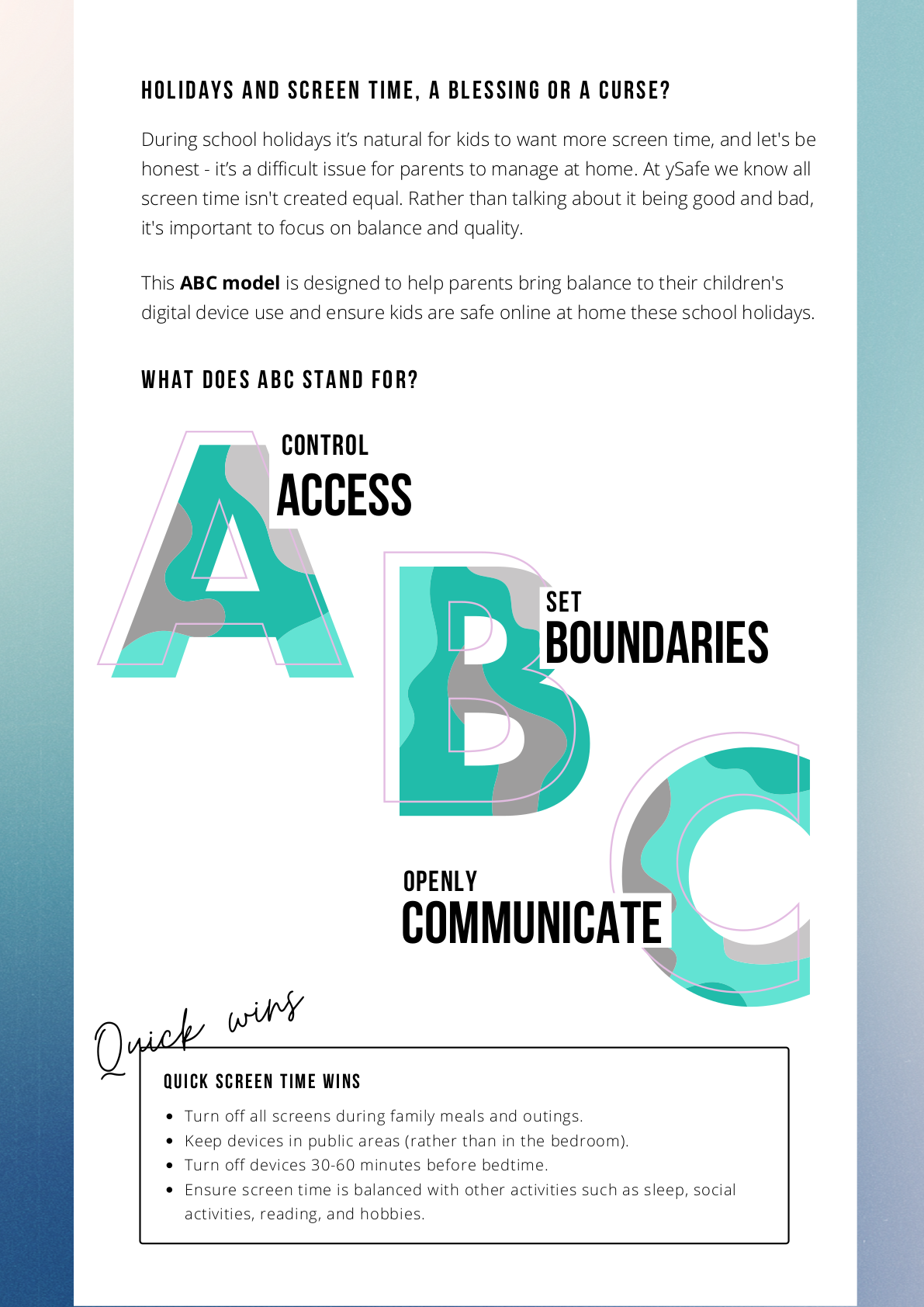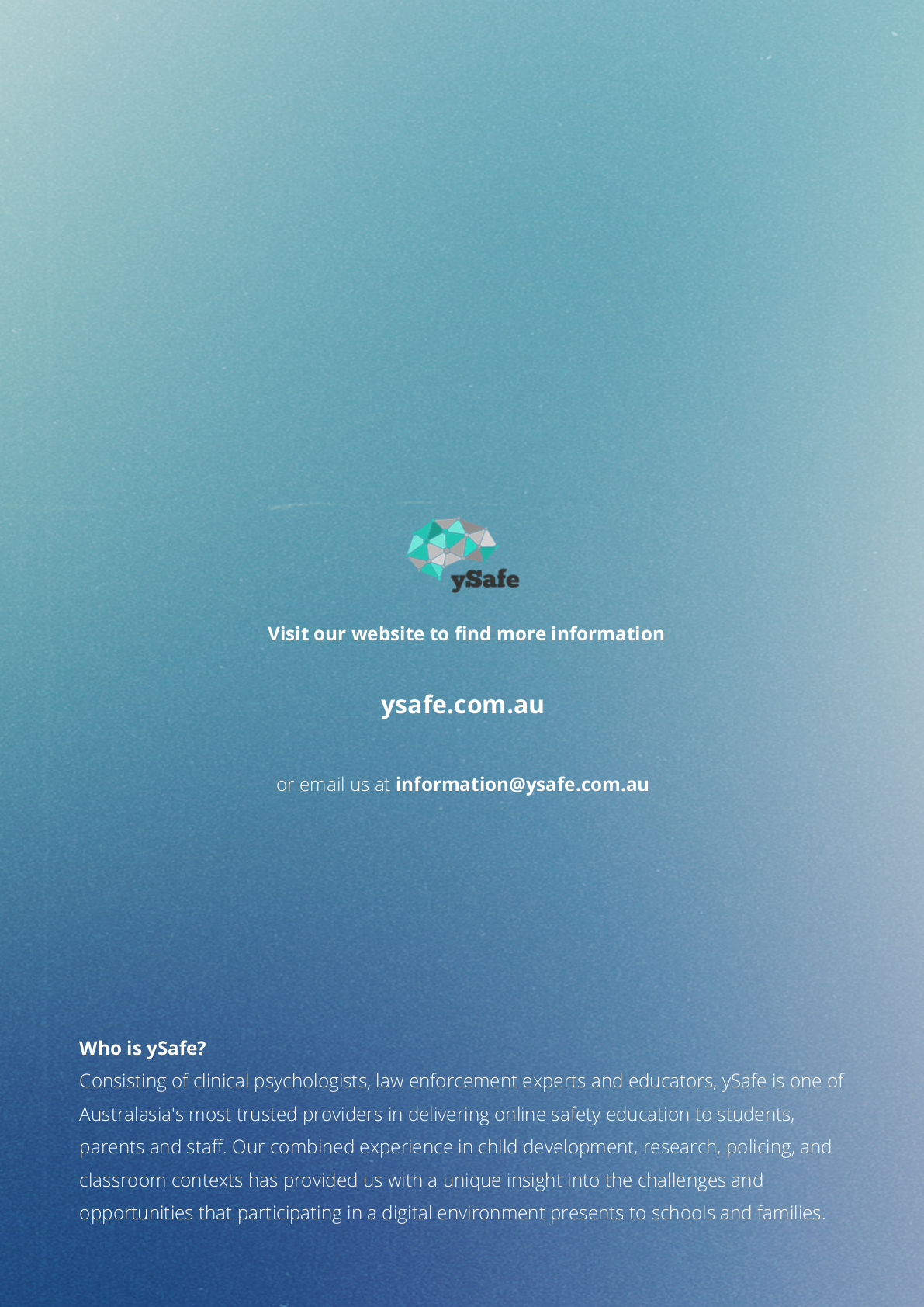Safety - Online

Group Chats (Please feel free to include this information in your school newsletters)
Please, for just a moment, picture yourself in one of our school presentations to students. From Year 3 to Year 12, we ask the same questions around group chats.
They are:
1. Who uses group chats to communicate with their friends? – The majority of the room raises their hand.
2. Who sleeps with their device in their room? – at least 80% of the room will raise their hand.
3. Who has received messages in a group chat after 9pm? – almost the whole room raises their hand.
4. Who has woken up to more than 200 messages in the group chat? – all of them raise their hands and talk about it amongst themselves, nodding in agreement. There is also the occasional "more like 1000" comment.
5. Who has attempted to read all of the messages? – the resounding response is constantly “checking to see if I was mentioned.”
6. Who has seen bullying or any other kind of inappropriate behaviour in the group chats? – all of them raise their hands. Who reported it? 99% of the hands go down.
7. Who has been readded to a group chat after they have left? Most raise their hands and eye-roll and comment on how annoying it is.
8. Who gets a little anxious if their friends don’t respond to a message within a couple of minutes? – again, the majority raises their hands.
So let’s break these down into nice little bite-size pieces on what you should do.
Group chats can be an excellent way for many people to participate in an online conversation together. They can also be a place where drama, nasty behaviours, exclusion, and bullying can thrive. The most commonly used group chat apps are WhatsApp, Snap Chat, Instagram, Discord, Messenger, and Facebook Messenger. They can be both helpful and harmful. We recommend that children in Primary School only use Facebook Messenger for Kids, so parents have some control over what is going on in the group chat. You don’t have as much power on the other apps.
We have real concerns about the number of young people (as young as eight in most cases) that sleep with devices in their room and under their pillow. They are responding to messages at 11, 12 even 1am. From “friends” all over the world that they are connected to.
Please make sure you put a healthy boundary in place and keep phones and devices out of the bedroom from an early age. Remember, you are the parent, and you need to guide your children on how to be safe, and managing their mental health is a massive part of that. They need a break. They are connected 24/7, and some of those communications can get toxic in Group Chats. They need sleep. Good uninterrupted sleep. Rolling over in the middle of the night and checking messages is a significant health issue. You can read about that here: https://growingupinaustralia.gov.au/research-findings/annual-statistical-reports-2018/are-children-and-adolescents-getting-enough-sleep
There have also been many times when young people have engaged in nasty behaviour about another person in a group chat, then deliberately invited that person into the chat to see those comments. The deliberate nature of this abuse makes it cyberbullying. Re-adding someone once they have left a chat can also be bullying or harassment in some cases.
When they are tired, they are more emotional and less resilient. Things can and may be taken out of context. No one has the right to choose what other people find offensive. There have been countless times when this has resulted in schools being contacted because of the nasty, bullying or inappropriate things happening in the chat. If this is happening in the home after hours between students, please think about how, as a parent, you can do more to support the school by setting healthier boundaries for device use in your home.
Schools have a duty of care to minimise the risk of bullying and other dangers to a child, but it is challenging for them to police when the device is at home, under your roof, in your child’s bedroom.
Help kids develop the skills to know how to leave a group chat that is not helpful or is harmful in any way, including the actual words they may use should they need to leave. With younger kids, teach them how to come up with statements that may help like “sorry guys, this is getting pretty nasty, I’m outta here” as a way to remove themselves, also point out to the other people in the chat that the behaviours may be getting out of hand. Being in charge of their online interactions and knowing how to leave a conversation that makes them uncomfortable online or off is a vital life skill.
Kids need to realise that they may be “guilty by association”, even if they aren’t saying the nasty stuff; they may be considered a bystander if they do not report it and speak up about what is happening in a group chat.
Please help them to develop the skills to put boundaries around their friendships. We don’t have to be accessible all the time just because technology allows that. They need to know that they won’t lose friends if they are not available in the group to chat for 30 minutes while they have dinner. Young people need to be in charge and confident in their relationships. They need to know that their friends will understand that their refusal to engage at every moment of the day and night has nothing to do with the state of their relationship, but rather the management of their time, their devices and their life priorities.
If your child is getting constantly re-added to a group chat that they have left, that can be considered harassment. If your child is re-adding people that have left the group chat remind them that they need consent. They need to ask the permission of the person first “do you want to be re-added to the group chat” for example.
Parenting in this space is very difficult at times, we totally understand that. But please set boundaries and rules. These are required from a very early age. The earlier the better. A school should not be blamed every time something happens online as it is often something that they can’t 100% control if you have given your child a device and have different rules at home to what is at school. Schools educate students on cyber safety. Most schools offer parent education, in all aspects of online safety, and often only a few parents turn up to parent-focused talks. Please attend, I guarantee you will learn something new every time!
Things to remember:
Keep group chats positive, helpful and supportive. These are not the places we have a whinge about someone else, reveal our intimate secrets or create drama, gossip or spread rumours or share images of others without consent.
Make sure they know not to feel compelled to respond straight away or be a part of every single interaction in the group chat.
Remember, there are plenty of ways these chats can become very public if someone takes a screenshot, so they need to be kind, respectful, and responsible at all times.
Avoid using late at night and keep devices out of the bedroom.
Turn off notifications, so they are less anxious about response times.
Monitoring Your child's Use of Internet Safely
Children are spending more time online. When talking with your children about their time online, try always to be positive and be open. Put healthy boundaries in place immediately. Here are a just few tips:
- Talk to your children about what they are doing online, safe and age-appropriate platforms, and the steps they take to stay safe online.
- Make sure they can tell you if anything happens online that makes them feel weird in the tummy, upsets them in any way or they see something confronting.
- Agree on how much time your kids spend online in addition to their schoolwork. Include how long they can play games, what group chats they are allowed to use, and how long they spend on them.
- Ban devices at dinner for the whole family…parents, including no devices after a particular time.
- Encouraging and constantly reinforcing positive social values is extremely important. We all need to be kind, respectful, and responsible online at all times.
- Use Safe Search options that most browsers and standard search engines have (usually under the 'Settings' menu) and parental controls on devices, especially for younger children.
- Know where to seek help and assistance for both you and your child if you should need it. To report severe Cyber Bullying, Image-Based Abuse, Illegal and Harmful Content, and Adult Online Abuse, visit www.esafety.gov.au; if contact includes threats of harm, suspicion of grooming, and child exploitation, contact your local police or Crime stoppers immediately.
Staying Safe Online.
The eSafety Commissioner is a valuable resource for students, teachers and parents. The site has a lot of excellent information ranging from general advice on family technology agreements to explicit information about a number of Apps that students are regularly using.
The link to the site is below followed by two other fact sheets for parents.
Mobile Phone Safety
At St. Patrick's we have a no mobile phones policy for students. If for some reason your child needs to have a phone before or after school, they must hand their phone in at the front office before they go to class and pick it up again before they leave in the afternoon. During the school day students can always be contacted by a phone call to the front office. If students are found with a phone during the school day, the phone will be confiscated and parents will be notified.
A reminder also that all phone capabilities of smart watches need to be disabled or sim cards taken out while students are at school. If students are found to be using their smart watch in this way they will also be confiscated and parents notified.
These policies are in place for the safety and well-being of all our students and we thank you for your ongoing support.
SOCIAL MEDIA HELP
Kids Helpline. 1800 55 1800. Phone support is there all day, every day. Online support is open from 8am-midnight every day (AEST).
Suicide Callback Service. 1300 659 467. Phone support all day, every day, and follow-up calls.
eHeadspace. 1800 650 890. Open 9am-1am daily (AEST).
Lifeline. 13 11 14. Phone support all day, every day. Online support 7pm-4am daily (AEST).
Beyondblue. 1300 22 4636. Phone support all day, every day. Online support 3pm-midnight every day.
If a life is in danger call Triple Zero (000) right now.
Parents please DO NOT send any devices with your child to school if the device has access to the internet. Children need to always be supervised when on the internet.
Thank you for your support in keeping our children safe.
https://www.esafety.gov.au/kids
www.esafety.gov.au
eSafety’s website – www.esafety.gov.au – is a place where parents / educators can go to find useful and evidence-based advice about online safety.
Staying Safe
ThinkUKnow is a website that provides information for parents and students about cyber safety and the responsible use of technology. Understanding how young people use the internet and what they enjoy doing will help you to recognise any suspicious or inappropriate behaviour. It will also help you to talk with your child about their online activities if they think you understand the online environment.
(http://www.thinkuknow.org.au/site/)
https://www.safeonsocialtoolkit.com/pages/home
https://www.parentingideas.com.au/blog/why-first-borns-rule-the-roost/
https://www.safeonsocialtoolkit.com/pages/home
https://ccsp.schoolzineplus.com/parenttalk?nid=9
Cyber safe families
Refer families to the following resources to support their children in being responsible online users:
Cyber safe families – an overview of cyber safety
Technology and wellbeing – useful tips and tools
Digital citizenshipExternal link – a collection of articles and resources to maximise students’ use of technology.