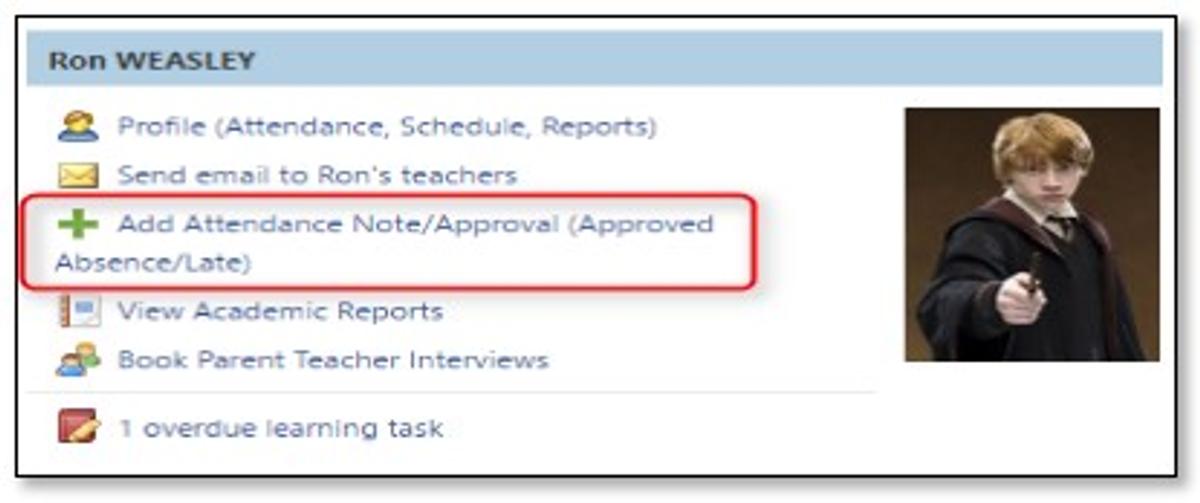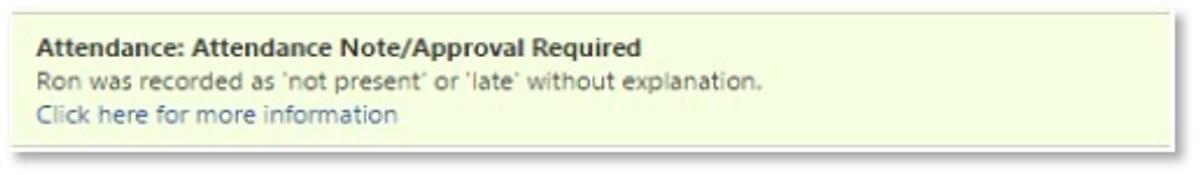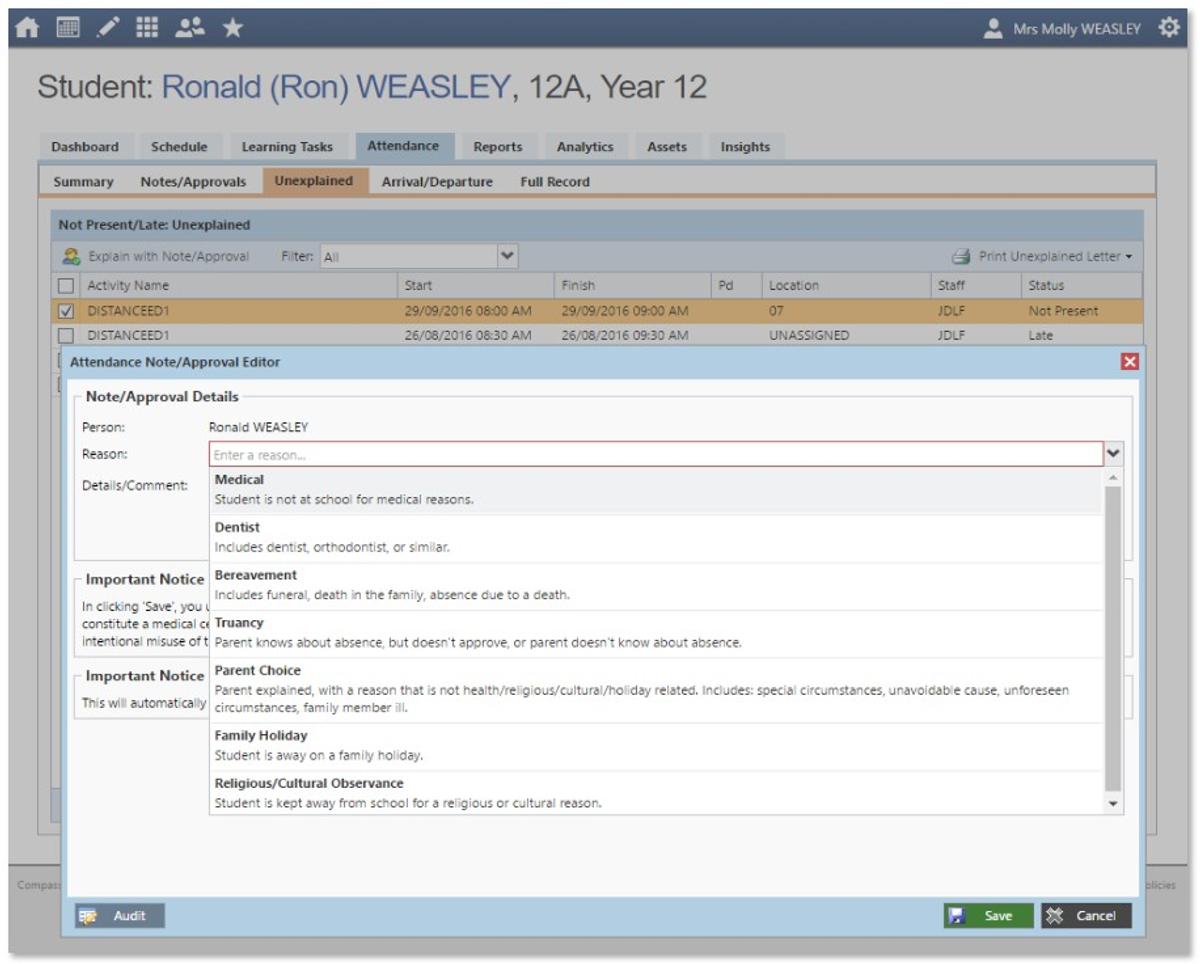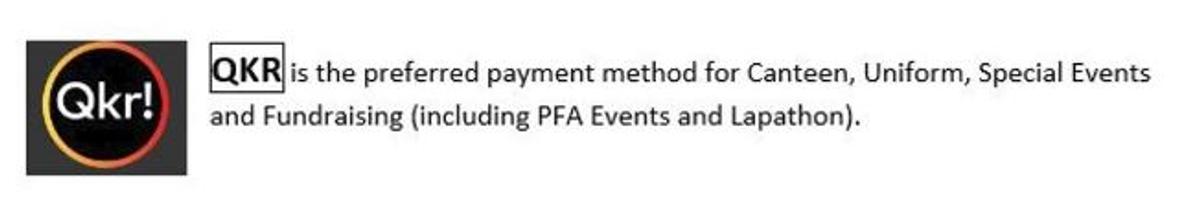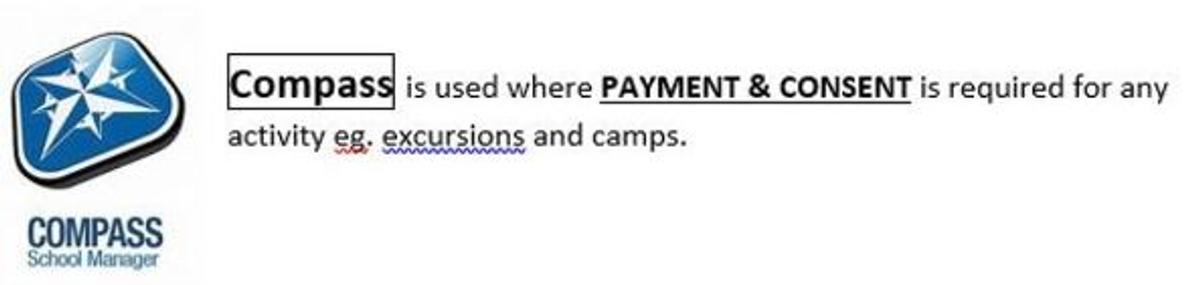From the Office

Dental Screening – Free Service for Years Foundation, 1 & 2 students
Sunbury Community Health is offering a FREE dental service to junior students (Foundation to Year 2) at Woodend Primary School on Wednesdays, 28th August, 4th, 11th and 18th September, 2019. There are no out-of-pocket costs for any child.
As part of this program, a dental practitioner will be visiting Woodend Primary School to provide a dental screening and application of fluoride, and discuss developing good dental habits with your child. A report will be provided to your child after the check-up, with information on your child’s screening and whether a further appointment is required.
Information packs, including an application form, have been distributed to all Year Foundation – 2 students today as well as a Compass News Feed. Completed forms MUST BE RETURNED TO SCHOOL BY FRIDAY 9TH AUGUST.
Any questions regarding this service should be directed to the provider, Sunbury Community Health Dental Clinic on (03) 9744 4455 or email sharonr@sunburychc.org.au
Wanted
- We are in urgent need of size 8 generic tracksuit pants as spares for the First Aid Room.
Earn and Learn Vouchers
If you have any Earn and Learn vouchers could you please put them in the allocated box which is in the School office, at your earliest convenience. We need to ship these off by end of next week.
Compass Parent Contact Details
It is very important that the phone & email contact details listed on Compass for parents is correct. Next time you log into Compass you will be prompted to check these details. Please make any necessary adjustments or phone the school office to advise updated details.
If you are experiencing difficulties with any aspect of Compass, please contact the office staff who will be able to help you to navigate to the required area.
Adding a Note/Approval for a Future Absence
You can enter notification of absences in advance, if you know that your child is going to be absent from school (e.g. scheduled family holiday, medical appointment, etc).
To do this from your homepage, click on the 'Add Attendance Note/Approval' link listed underneath the name of the relevant student.
This will take you to the Attendance screen, with a pop-up window to enter details of the note or approval. Here you can select the applicable date range - in the future if required.
Adding an absence note or approval
Recording the late arrival of a student in Compass by parents is not recommended as the notification is not tracking into the Absence portal correctly. Please sign your child in at the office upon arrival.
If your child has any unapproved absences, you will receive an alert on your Compass home page letting you know this, and allowing you to add a Note or Approval.
Clicking on this notification will take you to the Unexplained tab for that child's attendance, where you can choose to add a Note or Approval for one or more absences. To add a note or approval, select one or more of the absences listed, then select the 'Explain with Note/Approval' button.
Please note that you cannot edit your notes or approvals after they've been created. If you do need to make any amendments please contact your school, as they can do this for you.