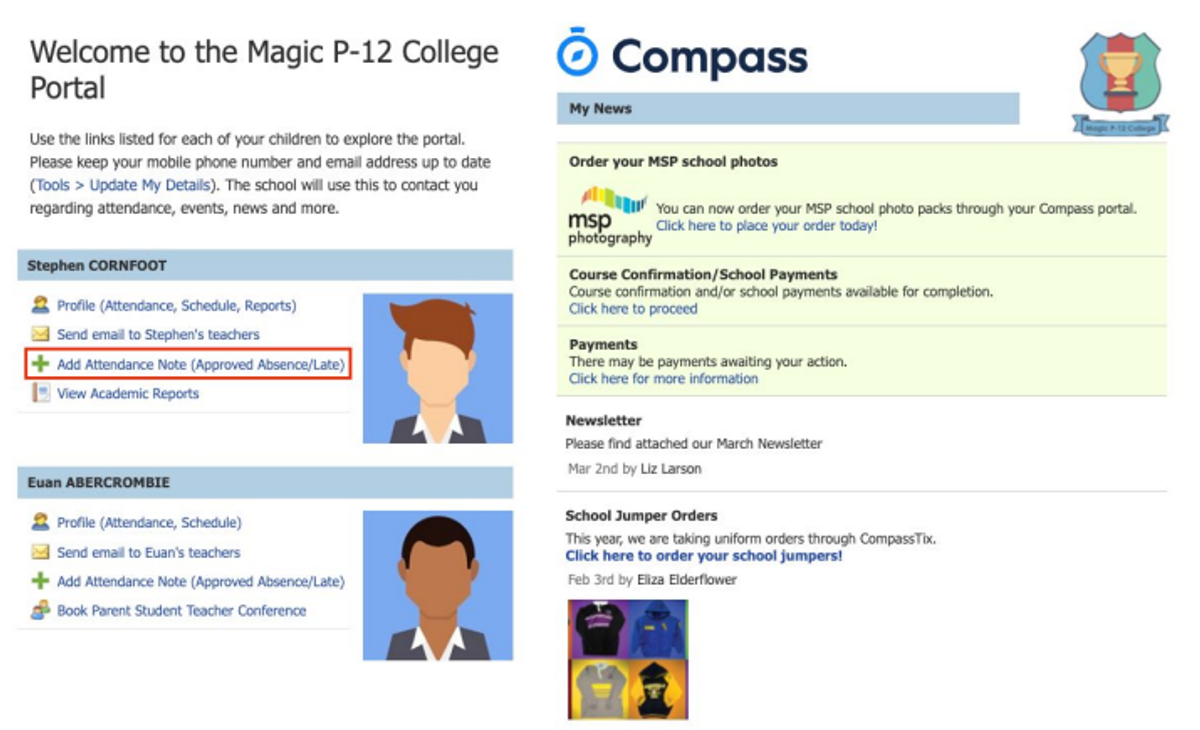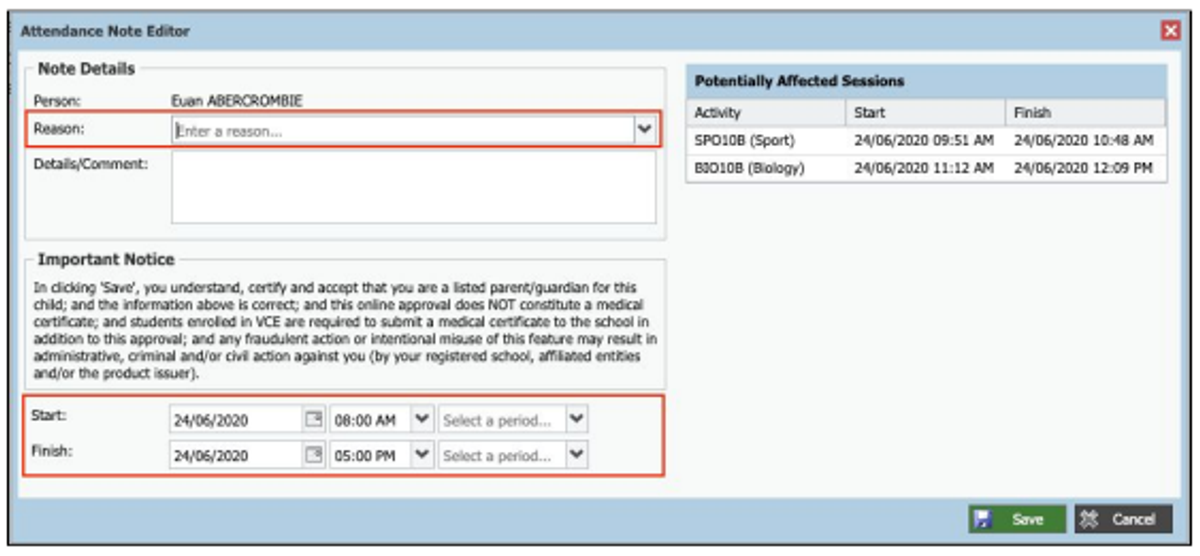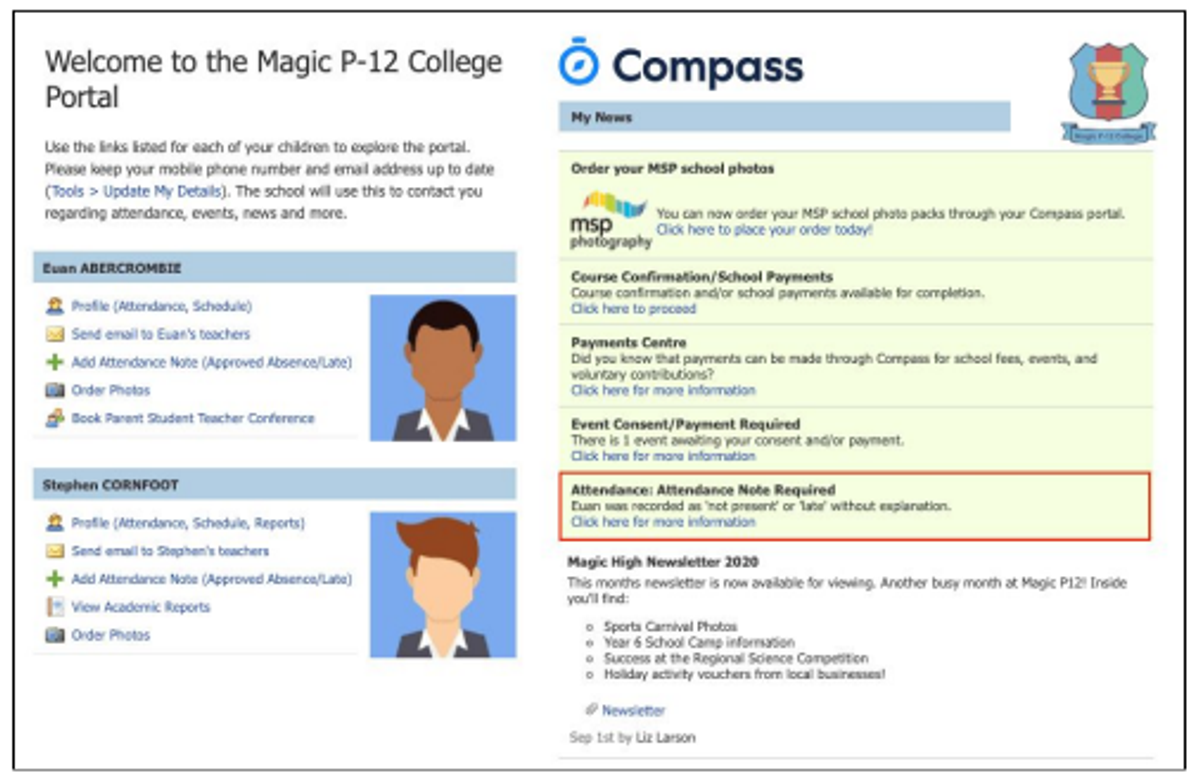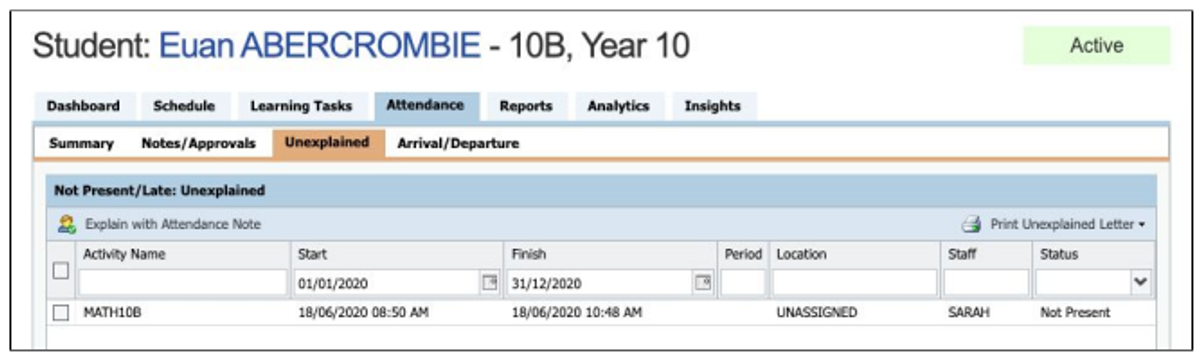Compass Guide

How To: Attendance
How To: Add an Attendance Note for an upcoming Absence
If your child is going to be away, you can add in an Attendance note to advise the school. To do so, click ‘Add Attendance Note (Approved Absence/Late)’.
A Note screen will open. Select the applicable reason from the drop-down list; add in any additional information if applicable in the Details/Comment box. Select the start and finish date/time of the absence and click ‘Save’.
How To: Add an Attendance Note for an Unexplained Absence
If your child has been marked Not Present without an explanation, you will be required to add an Attendance Note. You will see an alert on your home screen.
Click the alert and it will take you to your child’s ‘Unexplained’ attendance tab where you will see any sessions listed for which they were marked as Not Present or Late.
Click the alert and it will take you to your child’s ‘Unexplained’ attendance tab where you will see any sessions listed for which they were marked as Not Present or Late.