Cyber Safety
RAISING KIDS IN A DIGITAL WORLD
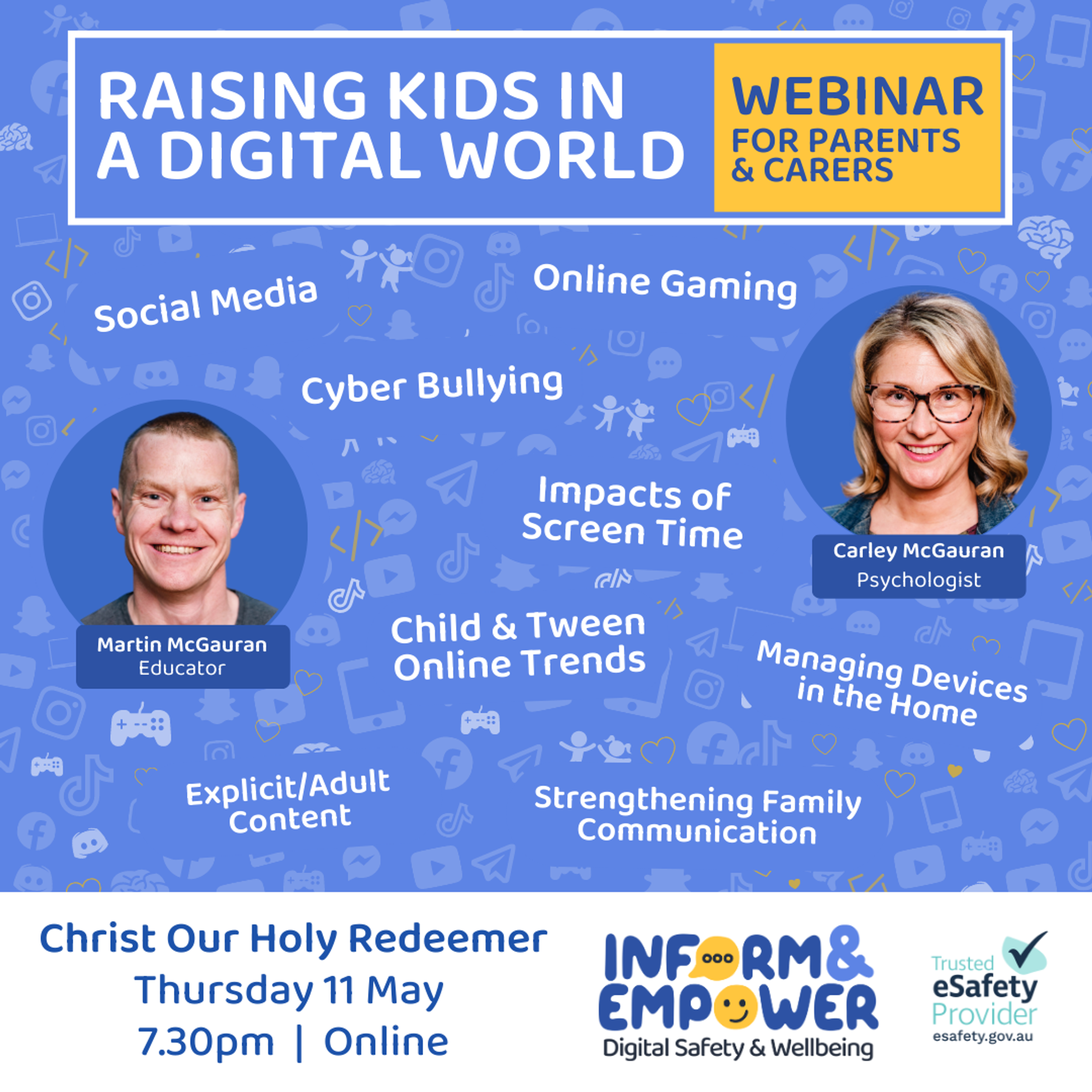
Cyber Safety
RAISING KIDS IN A DIGITAL WORLD
Cyber Safety
Our Parent Webinar was held last week. Thank You to those parents and carers that registered and watched Marty and Carly's presentation. If you couldn't watch it at the set time, you should have received an email from Inform & Empower with the link to the webinar. For those who missed registering, here is the link for you to watch. It is only available for a few weeks.
The replay is available for you to share with your community. It is viewable for 24 days. Please don't share outside of the COHR community
Please also share the link to the Parent Toolkit (it has all the slides, links and further resources):
https://www.informandempower.com.au/parents
Raising Kids in a Digital World - the webinar was current, informative
Marty & Carly covered topics of:
Social Media, Online Games, Parental Controls, Updates, Supervision, Boundaries, Conversations, Screen Time, Cyberbully and Predators.
Social Media: Instagram, Snap Chat, Tik Tok, Discord, Only Fans
Marty used this metaphor - "if you wouldn't leave your child unsupervised at the beach, don't leave them unsupervised on Social Media!"
SLOW DOWN when we give the green light for Social Media. Conversations with your children, check out the privacy terms, put in place parental controls and limits, use parent devices not theirs, devices out of bedrooms - We want to create GREEN FLAGS. We want to know what they are on, what they are playing, for them to take regular breaks and to have clear boundaries.
You Tube is not designed for kids!! You Tube Kids is. There are limitations but you can put in restricted mode, disable auto play and cast to TV so you can see what exactly they are watching.
Roblox is a games platform made by many not just one game. You need to turn on Restricted Mode - it is not turned on by default. This will enable no chat or messaging and they can only play games for "all audiences". Information on how to do this is in the above Parent Toolkit.
Carly spoke about us as parents and carers - are we role modelling to our children in a positive way when we are on our devices? We should be aiming to instill healthy and safe habits.
Supervision: devices in communal areas, minimizes risks
*"if we supervise we're more likely to catch if something is happening?"
Conversation: balancing Green Time with Screen Time
*Social Skills - kids need these to build and grow
Boundaries: how much and what type of screen time?
Our children can not make the decisions, it is up to us as parents to be around and step up!
Websites to guide parents and carers:


Join the Parents and Carers Group (Inform & Empower) on Facebook. https://www.facebook.com/groups/1958015517710202/