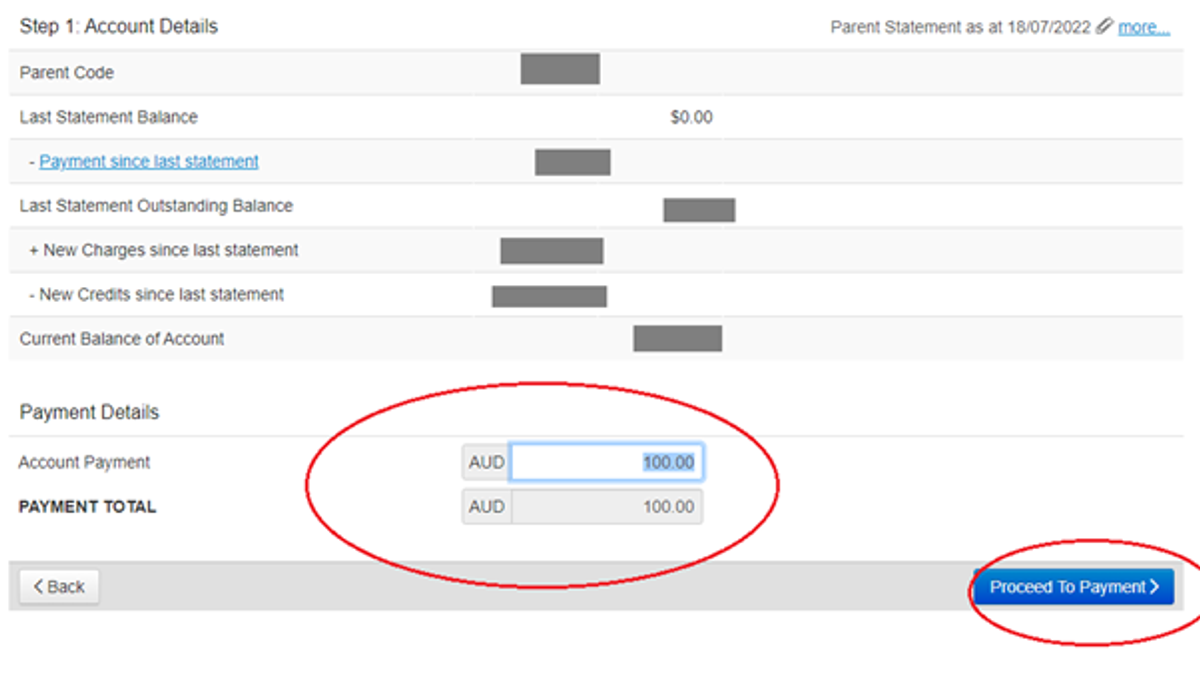Parent Lounge
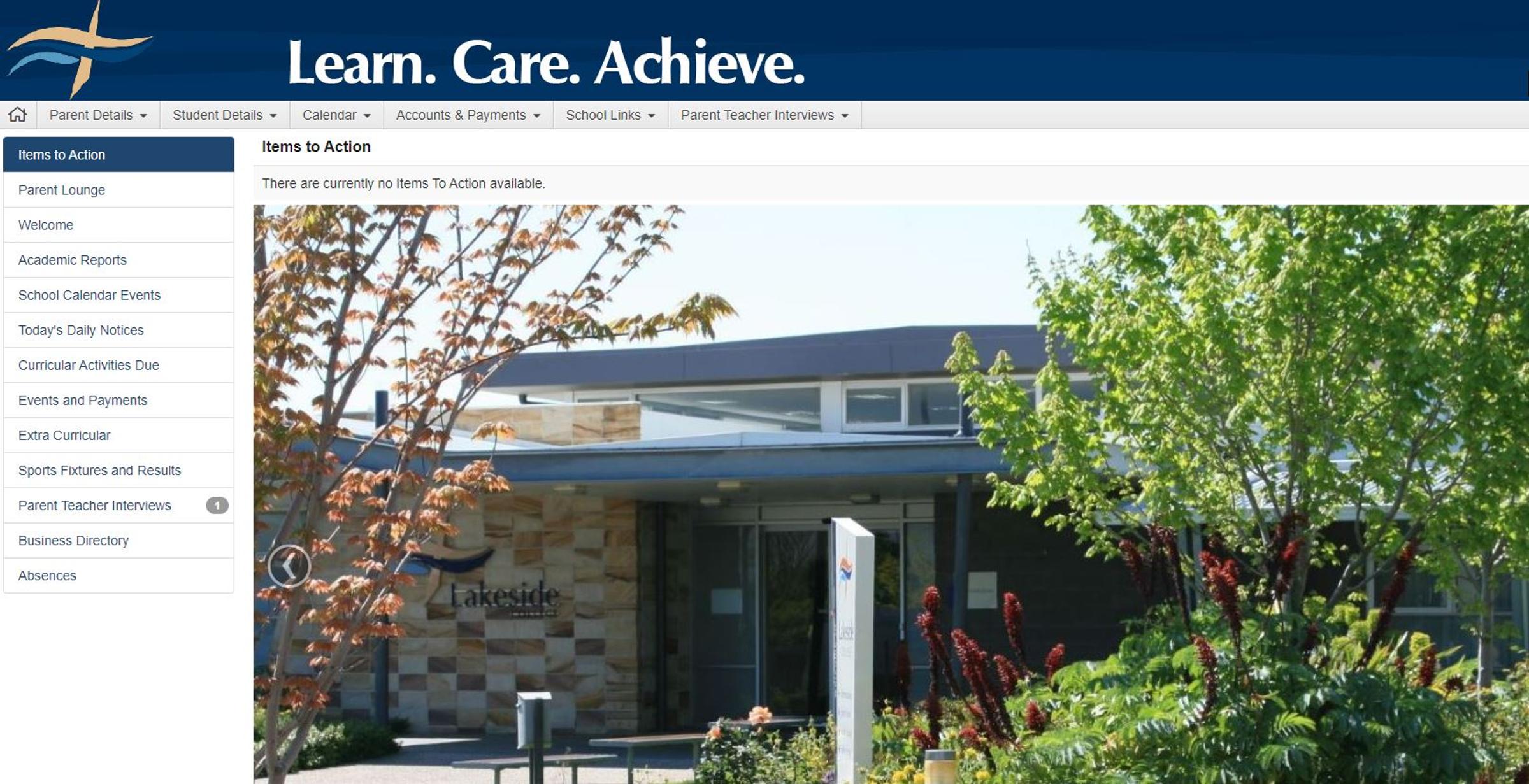
Updating your Parent Lounge
Your username is your parent code, this can be found on your Welcome to Parent Lounge email or Statements sent to your email, alternatively contact the office if you cannot locate these details.
If you have forgotten your password, you can reset this by clicking on "Forgot Password"
Updating your childs Medical details
To update medical information and/or emergency contact details for your child please head to Parent Lounge (insert link) and follow the instructions below:
- Student Details
- Medical Details
- General Medical Details
- Update
Please ensure you complete all drop down boxes using Yes or No options where applicable.
Where action plans or medical conditions exist, please complete under “Medical Conditions”.
If applicable, please update and upload your current Immunisation Statement/Form under ‘Immunisation Register’ and record the details under “Immunisations”.
If applicable, we also require details of your child’s GP details which can be recorded under “Medical Practitioners”.
Please complete other details as appropriate.
If your emergency contact details require updating or are missing, please follow the instructions below:
- Parent Details
- Address Details
Please scroll down to Emergency Contacts and update as necessary. Please note we require emergency contacts to be different to parent details.
For safety reasons, it is a Government requirement that the College hold all the above information. If the College does not hold this information we are breaching Government requirements but, more importantly, it places the safety of our students at risk.
Student Details
General Details
Scroll down to Medical Details
Update Conditions
Add New Condition
Update Supplementary Information - Food allergies
Update Swimming Levels for camps
Updating your Consents
This consent enables your child to attend a range of excursions, sporting and cultural activities which take place within the Lakeside College community precinct, including PE and sporting events at Cardina Life and Toomuc Reserve, as well as Cultural/Community activities at Cardinia Cultural Centre and the lake area. If you have not provided consent for your child, this means they will not be able to participate in these activities.
The photo consent enables the College to use your childs photos to be published online and in print media via the College newsletter, local media outlets, intranet, website, social media, promotional material and special displays.
To update your çonsents please CLICK HERE to log into Parent Lounge and follow the instructions below:
Student Details
General Details
Consents
Update
Updating your Emergency Contacts
Parent Details
Address Details
Scroll down to Emergency
Update Contact Details
example: grandparent, uncle, friend, relative, neighbour - This needs to be different to parent details.
Adding an Absence
Student Details
Attendance
Add Absence
Select your child’s name under student the absence relates to
Sumbit new
Viewing your Statement of Account
Accounts & Payments
School Fees accounts
Here you can view your latest statements and make payments
Making an online payment
Click on make a payment
Enter the amount you would like to transfer
Proceed to Payment