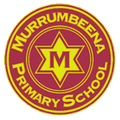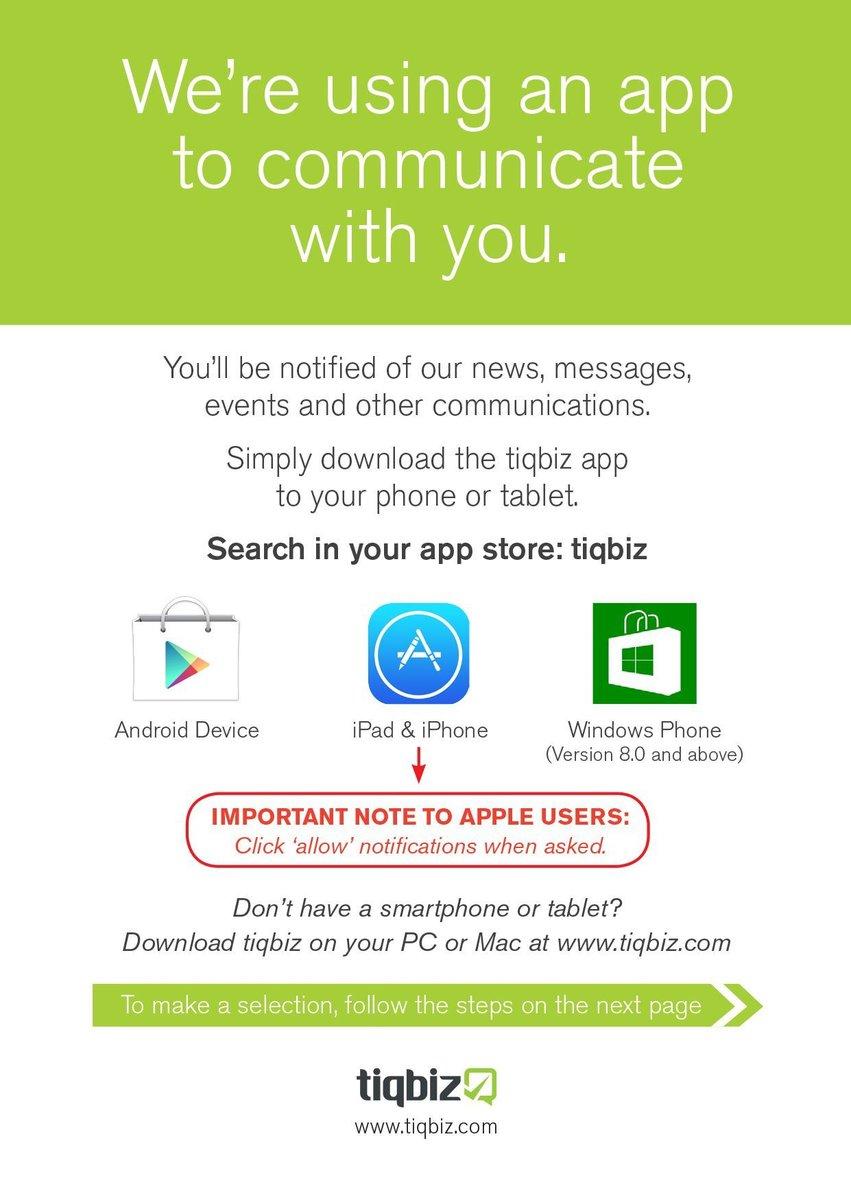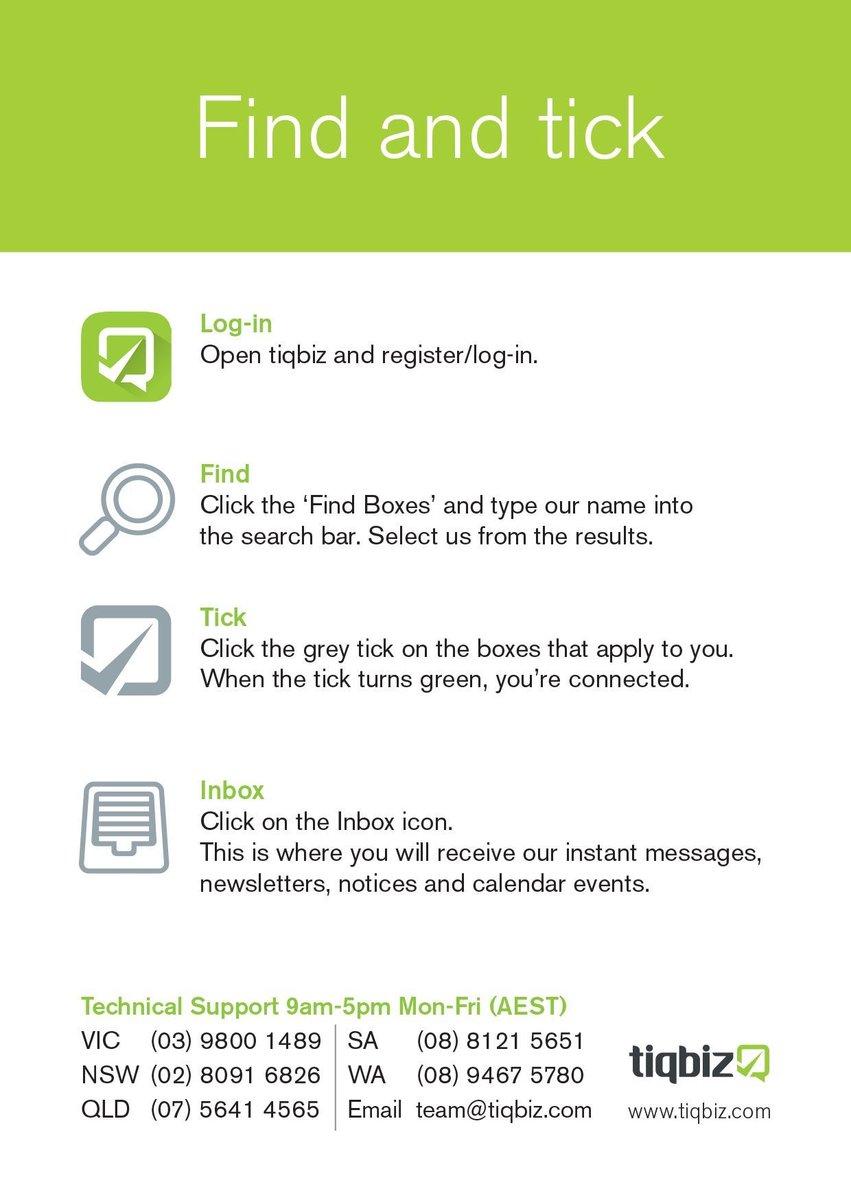SCHOOL APP- TiqBiz

WHAT IS TiqBiz?
Last year MPS launched a school app which is used to send out some general updates, reminders and events.
The app is called tiqbiz and is available on iPhone, iPad, iPod, Android Phone, Android Tablet and Windows phone devices.
If you don’t have a mobile device, there is also an app available for computer, both Mac and PC.
We kindly ask that you download tiqbiz to one of these devices, register a free account then find and tick the school. When you are ticking the school boxes, please make sure you tick on “Whole School” and the specific grades/years that apply to your family.
You will receive the information with a push notification – much like a text message directly to your device. Any last minute changes or reminders can reach you to keep you completely informed and up-to-date.
The app has some great features that will allow us to get information through easily and quickly. You will be reminded about important calendar dates 24 hours before, and everything we post can be translated into one of 81 languages!
Important dates for 2015 will be added to the Tiqbiz calendar.
Further information can be found on the following flyer.
New Year - New Grades
For those families who subscribed last year, please note that you need to update your child's grade for 2015. To do this;
1. Go into the tiqbiz app and click the menu button in the top left.
2. Click “find&tick”.
3. Type in our school name, and click the school when it appears.
4. Leave the Whole School or General box ticked on, but on the specific year level boxes below you can tap to select and deselect the grades you require.
5. Once you have completed the changes you needed to make, return to the inbox.