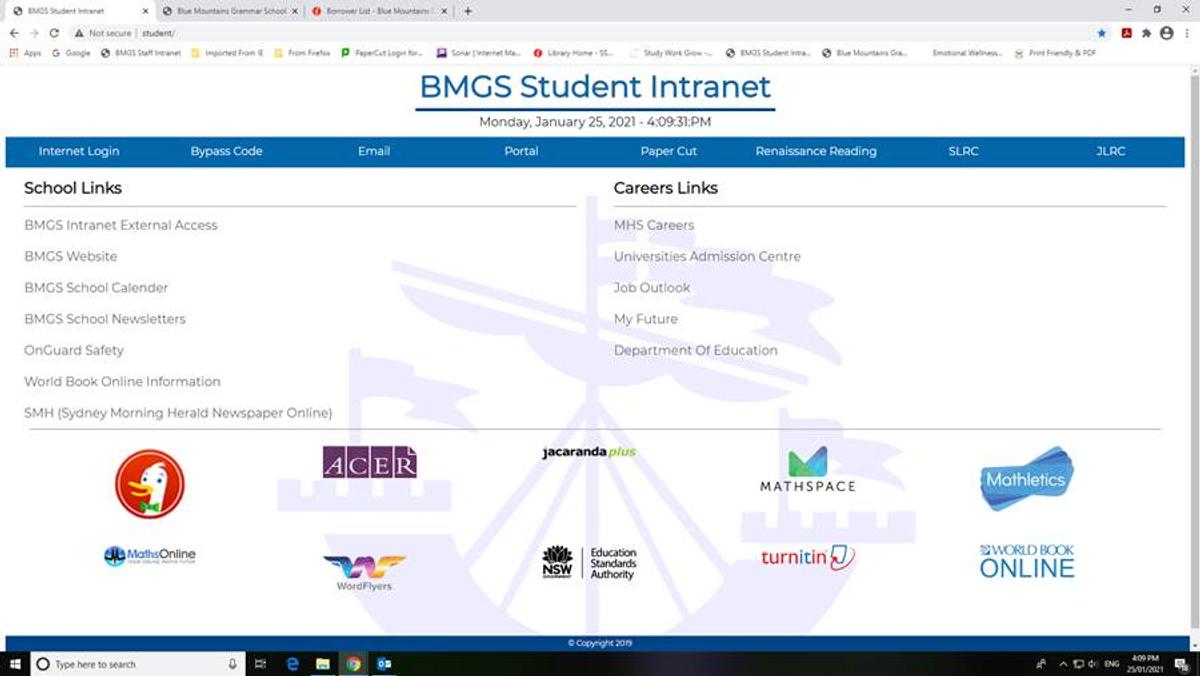From the Senior LRC

Welcome to the Senior Library Resource Centre, especially to all new Students!
Please refer to the PDFs below, which outline the procedures when visiting the SLRC, which includes visiting the Library with your class teacher.
Some simple rules apply for the use of the SLRC. This includes: bottled water is allowed but no other food or drink; please leave bags outside the SLRC; please keep noise and chatter to a minimum; keep the Library tidy by cleaning up before you leave and putting furniture back where it belongs; and also following the School’s policy on proper use of technology devices. This shows respect and consideration for your fellow students who also use the Library.
I am usually available at the Library Circulation Desk for research assistance, finding and borrowing library items, and photocopying/printing assistance. During 2023 though, I will be deployed to the JLRC for 2 days a fortnight so will not be able to assist you all the time. If I am available, you can find me in the SLRC Workroom area near the Circulation desk.
You can also send me queries via my email: ewells@bmgs.nsw.edu.au
The Library is open from 8.10am until 4.45pm for you to do homework or group work, or while waiting for transport home. The Library is also the location for Maths and English tutoring after school. Maths is on Wednesday and Thursday afternoons, with English on Tuesday and Wednesday afternoons. This is for anyone who wishes to ask teaching staff for assistance with their class work.
The resources that the Library provides include :
Library catalogue – found via the student portal and intranet or: https://bmgs.softlinkhosting.com.au/oliver/home/browse/list . There is also the News Page of the Library Catalogue that contains other information sources for research needs : https://bmgs.softlinkhosting.com.au/oliver/home/news .
ClickView – audio visual platform used for class work, found via the student portal and intranet as well as: https://online.clickview.com.au/SignIn . However, if you wish to use this in the Library please use headphones so other library users are not disturbed. If you are looking for a particular program but cannot find it in the collection, please ask your teachers or me for assistance, as I can request some programs from other ClickView Schools. The PDF below provides information which will assist you with accessing ClickView, with all new students being added into this database using your BMGS student username as the username login. Previous students still need to use their email address as the username. As I am the administrator for ClickView accounts, please let me know if you have any problems accessing this resource.
World Book Online – digital encyclopaedia resource found via the student portal and intranet page, as well as the News Page of the Library Catalogue.
Turnitin – this is a plagiarism tool that teachers use for assessments. They will sometimes ask you to submit your assessments via this tool, which can also be found via the student intranet and portal pages.
I hope you all have a great year with your studies, and if you need any assistance in the Library, please come and see me.
Thank you and best regards,
Miss Eisabeth Wells
Senior LRC