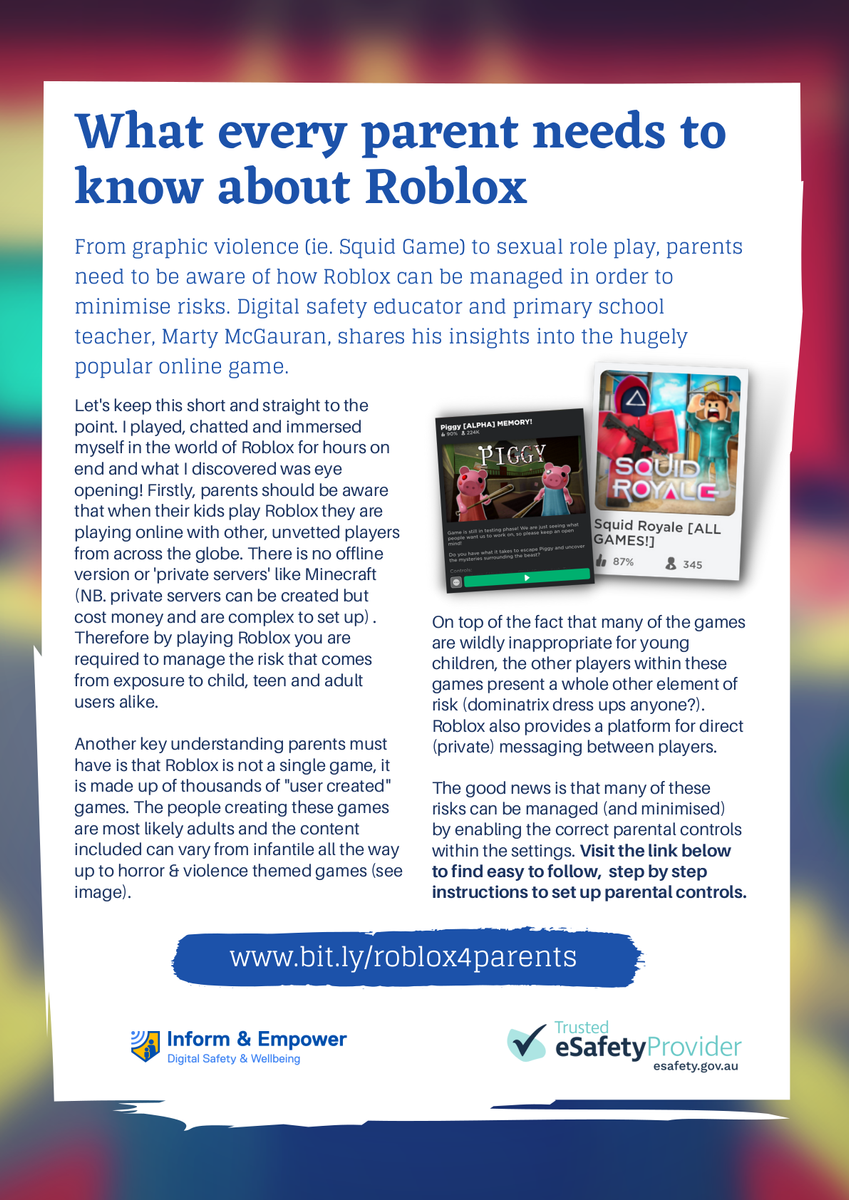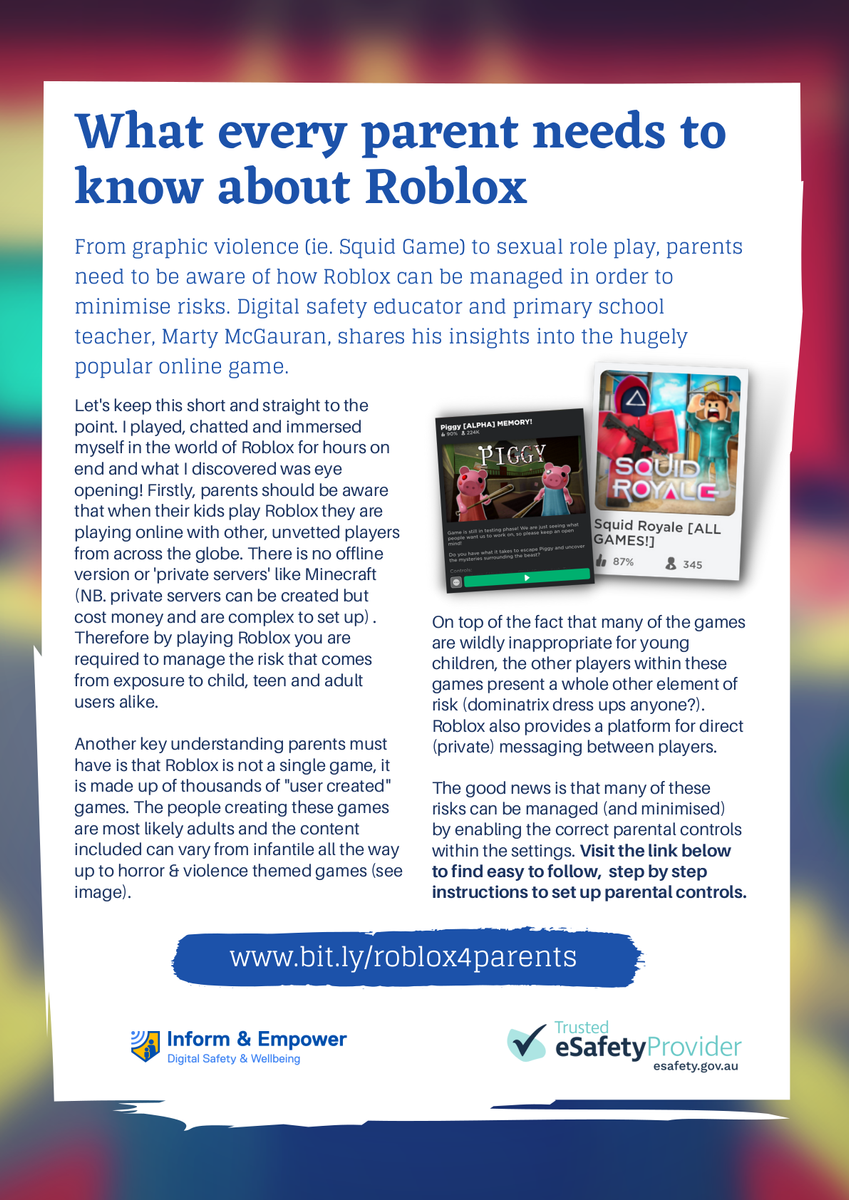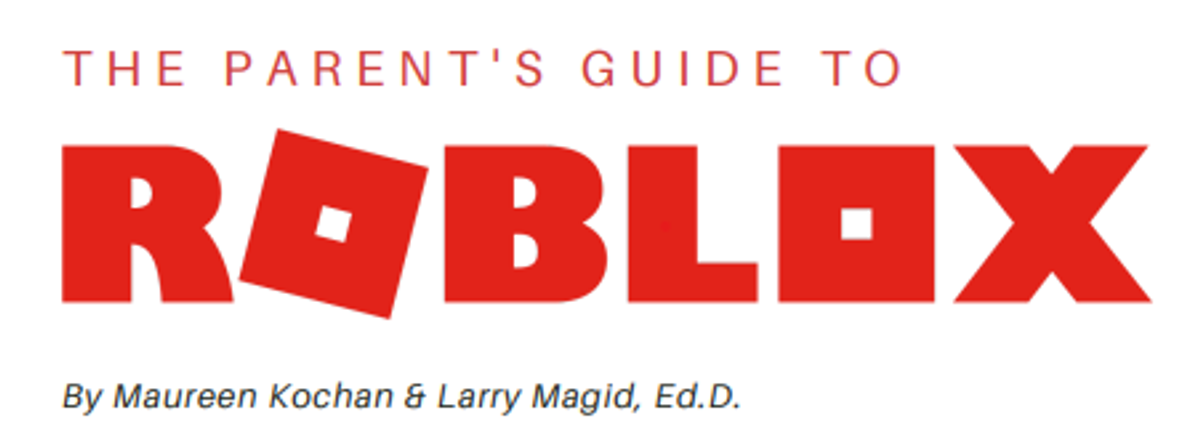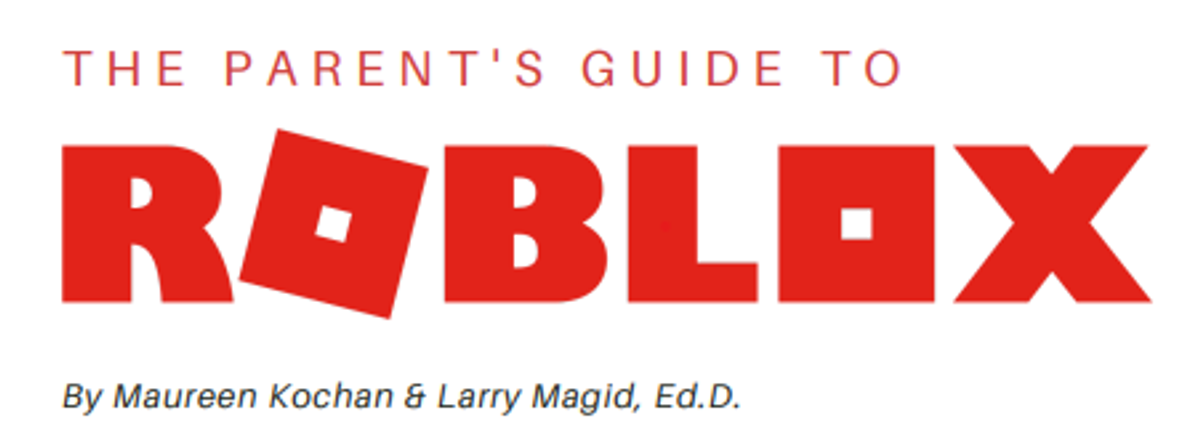Top 10 cyber safety tips
- Use tech to make life better
We can use technology to learn things, create things, connect with friends and family, reach out to people who are having a hard time, enjoy great entertainment, and even boost our fitness and mental health. Or we can use tech to make ourselves and other people feel lousy. Which would you rather do? - Keep your balance
Technology is incredible. Gaming, networking, apps … online shopping! But relying too much on tech can mess with your sleep and make you feel exhausted, stressed or lonely. Make time for the other things that matter to you: family meals, playing with pets, kicking a ball around, reading, cooking, art or just sitting out in the sunshine. - Boundaries, people
Sure, you're fascinating, but you don't need the world watching your every move. Regularly check your privacy settings on apps and social media, and make sure people can't track your location. Don't share passwords (no, not even with your best friend), and always think before you post. Photos that show your school uniform or the outside of your house might make you a little too easy to find. - Respect others
Before taking and sharing photos or videos of other people, always ask first if it's OK with them. And before you talk about someone online, stop to think: how might this make them feel? It’s not all about you, amiright? - Keep everything updated
Any idea what causes the most security breaches on the internet? Software that isn’t up-to-date. Seems crazy simple, but it’s true! Be vigilant about updating software, including apps, anti-virus and even the humble browser. - Spam, Spam, Spam, Spammidy-spam
Even with the best anti-spam and malware software – that’s up-to-date – spam is the modern version of junk mail. It’s everywhere! Beware of emails and messages from people you don't know, especially if they are misspelled, say weird things, or urge you to click on hyperlinks or open files. - Keep your cool
When someone's behaving badly online, the temptation is to shoot back something equally harsh – but is that really how you want to spend your time? If it's an annoying one-off, you might decide to let it go and do something fun instead. But if someone's behaviour online is making you scared, anxious or miserable, it's time to talk to someone you trust and block or report whoever is bothering you. - Keep your friends close and strangers at arm’s length
Do you know how many true friends most people have? Three. Yup, those four thousand and fifty-two social media ‘friends’ are a combination of acquaintances, people-you-met-once, people-you-can’t-remember-meeting-once and, probably, some ‘randoms’. How much do you want them to know about you? And if someone you don't know contacts you asking for photos, videos or personal info, or if they ask you to meet them in private or keep your conversations a secret – red flag! Tell a trusted adult straight away. - Be the hero
Have you seen someone being bullied or treated badly online? You have a chance to change the story. Think about reaching out to them and saying something kind and supportive, reminding them that they deserve to be treated with respect, and encouraging them to report abusive behaviour to the website, the eSafety Commissioner, or a caring adult. - Ask for help if you need it
Online dramas getting you down? Talk to someone you trust, like a friend, family member, teacher or mentor. Abusive behaviour online can also be reported to the eSafety Commissioner. And remember: you can chat for free to counsellors at Kids Helpline, eheadspace, Beyond Blue or Lifeline. They are open 24/7 and offer web and text counselling, as well as over the phone.
A LINKfor supporting Parents from eSmart.
Click Link >>> THE PARENTS GUIDE TO ROBLOX
St John's DigiTech Cybersafety Lessons
All students P-6 are involved in Cybersafety lessons in DigiTech classes. Much emphasis is placed on staying safe when using online platforms.
Here is an example of what the P-2 students are exploring.
For carers wanting to find out more the Australian Government eSafety Commissioner provide webinars to give parents and carers the knowledge, skills and tools to support their children to have safe online experiences.
LINK
PARENT INFORMATION SESSION
Stay tuned for an upcoming Parent Session run by Inform & Empower.
It will be a live stream.
Have a look at this introduction...
CODING/PROGRAMMING(Computer Science)
Students from P-6 in DigiTech classes are regularly involved in Coding. We use many different platforms to deepen student understandings oabout coding. One of the popular platforms we use at St John's is code.org.
Have a look at this link(Parent Letter) and enjoy the next video which highlights the importance of computer science.
Click> Parent Letter
CHROMEBOOKS
Chromebooks 2023 update
Students in Gr 3-6 at St John’s
LEARNING
With Technologies
Please configure your chosen device below
St John’s Portal
Scan QR Code
Use this Portal for assistance with repairs also.