Learning
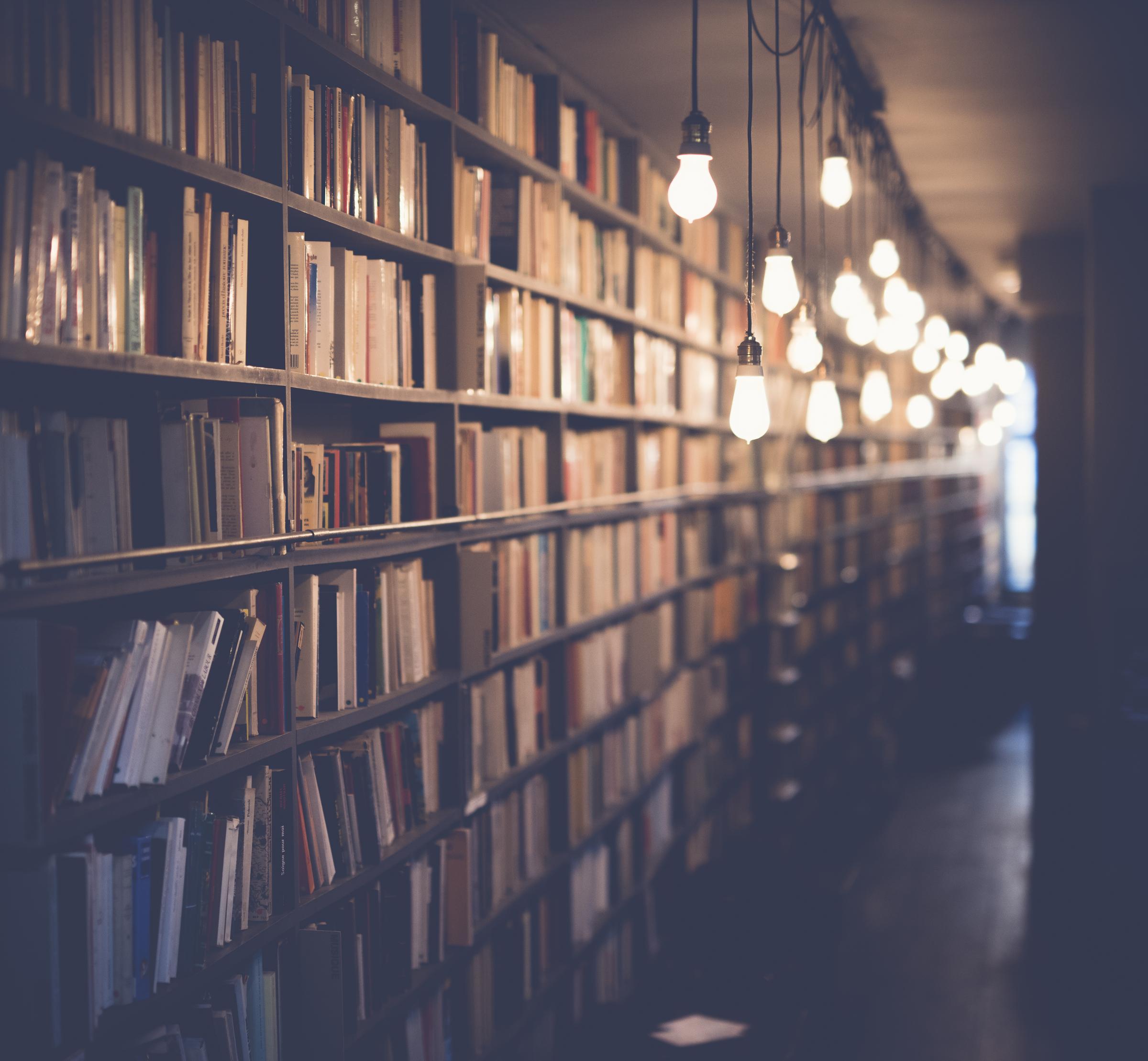
Welcome back to Term 1.
Student devices – using the College network
Our ICT staff members have been working very hard since the start of term to ensure that all students are able to connect their iPads and Macbooks to the College WiFi, to My Aitken, and to their Aitken email accounts. We are confident that the vast majority of students have been successfully connected. Any students who are still having trouble with their school-related ICT needs are welcome to visit the ICT offices at the end of the Admin building nearest the library, or to email ITsupport@aitkencollege.edu.au.
Resource list items
A quick update on Resource list items and digital resources:
- Digital textbook access for students in Years 7 to 10 is well underway and students are able to download their digital texts for Mathematics and Humanities from My Aitken at https://myaitken.fireflycloud.net.au/ehelp/digital-books-2022-yrs-7-to-10 or via the Campion MyConnect app. Students who are having trouble downloading their textbooks should contact ITsupport@aitkencollege.edu.au or visit our ICT department.
- Digital textbook access for students in Years 11 & 12 needs to be managed by students, using the information supplied to them by Campion or the publishers of the texts they have ordered. If they are having trouble, it’s possible that the instructions for how to download the texts has been sent to the email address of the person who ordered their books online – in most cases, their parents. Further information about how to resolve these issues is available at: https://www.campion.com.au/support-help/support-for-parents/#1485826421846-ccef77dc-800e
- Late arriving hard copy booklist items for Yr 11 and 12 students are being managed by Marisa Long. Texts that arrive late are almost always due to publisher delays. Campion is delivering these items to school each day as they come in stock, and Marisa is distributing them to students. Students should receive any late booklist items within the next week or so. Students can visit B10b at recess or lunchtime if they have any questions about late booklist items.
- Edrolo access for selected VCE subjects should now be up and running for all students. Any students who are having trouble with their accounts can visit me in my office in B10a for help.
- Access to other digital resources paid for via the booklists (for example, Mathletics, Reading Eggs, Reading Renaissance, Language Perfect, Musition/Auralia) are managed by the Heads of Faculty and teachers for each subject. Instructions for how to access and use these resources will be explained to students in class as needed in the coming weeks.
My Aitken – Parent access
All parents are encouraged to visit My Aitken regularly through the year to get access to detailed information about student homework, assessment feedback, timetables, subject content and important student notices. If you need help accessing My Aitken, please contact ITsupport@aitkencollege.edu.au.
We are in the process of preparing an ‘Introduction to My Aitken’ video for new parents to show you how to navigate the site and get the most out of it to support your child’s learning. I will be in touch with new College parents soon to give you details on how to access this video.
Ms Kerri Batch
Assistant Principal (Learning)
