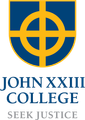Cyber Safety

Check out our Cyber Safety Hub
We are delighted to introduce you to a new resource made available to you through our partnership with Family Zone - our new school Cyber Safety Hub.
As you may already be aware, our partnership provides your family with access to the Family Zone tools to use at home with your children if you wish. The purpose of the Cyber Safety Hub is to complement those tools with practical guidance and information to further support you in engaging with your children in their digital development. These tools and resources also allow the school and parent body to work together on creating a holistic approach to guiding each student's online journey.
You can access the Cyber Safety Hub using the link below:
https://johnxxiii.cybersafetyhub.com.au/
About the Parent Cyber Safety Hub
The Cyber Safety Hub includes resources to help your family better understand the different Family Zone tools available to you and how to use them, plus access to regular cyber safety events to help you stay informed about the latest digital trends.
Also, the Cyber Safety Hub provides expert advice from leading cyber experts, ySafe, on the most pertinent issues and frequently asked questions around platforms like TikTok, Fortnite, Instagram, and more. There are app reviews with age and safety recommendations, along with a range of guides to help ensure healthy boundaries around screen-time & gaming, plus step-by-step instructions for using parental controls and filtering out inappropriate content.
We are very excited to be able to offer you this level of expertise and support. We look forward to working closely with you as we develop the cyber safety conversation within our school community.
Malicious apps disguised as games are targeting our kids
So many of our children are online almost constantly. So it was only a matter of time before scammers homed in. That time has come.
Nearly half of kids aged 12 to 16 say they feel addicted to their phones, according to one recent study. “Addicted” or not, we know this age group are online nearly constantly.
The lure is games, puzzles and smartphone wallpaper apps advertised on their favourite social platforms. But the kids who are downloading them are completely unaware of the risks they carry.
How does it work?
Remember all the computer viruses and worms that plagued PC users back in the day? No doubt you recall the annoying pop-ups and the risk to your computer’s functionality and your personal data.
Suddenly, a flood of pop-up ads invade the device. With just one click, malware is activated to do its dirty work - stealing personal information like payment details, phone numbers and other data sought after by identity thieves.
Well exactly the same thing is happening on our kids’ devices right now - including their phones. In fact, they are being specifically targeted on apps like TikTok, Instagram and YouTube to download what experts call “malware” - shorthand for malicious software.
Suddenly, a flood of pop-up ads invade the device. With just one click, malware is activated to do its dirty work - stealing personal information like payment details, phone numbers and other data sought after by identity thieves.
If your child’s phone is connected to your home Wi-Fi, other devices can be impacted too.
How can you protect your child?
The first step is to make them aware of what malware is and how it operates.
Then, explain that apps should only EVER be downloaded from the App Store or Google Playstore - and even then caution is key.
“These platforms have matured over the past ten years,” notes cyber security expert Nevin Markwart of FutureVault, “and do a great job of filtering away application developers that violate the platform security and privacy requirements.”
“These platforms have matured over the past ten years,” notes cyber security expert Nevin Markwart of FutureVault, “and do a great job of filtering away application developers that violate the platform security and privacy requirements.”
Even so, Google Play has been repeatedly plagued with problematic apps that serve as gateways to data and identity theft. If your child uses an Android, check their phone for any of the following, and delete immediately if found:
- Shoot Them
- Crush Car
- Rolling Scroll
- Helicopter Attack – NEW
- Assassin Legend – 2020 NEW
- Helicopter Shoot
- Rugby Pass
- Flying Skateboard
- Iron It
- Shooting Run
- Plant Monster
- Find Hidden
- Find 5 Differences – 2020 NEW
- Rotate Shape
- Jump Jump
- Find the Differences – Puzzle Game
- Sway Man
- Money Destroyer
- Desert Against
- Cream Trip – NEW
- Props Rescue
- Princess Salon
- Number Coloring
- Cats & Cosplay
Make your children aware that accepting permission requests - to access their phone’s camera or microphone, for example, or to turn on location services - can also make their device vulnerable.
Encourage them to think about whether the permissions sought by an app are actually necessary. Why would a puzzle game need to access their camera or location, for example? Permission requests like this are a reliable red flag for trouble.
Finally, make sure your kids know to close apps when they’re finished using them. Why? Because any app that’s “running in the background” - that is, open but not in use - may be able to continuously track your child’s location and usage.
Reference: https://www.familyzone.com/anz/families/blog/malicious-apps-disguised-as-games-targeting-kids