Cyber Safety
Keeping our families safe online...

Cyber Safety
Keeping our families safe online...
Squid Game: Netflix record breaking series warning for parents and educators
Squid Game is officially Netflix’s most streamed series ever. The South Korean production features characters competing in a series of games where failure results in death. Games played will be familiar to young people including Red light – Green Light, Tug-of-War and Marbles. Characters are systematically tortured and killed for the sadistic pleasure of a game master. Adults have sex, and there are threats of sexual violence: women are grabbed by the hair and beaten. Themes concerning the highs one gets from gambling, winning, or conning money are also a focus.
How might young people come across Squid Game content?
WHAT CAN PARENTS DO?
It’s inevitable that young people will come to learn of Squid Game. They may have come across it on Netflix or be encouraged to view the series by friends.
PLAN a conversation with your children to find out what they already know about the series, ask if they have seen any of the content and provide time and space to unpack how it has made them feel.
PREVENT access through using parental controls in Netflix to ensure Squid Game series does not appear on your profile. Use the primary account to ensure additional profiles cannot be created without the parental code.
You may also want to consider placing content restrictions for search on their devices using Apple Screen Time – Family Sharing tools or Google Family Link.
PROTECT them by providing strategies for how they can respond to a friend who may try to expose them to the content or concepts. Keep an eye on the trend, monitor the situation, and discuss the topic with other parents in your child’s friendship circle(s).
CONVERSATION STARTERS FOR BOTH PARENTS AND EDUCATORS
OTHER RESOURCES & GUIDES:
Author: Trent Ray (Co-Founder & Educator, Cyber Safety Project)


What is Poparazzi and how does it work?
Poparazzi is the latest trending social networking platform where your friends are your paparazzi and you are theirs. It’s the anti-self club where images that appear on your Poparazzi profile are made up of images not curated by you, but photos and GIFs that your friends post.
Like Instagram and TikTok the platform has quickly filled with tile style photo feeds, post counts, view counts and reactions (using a range of emojis). The app does not currently allow comments on Pops or direct messaging services which may leave users slightly limited with how they can communicate. The app also has a layer of gamification embedded through every user having a Pop Score, designed to get their users back and Popping regularly.
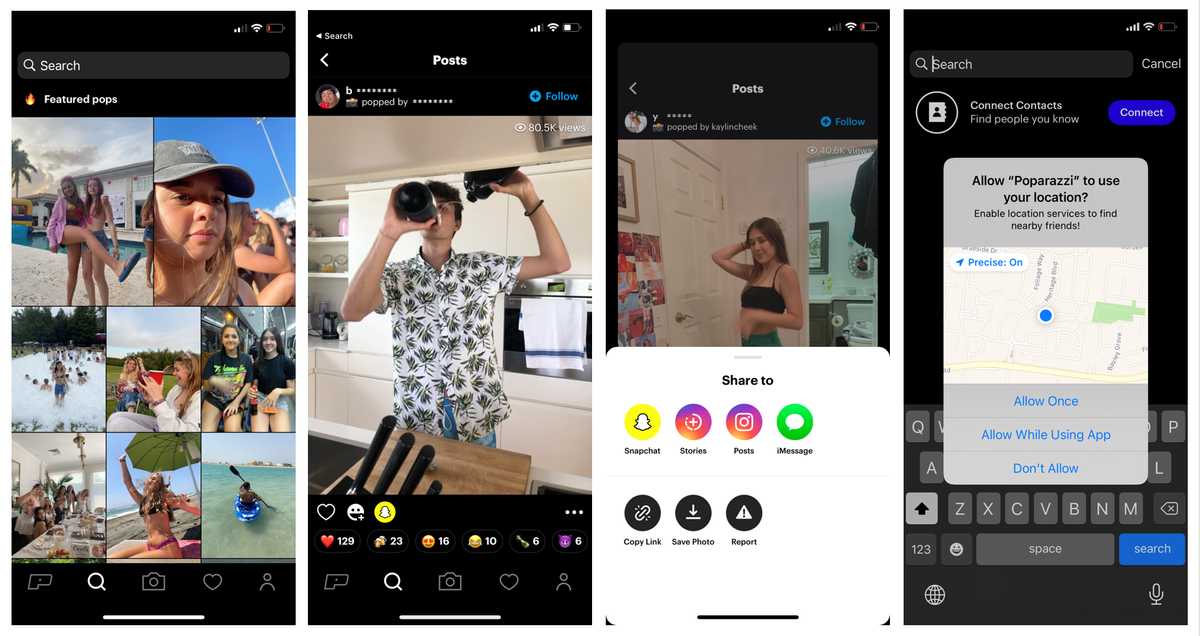
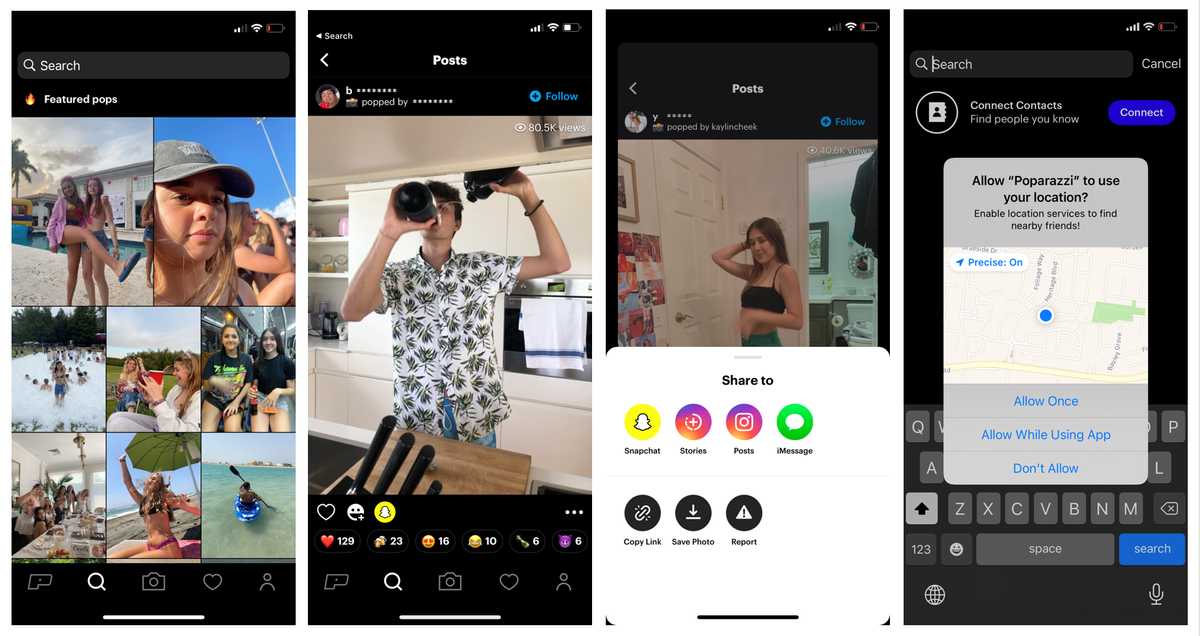
Learn the Poparazzi lingo:
10 reasons why Poparazzi does not meet safety by design standards that we all expect:
The final word
In the hyperconnected social networking age it’s already difficult for us to stay in control of our own digital footprints. Poparazzi takes all of this control away by promoting to their users that its fun to post images of others without their permission or consent.
With respect and consent conversations finally immerging as a priority in today’s classrooms, Poparazzi is simply disregarding all efforts to acknowledge the importance of basic ethical principals and values.
The sheer premise of this app being about others posting photos of you will leave users, particularly self-conscious teens feeling the need to regularly return to the platform to check in and see what has been posted of them.
You can report cyberbullying, image-based abuse and illegal or harmful content via the Office of the eSafety Commissioner.
We recommend the following steps:
https://cybersafetyproject.com.au/families/
Building a common language in our school community, provides us with the insights and information about popular social networking and online gaming platforms for young people today. A positive and healthy family environment where digital use is encouraged, but managed effectively can be a tough balance. As a school community we want to ensure our children stay safe online and build positive digital habits and relationships online.
Please check out the Cyber Safety and Digital Wellbeing Online Workshop. Use the code word OATLANDS to get 50% off at the checkout!
Use the following resources to continue having these vital conversations at home. Having an open door policy for our kids to ask "why?" and understand the negative and positive experiences that can happen online are vital.
Conversation Checklist:
Family Digital Use Agreement:


Please read the following about the latest devices, apps and platforms that your kids might be using or wanting to use. Sam, Trent and Jaz have some really valuable information to share.
https://www.cybersafetyproject.com.au/blog
When working on a device at home you may like to consider the following to keep your family safe online:
It is integral to establish clear protocols and procedures when working in online spaces, including reviewing and considering the safety and appropriateness of online tools and communities. Please use the resources below to assist your family with online safety:
The Cyber Safety Project
https://www.cybersafetyproject.com.au/
Office of the Children’s eSafety Commissioner https://www.esafety.gov.au/