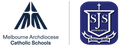School Reports - Parent Portal Information

You child's Semester 1 report will be available in the afternoon of Wednesday 22nd June, online, via the nForma Parent Portal.
Instructions on how to access the nForma Parent Portal will be sent out to your email address that you previously supplied to the school. If your email address has changed recently, please let us know as soon as possible.
It is very important that you have updated your email address with the school, as an automated email containing instructions and login details will come from
no-reply@nforma.com.au and not the school. Please ensure that you check your junk/spam folder for an email from that address if it is not in your inbox.
It is highly recommended that you use a computer to access your child’s report for the first time. Subsequent logins can be made on a mobile device if preferred.
Once you have followed the instructions, you will be able to view your child’s report online.
Once in the portal you will need to choose your child (if you have more than one at our school) and then choose 'Assessment and Reporting'. Then select the year/semester.
If you have any questions or issues, please contact the school office.