General News
Mrs Kate Thompson and Mrs Tracey Klitsch

General News
Mrs Kate Thompson and Mrs Tracey Klitsch
The first day back next term is Tuesday the 17th of July as we have a staff development day on the Monday.






Our school community is celebrating Naidoc Week on the 29th of July. One of the activities will be making a Mini Dampers. Damper is one of Indigenous Australians' iconic symbols of bush life and has been a staple food for thousands of years. It is a dense filling bread that can be served with both sweet or savory meals.
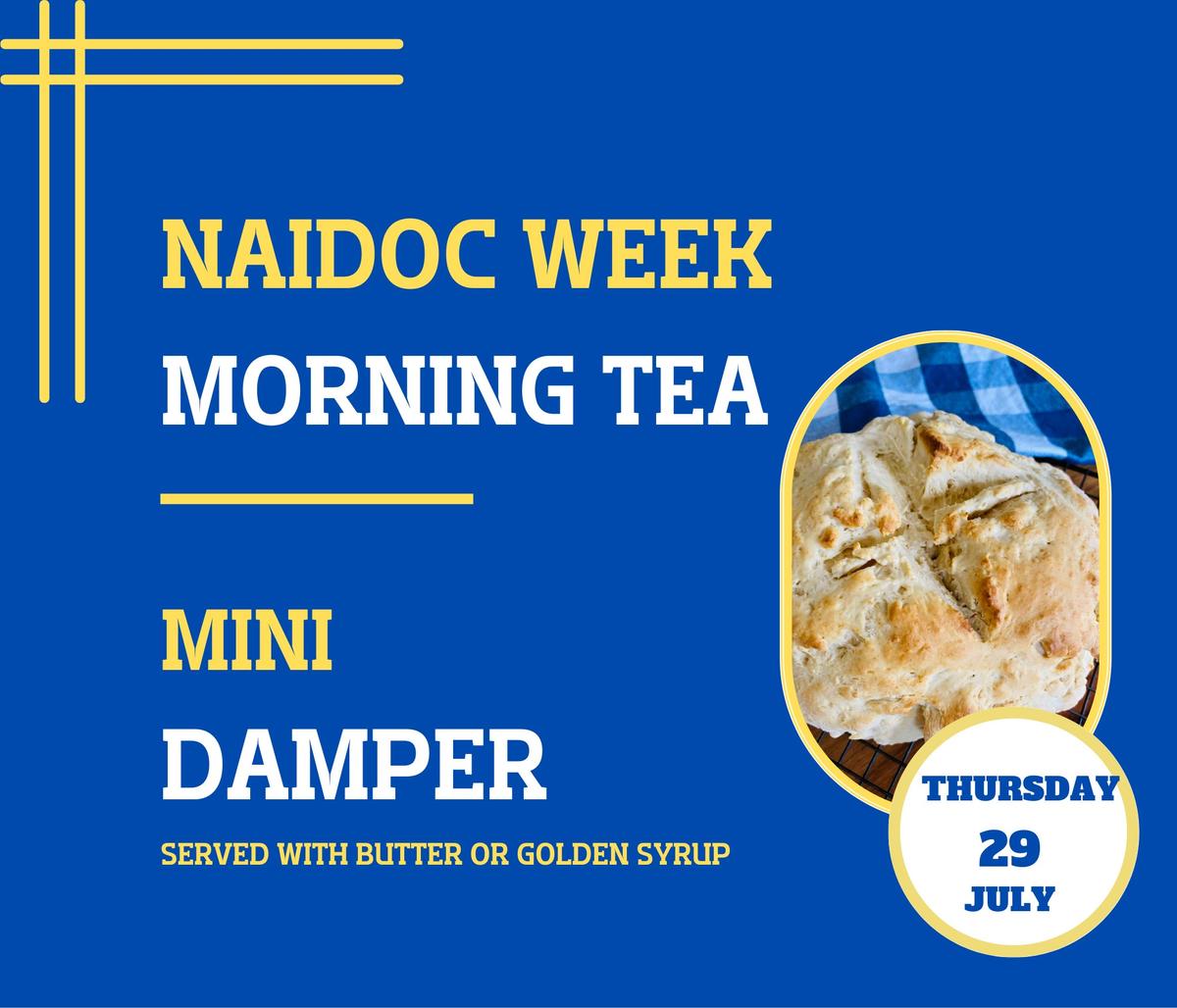
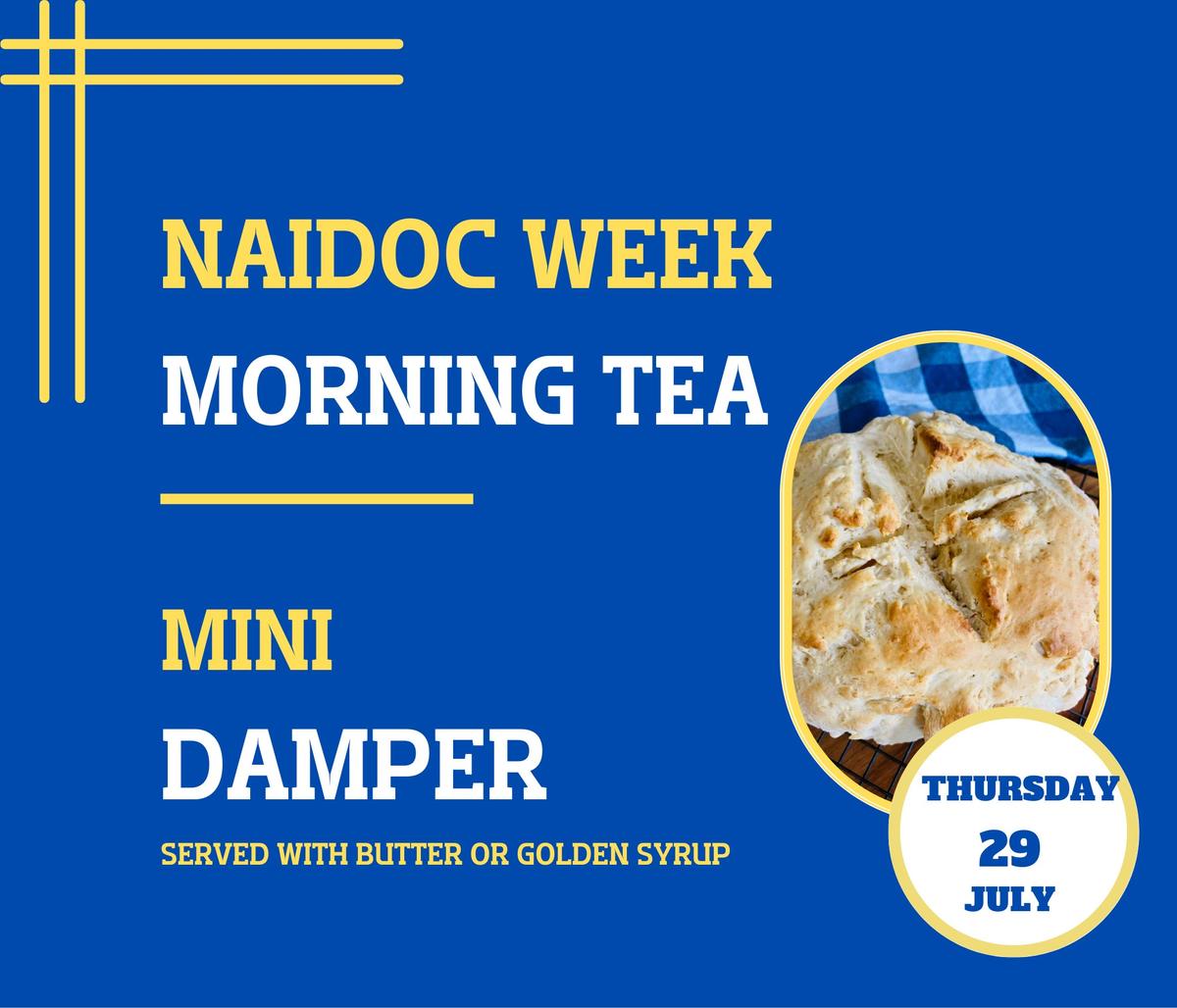
Our morning bell rings at 8:50am. It is very important that your child arrives at school before this time. If the gate is closed when you drop off your child/ren, you need to come to the office to sign them in so that their late arrival is not recorded as unexplained. Please ensure your child arrives before 8:50am to avoid any unexplained late entries in Compass.
The school rolls are the most important legal documents in any school. At the end of the semester, the CSO conduct an audit of school attendances. This is reflected in your child's record and their school report.
We have been sending home paper copies of unexplained absences and have had some success with them being returned however we still have quite a few outstanding and we really need to have these returned to us this week please.
Notifications went out on Wednesday, 24 May, 2023 via Compass for those students whom we require to have either a puffer for the classroom and/or updated medical information ie. current asthma plan. Please check if you received a notification ARM- Medication Expiry Notification and access the attached letter to view what action we need you to take as soon as possible.
Please note that it is recommended that all students with asthma carry an in-date puffer and spacer in their school bag at all times.
Please email quiadmin@arm.catholic.edu.au before 2pm if you need to change your child's afternoon travel arrangements as these changes are shared with the students at this time each day.
The shirts that we have ordered will be delivered soon and parents will be informed of their arrival.
Reminder Statements, issued by the Catholic Schools Office (CSO), Armidale, for Term 2 fees were emailed on Thursday, 8th June for those who still have a balance. Please check your email and attend to payments as soon as possible. Regular payments can be set up directly from your bank account via BPAY or payments can be made through CompassPay. If you have any queries regarding your school fees please don't hesitate to contact either Pauline or Tracey.
We have sent away the Dental forms that have been returned to school. Thank you to everyone who has taken up this service. We will let you know the exact date of the visit as soon as we have confirmation.


Compass is our one stop shop..................Please log in to Compass at least once a week to check for outstanding permissions, absence notes, newsfeeds, interview bookings or messages from classroom teachers.
You can also order for the canteen and uniform shop through Compass as well.
To place an order for school uniforms via the Compass School Manager App, open the App on your device and click the menu (three stripes icon) option. In the list, click 'Canteen'.
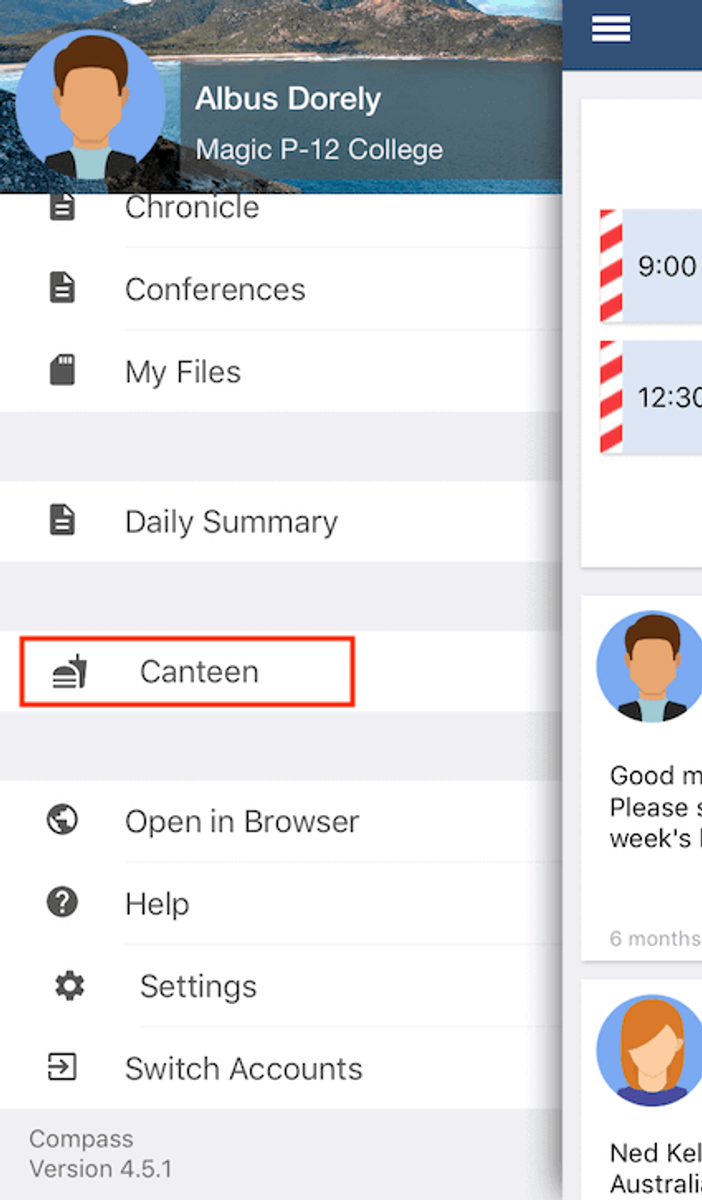
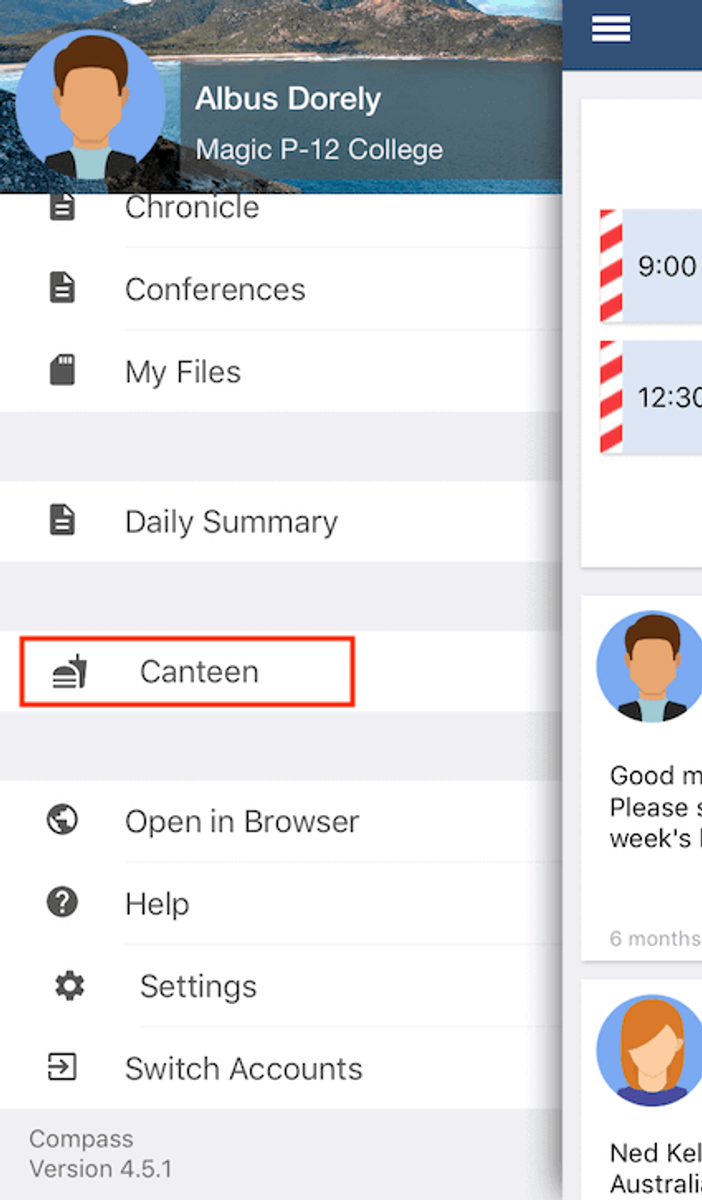
The Canteen screen has three tabs, Dashboard, Place Order and My Orders. You can click the tab headers to go to it or swipe across to move between tabs. The Dashboard tab will show you any upcoming orders. To place an order, move to the Place Order tab. Click 'Select Date' and choose today's date.
Choose from the uniform menu to make your order. Scroll through the available items and click on the one you would like to add to your order. Adjust the quantity and then click 'Add Item'. Continue adding items from the menu until you have added all you require. At the bottom you will see the summary showing the number of items and the total. Click 'Add Order' to proceed. When you have finished creating orders, click the 'Confirm and Pay' option to proceed. This will open the payment screen.