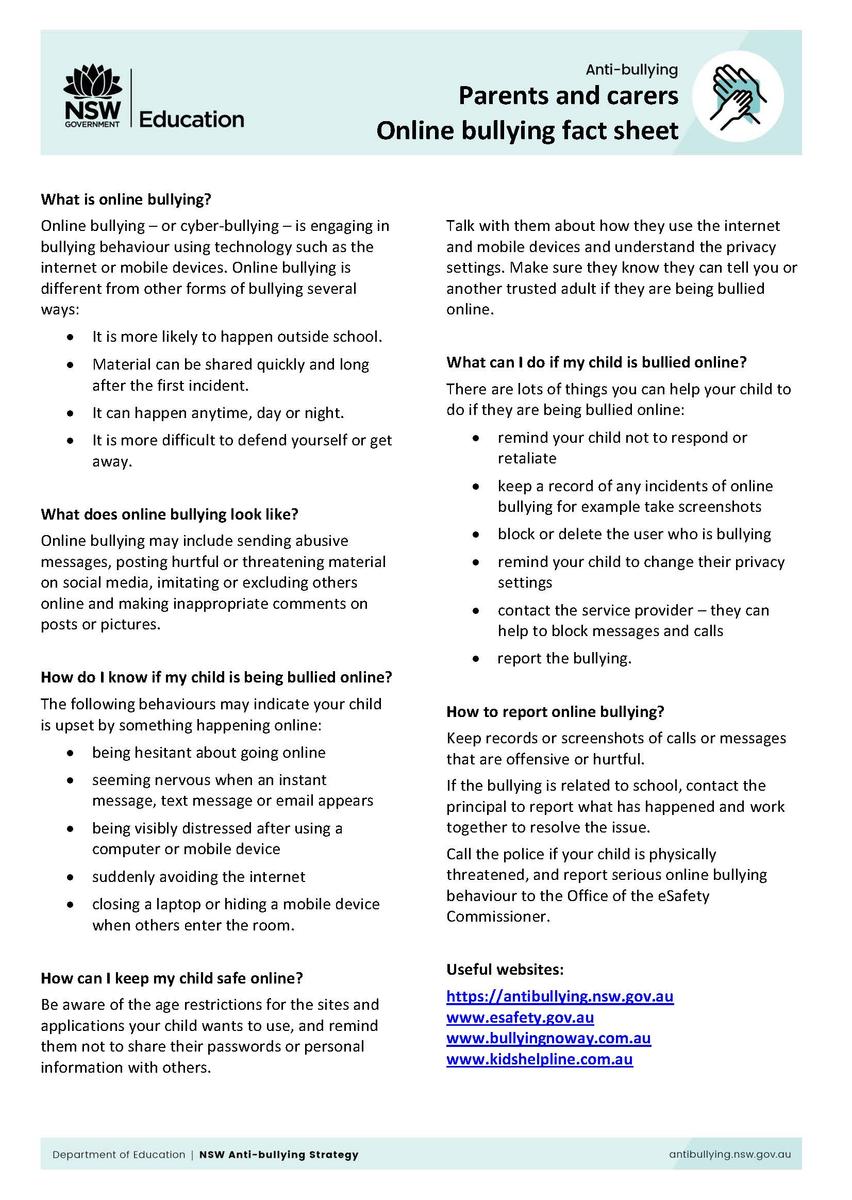CYBER BULLYING
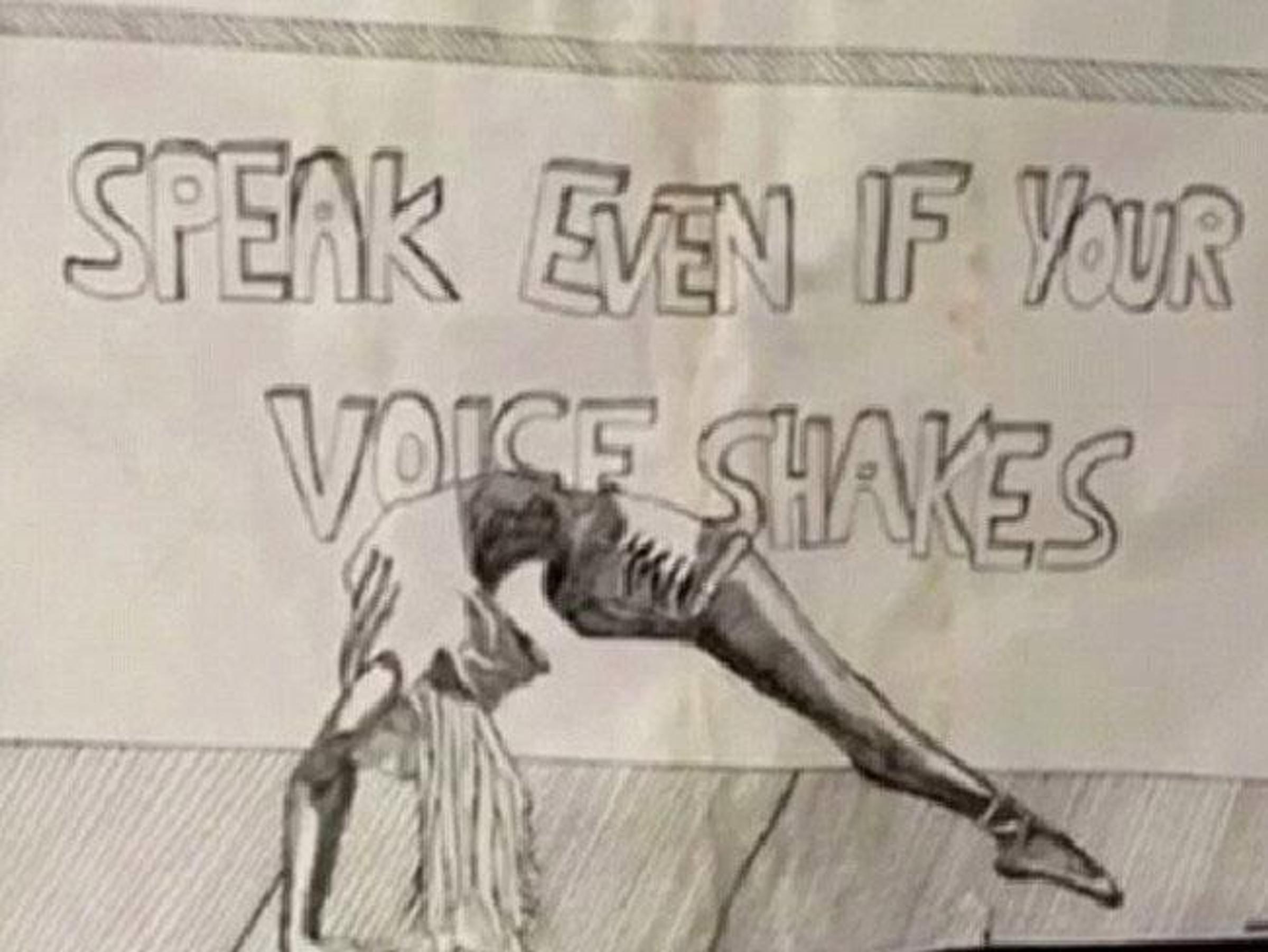
Year 7/8 Cyber Bullying Presenation
On Monday 18th February 2019, Year 7/8 attended a Cyber Bullying talk which was presented by our Police Liaison Officer Jamie Porter. The presentation addressed many issues that students face today including staying safe online, cyber bullying, processes to follow if you are being harassed or know of a peer being harrassed and Dolly's Dream.
Respectfully, Guyra Central School would like to acknowledge and thank Senior Constable New England Command School Liaison Officer Jamie Porter for attending Guyra Central School to educate and speak with our students about cyber bulling. We look forward to continuing our partnership with New England Command Police Liaison Officer Jamie Porter.
What does online bullying look like?
Online bullying might include:
- sending abusive text messages and emails
- posting hurtful or threatening material on social media like Instagram, Facebook, Twitter and Snapchat, or on gaming sites
- imitating or excluding others online
- inappropriate comments on pictures of others
- threatening another person to do something such as sending revealing images.
How do I keep my child safe?
There are a number of key ways to keep your child safe online.
- Remind your child to tell a trusted adult if they are bullied online.
- Tell your child not to share their passwords with others.
- Remind your child to only give their mobile number or personal information to trusted friends.
- Talk with your child and understand the ways in which they are using the internet and their mobile phone.
- Find out the age restrictions for the sites and applications your child wants to use.
- Depending on the age of your child, set up your own accounts and ‘friend’ your child. By doing this, you can understand how the site’s privacy settings work, see what your child posts online and how your child responds to posts made by others.
- Make sure that your child’s account settings are set to ‘private’ to control who sees their information.
- Know how to block unwanted users.
- Encourage your child to only be friends online with people they know in day-to-day life.
- Remind your child to think carefully before they post comments, or upload or send images online.
For more information go to iParent on the Office of the eSafety Commissioner website to learn about the digital environment and keep updated on your child’s technology use. You can find out about using safety settings on your family’s web-connected devices, tips for choosing movies and games and strategies for keeping your child safe online.
What can I do if my child is bullied online?
Knowing your child is being bullied online can be distressing. Talk openly with your child about online bullying and help them with strategies they can use if they come across online bullying or are bullied online.
Here are some ways you can help.
- Remind your child not to respond or retaliate.
- Block or delete an online bully.
- Change their privacy settings.
- Keep a record of any incidents of online bullying.
- Contact the service provider. They can help with blocking messages and calls.
- Report the bullying.
If your child still wants to talk to someone, or you think added support would help, you may refer them to Kids Helpline. They can also call them for free on 1800 55 1800.
How to report online bullying
- Keep records or screen shots of calls or messages that are offensive or hurtful.
- Report serious online bullying behaviour to the Office of the eSafety Commissioner.
- Call the police if your child is physically threatened.
For further advice about reporting online bullying use this support tool.
Contact your child’s school
It is important that schools and families work together to resolve issues of school-related online bullying. Encourage your child to tell a trusted adult at the school or notify the school yourself. The school’s counsellor or psychologist is also available if required.
When contacting the school, you should:
- be specific about what has happened (give dates, places and names of students involved, if possible)
- make a note of what the school plans to do
- follow up with the school on the action taken.
Social networking and gaming applications
Are you familiar with how social networking and gaming applications are used?
Social networking and gaming applications enable people to interact with one another online. Here's a description of some common ones young people use.
Snapchat
Snapchat is a mobile application that allows users to take photos and videos that can be edited and sent to Snapchat users. The user can put a time limit on the duration a photo or video is shared with the recipient before it is deleted and can no longer be viewed on Snapchat. Although the photo or video disappears, recipients of the message can take a screenshot of the photo. The sender is notified if this happens.
Does Snapchat have an age requirement for usage?
Snapchat requires its users to be 13 years of age or older. For certain features and functions users must be at least 18 years of age.
Can bullying be reported on Snapchat?
Snapchat has options to report abusive or offensive material. You can also follow the steps provided by the Office of the eSafety Commissioner.
Facebook is a social networking application that allows its members to connect with fellow users and organisations by sharing content such as photos, videos, written posts and messages. It is the most popular social networking application.
Does Facebook have an age requirement for usage?
Facebook is available to people who are 13 years of age or older.
Can bullying be reported on Facebook?
Facebook has options to report any abusive or offensive material. You can also follow the steps provided by the Office of the eSafety Commissioner.
Instagram is a photo-sharing application that allows users to post photos and videos to their profiles either publically or privately. Like Snapchat, Instagram allows users to post photos and videos to their profile “story” which can be viewed for 24 hours before being deleted.
Does Instagram have an age requirement for usage?
Instagram is intended for people over the age of 13. It is not possible to register for an Instagram account on the website. Users will need to download the application from the App or Google Play store.
Can bullying be reported on Instagram?
Instagram contains options to report any abusive or offensive material. You can also follow the steps provided by the Office of the eSafety Commissioner.
WhatsApp is a cross-platform mobile messaging application that allows users to send text, voice, multimedia messages and make phone calls using internet data. Users are able to create their own private groups from their phone contact list. WhatsApp can be used on both mobile devices and computers.
Does WhatsApp have an age requirement for usage?
WhatsApp is available for anyone to use as long as you are over the age of 13 and agree to comply with the Terms of Service
Can bullying be reported on WhatsApp?
WhatsApp contains options to report any abusive or offensive material. You can also follow the steps provided by the Office of the eSafety Commissioner.
Twitter is a social networking application that allows its users to send 140-character texts known as “tweets”. Tweets can be seen by anyone unless your account is set to private. Users who “follow” each other are also able to send direct messages via an inbox.
Does Twitter have an age requirement for usage?
Twitter does not have an explicit age requirement. However, Twitter states that they do not knowingly collect personal information from children under 13, and if they become aware that a child under 13 has provided personal information, Twitter will take steps to remove such information and delete the child's account.
Can bullying be reported on Twitter?
Twitter has options within the service to report any abusive or offensive material. You can follow the steps provided by the