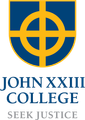Canteen

Summer Menu – Term 4
Please find below a link to the menu for Term 4.
Information regarding Smart Rider Usage at the Canteen
Please be advised that there has been a system update within parent accounts. The update was done in order to establish more accurate registered family numbers for schools, this entailed removing old student details, that is students whose details have not been updated in 2020.
As a result, if you have not updated your child’s details this year, the SmartRider card will not be recognised in the canteen.
To ensure the SmartRider is connected to the school, please log in to your QuickCliq account and select STUDENT and enter in the correct details for the school, year, room, and teacher (enter NA if not relevant). Then click UPDATE.
If you have any questions, please do not hesitate to contact our support team on
1300 11 66 37 or support@quickcliq.com.au.
How to order online
Place your canteen order online at:
- https://quickcliq.com.au/
- Use this link from your iPad: m.ouronlinecanteen.com.au.
- To place an order select items and click ADD TO CART.
- Your order will show up in the Confirm Order section
- Once you are happy with your selections you can PAY & PLACE ORDER.
Ordering online set-up
- Place your canteen order online at https://quickcliq.com.au/
- Use this link from your iPad: m.ouronlinecanteen.com.au.
How to get started:
- Visit https://quickcliq.com.au/
- Sign up by completing the registration form
- Receive a confirmation email with activation link
- Activate your account and login to the website
- Add your children and credit to your account
- Order at your convenience (up to four weeks in advance)
How to activate your Smart Rider card:
- Log on to your account
- Go to the ‘Students’ tab and select the student
- Select ‘Register Students Card’ and complete the fields