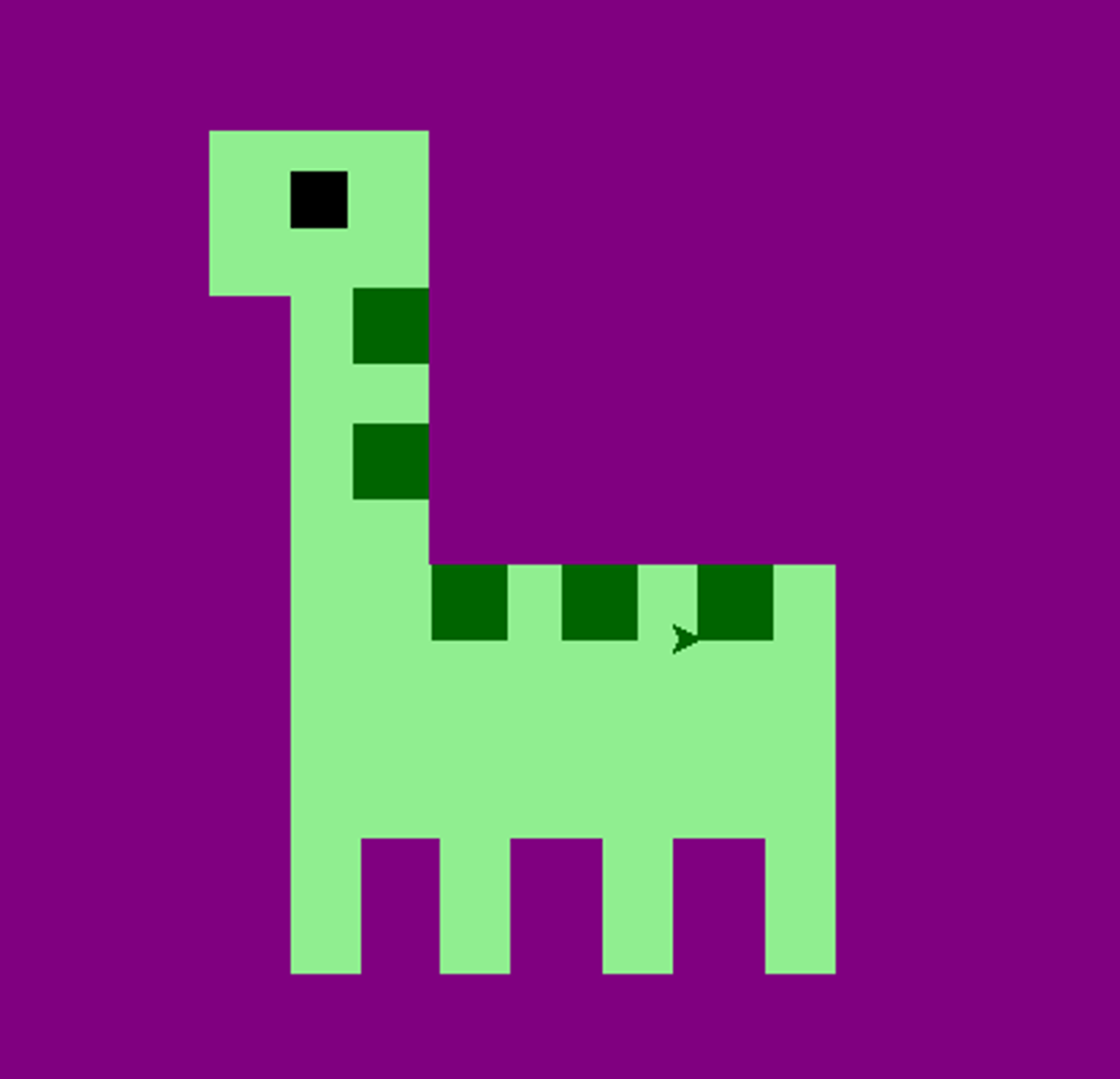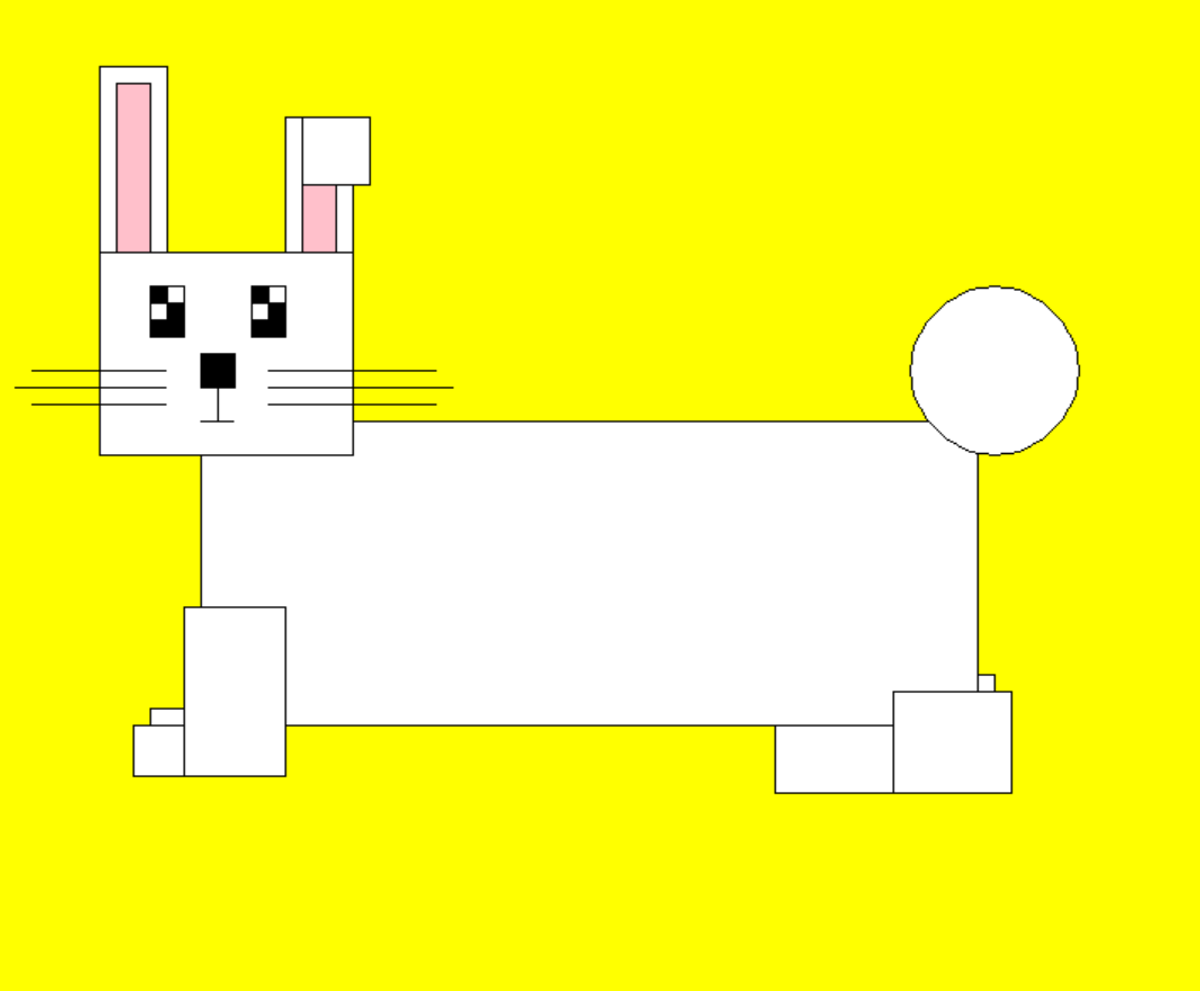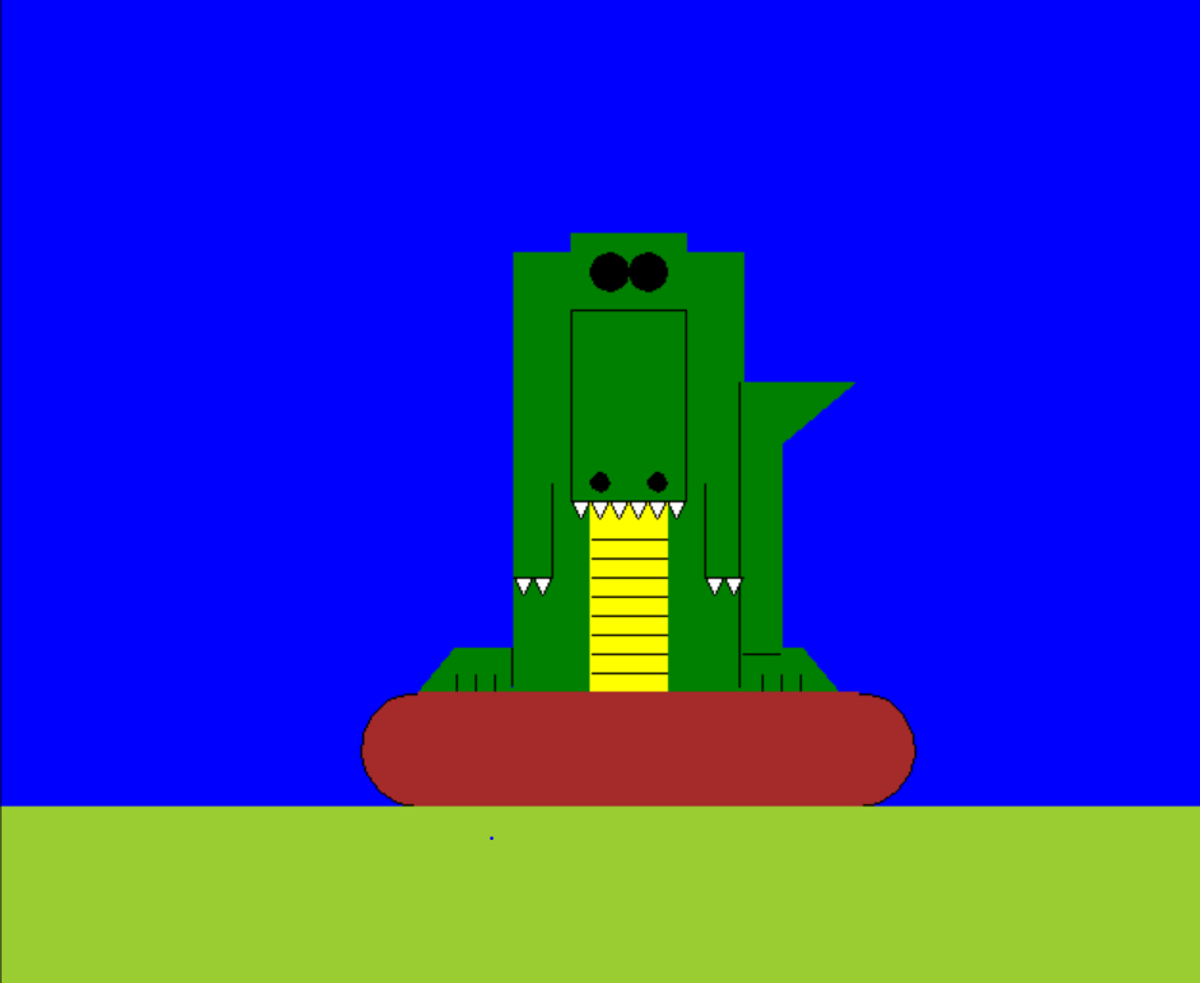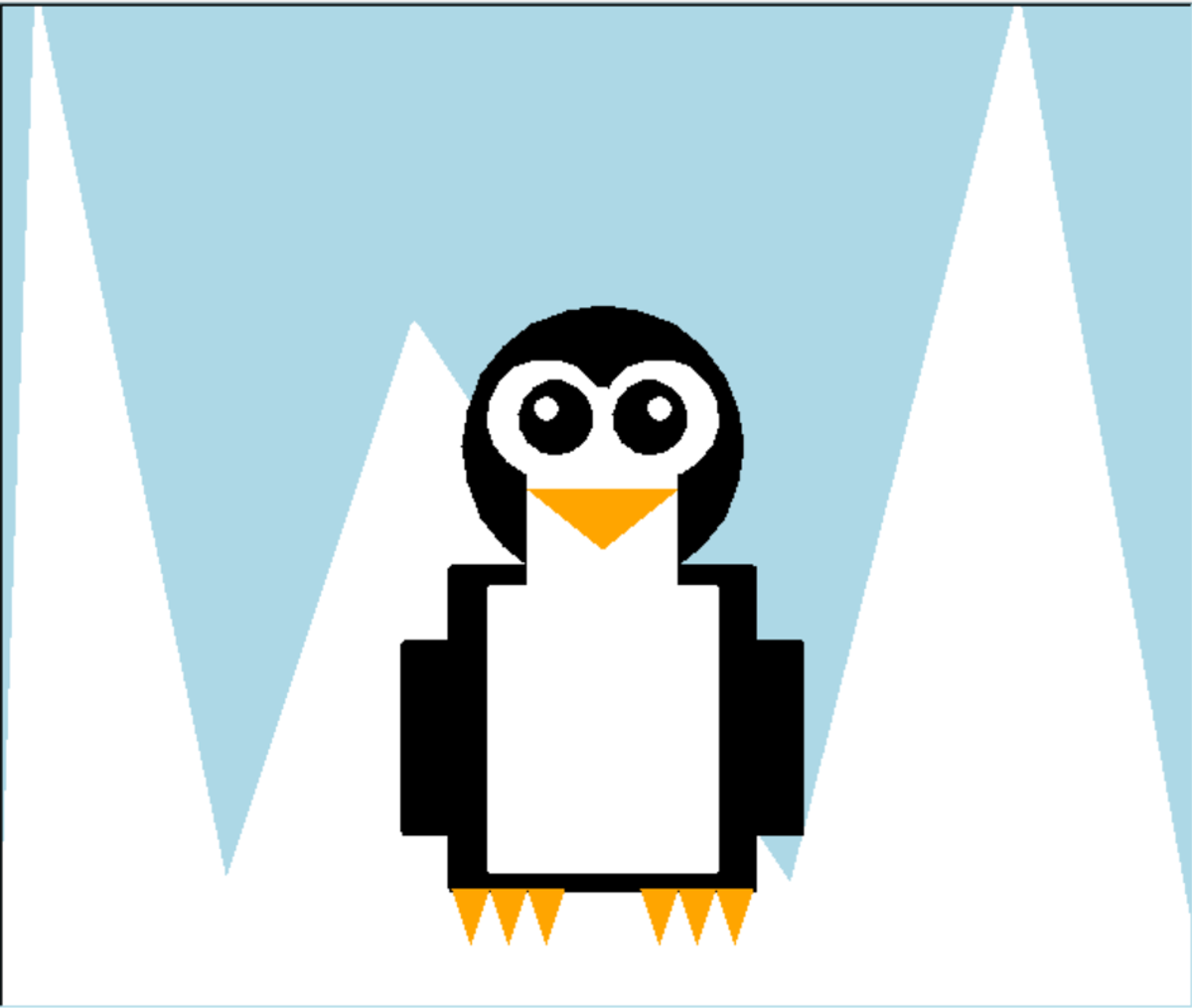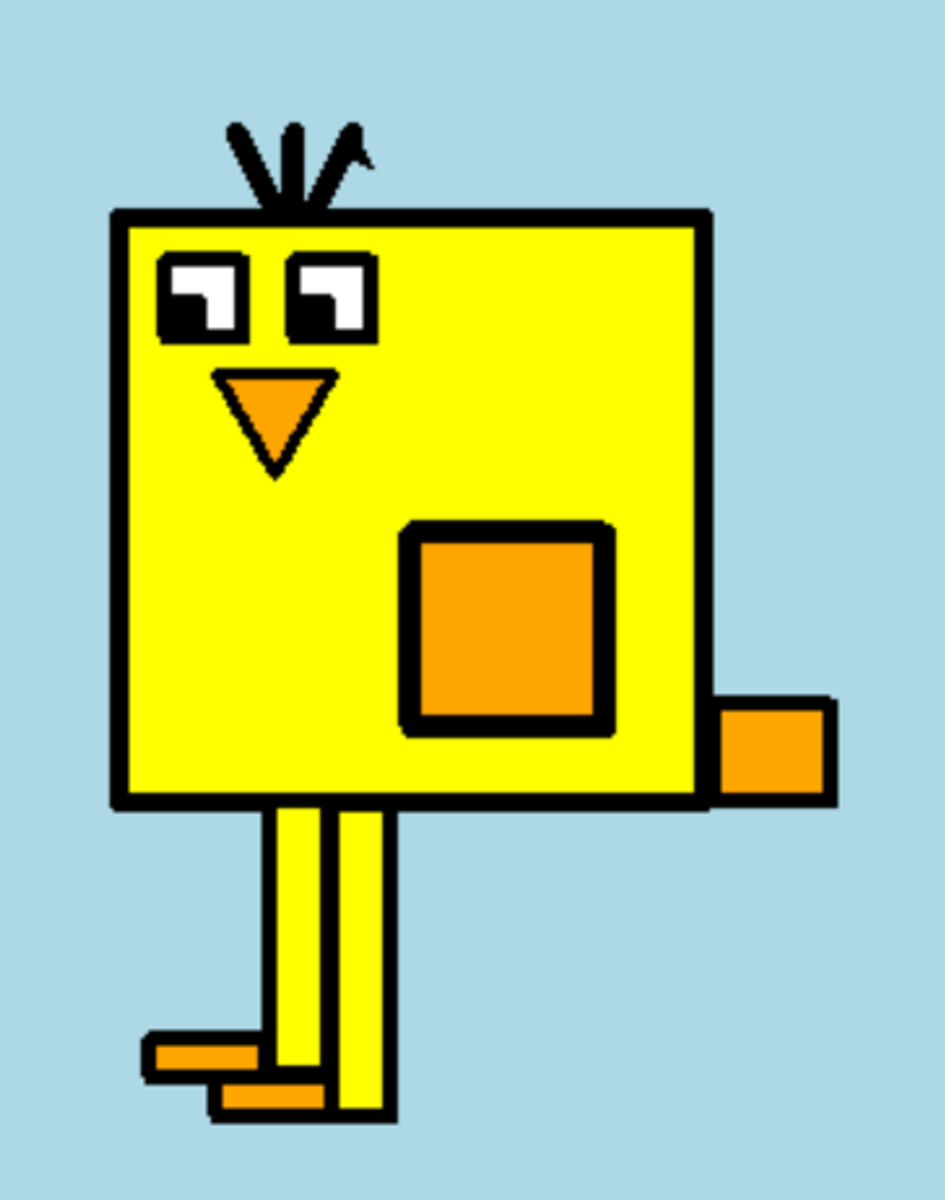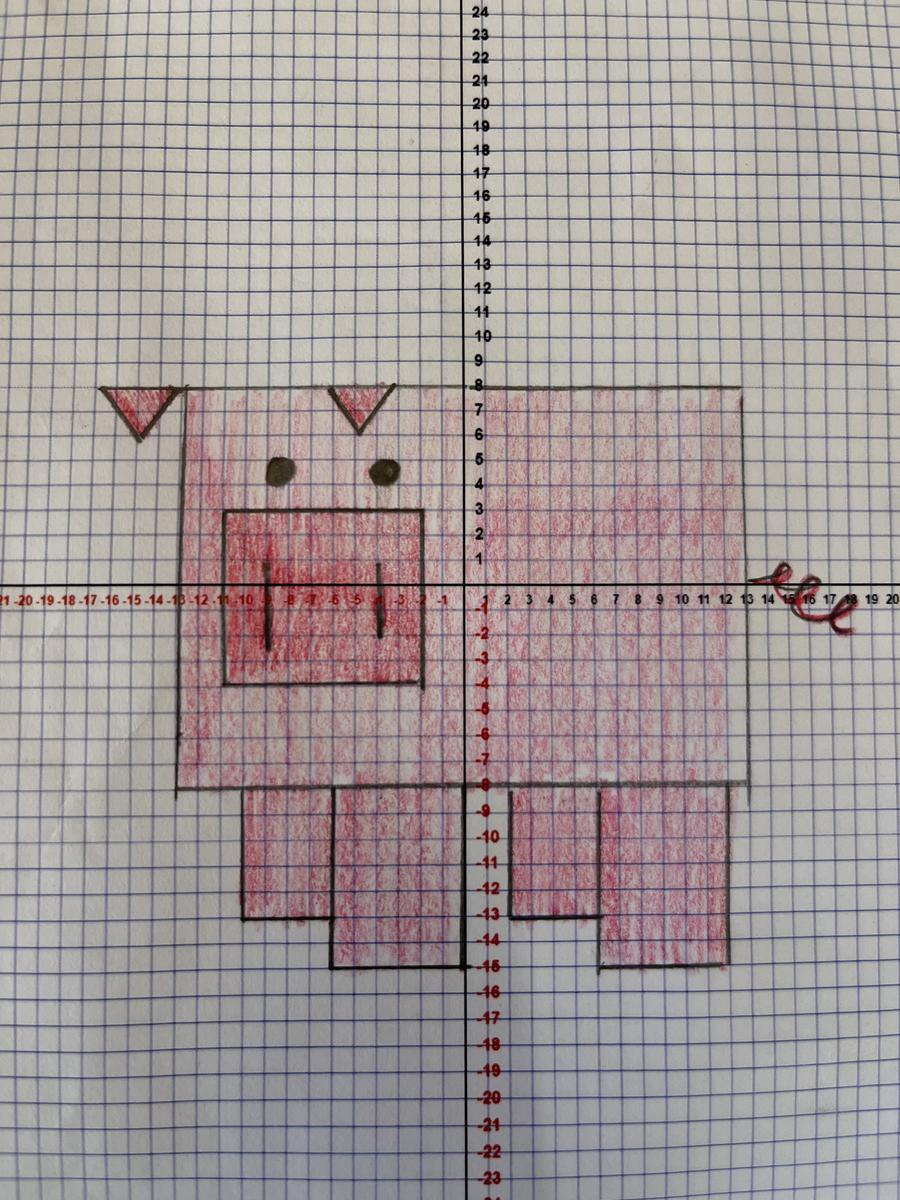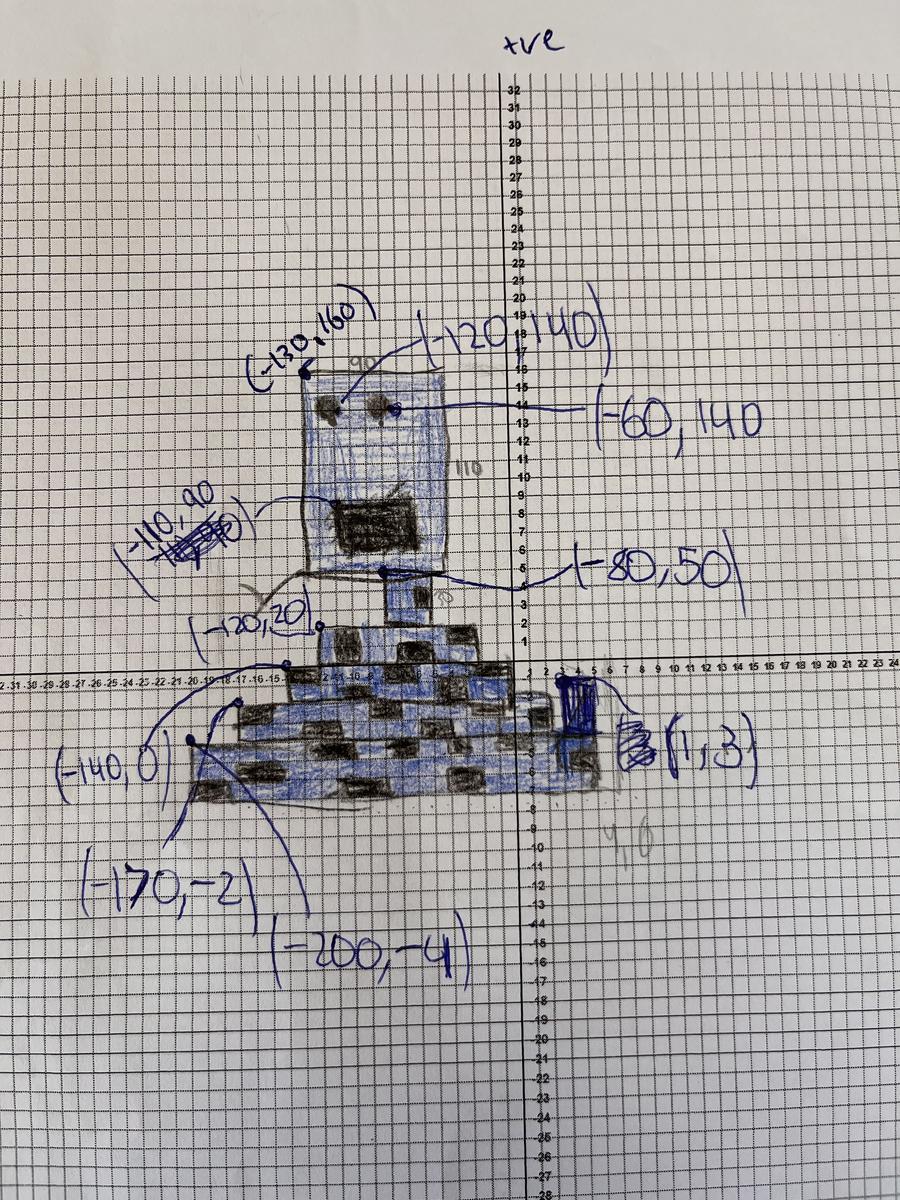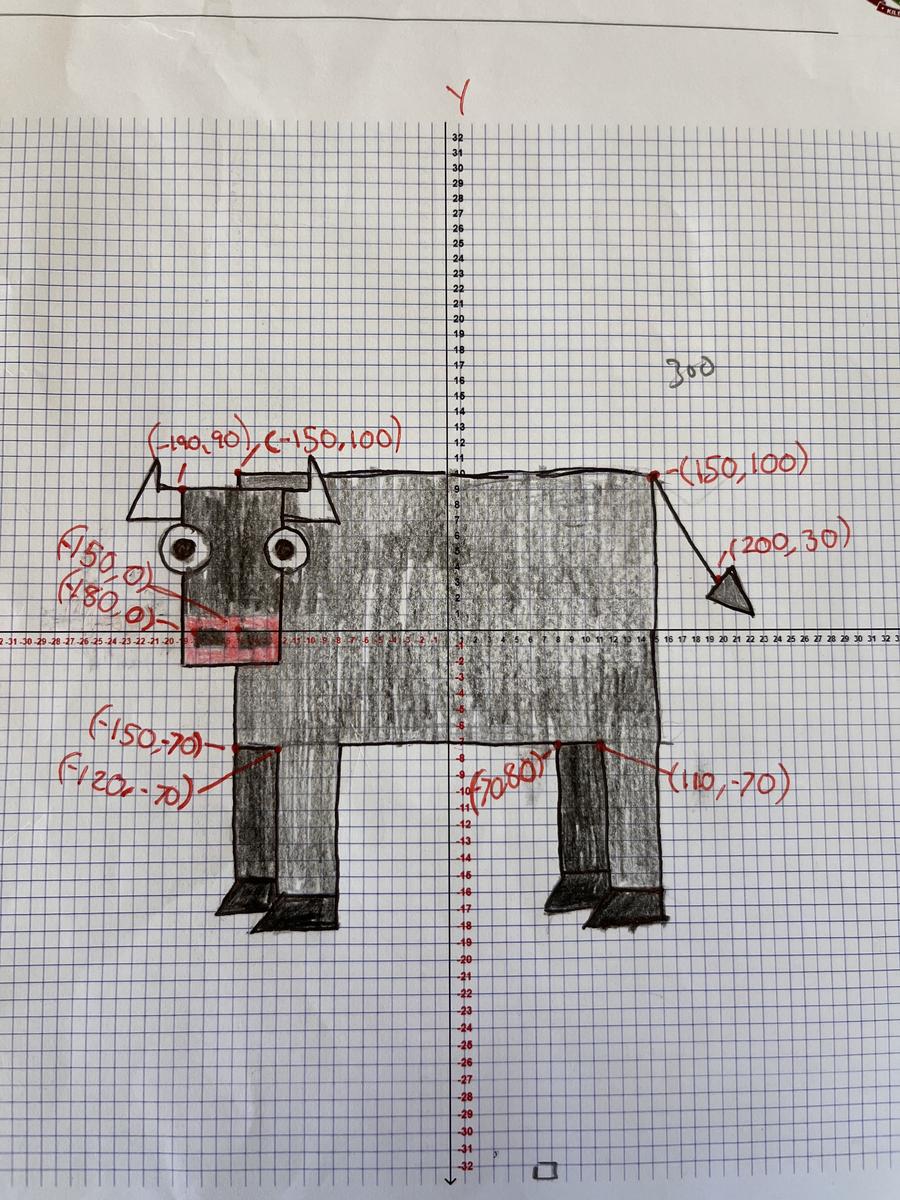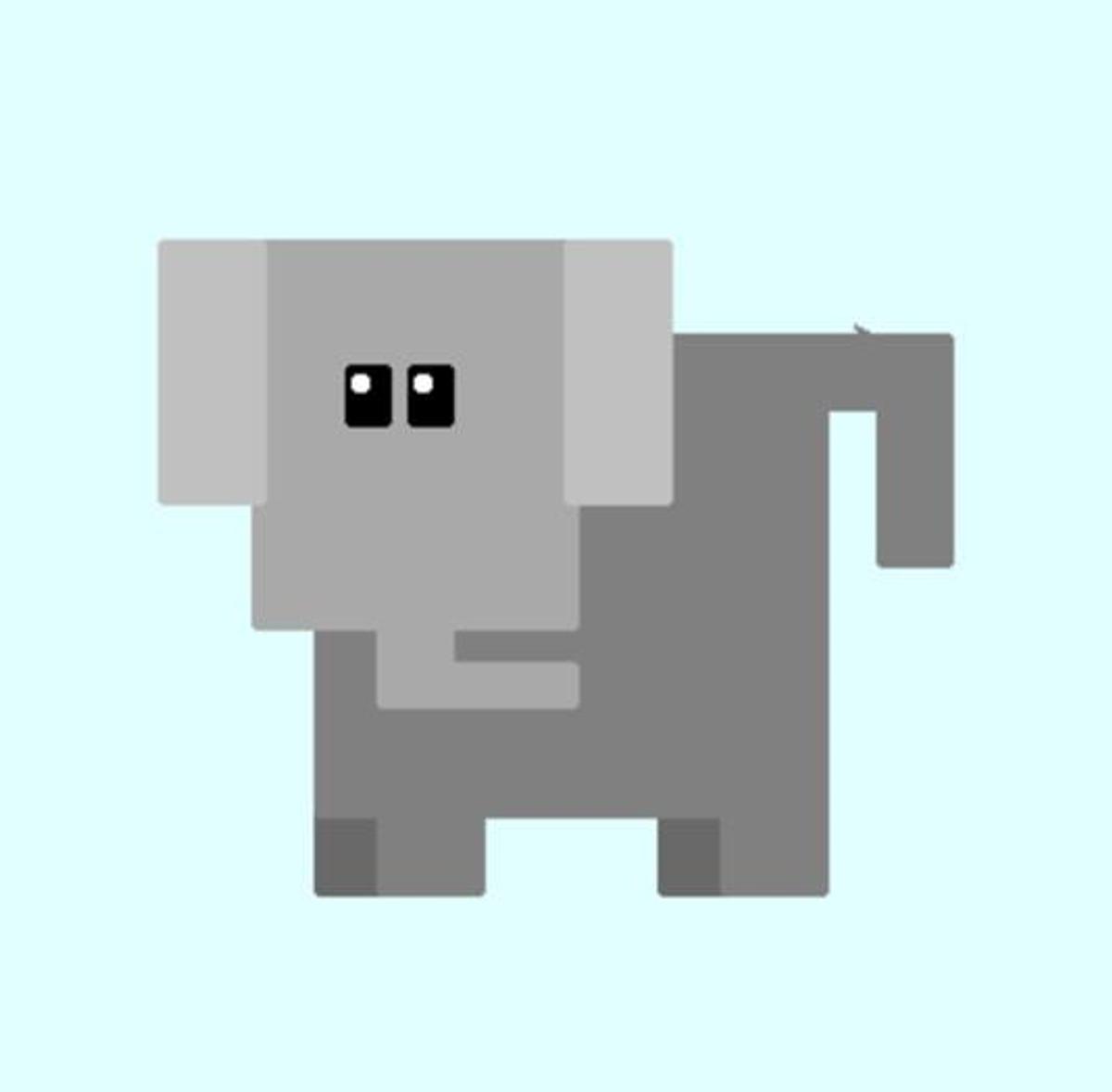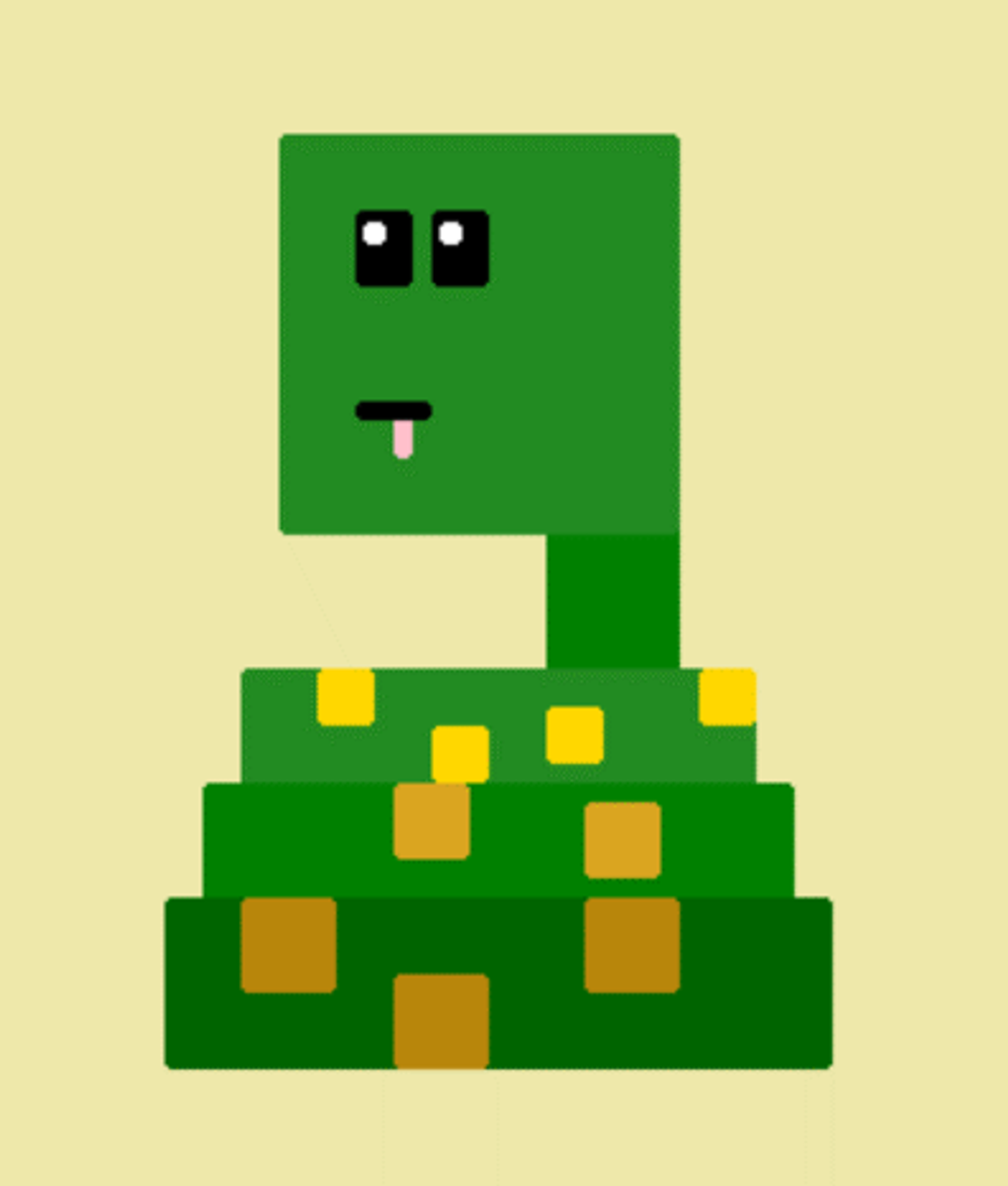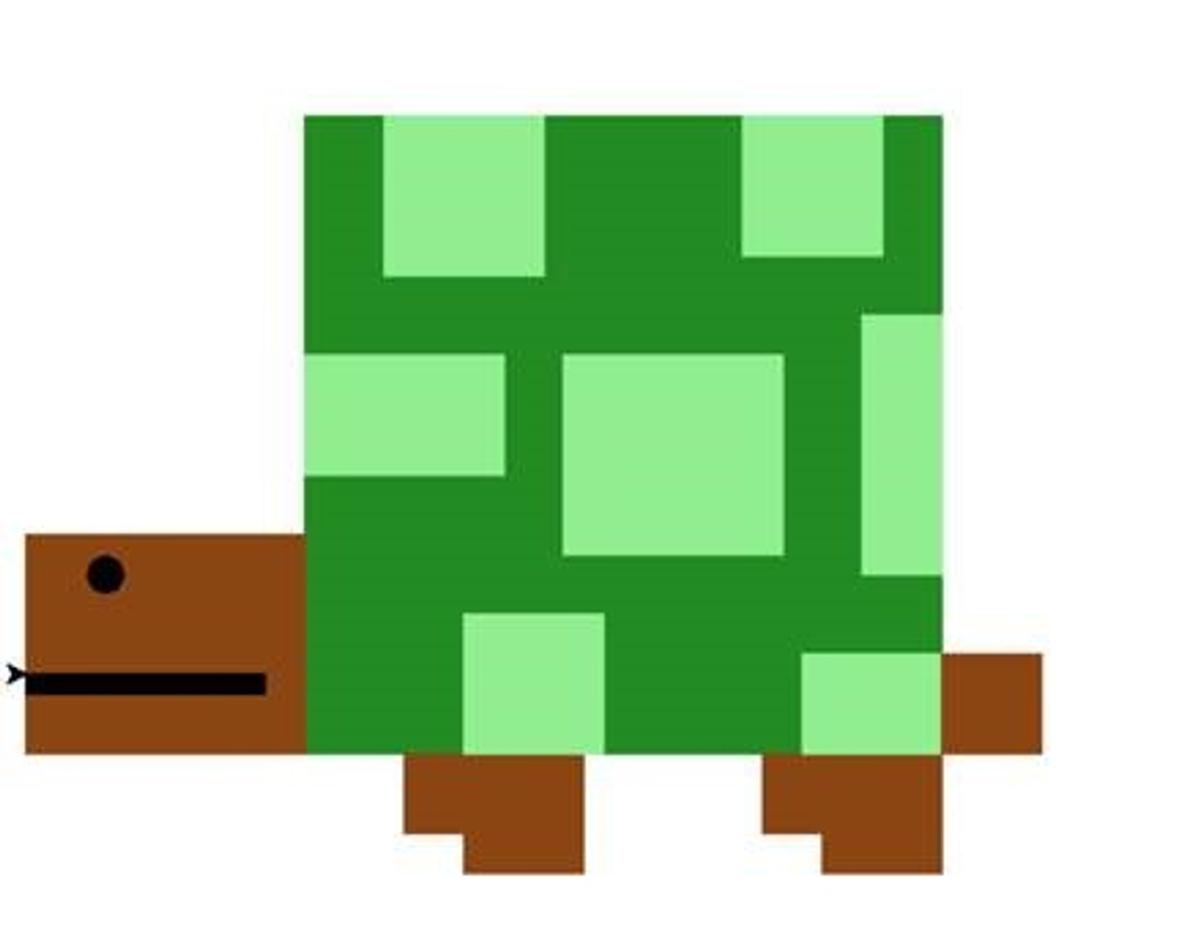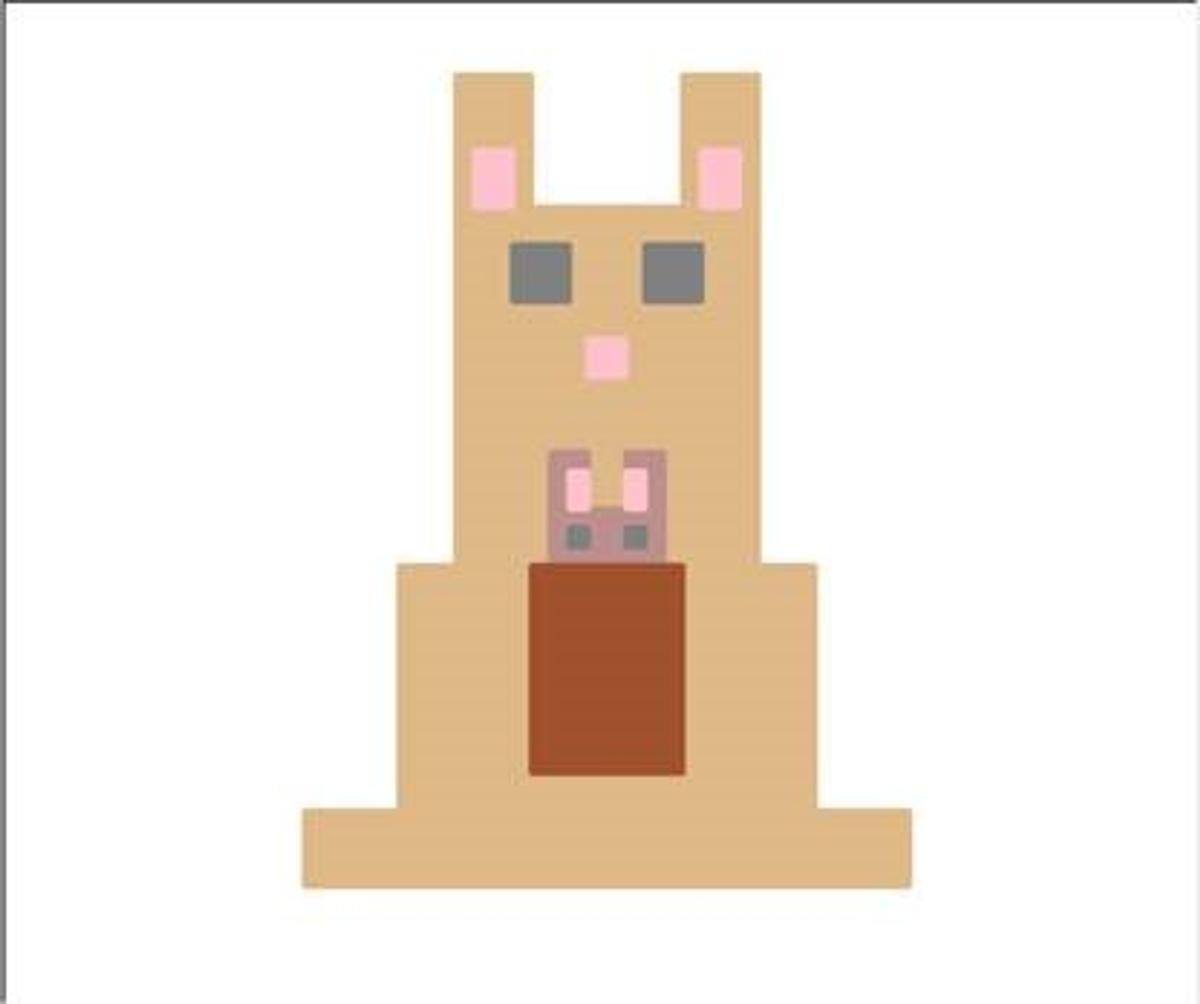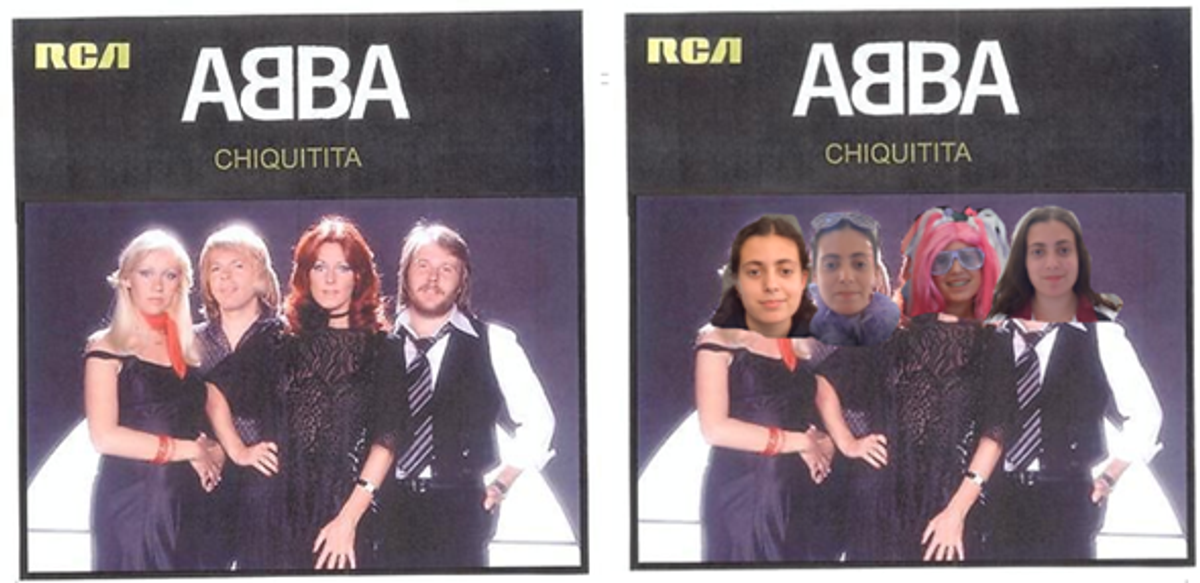Digital Technologies
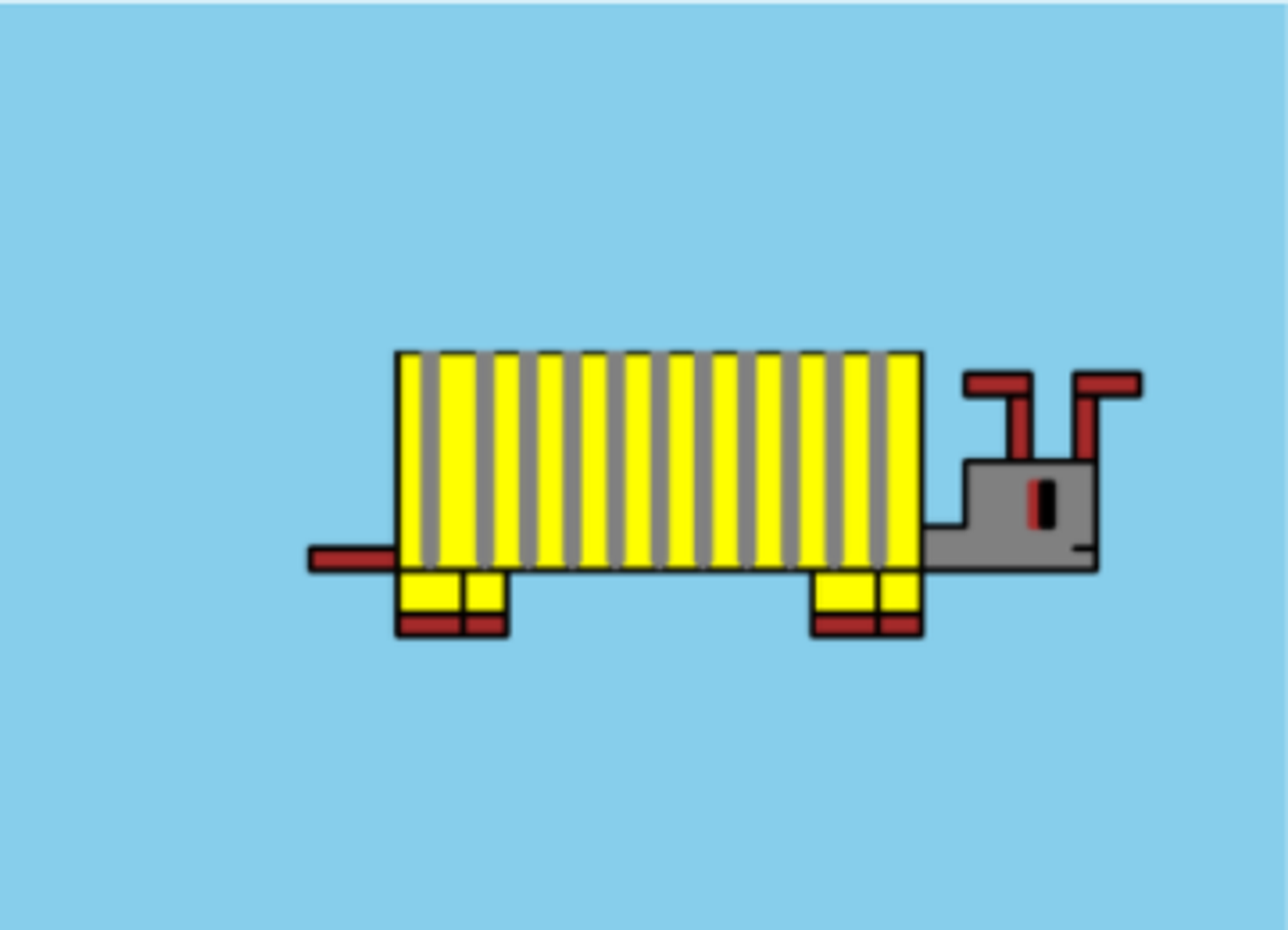
Year 7 DTE
We are so proud of our Year 7 students. Despite learning most of their programming language while in remote learning, they have managed to design and program the computer to draw original artwork using Python. There are many steps involved in these projects, from designing their drawing using basic shapes, working out the coordinates on the Cartesian Plane, defining functions in Python for drawing rectangles and then step-by-step, programming the computer to draw the shapes. I think you’ll agree they have come up with fantastic work!
Year 8 DTE
Year 8 students have been trying their hand at creating music videos for the songs of their choice. Using Adobe Premiere they have been learning about camera angles, green screening, working with timelines, adding music, credits, original footage, transitions and special effects. It’s been lovely to have the students back at school in the STEM Room, energetically collaborating on such a fun project. Below are some of the thoughts from our movie makers this year.
Year 8 Movie Maker Profiles
What’s your top tip for movie making?
Take your time, don’t rush and make sure to constantly re-watch and go back over things.
What song title and artist are you doing for your music video and why?
I'm doing a mix of songs from a few different artists. I decided to do multiple songs because I thought it would be a good challenge as well as something interesting to do and watch.
What are some of your ideas for your movie?
I have ideas of adding in my original videos of things I love doing, for example, motorbike riding and waterskiing.
What do you enjoy most about movie making?
I enjoy all of it! I love editing things together and learning new things.
Bailee Drew
Year 8
What’s your top tip for movie making?
My top tip for movie making would be to let your imagination run wild! Also, when you're filming try and keep a steady hand. It’s also a good idea to film horizontally.
What song title and artist are you doing for your music video and why?
I’m doing the song Recording Gold by Ck9c. I chose this song because I personally like it. I also had some ideas of what to do with the music, so I ended up just doing that song.
What are some of your ideas for your movie? In my music video, I’m going to be dressing up and starring as different characters from a horror movies. My video will be a bit dark, but not too scary!
What do you enjoy most about movie making?
I really enjoy taking all my ideas and putting it into one video. I also like using my creativity.
Nikita Wilson
Year 8
What’s your top tip for movie making?
My number one tip for movie making is to always use many camera angles as it makes your movie way more interesting and hooks in more viewers.
What song title and artist are you doing for your music video and why?
For my movie, I have chosen Chiquitita by ABBA. The main reason why I chose this song is because I can perform two parts on the piano.
What are some of your ideas for your movie?
Some ideas that I will be editing into my movie are transitions between the clips, such as fading in and fading out. I have also used the program Photoshop to edit an album cover to use for my movie;
What do you enjoy most about movie making?
Movie making is an extremely fun topic in DTE but most of all, I enjoy producing a movie of my own. It is a great accomplishment to produce your own movie using elaborate skills we are fortunate enough to learn at the College.
Alessia Mastrocola
Year 8
What’s your top tip for movie making?
Just to have fun with it. Be creative with what you are making and be open minded when seeking feedback.
What song title and artist are you doing for your music video and why?
Where’d All The Time Go? by Dr Dog. I chose this because of the lyrics and the beat included in the song.
What are some of your ideas for your movie?Having a lot of different colours and camera angles in my video.
What do you enjoy most about movie-making?
I like how fun it can be to make movies and to also see the enjoyment of people watching the movie.
Abbie Rixon
Year 8
Year 11 Applied Computing
Term 4 is all about Cybersecurity in Unit 2 Applied Computing. Here are two reports on the highlights from our Year 11 students:
In our Applied Computing unit on Cybersecurity, we learnt a variety of information surrounding networks and security techniques used to protect these networks.
We discussed the types of networks including the one Kilbreda uses and took a tour of our College Server Room. Mrs D'Aquino took us in little groups into the Server Room and gave us a detailed explanation of the way our servers work including the multitude of backups that our College has implemented to protect our system.
It was a very interesting experience and gave us a deeper understanding of the inner workings and complexity of our College network.
Olivia Tubb
Year 11
This term, Applied Computing focused on Networks and Cybersecurity. In this outcome, we learnt about the components necessary to create a network, how everyday devices can connect to the internet and how to recognise and prevent threats to our digital data and information, in addition to how they occur.
I found learning about different threats to data the most interesting, especially the types of malware and how they can cause data, devices and even networks to become vulnerable.
Learning about network security is extremely important given the current exponential growth in technological advancements. Even though technology and cybersecurity are constantly improving (evident through constant device models and software updates), threats such as malware and hackers are also improving in their skills to invade your digital space.
Amy Chy-Long
Year 11