Library
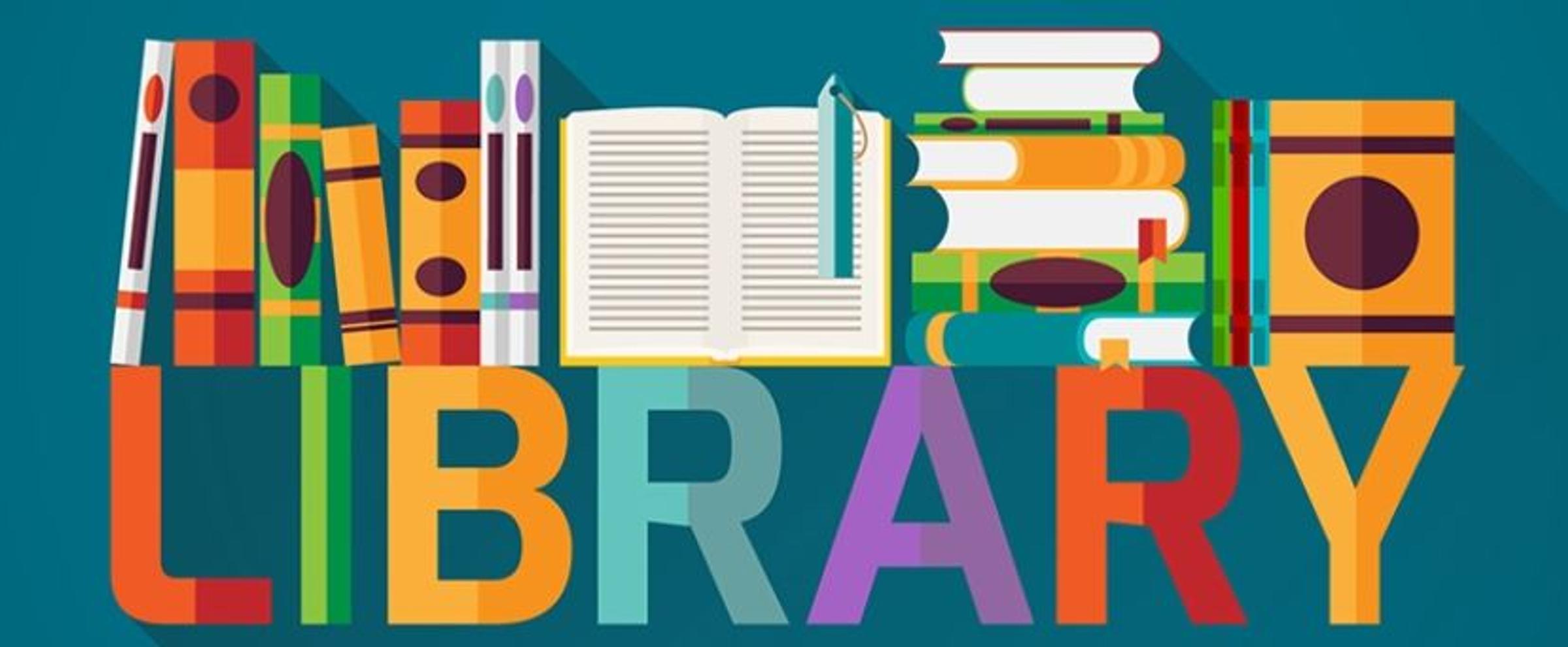
This year students from Prep to Year 6 at St James will be joining the 2023 Premier’s Reading Challenge. The Challenge encourages students to read a set number of books over the year and record their efforts online. Since the Challenge first began in 2005, more than 4 million students have read over 57 million books.
Message from the Premier
I’m pleased to let you know that the 2023 Victorian Premiers’ Reading Challenge has started.
The Premiers’ Reading Challenge will take you on a journey where you can discover new people, places, and things in every story.
Let your imagination run wild as you pick up each book; you’ll also gain important literacy skills and knowledge.
This year, while you take part in the Challenge, I encourage you to challenge yourself. Read a book you wouldn’t normally read and, you never know, it might be your new favourite.
Once you get started on the Challenge, you’ll be as wild about reading as I am.
Don’t forget to tell your friends about your favourite books too!
The Hon Dan Andrews MP
Premier of Victoria
All St James children have been registered and will receive a login and
password from the class teacher. Children in the junior school are
encouraged to listen to their parents read books from the reading
listen and have conversations about the text.
As the competition progresses parents are encouraged to help
their children read together.
The Victorian Govenrment has carefully curated a long list of rich texts for young readers. Please see the booklistt attached for books.
In the coming fortnight each child will receive their own login to our new Library system Oliver (Years 4-6) or Orbt (Prep - 3) This system will have reading lists of books that the children can borrow in their library lessons. A list of the challenge books can also be found hen you login.
Certificates and progress of the challenge will be celebrated in fortnightly assemblies.
Logging in with a Challenge passcode
Your teacher will give you a Challenge username and passcode. You should find this in yor child’s diary or magic words book where other passwords are located.
If you lose or forget your Challenge passcode,please ask or email Mrs joplin at ajoplin@stjamesbrighton.catholic.edu.au to generate a new one for you.
- Go to the Challenge application.
- Select the School/Student button.
- Select the VPRC login option.
- Enter your username and password.
- Select Login.
Viewing your dashboard
The dashboard is your main workspace as you progress through the Challenge.
At the top of the dashboard are gemstone badges. These are grey when you start your Challenge. They change to green as you progress through the Challenge.
Below the badges is a green bar. This shows you how many days are left until the end of the Challenge.
There are also two progress wheels that show:
- what your Challenge target is
- how many Challenge or Choice books you have finished or had verified.
Your reading list shows the books you have added and finished reading.
As you add more books to your reading list, the application will learn the kinds of books you like to read. It will recommend other books by:
- genre
- author
- series
- subject.
Books other students at your school and across Victoria are reading appear on the Trending books list.
The side menu lets you:
- see your Profile Details and add an avatar
- see all the book reviews you have written
- search for books you would like to add to your reading list.
Viewing your dashboard
The dashboard is your main workspace as you progress through the Challenge.
At the top of the dashboard are gemstone badges. These are grey when you start your Challenge. They change to green as you progress through the Challenge.
Below the badges is a green bar. This shows you how many days are left until the end of the Challenge.
There are also two progress wheels that show:
- what your Challenge target is
- how many Challenge or Choice books you have finished or had verified.
Your reading list shows the books you have added and finished reading.
The ‘Previous Challenge’ tab shows book data along with a digital copy of your certificate for challenges completed in previous years.
As you add more books to your reading list, the application will learn the kinds of books you like to read. It will recommend other books by:
- genre
- author
- series
- subject.
Books other students at your school and across Victoria are reading appear on the Trending books list.
The side menu lets you:
- see your Profile Details and add an avatar
- see all the book reviews you have written
- search for books you would like to add to your reading list.
Changing your avatar
- Select Profile Details in the side menu.
- Select Change avatar. A screen with all avatars will appear.
- Select the avatar you want.
- Select the Save button.
Let’s get reading!!
Mrs Mandi Joplin
Teacher Librarian


