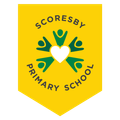Administration Updates

Department of Education and Training Camps, Sports and Excursions Fund (CSEF) Applications
The Camps, Sports and Excursions Fund helps eligible families to cover the costs of school trips, camps and sporting activities.
If you have a valid means-tested concession card, such as a Veterans Affairs Gold Card, Centrelink Health Care Card, or Pensioner Concession Card, or are a temporary foster parent, you may be eligible. There is also a special consideration category for asylum seeker and refugee families.
Payment amounts this year are $125 for eligible primary school students. Payments are made direct to the school to use towards expenses relating to camps, excursions, and sporting activities for the benefit of your child.
If you applied for CSEF through our school last year, you do not need to complete an application form this year, unless there has been a change in your family circumstances such as a change of custody, change of name, concession card number, or new siblings commencing at the school in 2023.
If you would like to apply for the first time, or have any further questions, please speak to the office staff.
Parent Payments
Thank you to all the parents who have finalised, or commenced paying, their child’s/children’s school levies for 2023. The School Levies payment enable us to continue to offer programs across the school to enhance the learning of all students. It also covers all the student’s stationery, Art, Performing Arts and LOTE supplies for the year, as well as enabling us to be able to provide and upkeep our Ipads and laptops across the school.
Parent payments are posted on Compass and can be paid through the Compass portal or, alternatively, through the school bank account, BPAY or by coming into the office and paying via cash or EFT.
Linen Roster
We are always looking for additional helpers to assist with changing the linen in the sickbay on a weekly basis. If you are able to assist, please speak to Raelene or Tina at the office and we will put you on the roster.
Compass Tips
Getting Notified of News
There are three options for notifying parents when we post a news item:
- No notification
- Push notifications
If the school chooses 'no notification' for a news item then the news item appears visible to parents in their News Feed, but they will only see it if they log in to Compass (website or app) and look at the News Feed.
The staff member creating the news item can also choose 'email notification', which means all relevant parents will receive an email immediately. The email doesn’t contain the news item, it just tells parents to log in to Compass and check the News Feed.
The last option is a 'push notification'. If a parent has the Compass app installed on their phone or iPad (and has notifications turned on) then they will receive a notification about the news item. If they tap on the notification, it will open the Compass app and display the news item — this is the easiest way to ensure you keep up-to-date with the school. For this reason it is highly recommended that you download the Compass School Manager app to your device. The team at the office are happy to help with the process.
TINA CLARK & RAELENE DAVIS
Administration Staff