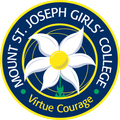Learning & Teaching

Learning and Teaching
This year MSJ has introduced a number of initiatives to improve student outcomes and provide timely feedback to families.
Learning feedback to students and parents
CANVAS
All families should now be familiar with our online learning management system, Canvas. Canvas is an ongoing learning and reporting portal that enables us to give immediate feedback to our students and their families with the aim of improving students' learning outcomes. As this feedback is given after a piece of work, activity, project or skill is assessed, the information we are able to give to students and their families is very comprehensive and timely.
Canvas provides an important opportunity for students, parents and teachers to work together to achieve successful learning outcomes for our students. This is an opportune time to log into Canvas and review any feedback that your daughter has received this term, as all subjects will have provided feedback by a rubric and a comment. This feedback provides students with actions and strategies to improve their learning.
What are learning intentions and success criteria?
Canvas feedback is aligned with the College objective to make learning explicit by outlining the learning intentions and success criteria for each lesson.
- What are learning intentions?
A learning intention for a lesson or series of lessons is a statement, created by the teacher, that describes clearly what the teacher wants the students to know, understand, and be able to do as a result of learning and teaching activities. Clear learning intentions should help students focus not just on the task or activity taking place but on what they are learning. Learning intentions are always linked to one or more learning outcomes.
- What are success criteria?
Success criteria are linked to learning intentions. They help the teacher and student to make judgements about the quality of student learning.
It is important that we share learning intentions and success criteria with our students to give them the tools to achieve greater learning independence and assist them in understanding the expectations of successful learning. We need to communicate to them:
- What they are going to learn
- Why they should learn it in the first place
- How they will recognise when they have succeeded.
Study v Homework
Developing study habits and behaviours is essential for all students. Study is different to Homework and the most successful students establish habits that attend to both completing set work and consolidating learning. Study should involve revising concepts learned or revisiting previous assessment feedback, rewriting parts of essays, re-reading a text or attempting something new.
The final term of the year is heavy with formal assessment tasks exams. This can provide great challenges for some students. What is absolutely necessary is for students to be in class and focused on each lesson. Time away from school and out of class only places more stress on students and does not allow for specific teacher support. The advice is to concentrate on refining work habits; keeping a balanced approach to studies, being mindful about the time spent in part-time employment and social activities.
VCE Units 3 and 4
On Wednesday the 13th of September the College held an Information Evening for Year 12 parents outlining the arrangements and expectations for the remainder of the year. Mr Jay McMillan also provided parents with valuable information regarding the VTAC process and tertiary choices.
The following are expectations for the coming weeks for students completing VCE Units 3/4:
- The Trial Exam period is Thursday, September 28 – Thursday October 6. These exams are compulsory and student absences will be followed up on the day of the exam. Students need to arrive 30 minutes prior to the commencement of each examination. The exam timetable has been distributed to parents/carers and students.
- Units 3/4 Connect Education Workshops will take place in week 1 of Term 4. In partnership with Connect Education the College will provide 3 hour Workshops for students enrolled in units 3/4. The revision and exam focus lectures are subject specific and provide resources to support our students. The timetable for the workshop has been distributed to parents/carers and students. These will run during normal school hours so students are expected to attend.
Joanna De Bono
Deputy Principal - Learning and Staff
Canvas Frequently Asked Questions
Access to Canvas now gives parents & carers the ability to see their daughters marks, assessment feedback and lesson resources. We highly encourage all parents & carers to visit Canvas regularly to stay up to date with their daughter's progress.
To help families in their use of Canvas, below are the most frequently asked questions we have been asked since opening up the site to families. If you need any assistance in accessing Canvas, please contact our IT helpdesk by calling the College or emailing helpdesk@msj.vic.edu.au
I want to keep up to date with my daughter's progress. What is the best way to see her feedback and results?
The best way to see your daughters assessment feedback and results is to click on a subject and select the ‘Marks’ page. This will show you an up to date list of all completed and upcoming tasks.
I want to help my daughter with her homework. Where can I see what she is learning in class?
Each subject contains a ‘Modules’ section that holds all the resources and assessment for each topic. Here you will find handouts, presentations and pages of information. It is a great starting point.
How can I see a list of all of the assessment tasks my daughter has coming up?
Canvas has a Calendar page that will show a colour coded list of tasks for each subject. Click on the ‘Calendar’
I am receiving too many emails from Canvas. What can I do?
Each time your daughter receives a mark, is assigned a task or a task is changed on Canvas, parents receive an email notification. You can change your notification settings to be daily, weekly or never. You can change your notification settings by logging onto canvas and following these instructions: How do I set my Canvas notification preferences
I am having trouble logging into Canvas
The Canvas login page for parents is different to the student login page. The best way to access canvas is on a computer by going to msj.instructure.com/login/canvas or by going to the College website and clicking ‘Parent Portal’.
Adam Gonzalez
Director of Pedagogy and Innovation