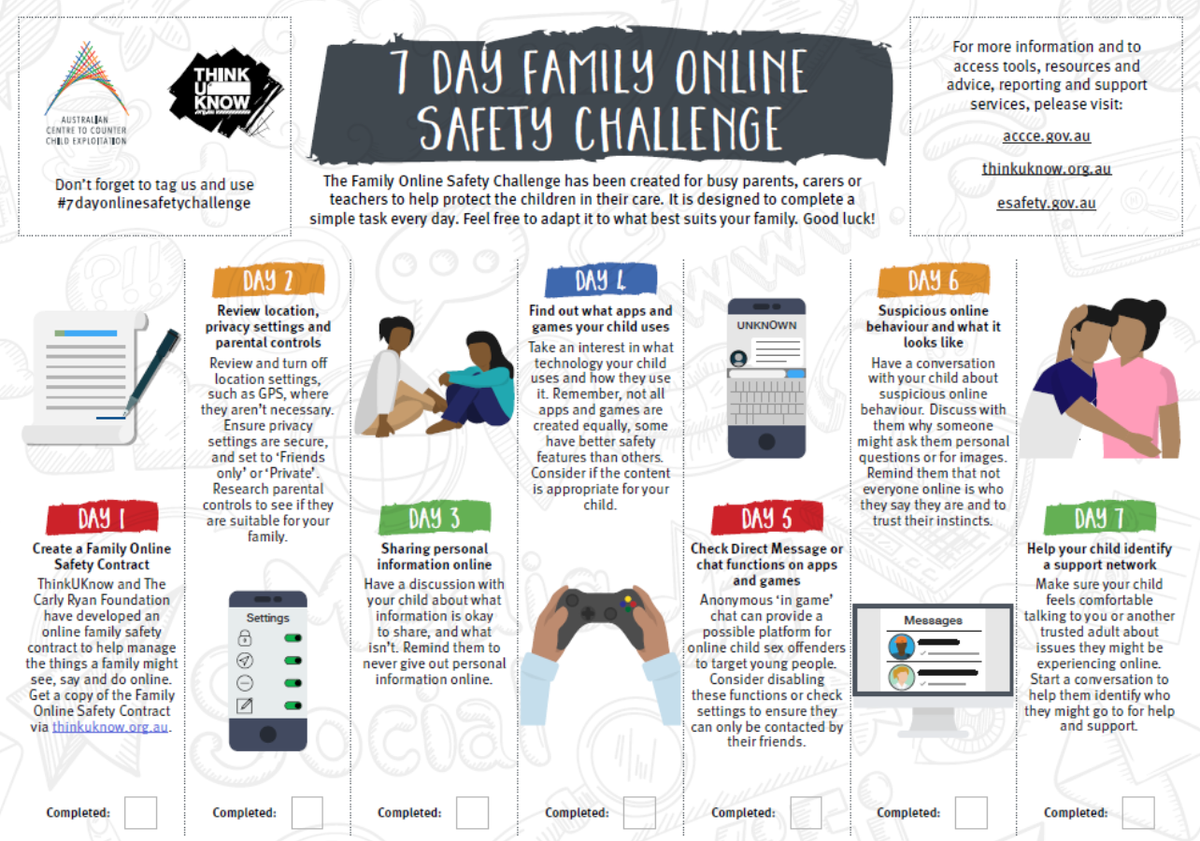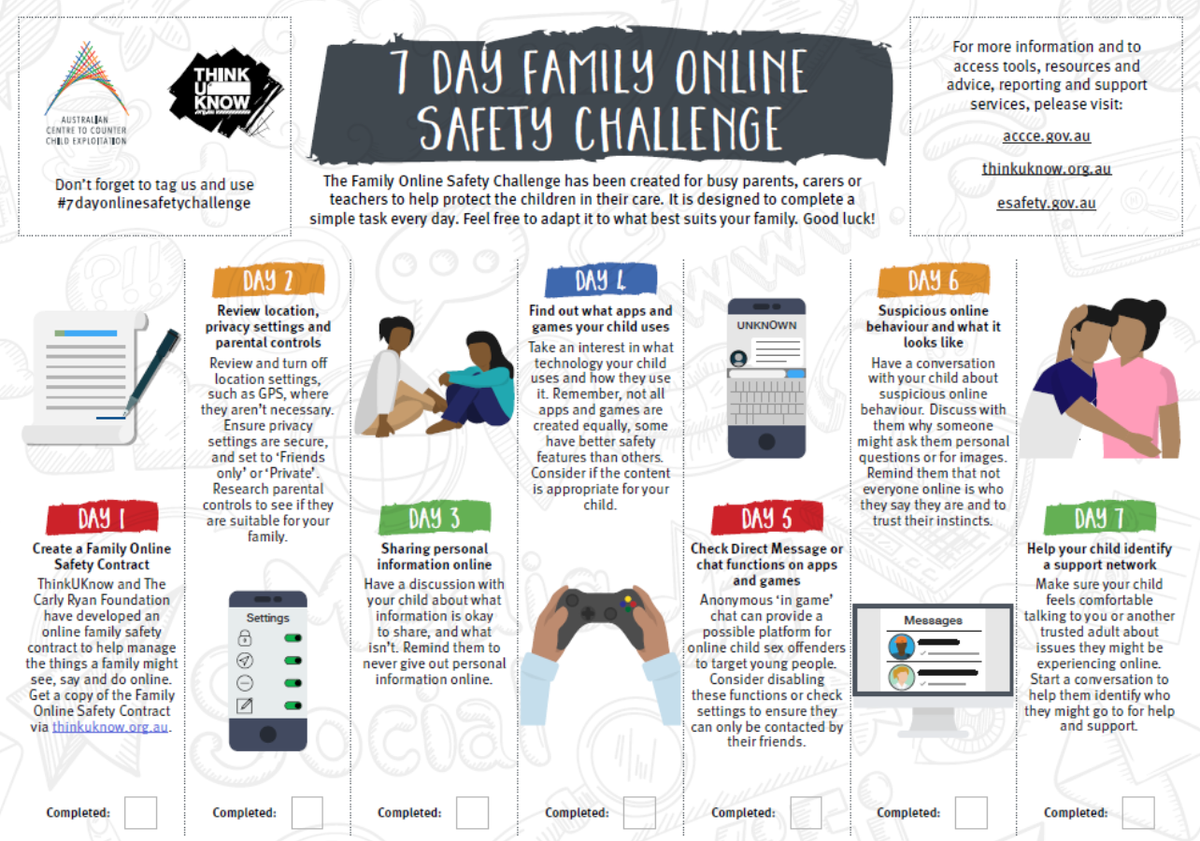From the Principal
Lisa Goldsworthy

From the Principal
Lisa Goldsworthy
Werte
This week we have had discussions with several families about instances of inappropriate online behaviour. Here are some helpful guidelines:
Have free and frank discussions
Encourage your child to talk to you about how they use the internet and show you what they do. Discuss with them the kinds of things they might come across. A good time to talk is when they get a new device or mention a new website.
Manage their devices
Encourage them to use their tech devices in a communal area such as the living room or kitchen and set up a user account for your child. If you think they aren’t old enough to have a mobile phone or tablet, stay firm and explain the reasons why.
Put yourself in control
Activate parental controls on your home broadband, all devices including mobile phones and games consoles. Safe search settings can also be activated on Google (and other search engines), YouTube and on entertainment sites like iTunes and iPlayer.
Stay safe on the move
Be aware that if your child is accessing the internet using public WiFi they may not have safety features active. Some providers are part of family friendly WiFi schemes with filters to block inappropriate content. Look out for friendly WiFi symbols like RDI Friendly WiFi symbols when you’re out and about.
Have an agreement
Agree and set boundaries with them or have a family agreement for their internet use, including when and where they can use portable devices and for how long, before they get used to doing their own thing.
Start discussions about social networking early
Talk to children about the benefits and risks of social networking before they join any sites. Let them know that anything they upload, email or message could stay around forever online.
Keep private information private
If your child does have a social networking profile, teach them to block or ignore people and how to set strict privacy settings. Request that you or someone you both trust becomes their ‘friend’ or ‘follower’ to check that conversations and posts are appropriate.
Check age ratings
The age ratings that come with games, apps, films and social networks are a good guide as to whether they’re suitable for your child. For example, the age limit is 13 for several social networking sites including Facebook and Instagram.
Mrs Lisa Goldsworthy