eSmart
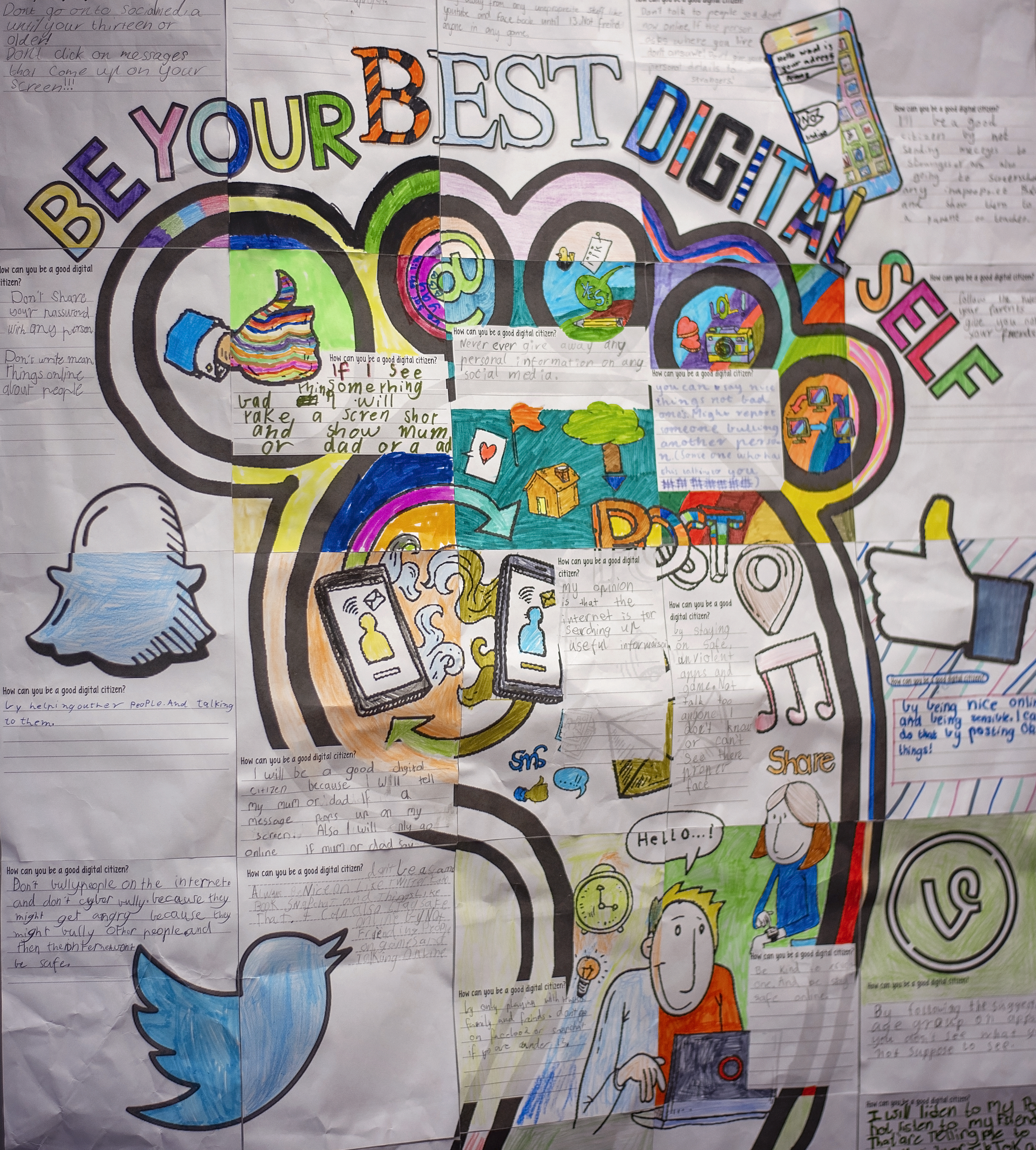
eSmart Update
Spotlight: Your Settings For Success
Setting up your child’s device to ensure their privacy and safety when online can be a challenging process with so much information available. The following links cover a range of guides to set up parent controls on your child’s iPad or iOS devices, and popular apps and devices.
Parental Controls: iPad or iOS Device, Android, Xbox, Playstation 4, Playstation 5, Nintendo Switch, Netflix, Disney+, Stan, Minecraft, Roblox
More guides and information can be easily accessed on most app websites, or through Common Sense Media and the eSafety Commissioner.
Term 3 Parent & Carer Webinars
The eSafety Commissioner offers parents and carers fantastic, informative webinars throughout the year. These webinars are completely free and provide excellent knowledge and practical strategies on a range of issues for you and your family. There are a number of dates available in Term 3:
Popular Apps
(Designed for parents and carers of young people aged 8 - 13 years old)
Thursday 25 August 12:30 - 1:30pm
Online Sexual Harassment & Image Based Abuse
(Designed for parents and carers of young people aged 13 - 18 years old)
Monday 5 September 12:30 - 1:30pm
Wednesday 7 September 7:30 - 8:30pm
Recommended for families with students currently in high school.
You can register for one of these valuable sessions at the following link: https://www.esafety.gov.au/parents/webinars
Important eSmart Resources
These fantastic eSmart resources can help keep you up-to-date with current hot topics and strategies that you can use at home.
Cyber Safety Project Blog: https://cybersafetyproject.com.au/blog/
eSafety Commissioner: https://www.esafety.gov.au/parents
Common Sense Media (App & Media Reviews): https://www.commonsensemedia.org/
Rangeview Wellbeing Team

