Work Experience
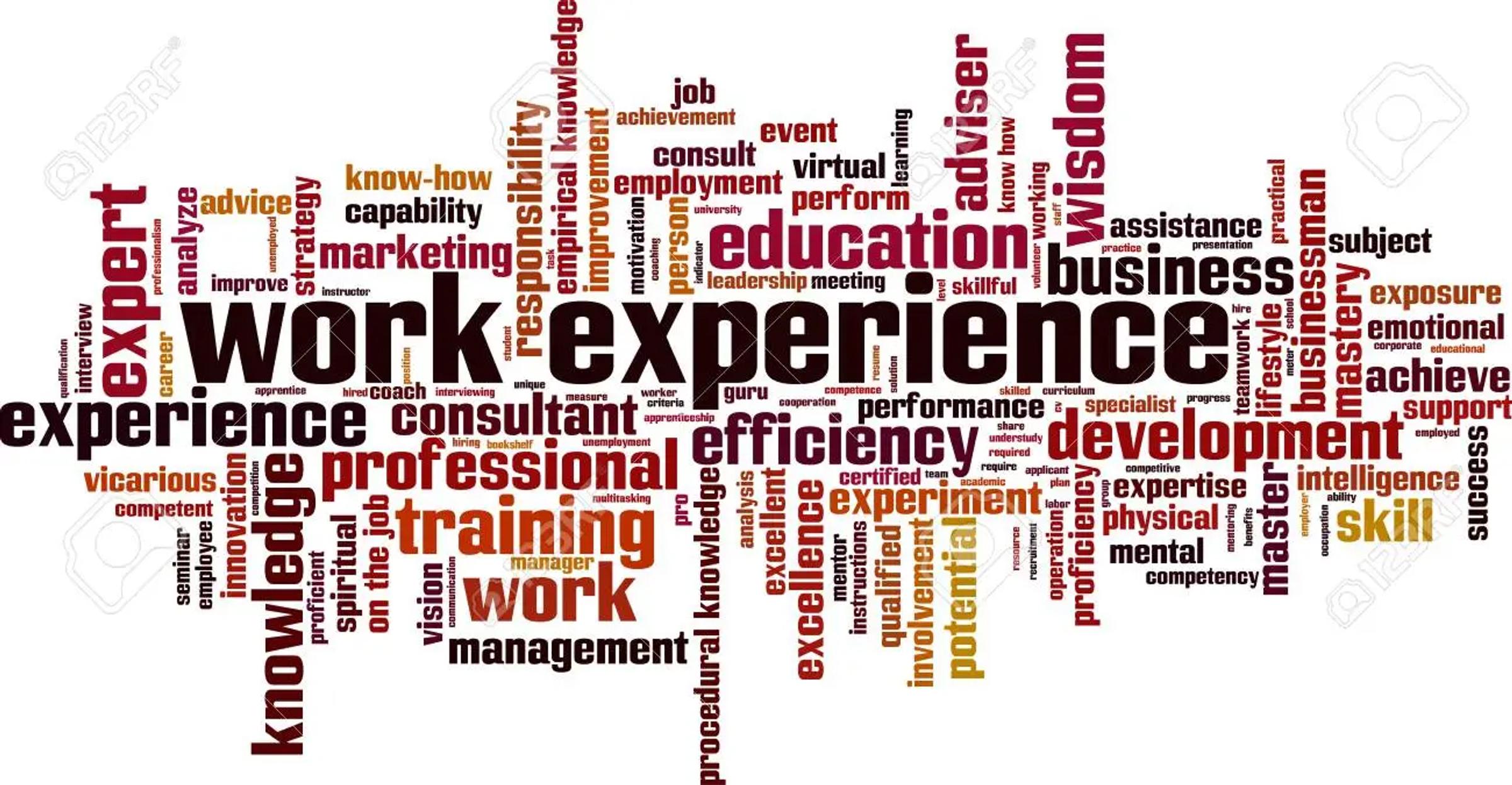
New Work Experience Portal Open for Year 10 Students
As part of our BMGS Work Experience Program for Year 10 students, we are pleased to launch the BMGS Work Experience Portal. Our portal gathers together everyone involved in the work experience placement, giving all parties the information needed to make work experience a success.
How to Access the Portal
Parents can click on the site URL and access our Portal via the Microsoft Sign In screen using the following credentials:
Portal URL: BMGS Work Experience Portal
Account Name: bmgswep@bmgs.nsw.edu.au
Password: iloveplacement
How to Use the Portal
We invite you to read the Everyone pages before selecting the Portal’s placement role relevant pages. You can also find contact information for staff overseeing and administering the BMGS Work Experience Program on the BMGS Support page.
The Student Placement Application
Once you have found a work experience host business, we ask that you complete and submit the Student Placement Application digital form with them. The Student Placement Application form link can be found on the Student Essentials page.
When Should Student Schedule Placement?
Year 10 Students are encouraged to be completed work experience placement in the first week of the July holidays, unless the organisation has specific dates that they would like the student to attend. If this is the case, students will be granted leave from school to attend the work experience placement. Organisations that have their own placement timeframes include the Defence Force, Taronga and Dubbo Zoos and Universities.
We wish Year 10 Students every success as they engage in work experience placement. Please do not hesitate to contact me with any questions about the program by either calling 4757 9000 or emailing bmgswep@bmgs.nsw.edu.au
Mrs Alicia Michielsen
Dean of Curriculum
Head of Learning Support
Careers Advisor