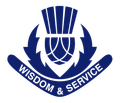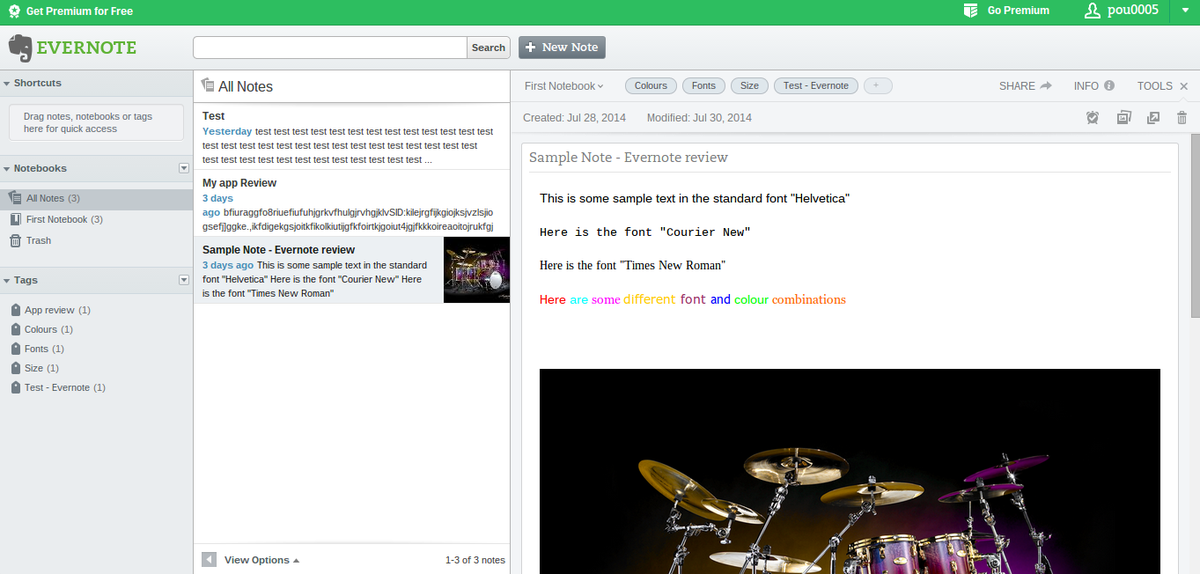APP REVIEW

Brought to you by the ICT Learning Area & Paul Poulios (y10)
Evernote is a wonderful cloud based note taking app that has a lot of wonderful features. Once you make a free account with Evernote, you are greeted with a very clean and stylish interface. You have the ability to create and edit notes on almost any device, but it works especially well on the Chromebook, as it is all online and there is no risk of losing all your notes.
When you first open the Evernote app, you are greeted with a fairly comprehensive interface which has many features such as notes, shortcuts, notebooks, trash, tags and even the ability to share your notes with other people.
When you begin to make a new note, there are a lot of editing options. There are all the standard items such as changing size, font, alignment and colour of text. There are also some other more advanced features such as adding images, checklists and tables. While those are useful features, you have no ability to move or resize them once they are on the screen, which is a problem if you want to change the position of these items.
One disappointing feature of Evernote is the reminder feature. This feature notifies you when the note is due. The problem is that it was difficult to find out how to set the date and time of the reminder. Once you add a reminder to a note, you have to go to the 2nd toolbar on the left where the note was added and click on the clock, and then press “notify me”. I found this confusing and not very useful and I think this feature needs a lot of improvement.
Overall, I think that Evernote is a pretty decent note taking app that has a lot of useful customisation and formatting features to make your notes look the best and has a great ability to share the notes as well. The only major downside is the complicated reminders feature, which I think needs improvement to be easier, as it was difficult to set up a reminder, as the setting to do so were hidden under different menus. I recommend that Chromebook users give this app a try, as it a great online notes app that can not only be accessed from Chromebooks, but almost any other device as well.
Diana Hatch
ICT Learning Area Manager