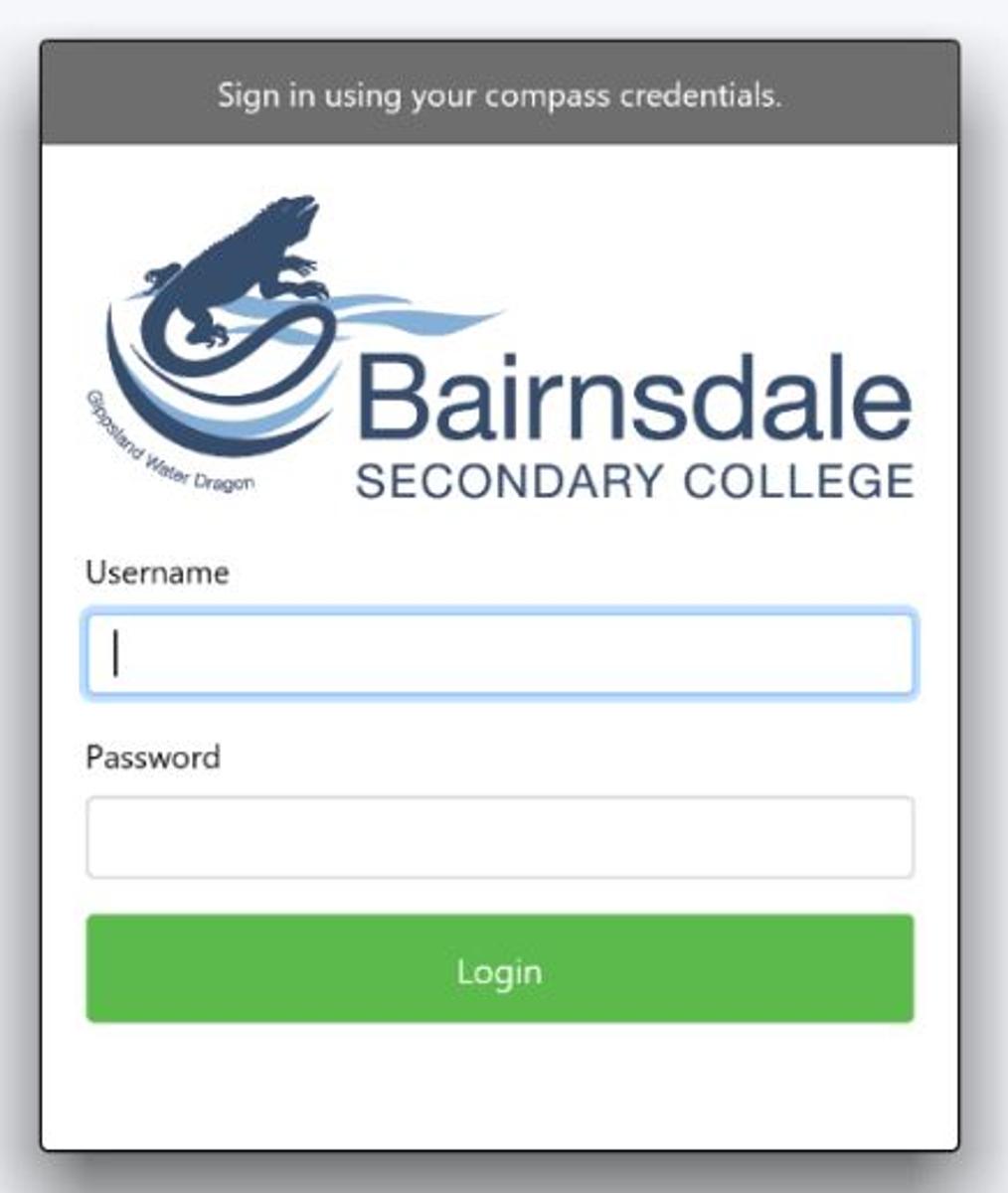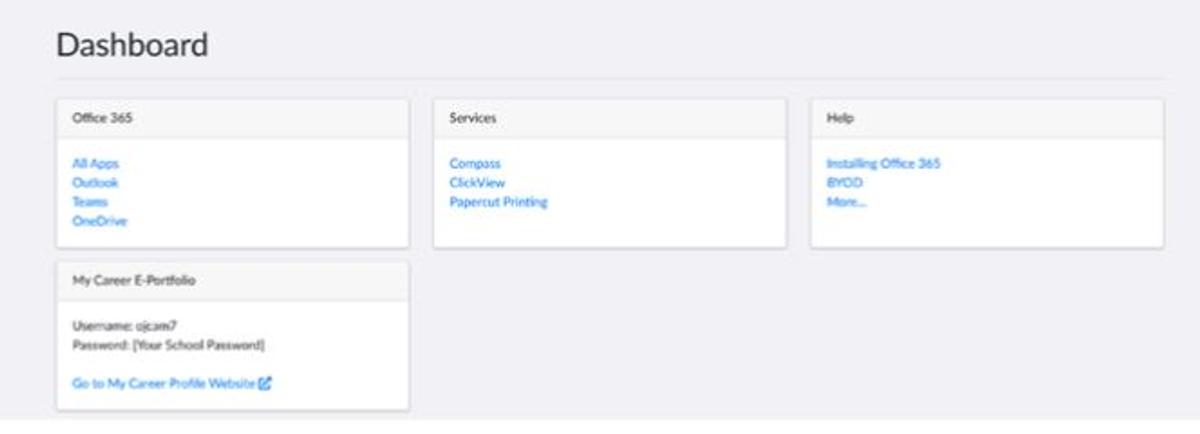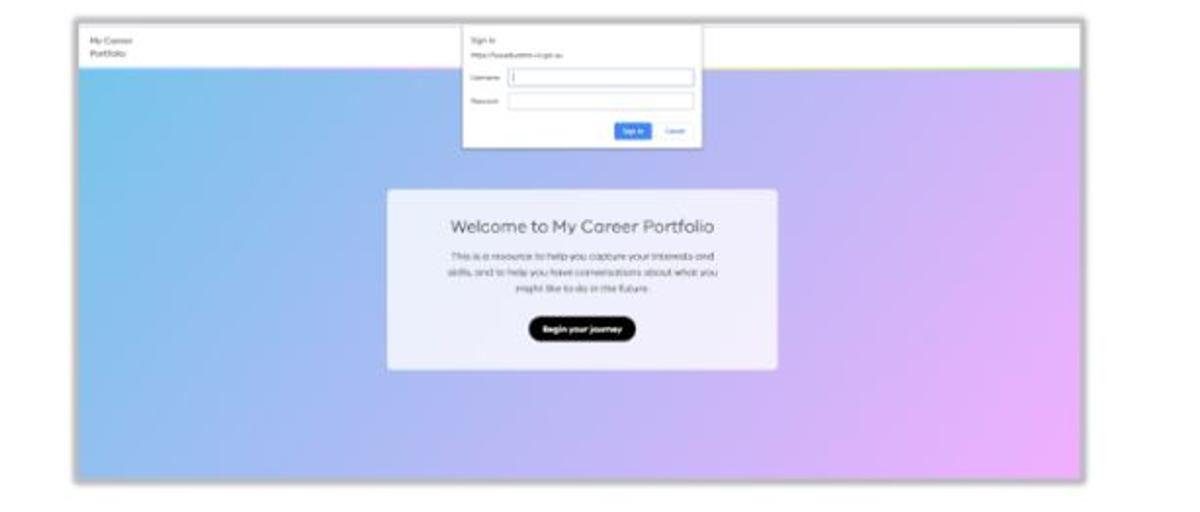Careers

Careers information and resources for students and parents.
The College Careers website is your first stop for information on careers, courses, employment and events in addition to providing general information which will help you as you navigate and research pathways and careers.
Please visit: https://bairnsdalesccareers.com/ or link from the College homepage or student dashboard.
With tabs linking to important information, senior and post school options plus a tab especially for parents there is much to explore and discover.
Selecting the Career Targets bullseye widget will take you to a range of interactive screens where you can explore careers in specific fields
The VTAC Course Search link (centre widget) takes you directly to the Course search engine of the VTAC (Victorian Tertiary Admissions Centre) site where you can gather accurate information on courses and pre-requisite requirements for tertiary studies available within Victoria.
We encourage students and parents to spend time exploring and gathering information, you are always welcome to contact us for further help.
What is MY CAREER E-portfolio?
My Career E-Portfolio is a free online resource designed by the Department of Education and Training Victoria to support students with resources so you can navigate and track your career journey and understand and prepare for the world of work.
What can students do in my career E-portfolio?
Students can:
- Create a Career Action Plan to keep track of what you enjoy about school, your interests, goals and other important information.
- Safely and securely store files such as examples of your school work, your Morrisby Online report, awards, resumes or references from employers, to use as you consider and plan your course and career choices.
- Access quality Career Resources to help you explore information about the world of work, and about courses and careers that you are interested in.
How do I log into My Career E-Portfolio
https://home.bairnsdalesc.vic.edu.au
Log in using your Compass credentials
Once you have logged in you will come to this screen
Your EduPass details are here - your password is your school password
Open the link to My Career E-Portfolio
Begin your Journey
Step 1: sign in – select your year level
Step 2: Develop your Career Action Plan
Step 3: Review update and share
Step 4: Upload files and bookmarks links
Step 5: Explore Universities, TAFE and other Career resources