Deputy Principal
Curriculum and Organisation

Deputy Principal
Curriculum and Organisation
Awards Night – Celebration of School Life
We held our Awards Night last week and the evening was a great celebration of learning for many students. Congratulations to all students who received awards in the many areas of college life, to the members of the Musical cast and choirs who performed, and to the members of the Franciscan Colleges Instrumental Music Program who entertained the audience. I must commend the students who took a lead role in announcing the awardees, especially Abby Thomas, our Curriculum Captain for 2018. As well, other Captains announced awards in their areas, and we had students from Years 7 to 11 welcoming winners to the stage. Thanks to Giselle Shaw (Year 7), Sophie Smyth (Year 8), Olivia Snape (Year 9), Matilda Weinert (Year 10), and Beth Falzon (Year 11). Also, a big thank you to all the staff involved in the preparation for the night, especially Mrs Robyn Ovenden who works tirelessly in preparing booklets, seating, rosters, prize checking, awards for the night, and so many other behind-the-scenes things.
I would like to make special mention and commendations to a number of Year 12 students who received special Principal’s Awards.
Chloe Peopleswho won the Principal’s Leadership Award for 2018.
Kate Feltrin, Odette Jonelynas, Isabella Jones, Sophie Napier, and Chloe Nicholswho received Awards for Academic Excellence for achieving Very High Achievement in all of their subjects.
Kate Feltrin who is the Dux of the College for 2018.
Parent Portal (Igloo) – Reporting and Other Information
As we move to the end of the semester, I remind parents that the Parent Portal, Igloo, has important information for you. Many parents are using Igloo regularly to check on the Continuous Feedback on assessment your daughter completes in class. We plan to upload Semester 2 Reports in the latter part of the week beginning 3 December. You can view these reports via Igloo and linking to your daughter’s page.
One other thing you may notice on Igloo is the Absence Approval. If your daughter has an unexplained absence, you will see a message as shown below.
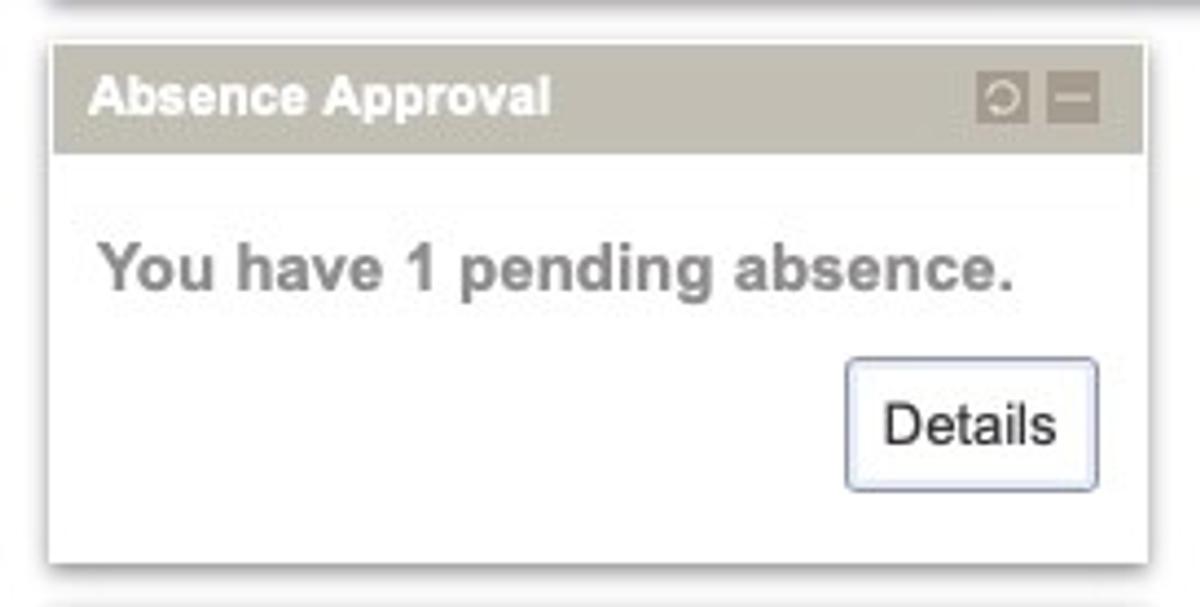
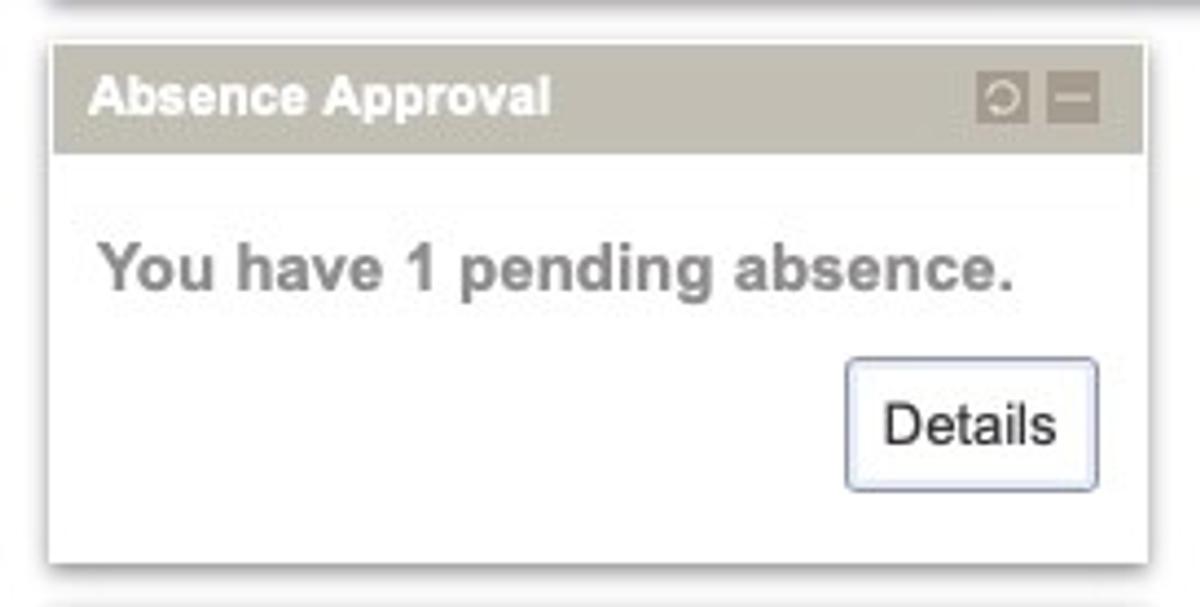
You can then click on the Details tab and you will be taken to a screen where you are may enter the reason for her absence. This looks like the screenshot below. It is just a matter of clicking in the yellow section under Reason and entering a reason. When you save, this is transferred to the College.
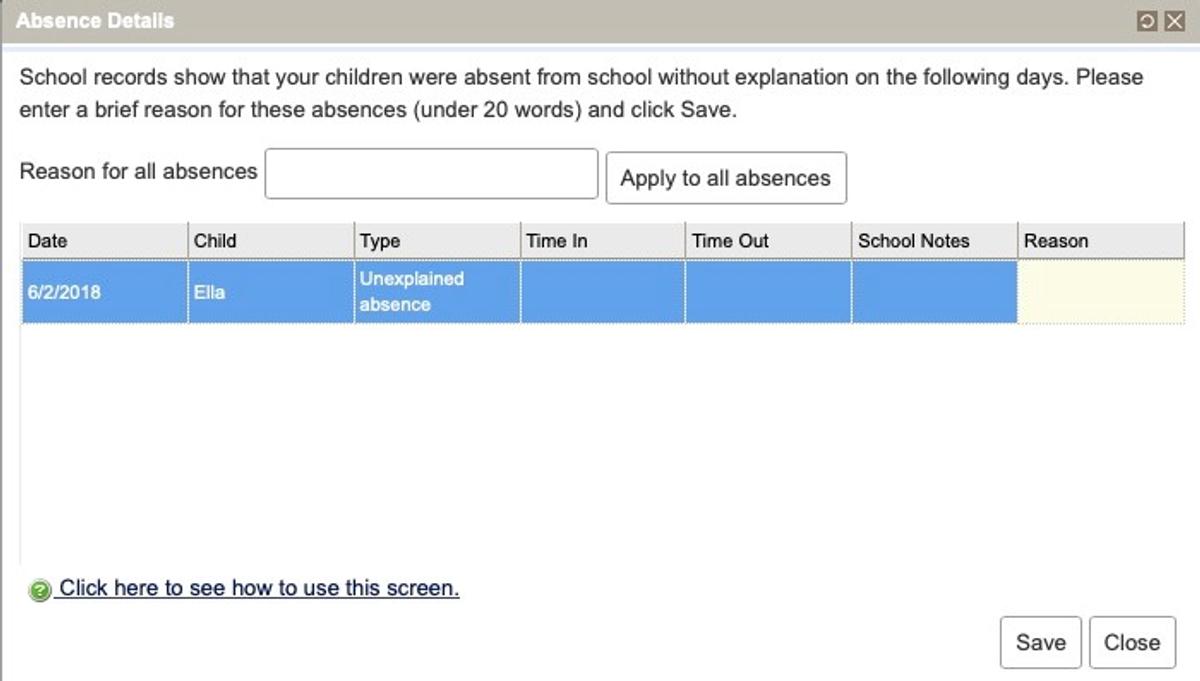
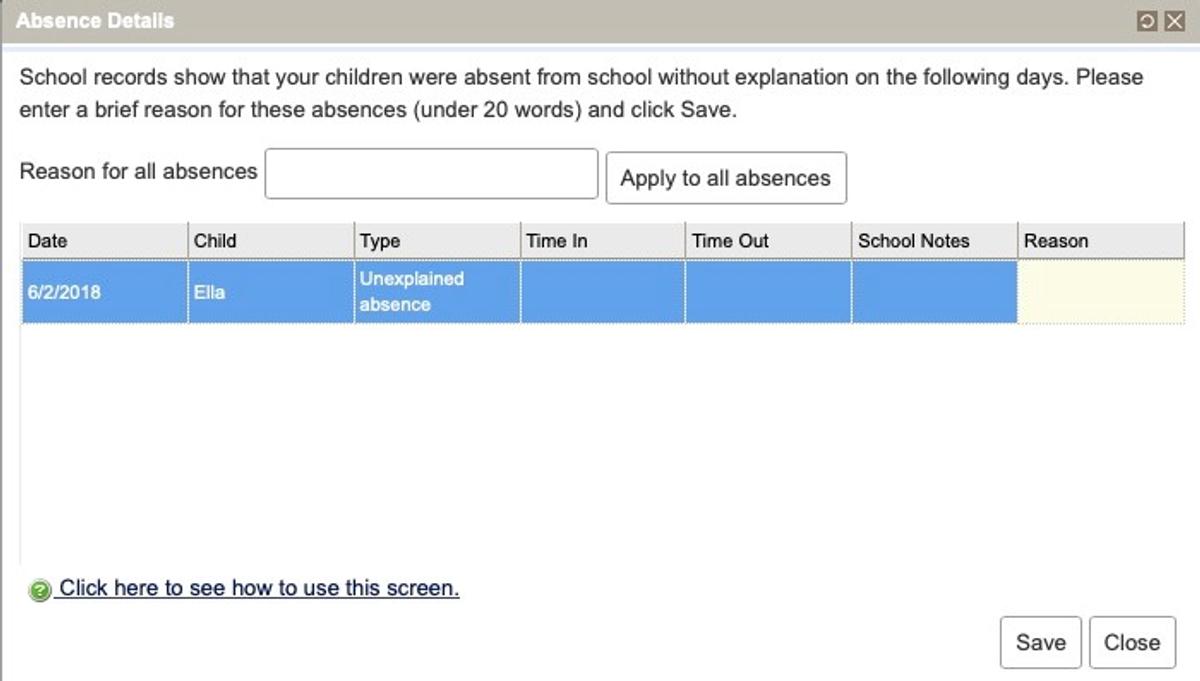
Hope you have a great week
Michael McDonald