LIBRARY NEWS
Reading for learning. Reading for living. Reading for pleasure.

LIBRARY NEWS
Reading for learning. Reading for living. Reading for pleasure.
"The library is not just full of books, but also opportunities."
Abbey 2016
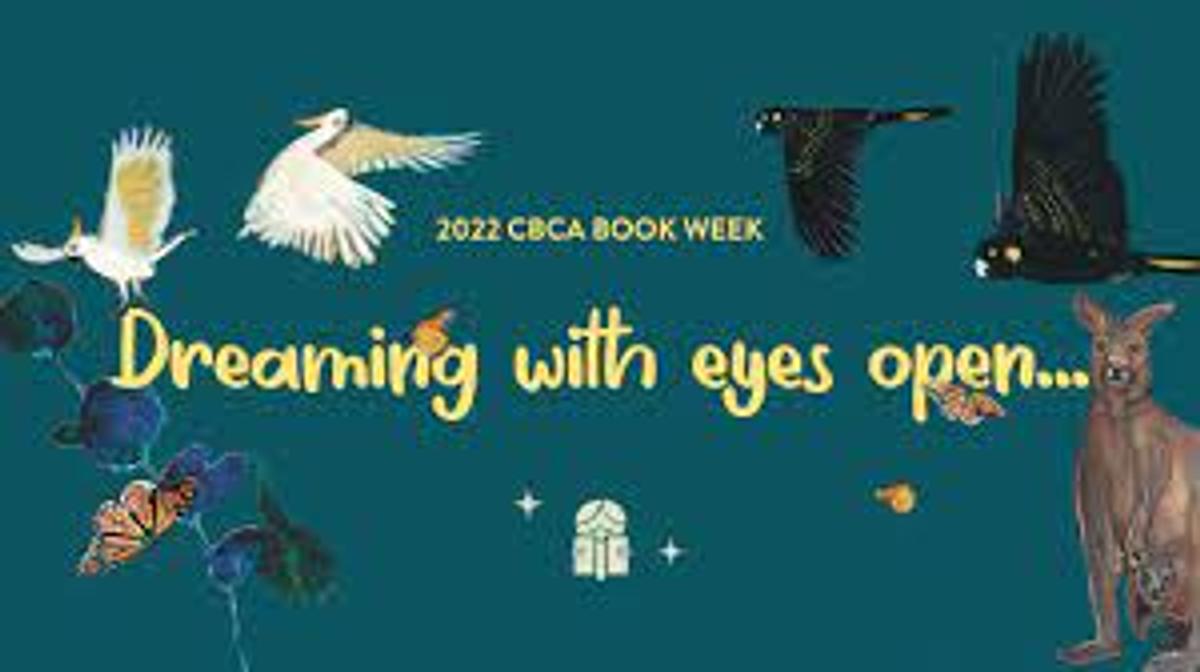
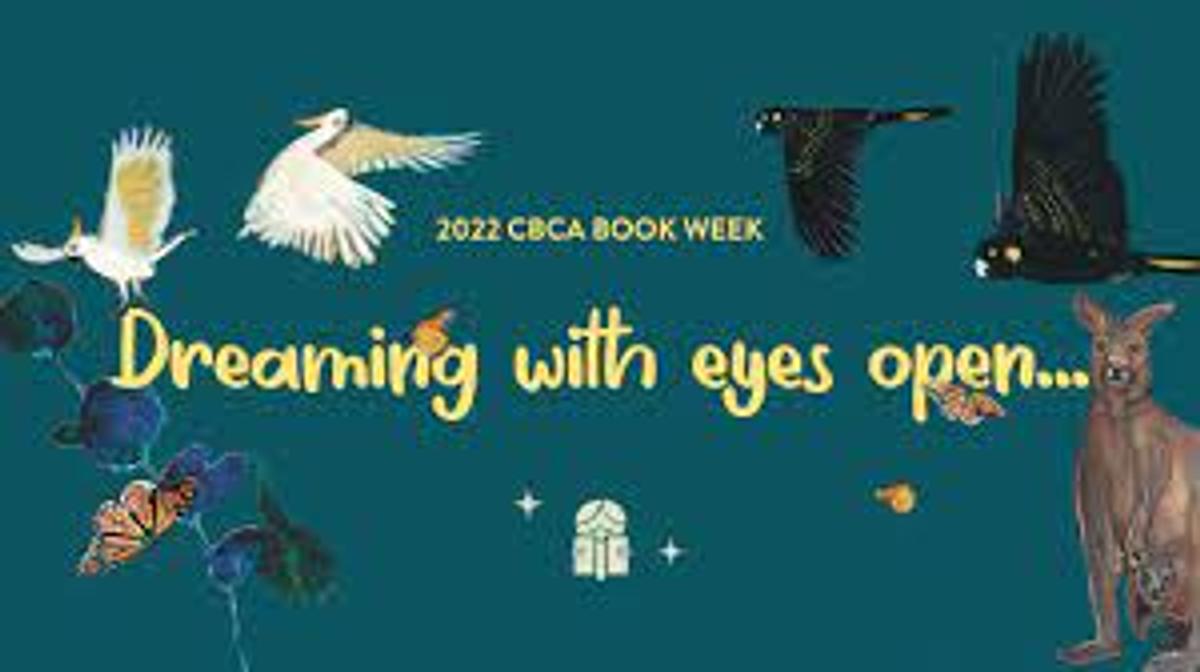
Monday 22 August - Friday 26 August
BOOK FAIR BOOK FAIR BOOK FAIR BOOK FAIR BOOK FAIR BOOK FAIR
This week the St Nicholas School Library was transformed into a marvellous bookshop.
We have had a wonderful few days to celebrate Book Week 2022. The library has been full of eager students and parents enjoying a buy and a browse. Thank you parents for investing in your child's reading journey on the road to "Dreaming with eyes open".
Congratulations St Nicholas students you have used your birthday money and pocket money so that you can "Dream with your eyes open".
Many thanks to my wonderful parent helpers who volunteered many hours at the Book Fair: Zoe Mulligan, Mel Newton, Liz Baiocchi, Courtney Flynn and Sarah Cogle.
Thanks also to the Library Leaders who volunteered and sacrificed playtimes to help make the Book Fair such a success.

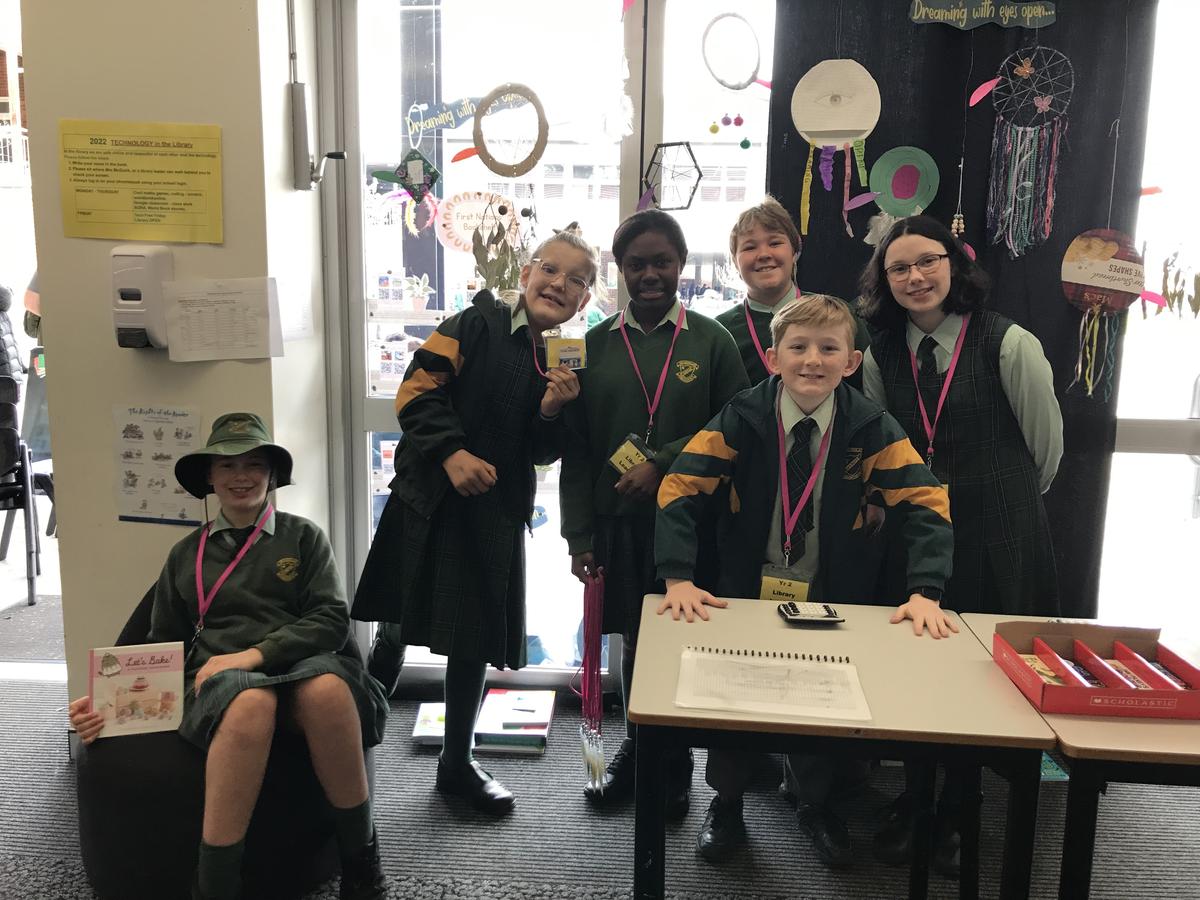




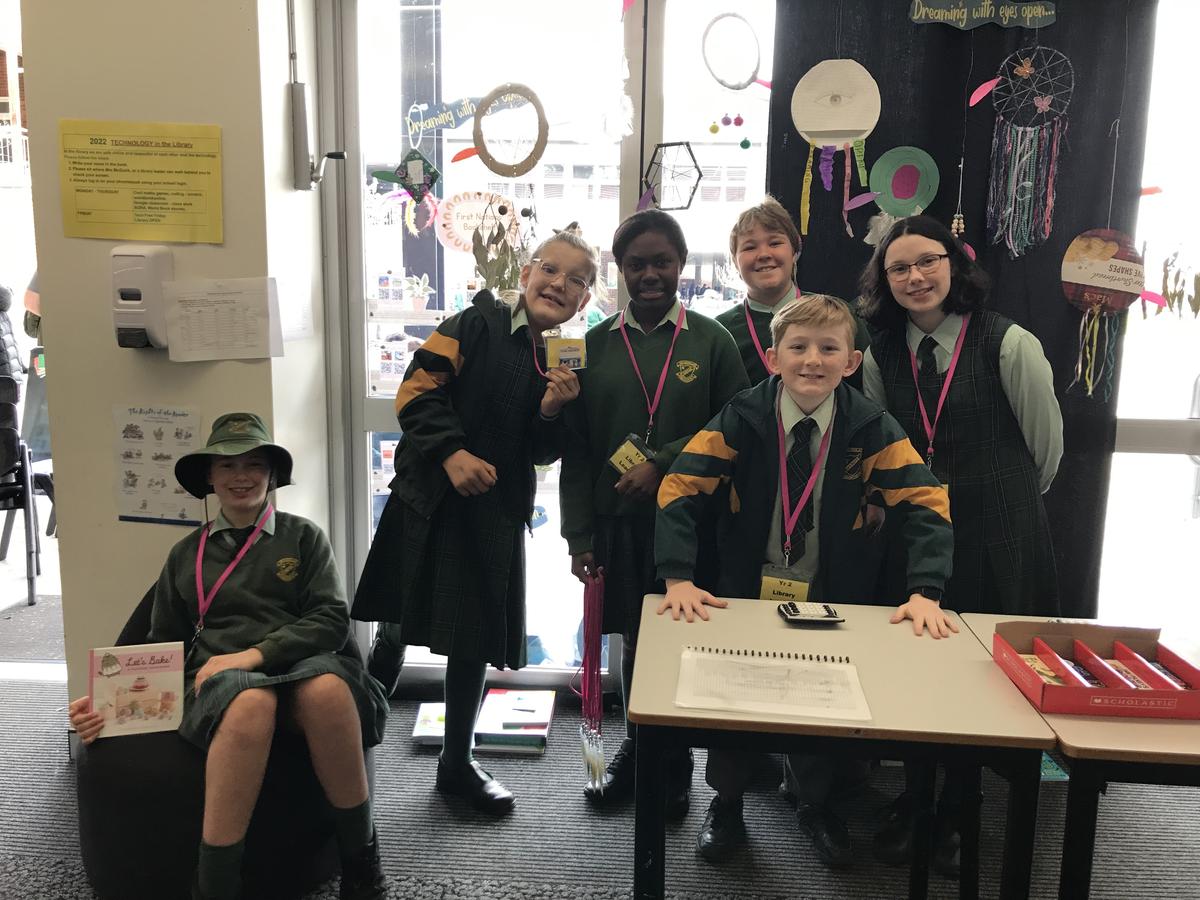



***Dream Catchers: Congratulations to the dream catchers entrants and winners, such creative and colourful entries.
***Book Week "Book of the Year" awards. Students who chose the winning book will receive a special treat next week.
***"Guess Mrs McGuirk's book character" this will be revealed on Friday.
***"Match the book to the teacher". This competition will run for 1 more week. Entries will be judged next Friday.
Thank you to the Library Leaders who assist with these tasks.
"The strongest positive impact on reading engagement and learning gains come from student self-selection of reading materials. When reading materials are selected for students the links to engagement and learning gain decline significantly."
How Reading Motivation and Engagement Enable Reading Achievement: Policy Implications, Ana Taboada Barber and Susan Lutz Klauda
When students visit the library a huge emphasis is placed on the
premise that they have
CHOICE
in what they can read and borrow.
Details at the end of this page.
Parents please note there are also access details on the HOME LEARNING GRIDS to these wonderful resources for some extra reading content for your child and yourself.
Here is the library timetable for your child's weekly library lesson.
Note: Students are not restricted to their class lesson to borrow / return.
The St Nicholas School Library is OPEN 5 days a week.
Please ensure your child is prepared by reminding them to place their books and library bags in their school bag the night before.
All students, K - 6 must have a library bag. This is listed as a requirement on the student equipment list each year.
LOTS and LOTS of NEW BOOKS to be borrowed with a LIBRARY BAG.
LIBRARY BAGS MATTER... Not just some of the time but all of the time.


No food or drink on my books.
Food and drink are for the chooks.
Library bags keep ‘em clean.
Books are cool don’t treat ‘em mean.
Bring your bag every time.
Fill it up and get in line.
Have it scanned and scoot on out.
LIBRARY BAGS
We all shout.
J. McGuirk
Ask your child about the bookmark which provides home access for World eBooks and Worldbook online.
If you have not logged on and had a browse around, sit down with your child and ask them about it. I'm sure all primary-aged students will be able to show you some of the features.
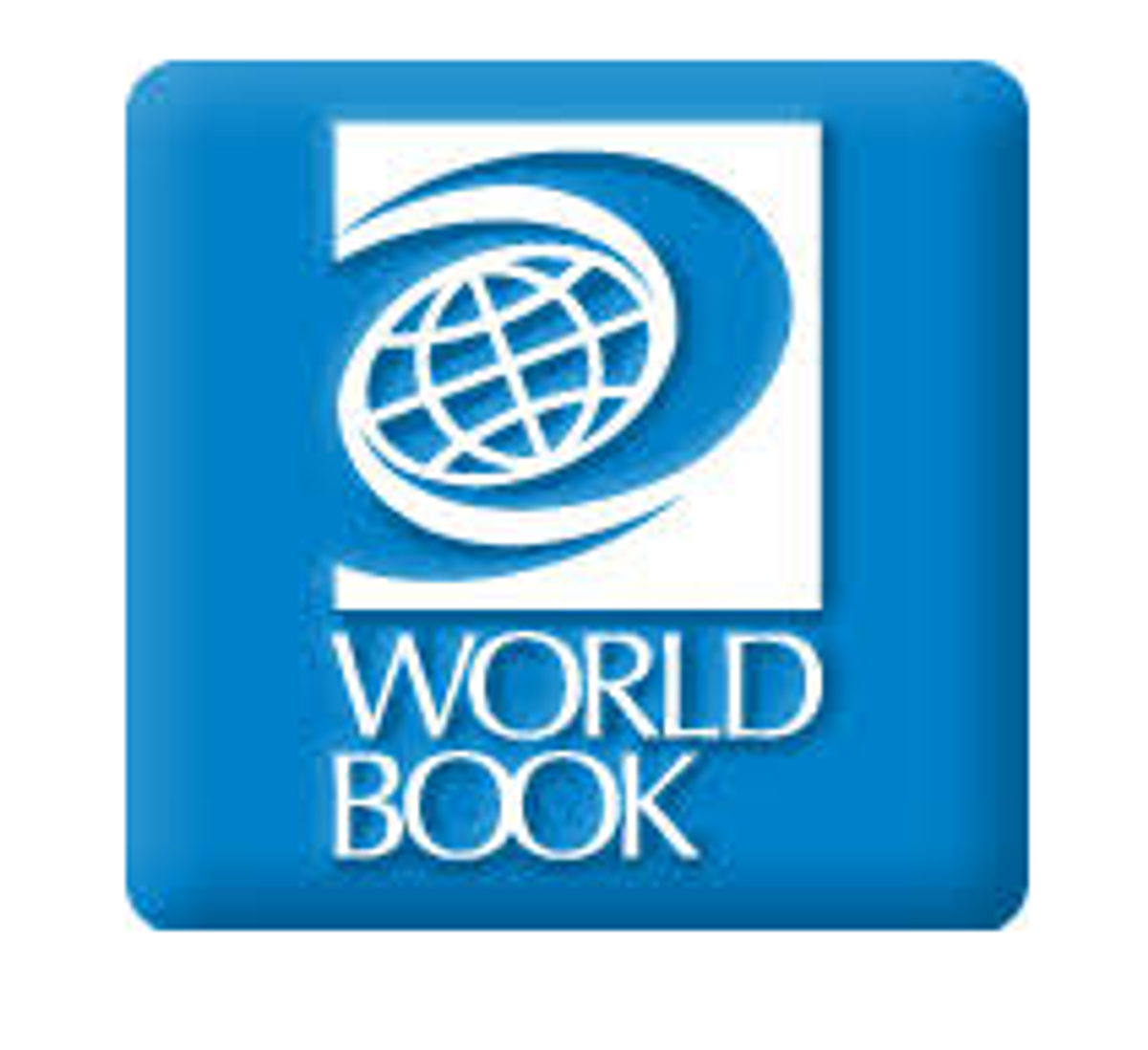
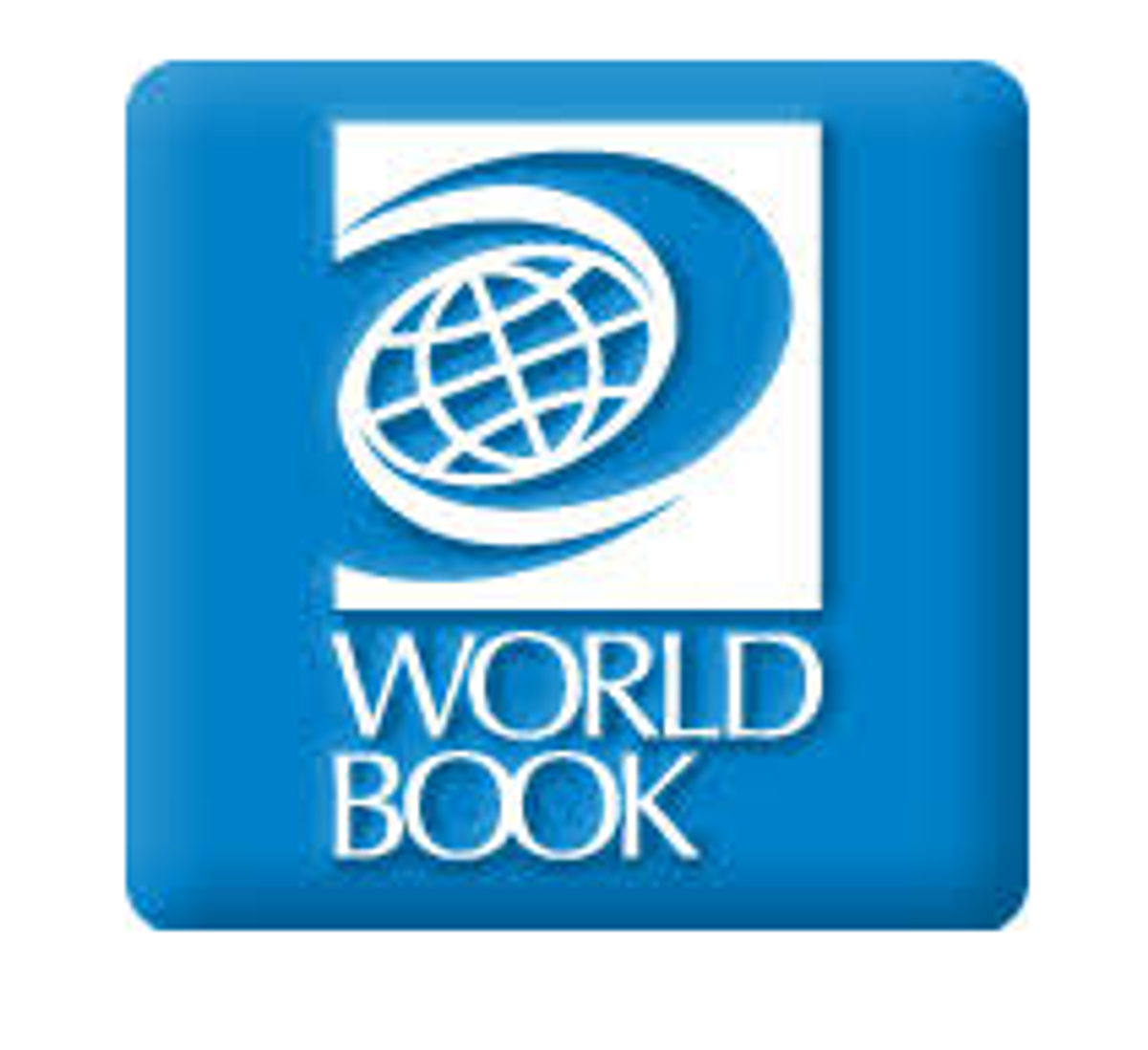
Download the free App to access this online reading resource provided for us by the Catholic Schools Office. Your family will have access to thousands of books 24/7.


Sora - get free ebooks and audiobooks from your school. Step 1: Install Sora app from Apple App Store or Google Play Store, or soraapp.com.
Step 2: When in Sora, click on I have a setup code, then sign in. Note: Need sign-in information (eg ID, username, or password), ask a teacher. The “setup” code is cenetau Sign into your School – Select your school - ACEN
Step 3: Browse the tab and borrow a book. Your book will open so you can start reading right away.
Step 4: Close the book and go to see all your books (including assignments). From there, you can:
© 2020 OverDrive, Inc. All Rights Reserved.
|