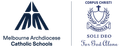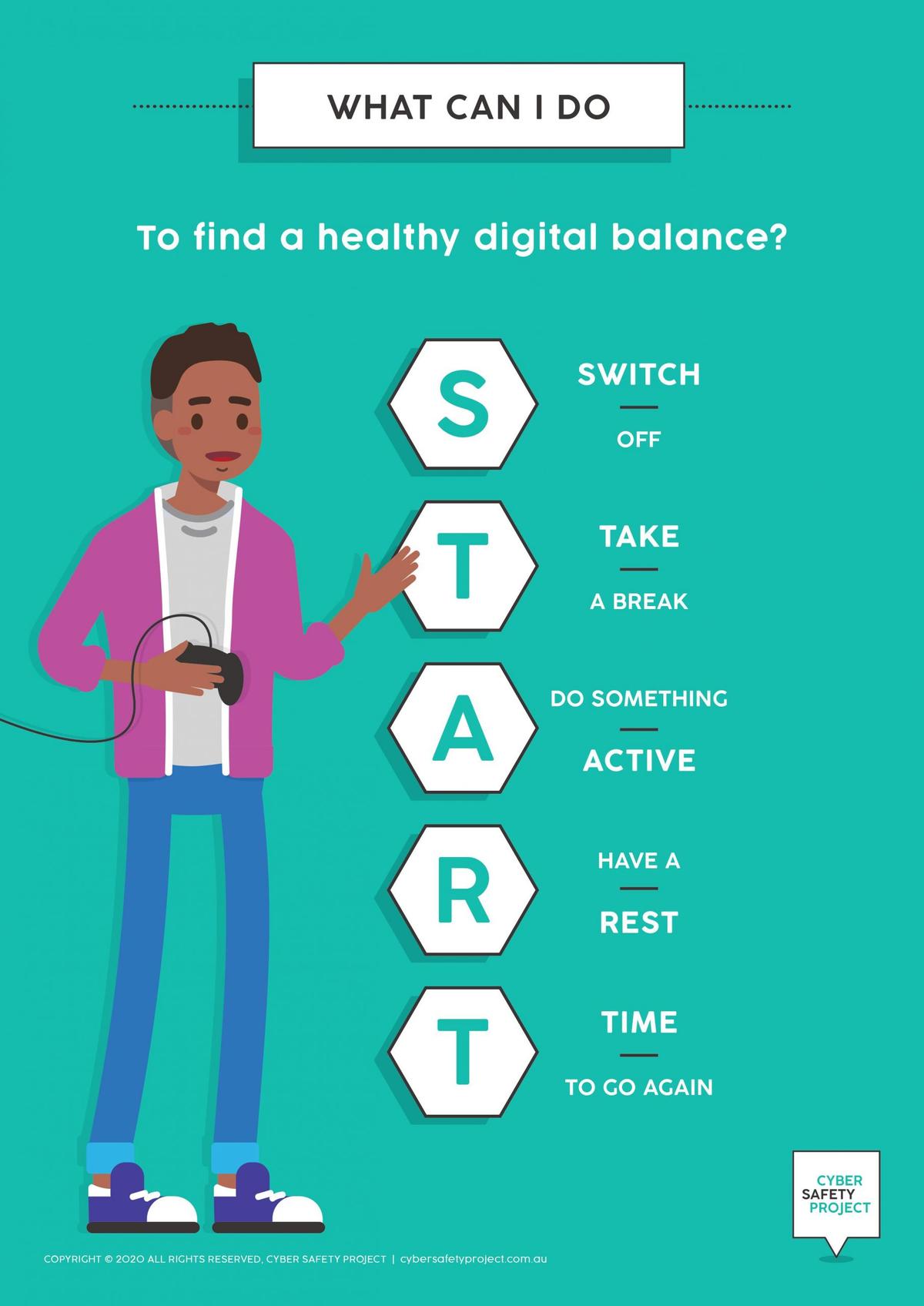E-Learning

Parent Guide: Empowering Your Teen To Tame Their Screen Time
During lockdown, many young people have immersed themselves in gaming and social media as a way to stay connected and pass time. We’re hearing from parents confessing they have ‘given some leeway, when it comes to increasing time spent online during lockdown, with concerns about the imbalance.
Firstly, don’t for one minute feel guilty for allowing your young people to spend more time connected. It’s hard right now and it’s not ALL bad… online gaming platforms have become a place where many tweens and teens are connecting with friends. Games can help young players problem solve, think strategically and learn social skills.
It is however important to help young people tune into and recognise the physical and mental impacts that screen use may have on them. As supervising adults we then must guide them and offer proactive strategies to self manage their own digital use. Empowering your teen to take control and find a healthier balance with their screen use takes consistency, patience and a sprinkling of education.
In this blog you will learn
- The difference between screen time and screen use
- 8 simple strategies to help teenagers take control and find a healthy digital balance
- The S.T.A.R.T to take control guide
Screen use vs screen time
If we had a dollar for every time a parent/guardian has asked us ‘how much time should I allow my child to spend using technology?‘ we’d be millionaires. We tend to respond with the question ‘What is your child doing with their time on the screen?’.
It’s all about balance and noticing when one activity in our life is all-consuming or impacting our health and wellbeing. So, consider using this time as an opportunity to help your teen tame their own screen time and develop the skill of self-regulation
8 tips to help your teen tame their screen time
When it comes to empowering your teen to tame their own screen time, particularly when gaming, consider the following ideas:
- Help your teen plan their day and schedule social or gaming time with a balance of physical activity and mindful breaks.
- Together, create a list of non-negotiable daily activities to be completed before screen use such as daily hygiene, family chores, reading or connecting with siblings.
- Discuss and pay close attention to how time online makes them feel. Label these feelings and notice how often we feel this way.
- Highlight strategies and techniques gaming and social media platforms use to grab and keep their attention.
- Make a list of alternative activities to choose from for when it’s time to take a break.
- Set timers to help them to remember to take a break.
- Avoid screen time 30 minutes prior to bed.
- Positively reinforce when you see them following their own schedules and limits, this will empower them to continue cementing these healthy digital habits.
Help your children learn to START to take control of their digital balance
When online, we encourage young people to tune into how they feel both physically (tired, sore, lethargic) and emotionally (frustrated, angry, upset, worried or scared). If they start to feel this way, it may be time to START to take control. We created the mnemonic S.T.A.R.T as a clear set of steps young people can follow to help them take control and feel the benefits of a healthy digital balance.
STEPS to take control
S – Switch off
T – Take a break
A – do something active
R – do something restful
T – Time to go again
Pop this on the fridge or somewhere close to where your young people use their devices and help them step through the S.T.A.R.T strategy when they are active online.
Tip: Empower your children to create a list of the Active (ride bike, shoot hoops, jump on trampoline) and Restful (puzzles, reading, listening to music) experiences that they enjoy. This list will allow your child to self-regulate when it’s time to transition off the screen.
For more resources to help you and your tweens and teens take control and find a healthy digital balance, check out our free family resources.
From The Cyber Safety Project Blog, for more click the button below to go to their website.
Wil Marks
E-Learning Leader