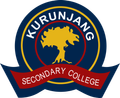Yr. 7 BYOD Program

Bring Your Own Device Program
Thank you to the families who have purchased devices to be involved in the BYOD program here at Kurunjang Secondary College. We are very excited to be rolling out the program starting with the Year 7 students this and are equally excited to see how this will benefit our students in the coming months/years.
Now that you have purchased your device, you may be wondering what do I do with it now? I have a nice shiny device, but how does my son or daughter use it at school? That is the purpose of this letter.
Bring your device to the IT department within the College during school hours and the staff there will make sure that your device is able to connect to the College network and internet. The configuration of your device will probably take around 2 days to complete (but may take longer in some cases). They are not going to be making modifications to any of the settings, your device will not be registered on the domain (so the login process will remain the same).
At the same time the Microsoft Office 365 suite will be configured on your device. This suite will be used in class to perform various tasks.
If you do not have a protective transport case for your device you should also speak to the IT department at this point, they have several free cases that will be suitable for device storage.
If you have any further questions regarding the BYOD program or Microsoft Office 365 at Kurunjang Secondary College, please feel free to contact me via email or by phone (email is best to start with).
-Mr Gavin Pohlen
BYOD Coordinator