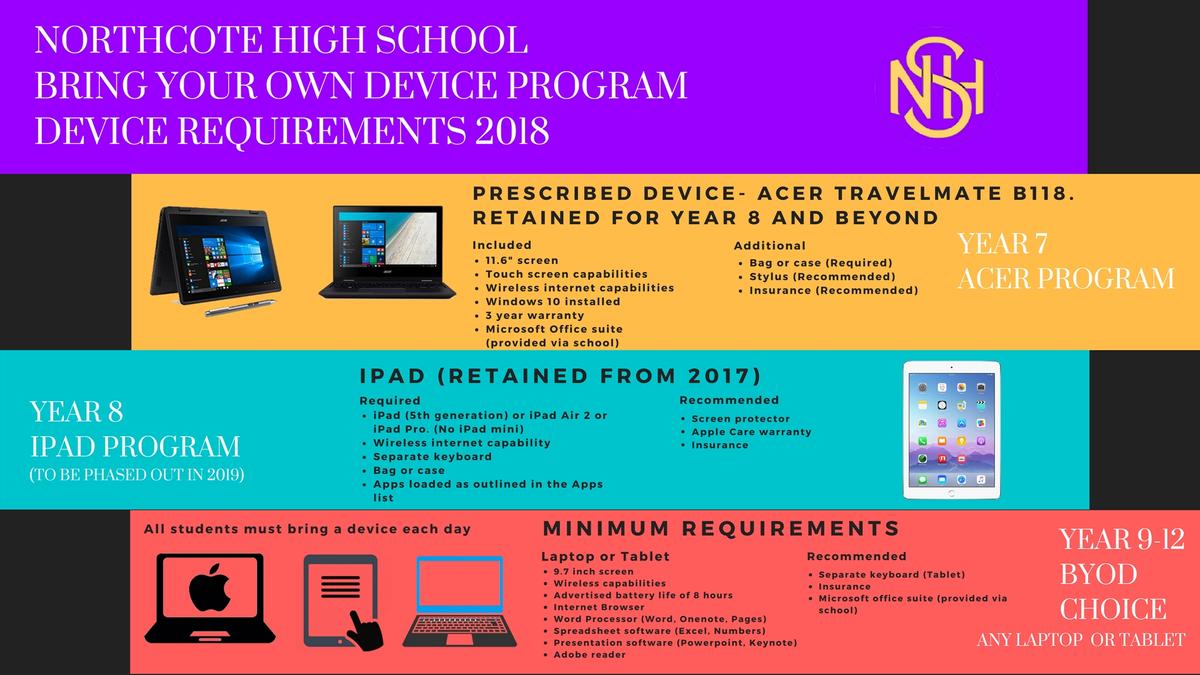Booklist and BYODs

Are you prepared for 2018?
Booklist, ebook and device information was distributed at the end of 2017. If you have not yet completed your ordering of these important resources there is still time to make arrangements. If you are experiencing financial hardship please contact our office on 9488 2300 to discuss options available.
LearningField: a new way to access eBook resources
To complement our 1:1 Device Program we are excited to introduce a new way of accessing and using textbook resources. In 2018, students and teachers in Years 7-10 will be using the digital textbook subscription service LearningField for subjects including English, Maths, History, Geography, Science and Languages.
Instead of purchasing individual textbooks for all subjects, parents will purchase a subscription to LearningField. This will provide your child with 12 months unlimited access to the latest subject textbooks from all the major Australian educational publishers, at four year levels (7-10) allowing for increased opportunity for personalised learning.
See the applicable flyer below for details on how to purchase the subscription.
Campion booklist
To get your English novels, Language workbooks 9-10 + VCE text books as well as stationery, we are using Campion Education. To purchase online or to see the “booklists” please click on the link below.
https://order.campion.com.au/index.html#resourceListListView?code=47AFAC55
1:1 Device
In 2018 Northcote High School will have three 1-1 Bring Your Own Device (BYOD) programs running as we transition out of the Junior iPad program.
In 2018
- Year 7 students: ACER B11 BYOD program
- Year 8 students: remain in the iPad program
- Year 9-12 students: BYOD Choice program
The graphic below outlines the minimum requirements for devices for each BYOD program.
The Year 7 ACER device is available via the CentreCom portal - school code is NHS3070. https://eduportal.centrecom.com.au/Account/SignIn
Software available through the Department of Education
Students are now able to download a range of software including Microsoft Office for free to their personal devices. Instructions can be found on myNorthcoteHigh via this link. To do so, students will need 'edupass' credentials. These credentials will be provided during Connect sessions early in Term 1.