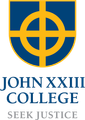Cyber Safety

The 5 questions every digital parent needs to ask - and answer
Let’s be real. Keeping our digital kids safe, smart and balanced online is a massive task. And no previous generation has ever had to figure it out.
So you and I are pioneers, heading into uncharted territory without a compass.
Cyberbullying, child predators, online porn, privacy concerns, distraction from study … the list of risks is long and scary. It’s no wonder so many mums and dads are concerned, yet feel helpless. Where do you even begin?
The answer, thankfully, doesn’t have to be complicated. In fact, it can start right here and now with five simple questions:
- Do I know what apps and games my child is using?
- Do I know when my child is online?
- Do I know where my child uses screens?
- Do I know who is able to contact my child online?
- Do I know how parental controls can help?
Do I know what apps and games my child is using?
If your child owns or has access to a device and you’re not sure what apps and games have been downloaded and in use … now’s the time to find out. With younger children, simply explain that this is what mum and dad need to do to keep them safe.
Older kids may - okay, will - push back if taking a device inventory isn’t something you’ve ever done before. Do sit them down and have a discussion about why you need this information. And do invite them to participate in the process - as “tour guides” to explain what they use and how it works and why they like it.
More screen-time is inevitable today - and that’s not necessarily a problem.
Oh, and if your child’s devices are password-protected, be sure to learn and record those passwords. If your child objects that this is an invasion of their privacy, listen empathically. But be clear that it is your responsibility as a parent to have this information. It’s not about not trusting them. It’s about doing your number-one parenting job: ensuring safety, whether they’re online or offline.
Do I know when my child is online?
If the answer is “not really,” chances are your child has been permitted to free-range with their phone or tablet. You need to consider what limits are acceptable here, given your child’s age, their level of maturity and your own parenting style.
That said, experts continuously warn that parents are apt to overestimate their kids’ maturity - their capacity to make sound decisions, to resist impulsiveness and to respond thoughtfully and empathically to others.
These are high-level executive brain functions that aren’t fully developed til young people are in their early 20s, say brain scientists. And in the fast-paced, image-saturated online world, they are that much more difficult to put into consistent practice.
The question of “when” kids are online has become even more complicated with the advent of online schooling. More screen-time is inevitable today - and that’s not necessarily a problem. What can be a problem are distractions from games and social media and messaging during study- or school-time.
What about night-time use of devices? Evidence shows that the riskiest time for kids to be online is after 10 pm. That’s when their defenses are down - and when child predators are most likely to crawl out from under their rocks and go hunting.
Do I know where my child uses screens?
If your child is allowed to use their devices in non-public areas of your home - their bedroom most particularly - you can’t possibly answer this question accurately. If there is one piece of advice that every child expert everywhere agrees on it is this: Keep devices out of children’s bedrooms. Full stop, and no exceptions.
Do I know who is able to contact my child online?
Interactive games - which includes all of the major ones kids love, from Fortnite to Minecraft - involve chat with strangers by definition, and by default. And contact from unknown others is a big part of the attraction of social media and video-sharing platforms. If those facts scare you, well, they should.
You can exercise a degree of control here by making sure privacy settings on individual apps and games are appropriate for your child’s safety and your comfort. If possible, carry out a privacy audit with your child. Remember: you each have much to learn from one another.
Do I know how parental controls can help?
The honest truth? Not even the best, most sophisticated parental controls can guarantee your child’s safety online. But the right one can give you an open window onto your child’s online world - and prove invaluable in answering all of the preceding questions. Strong but flexible controls will protect your child on every device, everywhere.
They will filter pornography, hate speech and violent content. They will allow you to block categories of content, or particularly apps, during certain times of day, certain days of the week - or always. They will be customisable by you, the parents, with easy controls you can access on your own phone.
Reference: https://www.familyzone.com/anz/families/blog/5-questions-digital-parents-must-ask
Check out our Cyber Safety Hub
We are delighted to introduce you to a new resource made available to you through our partnership with Family Zone - our new school Cyber Safety Hub.
As you may already be aware, our partnership provides your family with access to the Family Zone tools to use at home with your children if you wish. The purpose of the Cyber Safety Hub is to complement those tools with practical guidance and information to further support you in engaging with your children in their digital development. These tools and resources also allow the school and parent body to work together on creating a holistic approach to guiding each student's online journey.
You can access the Cyber Safety Hub using the link below:
https://johnxxiii.cybersafetyhub.com.au/
About the Parent Cyber Safety Hub
The Cyber Safety Hub includes resources to help your family better understand the different Family Zone tools available to you and how to use them, plus access to regular cyber safety events to help you stay informed about the latest digital trends.
Also, the Cyber Safety Hub provides expert advice from leading cyber experts, ySafe, on the most pertinent issues and frequently asked questions around platforms like TikTok, Fortnite, Instagram, and more. There are app reviews with age and safety recommendations, along with a range of guides to help ensure healthy boundaries around screen-time & gaming, plus step-by-step instructions for using parental controls and filtering out inappropriate content.
We are very excited to be able to offer you this level of expertise and support. We look forward to working closely with you as we develop the cyber safety conversation within our school community.