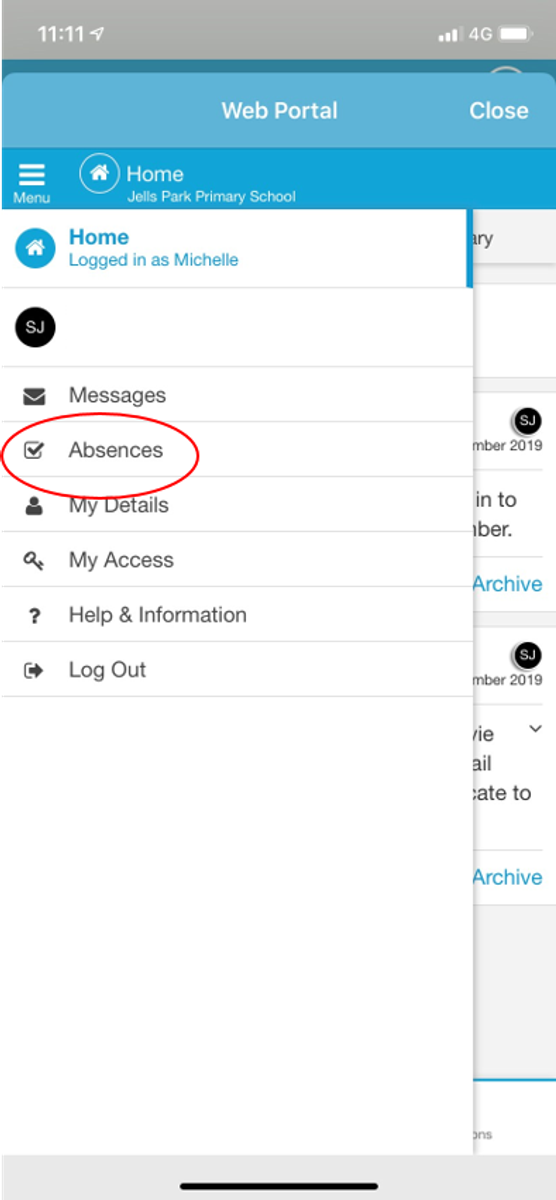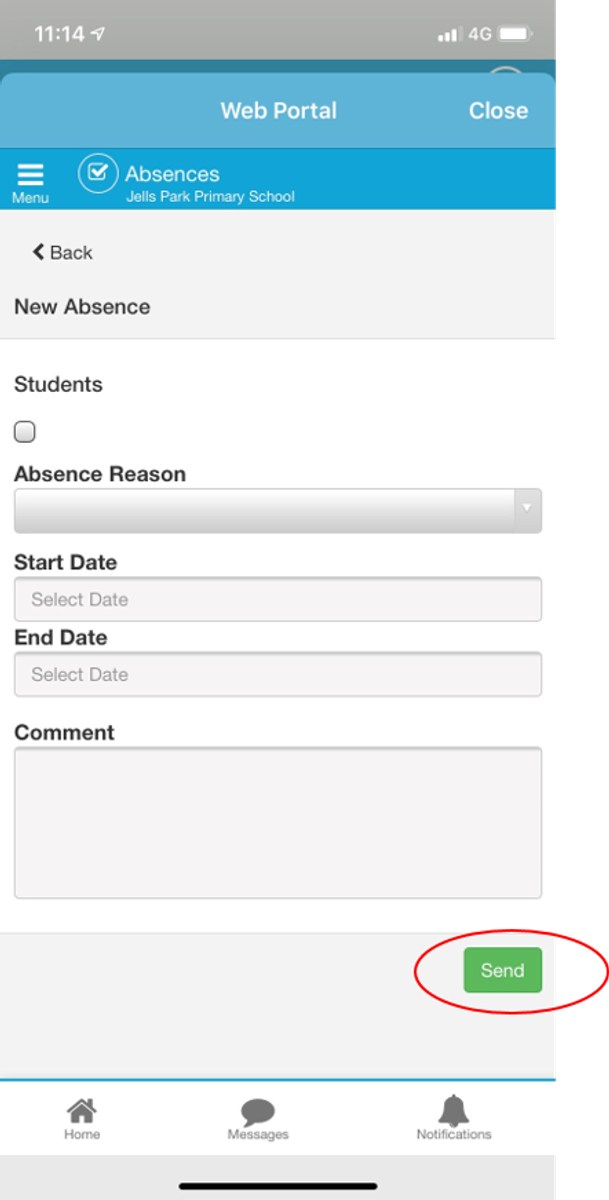The Sentral App
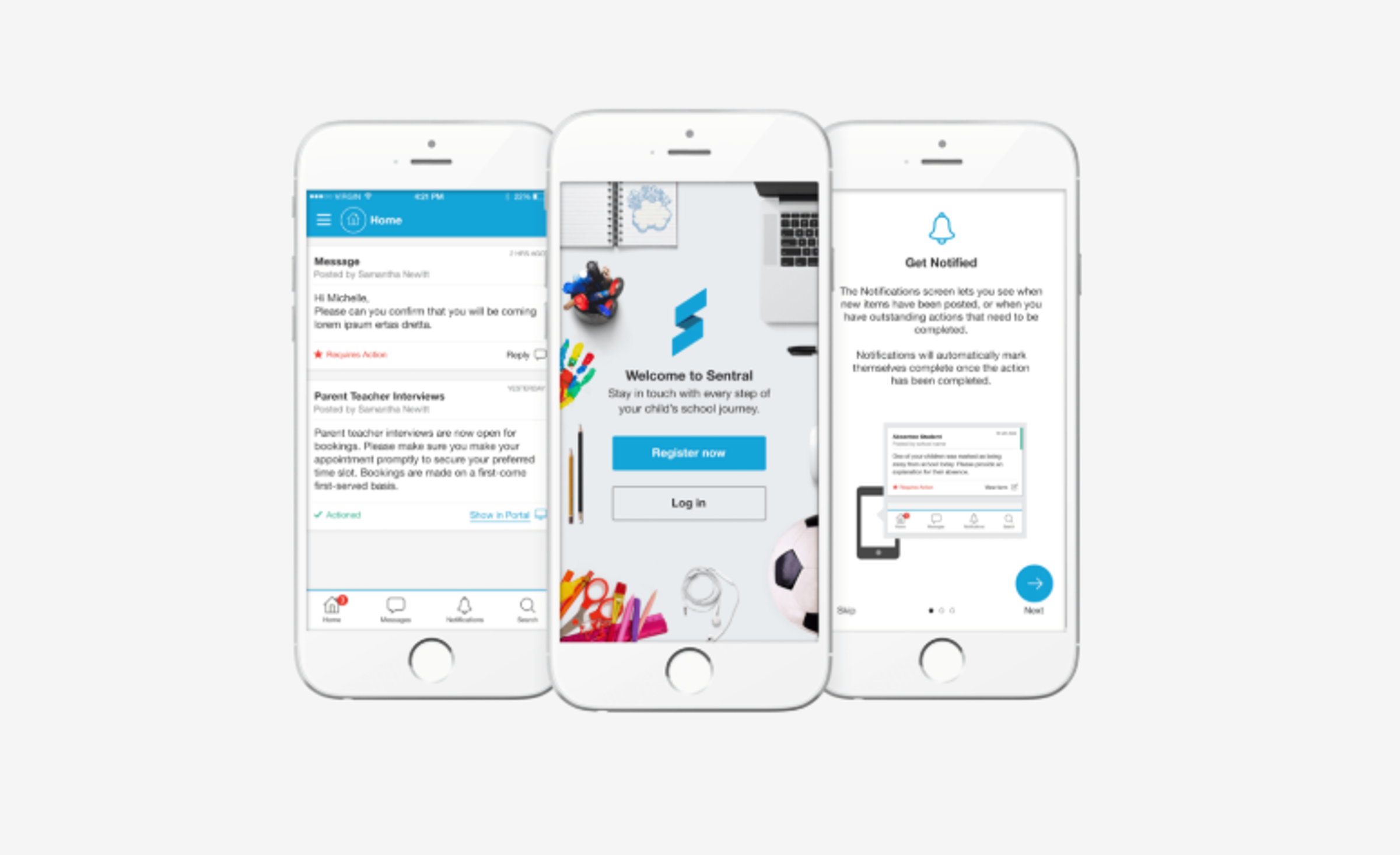
Reporting Absences through Sentral
With the introduction of the Sentral App, we would now ask all parents to log any student absences through the Sentral App and not via the Attendance email address.
To log a student absence, open the app and go to the Portal. Select "Absences" from the drop down menu.
Fill in the details of the absence including selecting the relevant student if you have more than one child at the school. Then "Send". The school receives the absence notification. Don't forget to do it for each child if more than one student is going to be away.