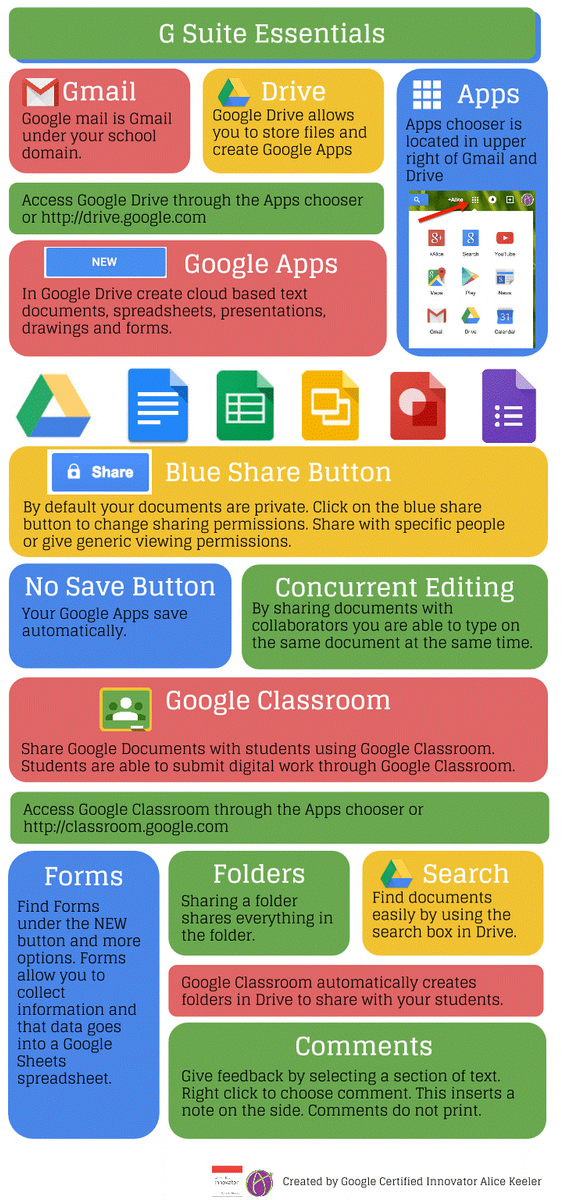Digital Technologies

How time flies when you’re having fun!
With the term nearly over it feels like we have covered so much already this year. Across the school we have finished our work on exploring Digital Systems and identifying the key components of a computer, and in the older year levels we looked out how we connect our digital systems to create networks.
We now move on to online safety, the pros and cons of using social media and how to be a good Digital Citizen. With people spending so much time online these days there needs to more emphasis on what online safety is, what information is ok to put online and what our digital footprint is telling the world about the person we are.
Foundation – Year 2
Teaching Focus:
- Explore how people safely use common information systems to meet information, communication and recreation needs
- Recognise and explore digital systems (hardware and software components) for a purpose.
The students in Foundation have begun using the school iPads and earning our “iPad Licence”. We have practiced walking safely while holding the devices, zipping up the covers and putting the devices away safely.
The Year 1 and 2's have begun using the Hector’s World online safety resource from the eSafety Commissioner. This resource looks at the online safety through the lens of Hector and his friends. We have watched some of the online videos and followed up with what information we should and shouldn’t share online. The resource can be accessed using the link below. I have asked students in Years 1 and 2 to talk to their parents about this and make sure that their parents are using the internet safely :)
https://www.esafety.gov.au/education-resources/classroom-resources/hectors-world
Year 3 & 4
Teaching Focus:
- Identify and explore a range of digital systems with peripheral devices for different purposes, and transmit different types of data.
- Explain how student solutions and existing information systems meet common personal, school or community needs
It has been a steep learning curve for a vast majority of the Year 3 and 4 students this term. For many of them laptops are not a common learning tool as they have grown up using iPads and touch screen devices. Learning to login into the school network and remembering usernames and passwords has been a new challenge they have overcome and have now changed their passwords and developed “strong” passwords that are easily remembered.
We have begun to explore the concept mapping software Freemind in our remaining sessions of the term. We will be using this software to explore thinking strategies and brainstorming topics and ideas to do with online safety. Freemind is a Department of Education learning tool from the eduSTAR software catalogue.
Year 5 & 6
Teaching Focus:
- Plan, create and communicate ideas and information, including collaboratively online, applying agreed ethical, social and technical protocols.
Year 5 and 6 have begun to look at what it takes to be a good Digital Citizen. Our Google Suites have been utilised to collaborate with each other to work in a way that is very new and exciting for the students.
Our Google Classrooms have been developed and have allowed students to access learning content and assignments that need to be completed in our sessions. Below is a quick infographic on what these tools allow us to do.
Students have been looking at online communication tools and how we can share ideas and collaborate within and beyond the classroom. Students can work on collaborative documents / presentations with other students in their own homes. It is very exciting seeing this come to life and how the students are developing their understanding of the importance of their online…
- Conduct
- Language
- Content
As this progresses we will look at our digital footprint and see the importance of what information we put online.
Thoughts on Screen time…
Quite often in my role I am asked “How long should my son/daughter use their iPad?”. To be quite honest there is no magic number or set time but like all things in life – moderation is key.
As a Dad of 2 little monsters (just kidding they are ok :)) it is my job as a parent to make sure they have balance in their life. This includes the foods they eat, the amount of time they spend inside and outside and, of course, the amount of screen time they have each day. It is inevitable that people these days spend more time on technology than previous generations however as a Parent I have the important job of saying “No!”
No More Chocolate!!
No More Playing inside!!
NO MORE SCREEN TIME!!
I won’t sugar coat it – it’s not easy however as parents it is our job to raise well-adjusted kids. Sometimes we need to be the “bad guys” for the good of our children. There is a reason most social media terms and conditions state a minimum age of 13 years to use their services because right now, kids are not developmentally, emotionally and cognitively mature enough to use these services.
In the US the Children’s Online Privacy Protection Act (COPPA) prevents children under the age of 13 from using any online service that collections personal information about the user (see http://www.coppa.org/coppa.htm).
Just some food for thought when dealing with a very tricky technological issue…
Mr Matt Jackson, Science and Technology Leader