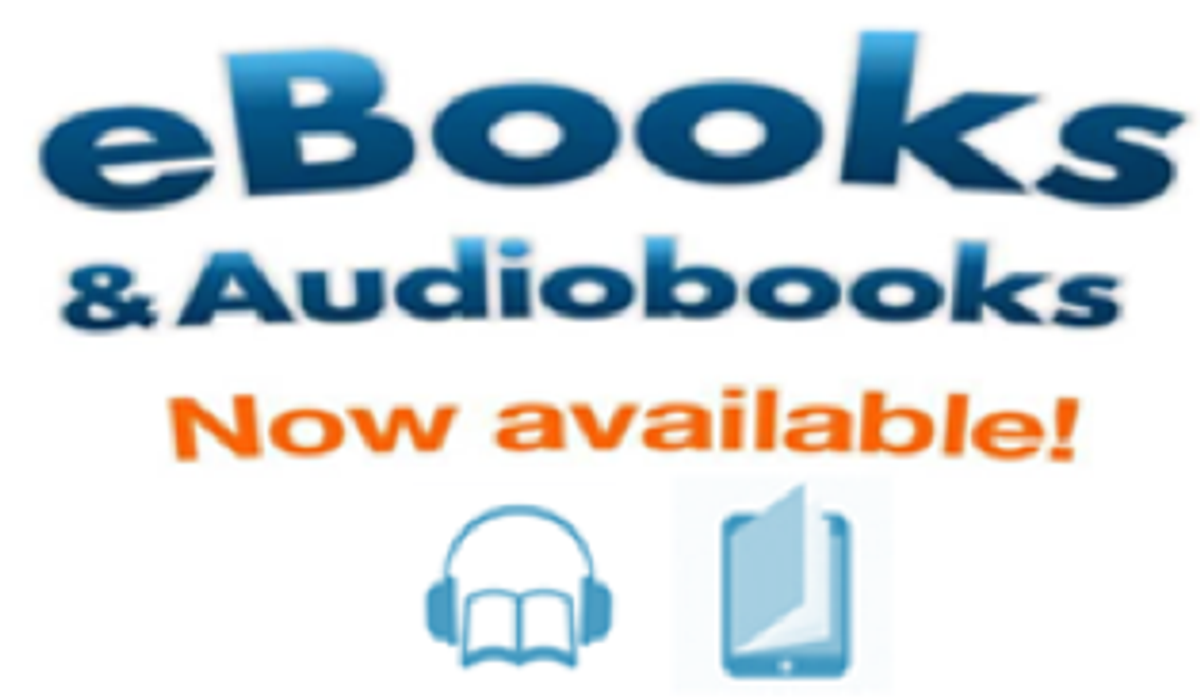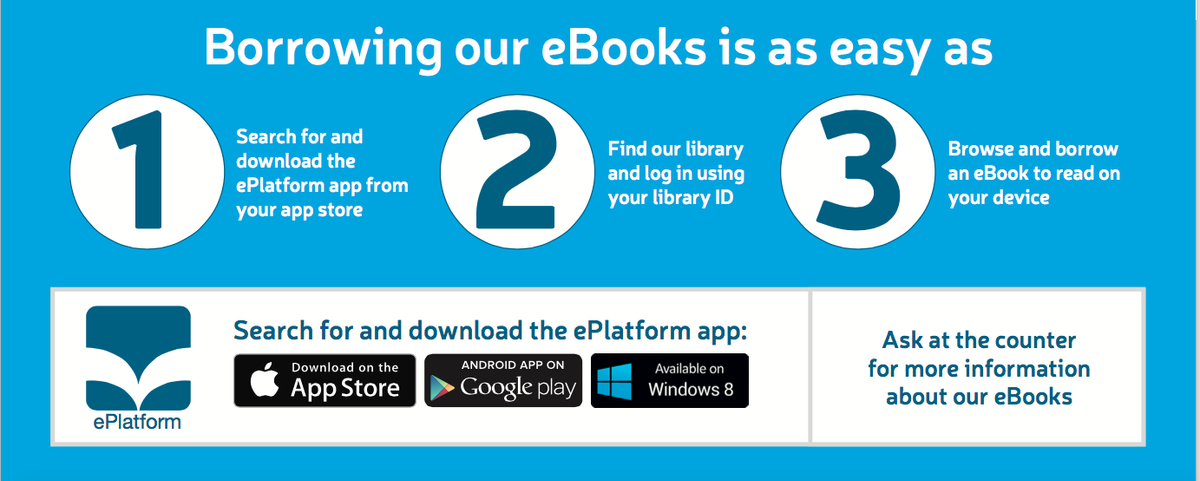Library
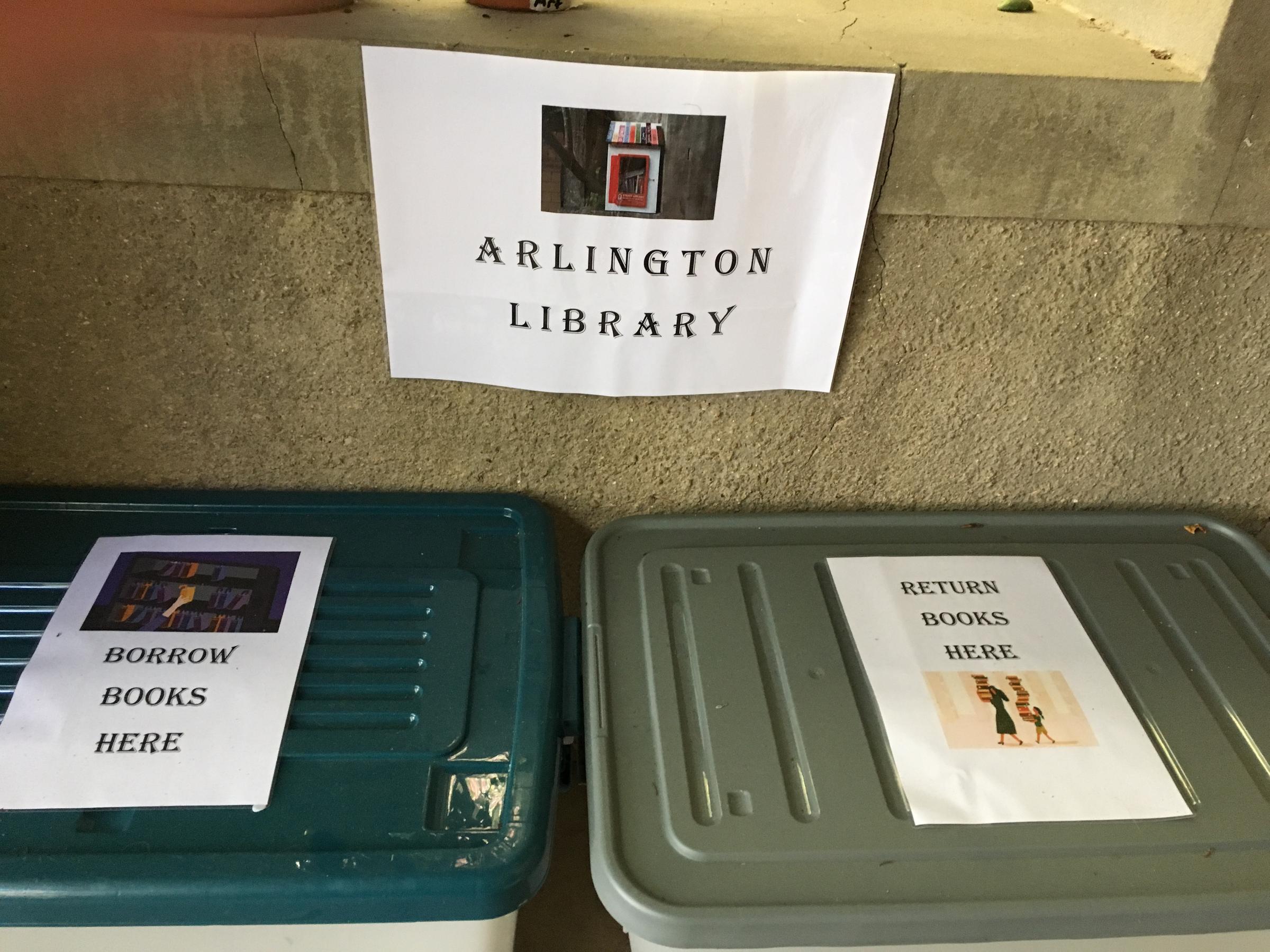
eLibrary
The new Preshil Primary eLibrary can be found at: https://preshilpri.wheelers.co
Another alternative is to use one of the Wheelers Hill eplatforms.
When searching for the library select Preshil Primary not Preshil otherwise you will be in the senior library and you will not be able to sign in.
To sign in you need to use the same credentials as you used to access the library portal.
Borrower ID or user ID. (first name and first initial of last name).
Password or PIN (Preshil2020 or your chosen password).
Getting started for students using the App
Apps available at the app stores are listed in the image below.
For a helpful tutorial on how to borrow items view the tutorial link below. (It may take a while to load).
Emily Smith
Library Technician