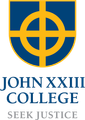Family Zone & Cyber Safety

Download Family Zone
Make use of the Family Zone Accounts which we are offering to John XXIII College families for free, as part of our College contract negotiations until 2020.
By setting up a private Family Zone account, you can apply age-appropriate parental controls on every device your child has access to, in any location. To find out more visit https://www.familyzone.com/johnxxiii-wa
Hide It Pro: A decoy app to look out for
A decoy app is a sneaky on-device tool that lets anybody hide secret photos, videos and messages, under the cover of an innocent-looking icon. Hide It Pro is one of the most popular - and easiest for parents to spot.
A decoy app is a sneaky on-device tool that lets anybody hide secret photos, videos and messages, under the cover of an innocent-looking icon. Hide It Pro is one of the most popular - and easiest for parents to spot.
Let's drill down and have a look at one of the most popular decoy apps: Hide It Pro. This one is disguised as an audio app.
You can find it on Google Play or the App Store simply by searching “Hide it Pro.”
But when you download the application it will appear on your phone’s screen as “audio manager.”
Sneaky, right?
So if anyone - a parent say - is checking for inappropriate apps, they’ll never even notice it.
Unless they’ve read this blog post of course! and have learned the secret: that if they touch and hold “audio manager” at the top, they’ll be taken to a buried application - a vault, if you will, where files are hidden.
Keep in mind, though, that Hide It Pro, like every other decoy app, is password protected.
Other decoy apps are designed to look like a calculator, a safe, a game, a note or even a shopping list app. Two of the most popular are Keep Safe Private Photo Vault - an app that boasts "military-grade encryption" - and The Secret Calculator, which (surprise, surprise!) looks like a standard calculator icon.
Some even allow users to set a decoy PIN code. That way, if parents demand access, kids can give them the fake code to open up a folder of innocent content.
What parents should do
If you discover a decoy app on your child’s phone … try not to jump to conclusions.
Tell your child what you’ve found, and ask them to explain why they have it.
Don’t demand that you be allowed into their ‘vault’ - but do insist that the app be deleted.
https://www.familyzone.com/blog/hide-it-pro-a-decoy-app-to-look-out-for