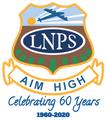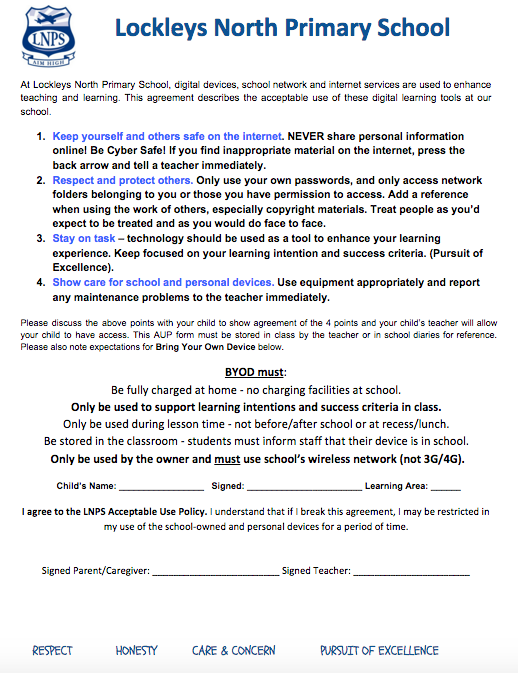Learning Technologies

Bring Your Own Device
During 2016, we will continue to encourage students to bring their own device (BYOD) to school. The following questions have been asked over the last few months and our answers are aimed to support families in making decisions about BYOD.
Which device is best?
There are many different types of device and it comes down to personal preference and what each individual student is able to achieve with a particular device. Many students already bring an Apple iPad, Samsung Galaxy tablet, small laptop device (such as an Acer Switch) and the Surface Pro. Students with these devices will each share great experiences about how they use their device.
Each device offers students different possibilities to consume information, create digital content and collaborate with others online.
How do I know what and where to buy?
A few years ago, we developed a Parent Portal to give families some advice but this portal is by no means the only place to buy. Families who bought devices for their child in 2015 went to Harvey Norman, Dick Smith and JB HiFi and investigated the deals that they had on offer.
How will my child use technology in school?
In a similar way that they have used technology during the last 5 years. If your child already has a device, the chances are that we will easily be able to connect it to our school's wireless network (WiFi). Once connected, your child will be able to access the internet, create digital content and collaborate with others, using their own device to support the intended learning intentions. They will be able to choose how to present their learning and make choices about how to work.
How does school protect my child online?
We have internet filtering software in place in school to ensure that everyone who accesses our wireless network has the recommended level of security. The majority of inappropriate materials are filtered from online searches and we regularly review our filters to ensure children are kept as safe as possible.
If from time to time, inappropriate websites/images appear when students are searching online materials, we teach students to hit the back arrow and talk with an adult. Students must learn how to protect themselves and others but must also develop an awareness that there are many inappropriate images/sites on the internet. If inappropriate websites slip through the net, as happens occasionally, we inform our technical support staff immediately and they act quickly to modify our filters.
What additional apps/software will I need?
If your BYOD option is an iPad, the FREE iPad app iAccess (Cyberoam) is essential.
Google Chrome, Book Creator, Explain Everything, QR Code Reader and Scanner, iMovie and GarageBand may be considered essential as they allow content creation and allow students to show their understanding for what they have learned. There are many other apps that allow students to work on number fact recall and fluency - all useful but probably more for extended home learning.
If your BYOD option is a Windows-based device, Microsoft Office and Comic Life are useful but not essential. Many students use their device to search the internet for content, access their digital work, use school email systems and create their own content. If your child was part of the Google Apps for Education trial during 2015, they have utilised the FREE Google software (Docs/Slides/Sheets/Drawings /Forms/Powtoon) associated with our school domain and haven't needed any additional software.
My child likes to drop things! Can they be trusted?
Of course they can! Having their own device often supports students to become more responsible for their belongings and supports their organisational skills because they need to ensure their device is fully charged each day. We have noticed that students who bring their own device show greater care for equipment.
When should my child bring their own device?
Students in Years 3-7 should bring their device every day so that they can make choices about when to use technology to support their learning. Many students who have taken up BYOD, create as much content digitally as they do on paper. At LNPS, we are happy to support BYOD for Year 1-Year 7 students but conversations with class teachers may recommend the best possible days for younger students to bring their device.
What happens if my child tries to play Minecraft or access YouTube at school?
It is essential that you sit down with your child - discuss and sign our Acceptable Use Policy (attached). Although it doesn't mention Minecraft, it does state that devices should be used to support learning intentions - not sure what the learning intention would be...to be able to create and develop a 3D world!
Students in the Upper Primary Years are able to view teacher approved videos to support their learning. They are also able to embed related YouTube videos which they find at home into their websites and presentations. If you would rather your child not access YouTube to view teacher approved videos, we ask that you discuss this with your child and their classteacher.
My child already spends half their life on their own device at home. How much time do they use BYOD at school?
Students are encouraged to make choices about their learning and how they choose to present is usually up to them. Teachers spend many hours planning interesting learning opportunities where technology use may be minimal. Many students choose to record on paper - creating posters, written texts and other paper-based work. But on other occasions, technology may be an essential component of the learning sequence. There are plenty of directed breaks from technology and screen time during the school day.
My child is going to high school next year, do I need to buy a new device?
Depending on where you send your child to high school, many Year 8 students need to purchase a particular device to support their learning, so we encourage our Year 7 families to wait until later in the year before finding out which device is needed for Year 8. Families are under no obligation to purchase a new device and current devices are often more than suitable for learning purposes.
What if we decide not to let our child bring their own device?
We still have a range of school-owned laptops for students, who do not take up BYOD, to use to support their learning and to use should their own device not suit a particular purpose. These devices are shared across the building and sometimes students will need to wait for their turn.
If you have any further questions about BYOD, please discuss with your child and their class teacher.
Google Apps for Education
During 2015, some of our Year 3/4 students took part in a Google Apps for Education trial. They were given a unique school Google account which meant they were able to learn about Google Drive to store their digital work online. Google Docs, Slides, Sheets, Forms and Sites were all investigated by students and staff - many documents/slideshows were created, shared and collaborated on - which was fantastic to watch!
This year, our trial will continue with students in Years 5-7 being encouraged to access and use their Google Apps for Education accounts to create, share and collaborate. If you would like your child to be excluded from this trial, please speak with your child's class teacher.
Fisher classes have started investigating Google Classroom as a tool to share announcements, assignments and pose questions. Students are able to comment, ask questions and give feedback to the class about work created within a closed group. Students will learn the importance of respectful online behaviour and how to give constructive feedback.
This is not the only means of communication within the classroom but forms a very useful digital link between school and home so that students can share important messages with families. Also, parents/caregivers can see some of the digital work that their child creates.