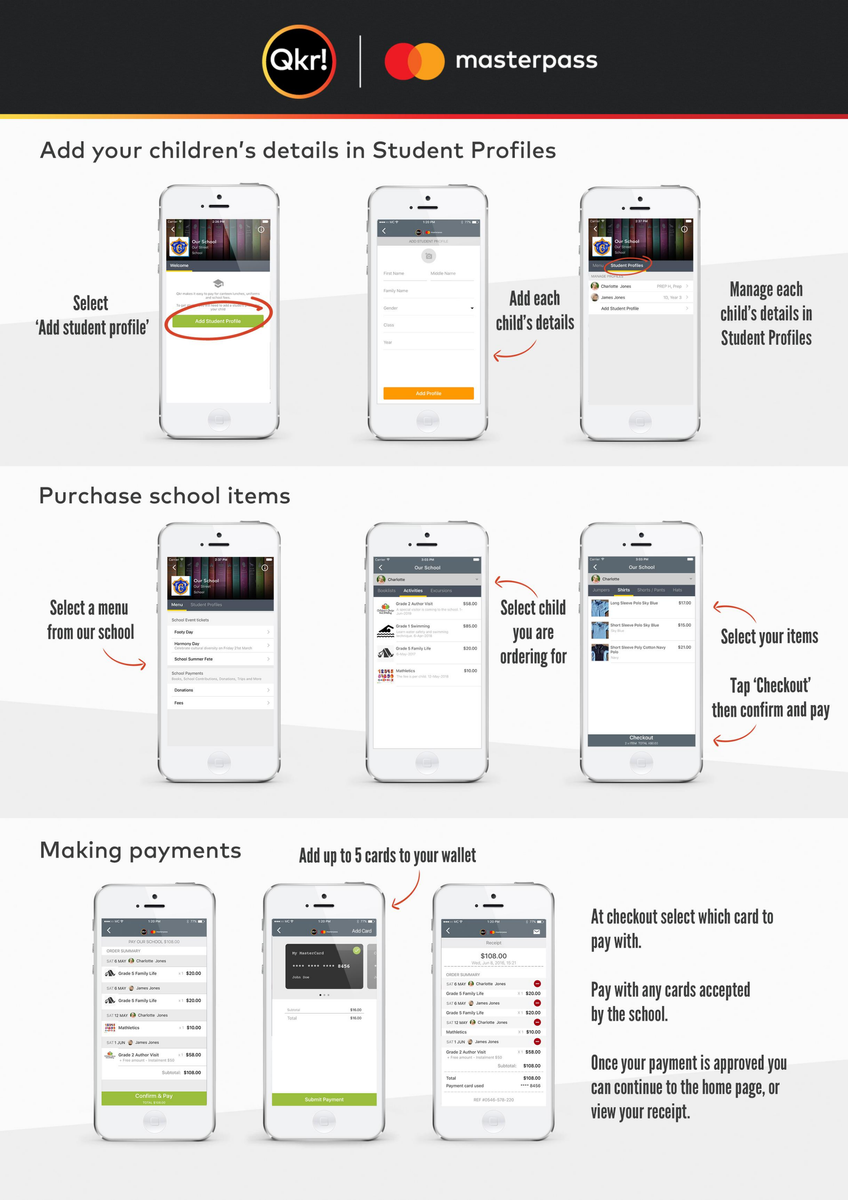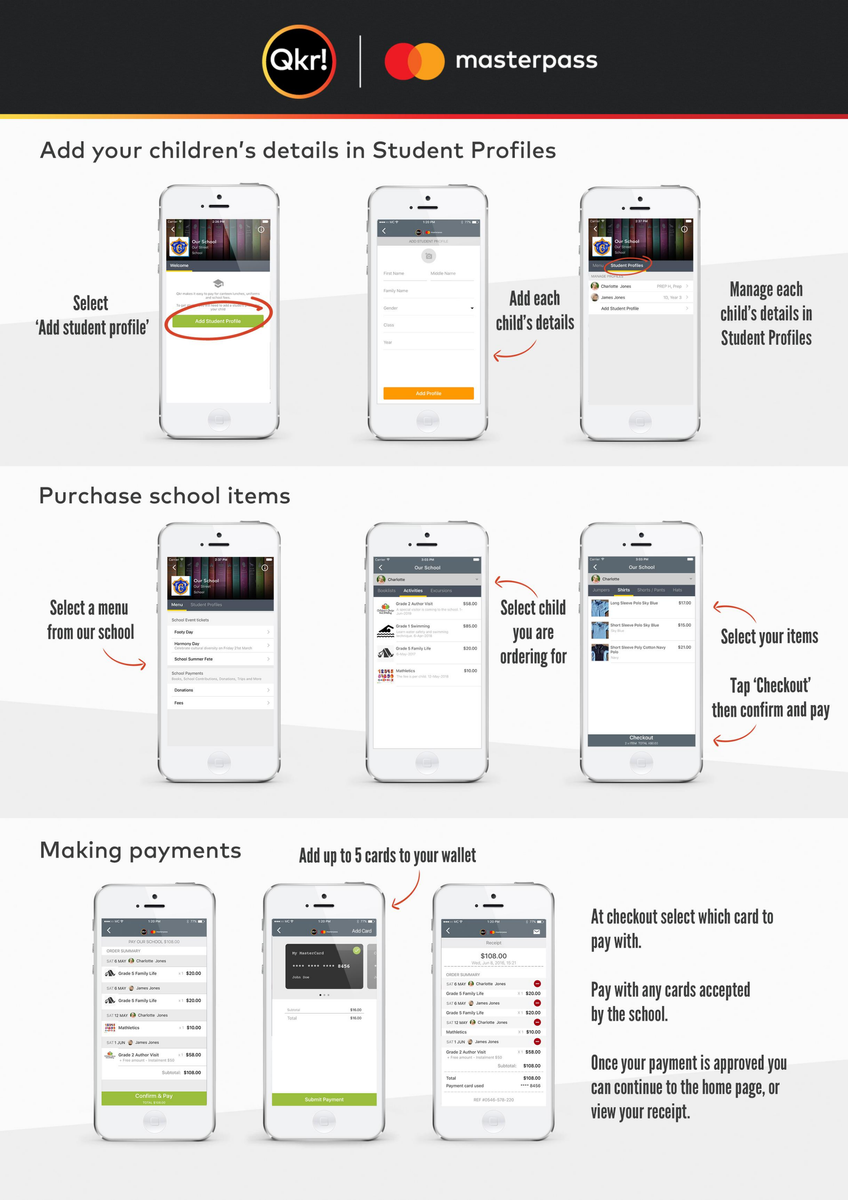Qkr! App
Carnegie PS starts using Qkr!

Qkr! App
Carnegie PS starts using Qkr!
After much research, the school has decided to use an online platform for PFA events and school lunch orders. We are now using Qkr! by Mastercard,an easy to use app which you can access on your phone or computer. Qkr allows you to set up profiles for all your children at CPS and we will be using it for lunch orders with AJ Bakery (when lunch orders resume in November) and PFA fundraising events such as the upcoming mango drive. Using this app reduces the need to bring cash to school and also streamlines the administration for these processes.
How do I get Qkr?
You can download Qkr to your phone using the instructions below or attached guideline document: