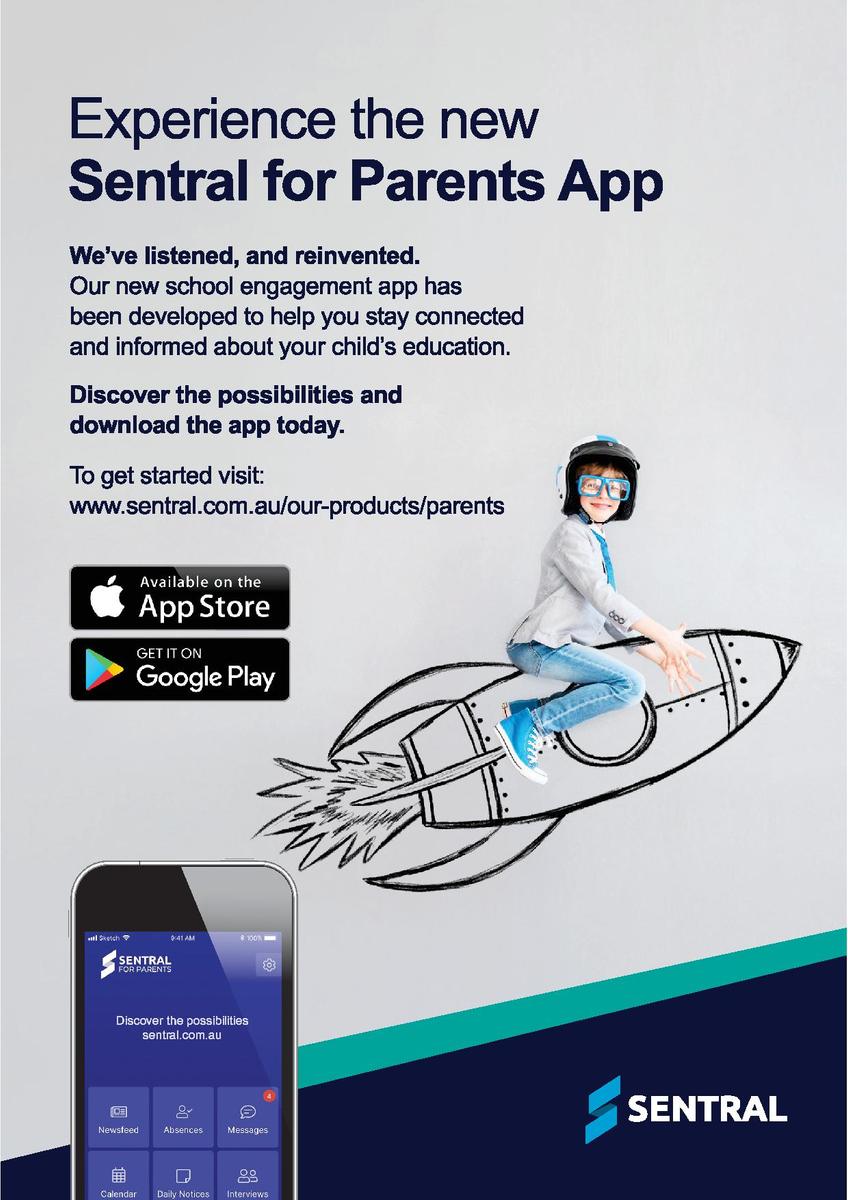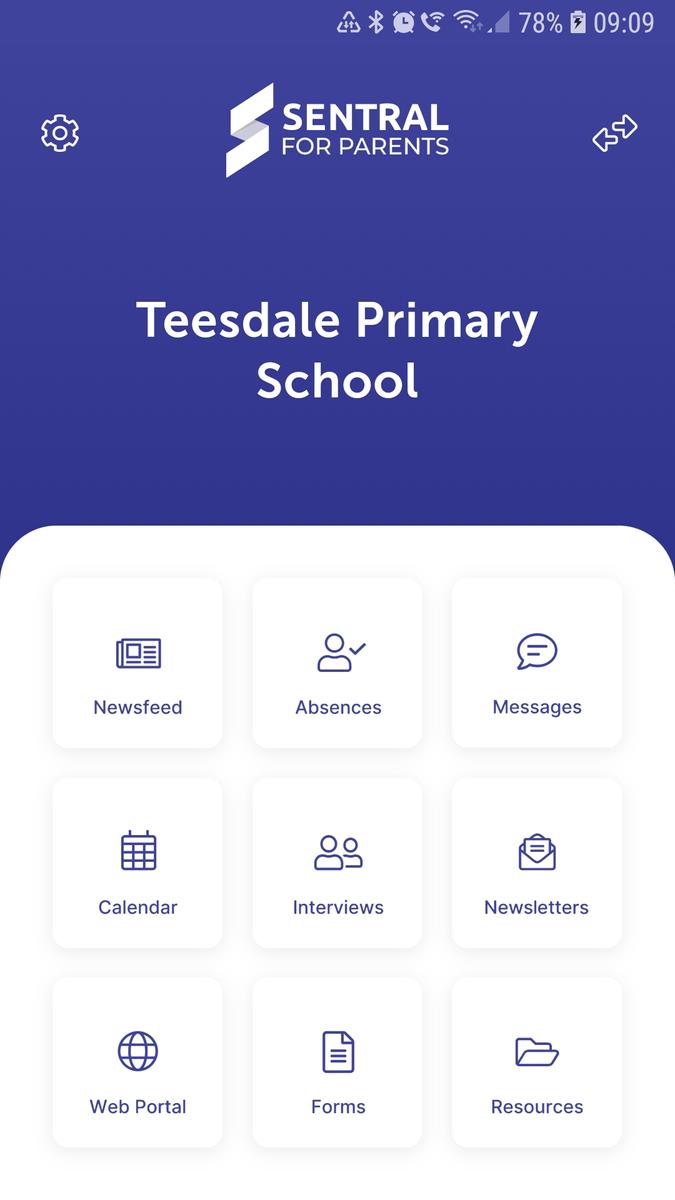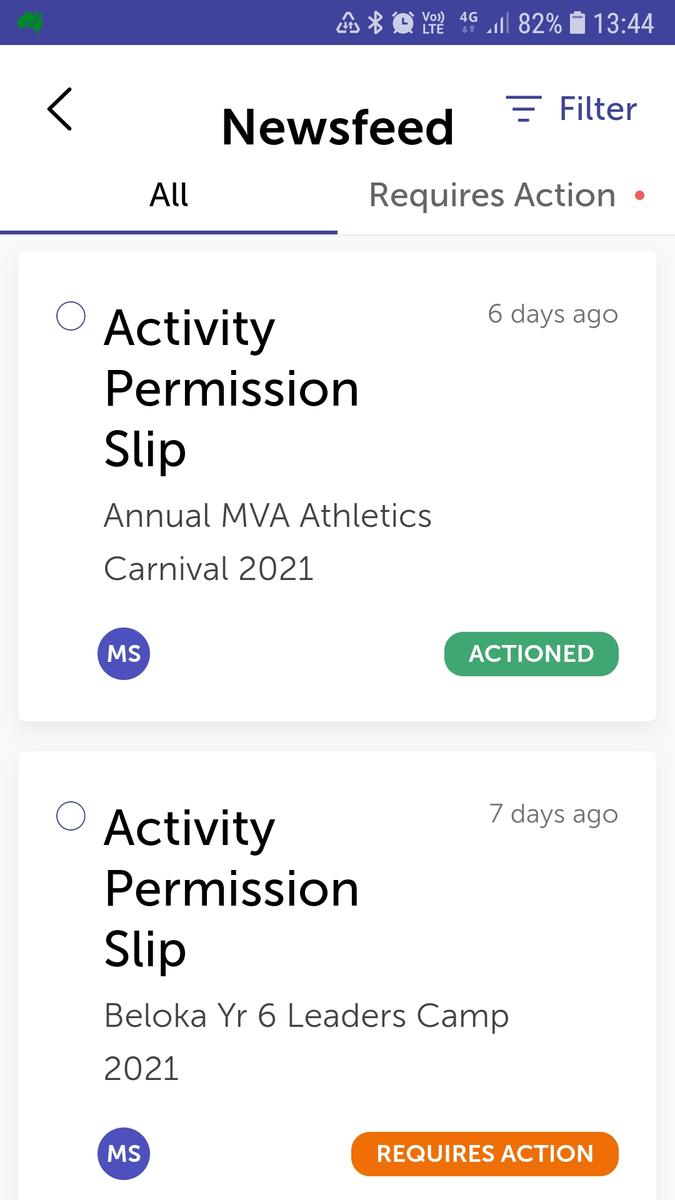Using Sentral
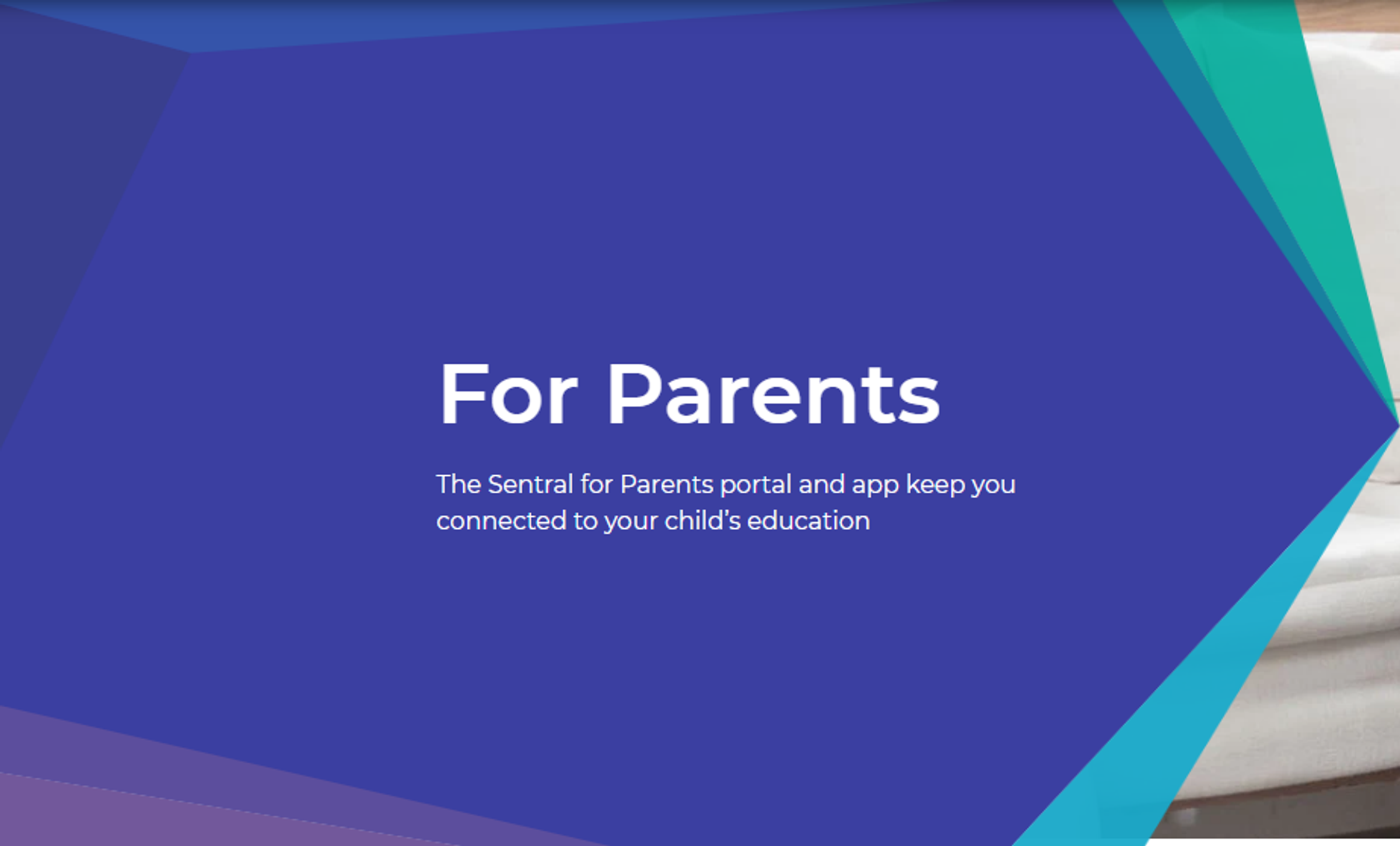
NEW! Excursion and Camp Permissions and Notes on Sentral
As the school moves to streamline excursion and communication processes, parents are now able to provide permission electronically via Sentral. Paper permission envelopes will no longer be distributed and information pertaining to the excursion or event will also issued via Sentral. (Paper notes will no longer be distributed to students). Please ensure you have a log in set up and the Sentral for Parents app downloaded to your phone or mobile device. Should you have any issues logging into Sentral, please contact the office for assistance.
How to provide Permission for Excursions and Events
Once you have set up access to Sentral with your user name and password and logged in for the first time on a desktop or lap top via the Sentral link on our school website, you can download the Sentral app to your phone.
Once the app is downloaded, follow the prompts to continue set up. The main menu screen appears as follows.
To see the excursion and permissions page, tap the Newsfeed tile. This will open any items requiring action. Where an item says 'Requires Action', click on it to take you to the permissions page.
The details of the excursion or event will then be displayed. Read through the details and scroll to the 'Consent to attend' section.
Click on I John Smith grant permission for......to attend this event.
Check medical details and emergency contact details are correct.
Scroll to the bottom of the page to submit.
Please note the school has not set up a facility in Sentral to make payments. Payment can be made by Bpay using the School's Biller Code 87361 and your unique family reference.
Your family reference is the same for all payments made to the school i.e. previous excursions, book packs, etc. The biller code and family reference are also located on your invoice for the event which will be emailed separately.
Please note all events requiring electronic permission will have a closing date. After this date Sentral will not give you the option to access the online permission area. Please ensure you provide permission by the date indicated on the excursion information.