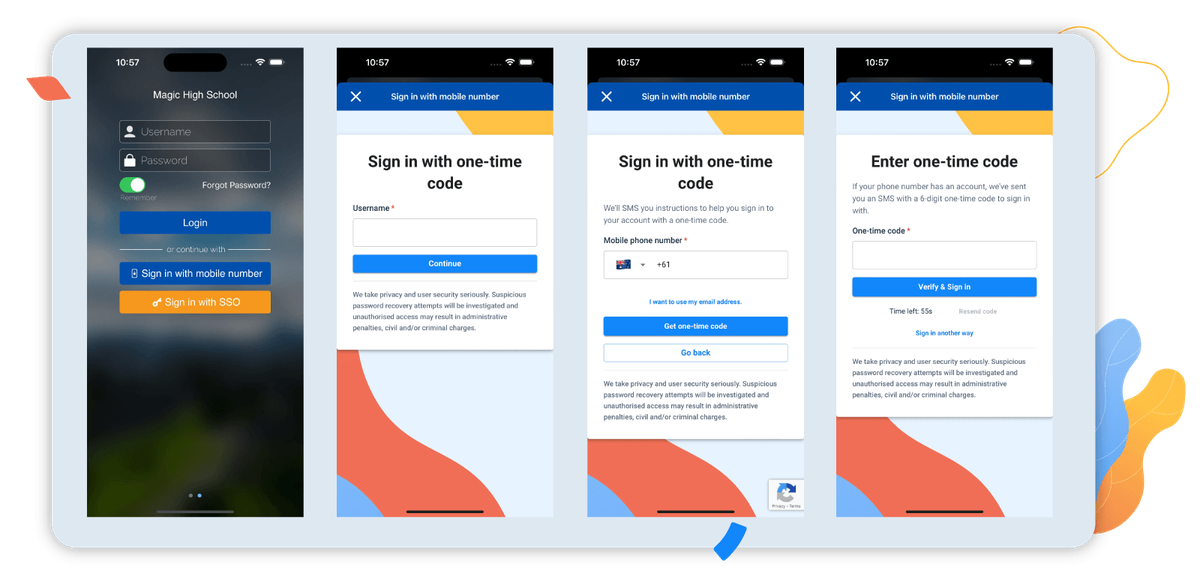Compass Update

You may notice in the coming week a change to the Compass App on your phone.
Parent/Carers will now have the option to sign into Compass on the mobile app with their mobile number instead of a password.
When a parent clicks on “Sign in with mobile number” they will be prompted to enter their username and mobile number, if the mobile number matches your Compass account you will get a one-time passcode which you enter in the next screen to log into the app.
Parents/Carers also have the option to log in with a one-time passcode using their email address by clicking “I want to use my email address”.
If you don’t have the correct mobile number in Compass, please make contact with our office team and they can arrange for your updated phone number to appear in Compass. It will take 24 hours for this to take effect. You can also change your contact details in Compass:
1. Login to your Compass account, and select the Cog Icon in the top right-hand corner of the page.
2. Select Update My Details from the dropdown menu provided.
3. Fill in your new details as desired, then select the Update My Details button to save.
If you need help in accessing some of the features of Compass there is a one stop shop of ideas on the Compass website - https://www.compass.education/guide or https://www.compass.education/support/parent-faq