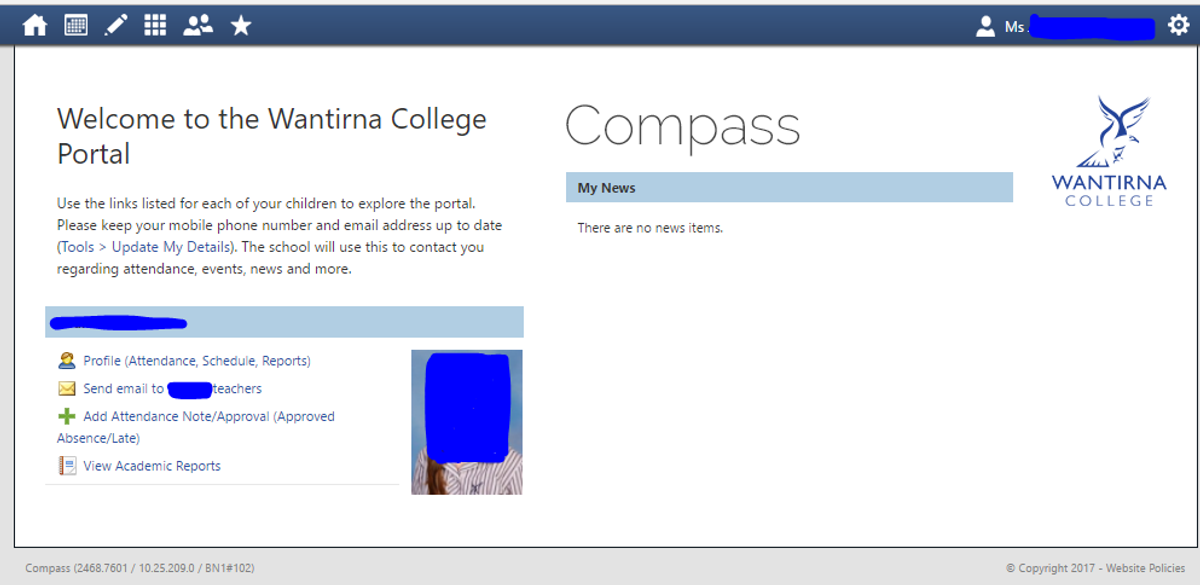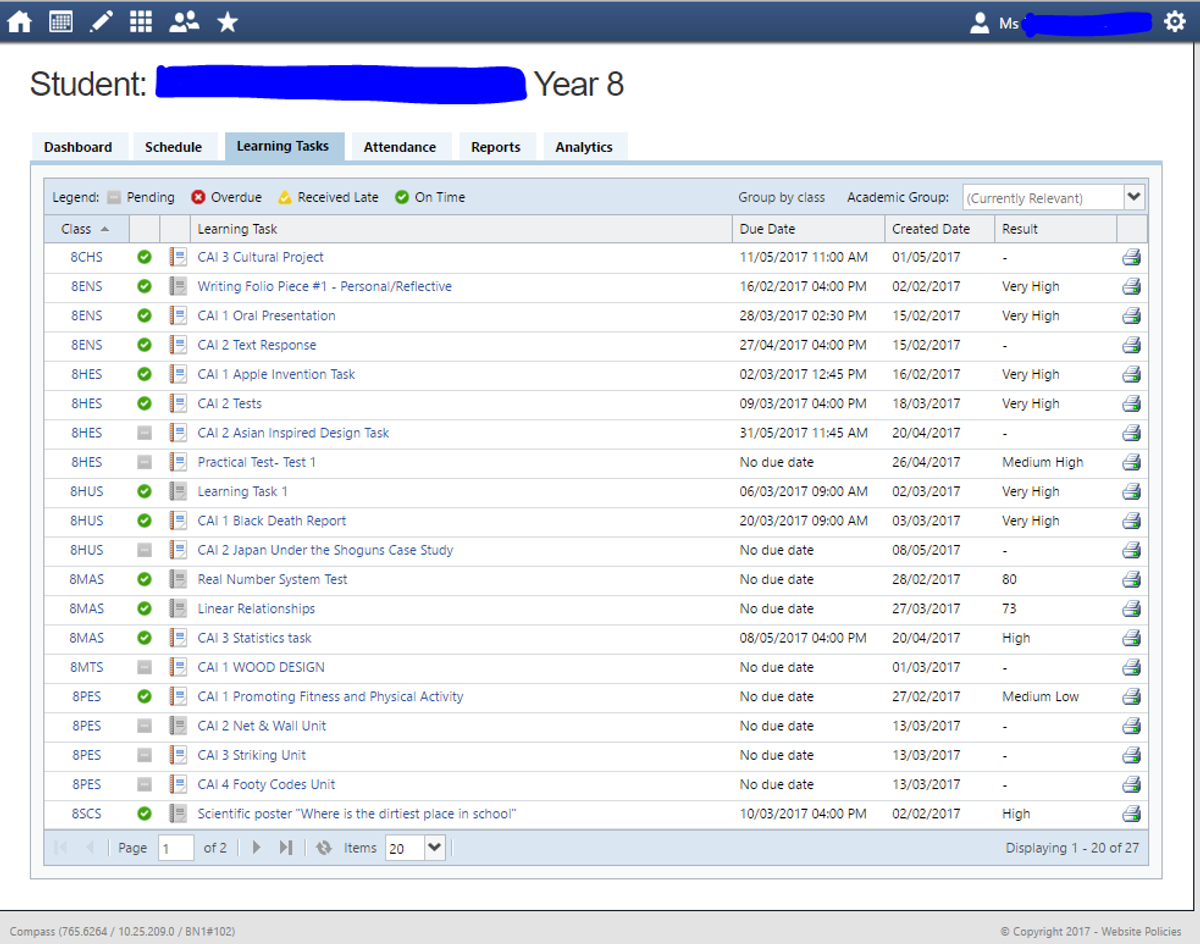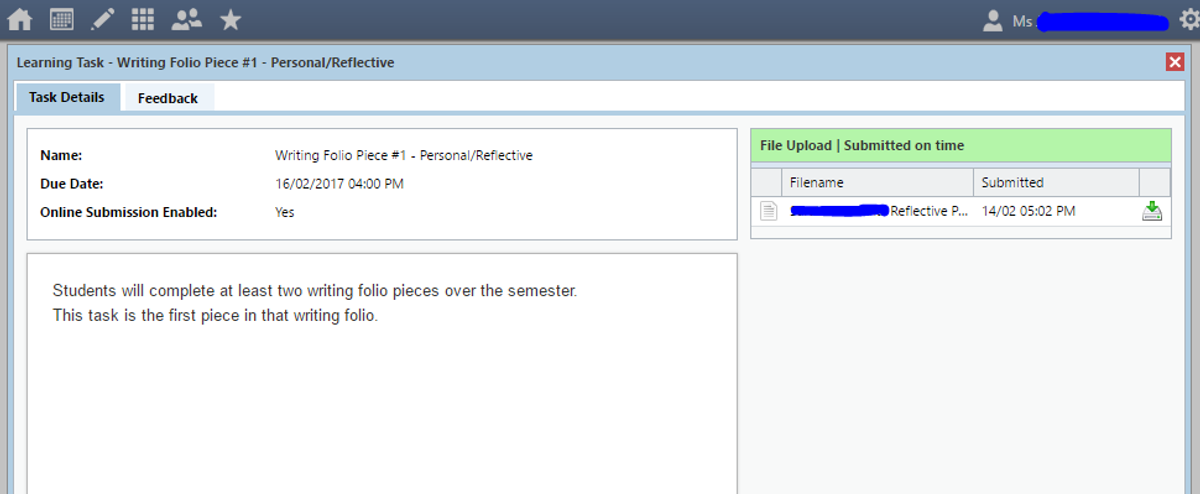Principal's Report

Student Free Day 9th June
Friday 9th June is a student free day to allow teachers to finalise assessments before reports are distributed. This day is attached to the long weekend to allow families to have some time together, and teachers to make sure we have our new Compass reports as perfect as we can make them in our first year with the program.
Compass update
Learning Tasks
As we mentioned in the last newsletter, this year's reports will be different. You can now access the comments on your child's learning tasks more regularly through Compass, as they are marked by teachers. There will be no comments on the actual reports.
To read comments as they go up, log on to Compass on your phone or on a computer.
1. If you are using a phone, touch the three horizontal lines in the top left (called the Hamburger menu). Click on "Open In browser". If you are using a computer, just open the program through the link on our web site.
2. To the left of your child's photo you will see "Profile (Attendance, Schedule, Reports). Touch that to go to the next page.
3. Across the top of the next page your will see file tabs. Click on the one that says"Learning Tasks". On this page you will see a list of all the assessment pieces teachers have set.
On the far left column,if you touch the word "Class" it will sort the list into alphabetical order. You can see all the work for one subject listed together.
In the column to the right of that you can see green ticks, or red crosses - the work has been submitted on time or late.
Look to the far right column and caste your eye down the column - you can see the overview of the grades your child is getting.
4. To look at teacher comments for a specific task, go to the column "Learning Task" and click on the name of the task.
5. On the next page that comes up, click on the tab that says "Feedback" and you will see the teacher's comment on the work and suggestions for how to improve. When you've finished reading, click on the cross in the far right corner to close that page. If there is no "Feedback" tab, the teacher is not adding a comment on that piece - they may have written on the actual work instead.
6. That will take you back to the page with the tabs across the top. The other tabs will allow you to look at the reports when they are published, an overview of attendance, and Analytics, which allows you to see assessments like NAPLAN results.
There is no automatic notification to your News Feed when a teacher puts up a new assessment. This week I've asked teachers to send out a News Feed item when they publish results, letting you know there are new comments there for you to see.
The 2017 Student Survey
Our College is conducting the annual survey to find out what your child thinks of our school. The Attitudes to School survey is an annual student survey offered by the Department of Education and Training. The survey assists schools in gaining an understanding of students' perceptions and experience of school.
We will use the survey results to plan programs and activities to improve your child's schooling experience.
This year the Attitudes to School survey will be conducted at our school between Monday 22 May to Friday 23 June. The survey only takes 20-30 minutes to complete and occurs during your child's class time.
Students from all levels will participate. Your child will complete the survey online during school hours using a purpose built secure online survey tool.
The survey results will be reported back to the school in Term 3.
The Department has updated the survey for 2017 to include important new measures that are known to influence student engagement and performance.
Students privacy is our priority.
Your child will be provided with a unique login to complete the survey. The student login is an assigned identifier that may be used by the Department to combine data for research purposes only. Your child’s privacy and the confidentiality of your child’s survey responses will be protected at all times. No identifiable personal data is included in the survey response file.
This survey is not a test and your child has the right to refuse or withdraw from the survey at any point before, during, or after completion.
Want to know more?
Please speak to me if you would like more information or see: Attitudes to School Survey
NAPLAN thanks
Thank you to all the students in Years 7 and 9 for undertaking the NAPLAN tests in such a sensible and serious manner. The results that come back from the tests are used in the College to check the success of our teaching program and to identify what we need to work on next to improve the learning of our students.
Thank you to all the teachers who supported the students through the testing time and to our Leader of Curriculum, Mr Shane Kruger, who oranised 500 students into three days of exams - an amazing feat!
Mid Year Arts Festival
Last week we were treated to some amazing music. We had bands, and vocalists and choirs and guitar ensembles to name a few. The music was spectacular. A big thanks to all our performers - you were a delight to listen to. Thank you to the POPA parents for refreshments and the raffle (which I don't seem to have won?) and thank you to Mr Marten Visser and the amazing Music teachers.
Sue Bell
Principal